NeghVar
2[H]4U
- Joined
- May 1, 2003
- Messages
- 2,671
System:
MoBo with PCI-X slot
16 1TB HDD in RAID 10 with ext4 partition
1 PCI-X 16-port RAID controller
Scenario:
MoBo fails.
Question:
Would the data be recoverable if I could not get another MoBo with a PCI-X? Instead, I use the SATA ports on a new MoBo, a PCI and a PCIe SATA controller card, and the USB ports on the MoBo to external HDD enclosures. Remember, this is an ext4 partition
I know this would work with a BTRFS partition because I did exactly that. In fact, this is the Frankenstein system I made to do it. (spare parts from around the warehouse)
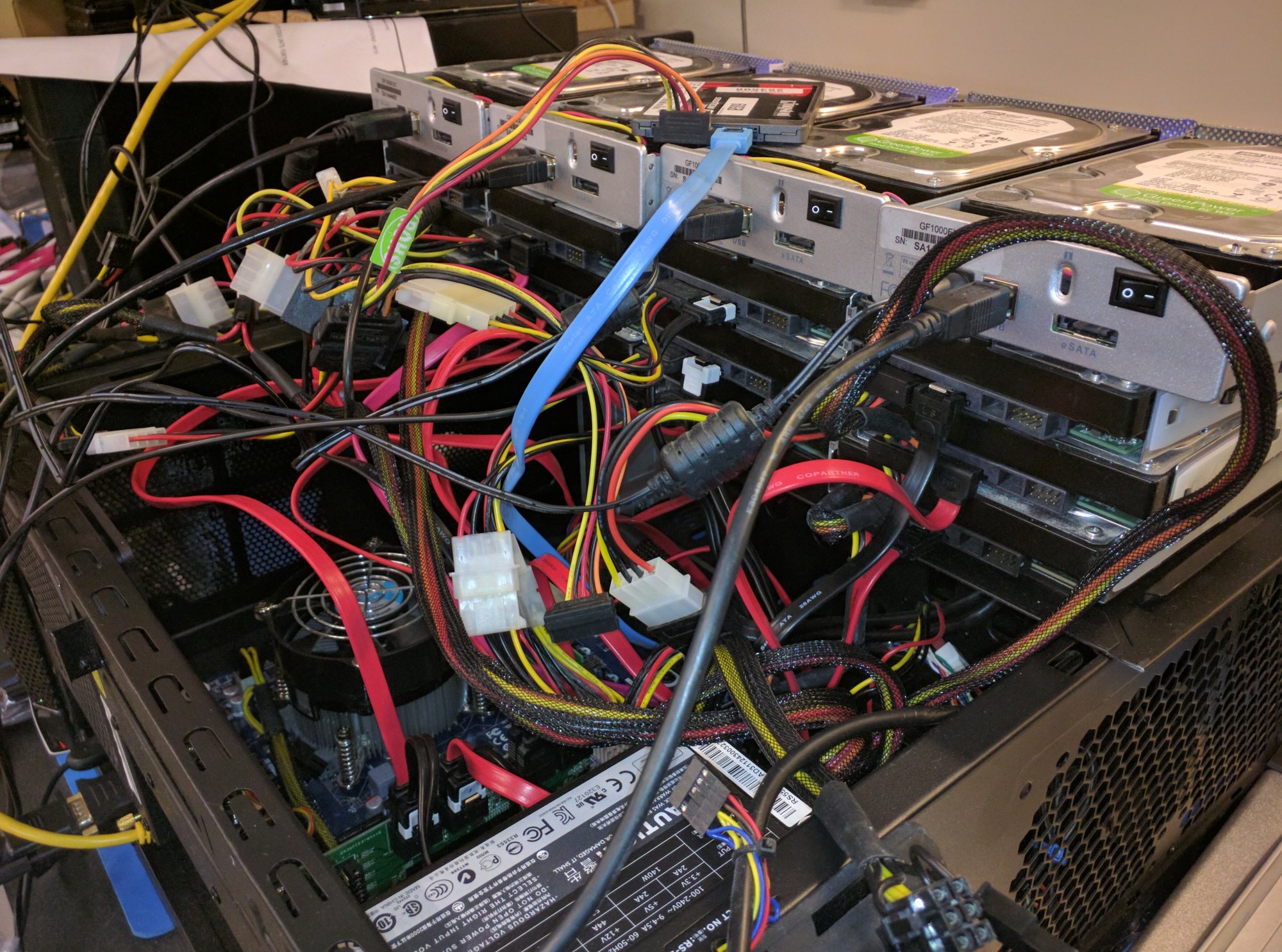
The reason for this question is that I am looking to purchase a new NAS to replace my old Synology NAS. It currently uses BTRFS. But I have noticed that QNAP does not support BTRFS. In fact, they are actually quite hostile towards it. So, that is why I want to know if I could recover data from an ext4 partition as I did with the BTRFS partition.
MoBo with PCI-X slot
16 1TB HDD in RAID 10 with ext4 partition
1 PCI-X 16-port RAID controller
Scenario:
MoBo fails.
Question:
Would the data be recoverable if I could not get another MoBo with a PCI-X? Instead, I use the SATA ports on a new MoBo, a PCI and a PCIe SATA controller card, and the USB ports on the MoBo to external HDD enclosures. Remember, this is an ext4 partition
I know this would work with a BTRFS partition because I did exactly that. In fact, this is the Frankenstein system I made to do it. (spare parts from around the warehouse)
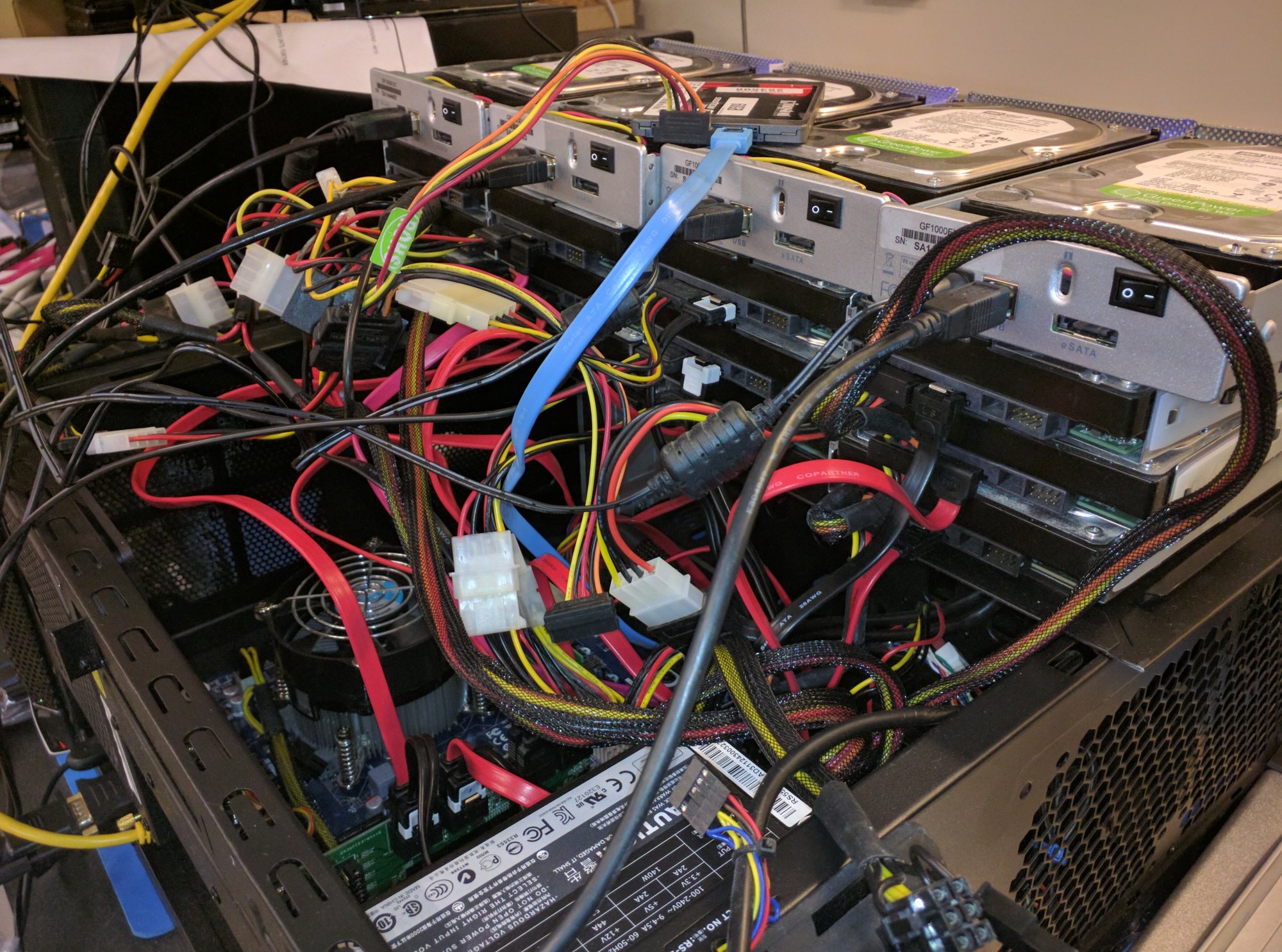
The reason for this question is that I am looking to purchase a new NAS to replace my old Synology NAS. It currently uses BTRFS. But I have noticed that QNAP does not support BTRFS. In fact, they are actually quite hostile towards it. So, that is why I want to know if I could recover data from an ext4 partition as I did with the BTRFS partition.
Last edited:
![[H]ard|Forum](/styles/hardforum/xenforo/logo_dark.png)