2004raptor
Limp Gawd
- Joined
- Oct 21, 2006
- Messages
- 178
I tried installing the newest COD World at War patch and go the 1335 error.
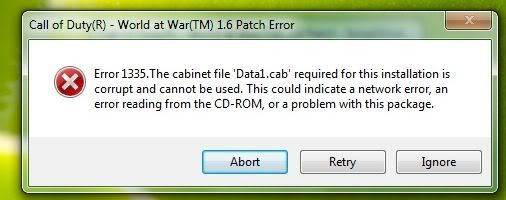
I have tried countless things that I have found on searching google.
Downloaded the patch from 5 different servers. So I know it's not the patch.
Tried to update Windows installer (doesn't work because Win7 has latest already).
Updated all drivers.
Tried to run the install from a networked pc.
Edited Boot.ini to 512MB memory
Changed CAB files to not be default in winrar
Ran memtest86+. No RAM errors.
System Restored back about a week.
Only thing I haven't done is reinstalled windows. Really hate to have to do that. This install is less than one month old.
Has anyone here personally ever had this error and what did you do to fix it?
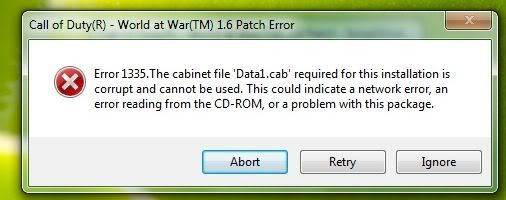
I have tried countless things that I have found on searching google.
Downloaded the patch from 5 different servers. So I know it's not the patch.
Tried to update Windows installer (doesn't work because Win7 has latest already).
Updated all drivers.
Tried to run the install from a networked pc.
Edited Boot.ini to 512MB memory
Changed CAB files to not be default in winrar
Ran memtest86+. No RAM errors.
System Restored back about a week.
Only thing I haven't done is reinstalled windows. Really hate to have to do that. This install is less than one month old.
Has anyone here personally ever had this error and what did you do to fix it?
![[H]ard|Forum](/styles/hardforum/xenforo/logo_dark.png)