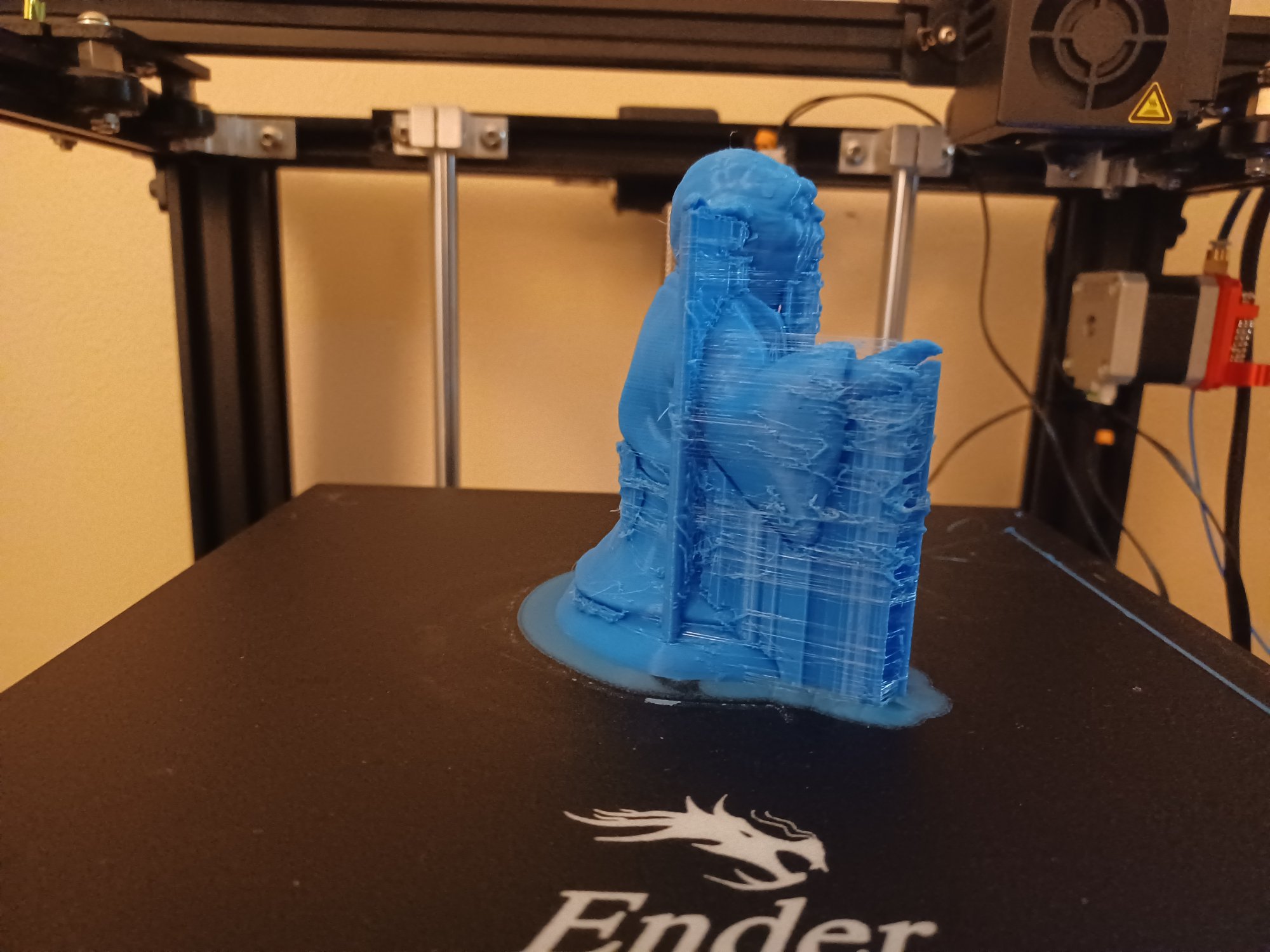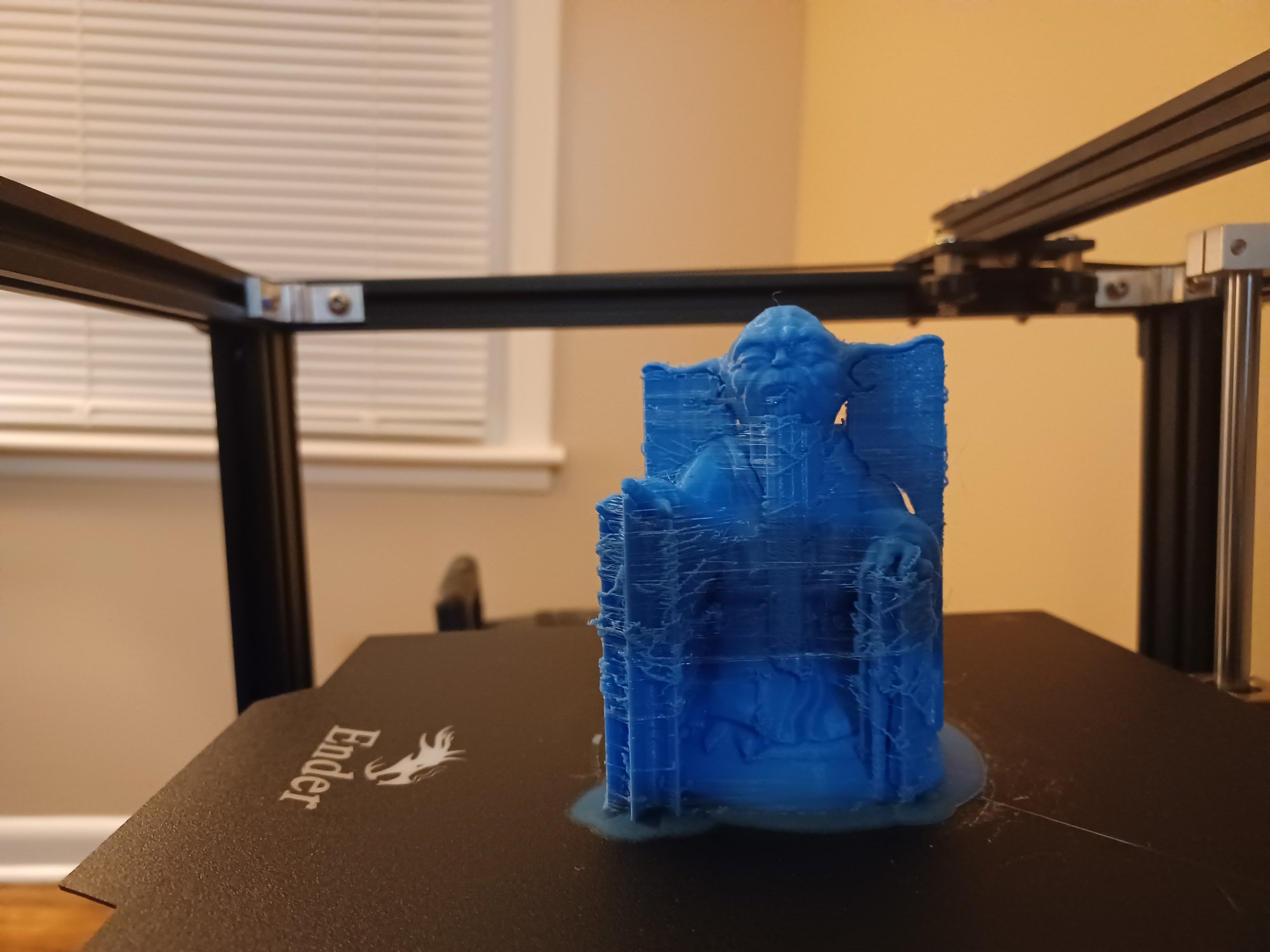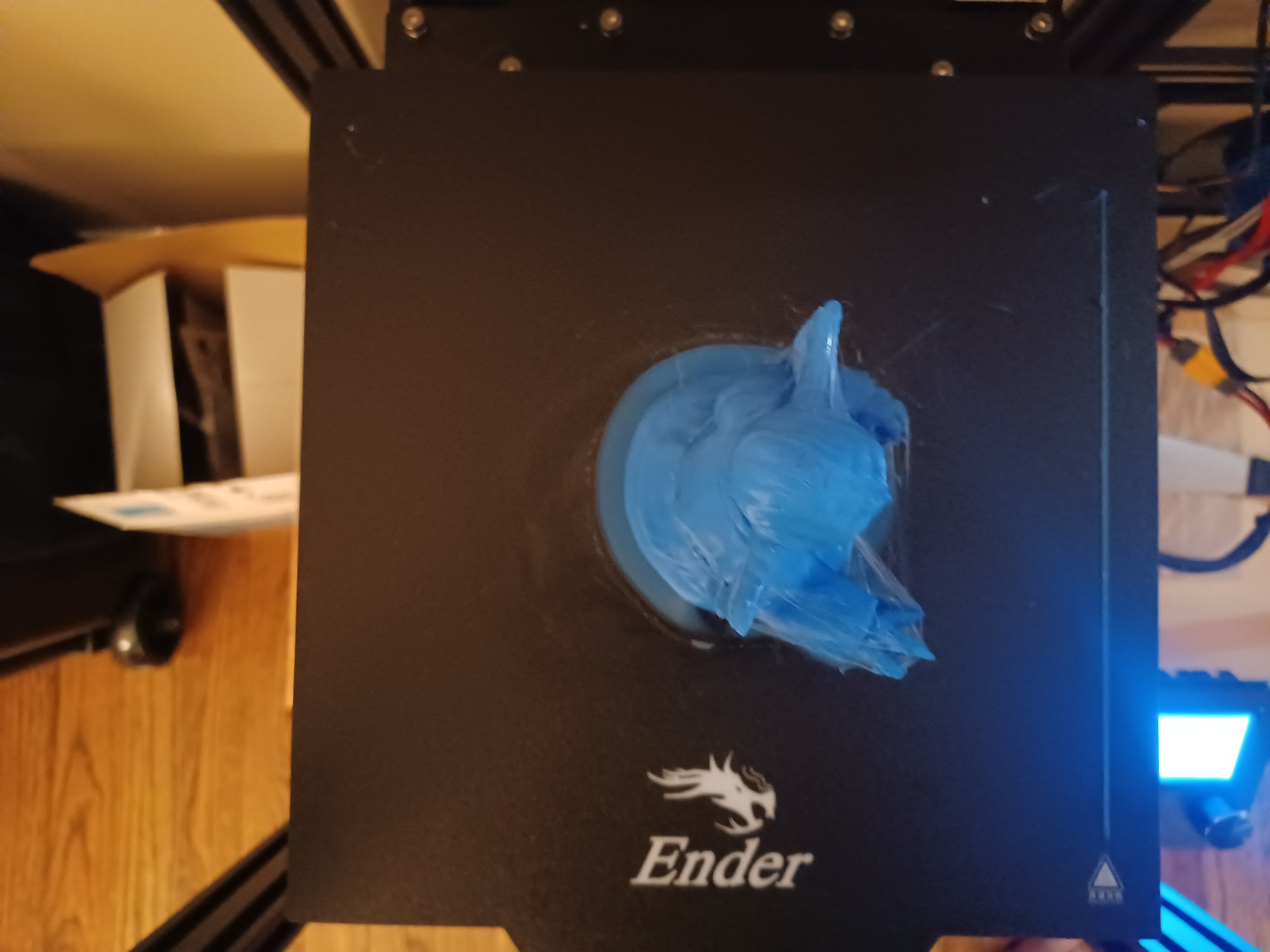c2004childs
n00b
- Joined
- Jan 29, 2022
- Messages
- 10
For the life of me, I cannot figure out how to fix this issue. I'm trying to print a Yoda, that I got off of Thingiverse. I keep getting this....picture is attached. I've tried leveling the bed multiple times, changing the bed and extruder temperatures. Nothings seems to work. However when I print the dog and cat files that came with my SD card, they come out flawlessly. Does anyone have any suggestions.
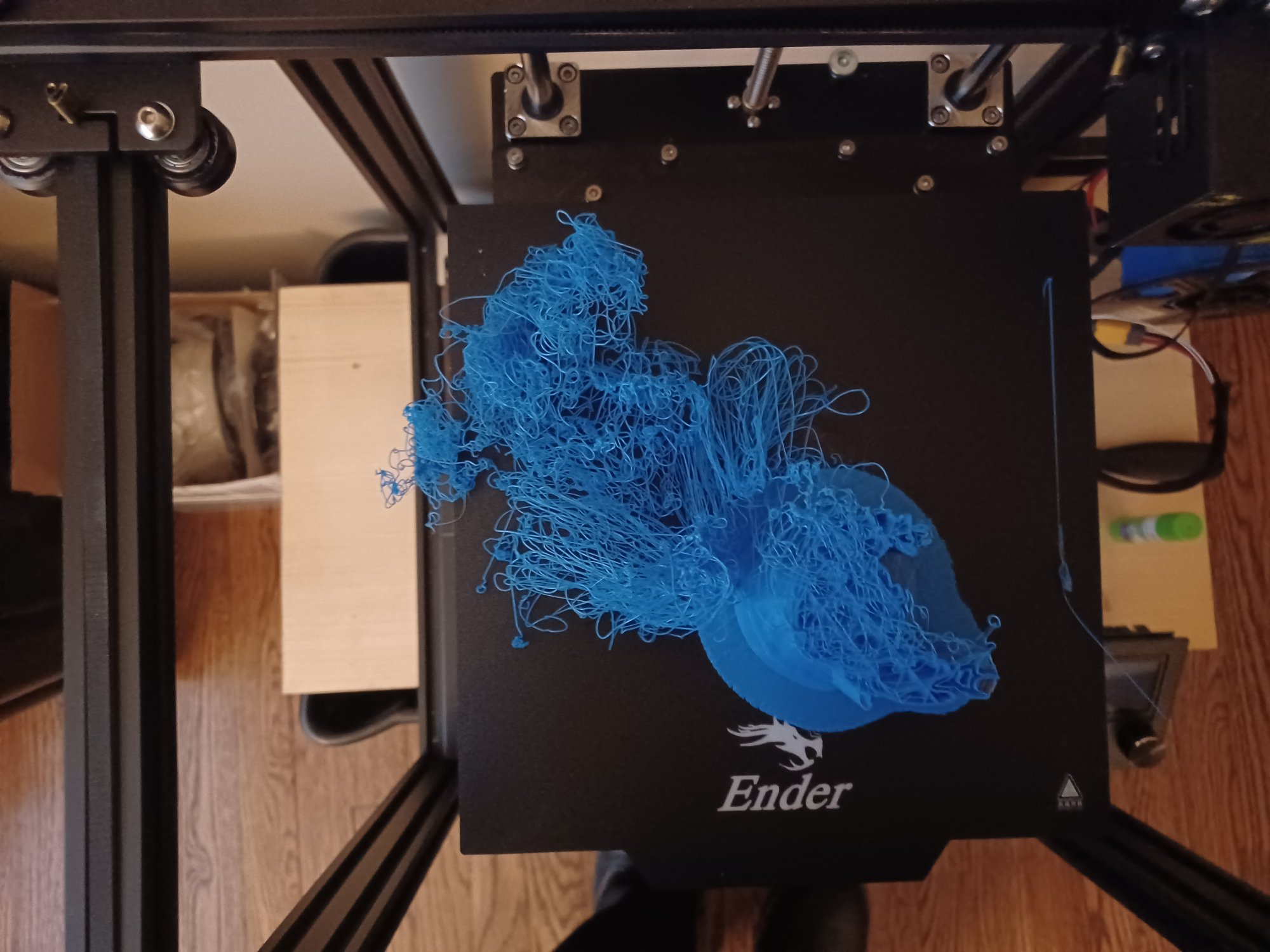
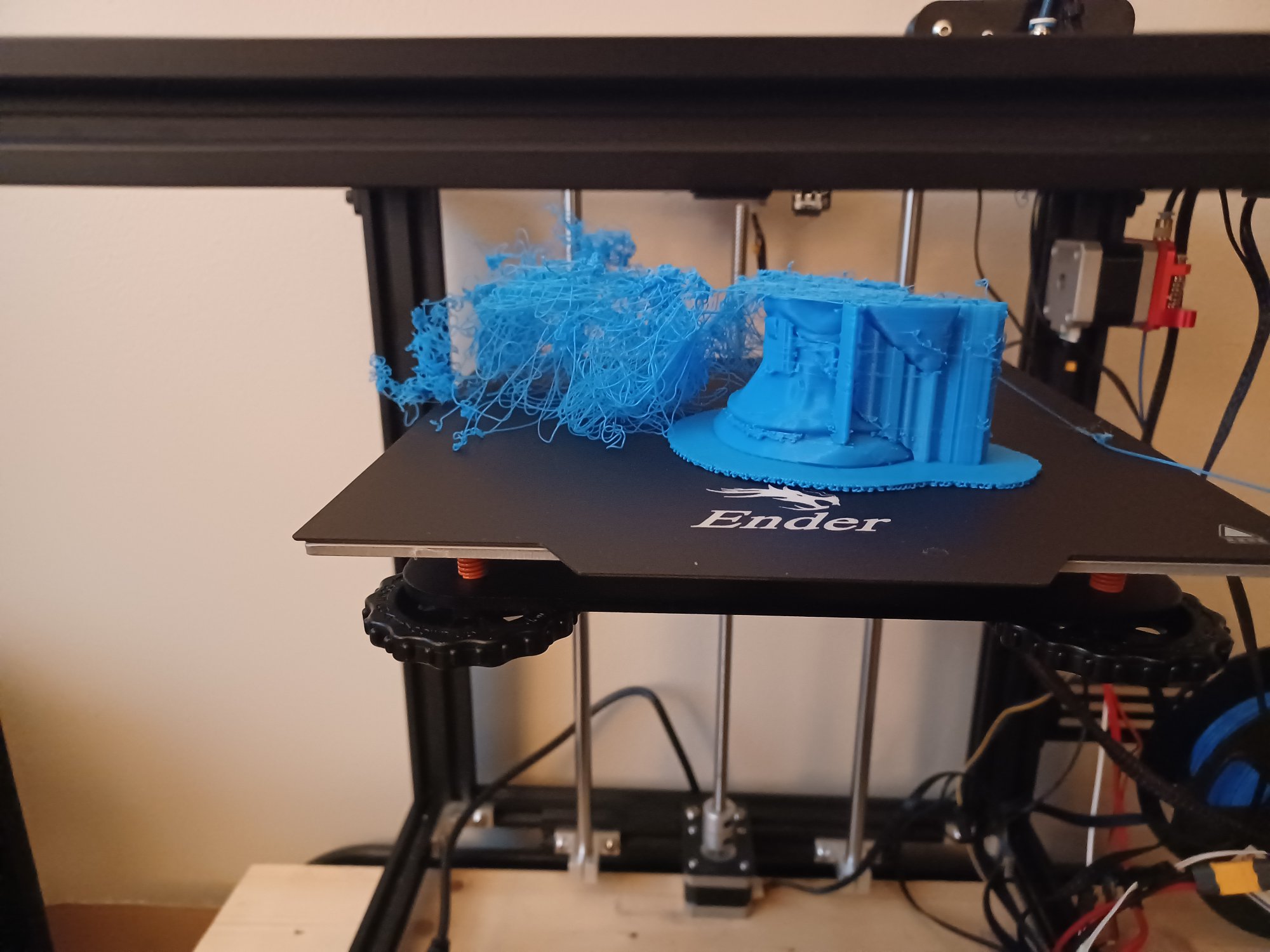
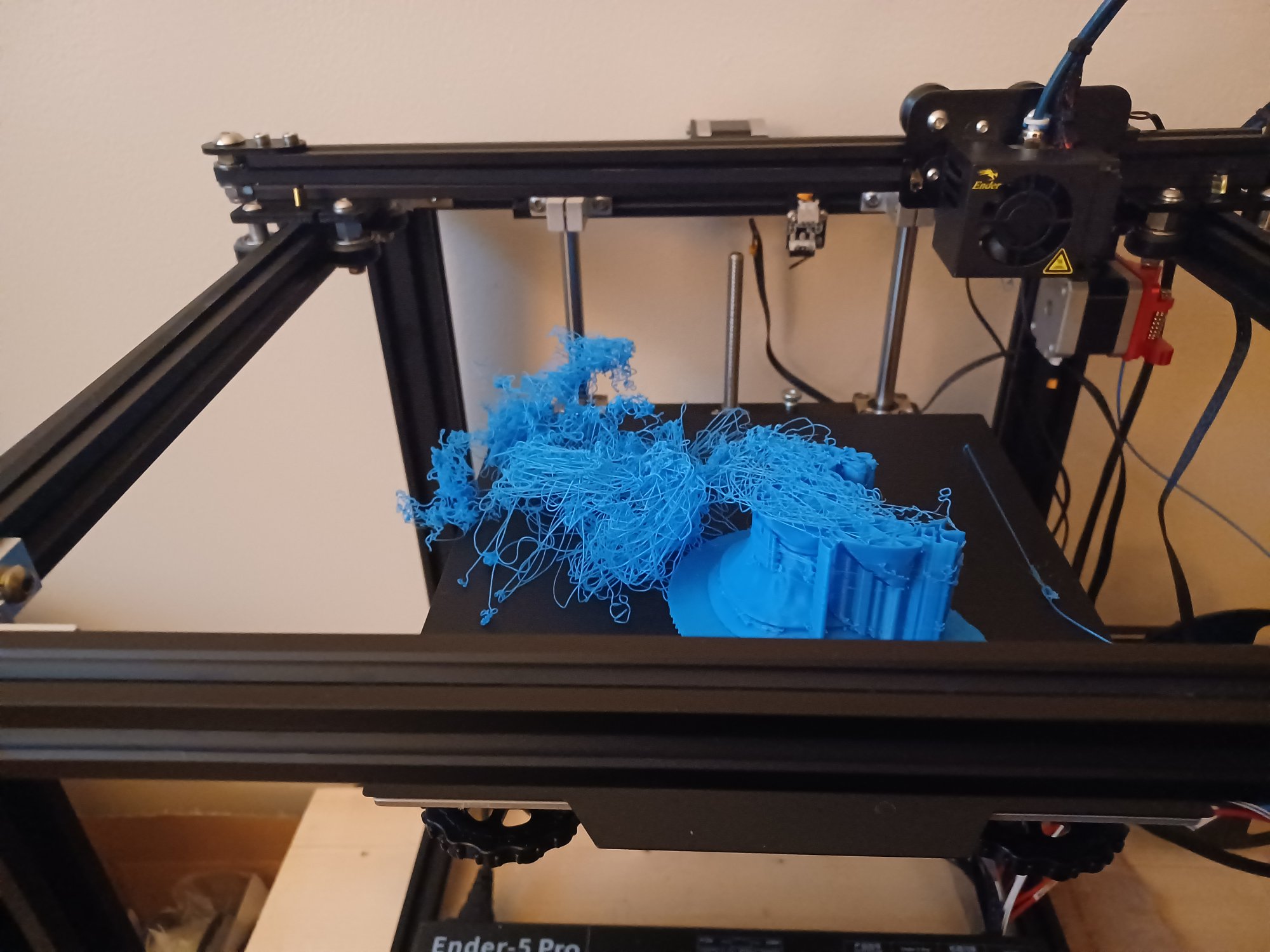
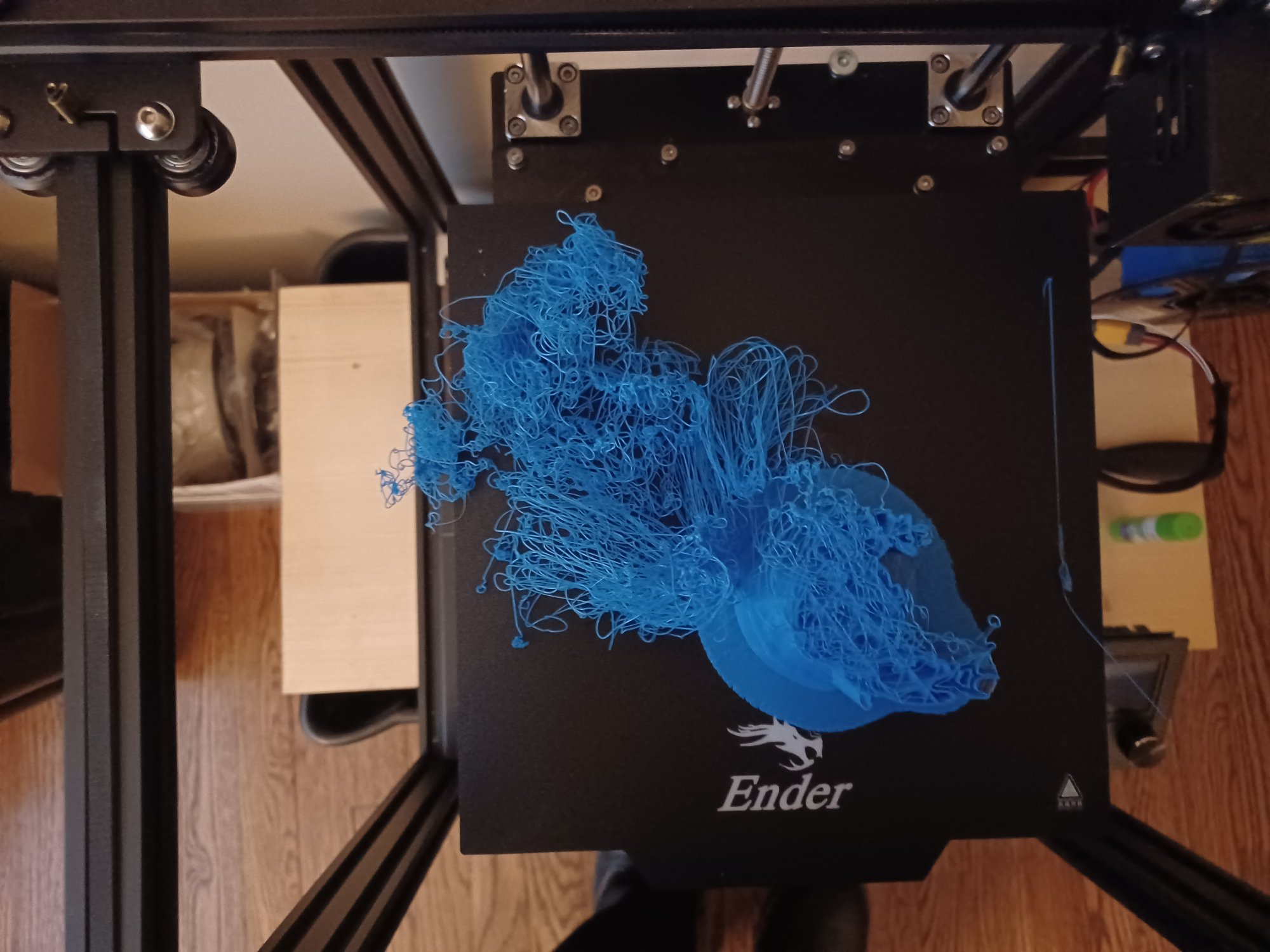
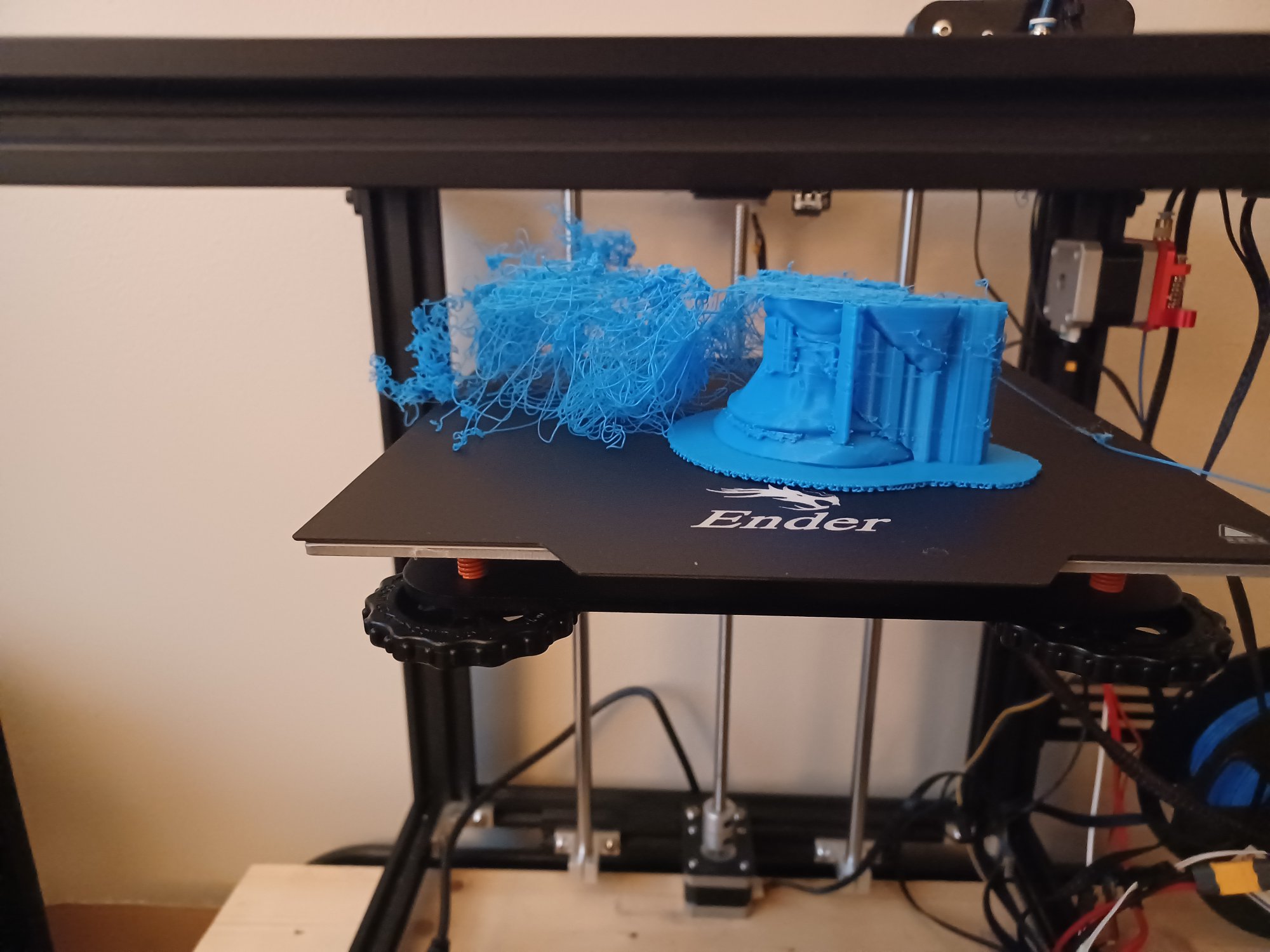
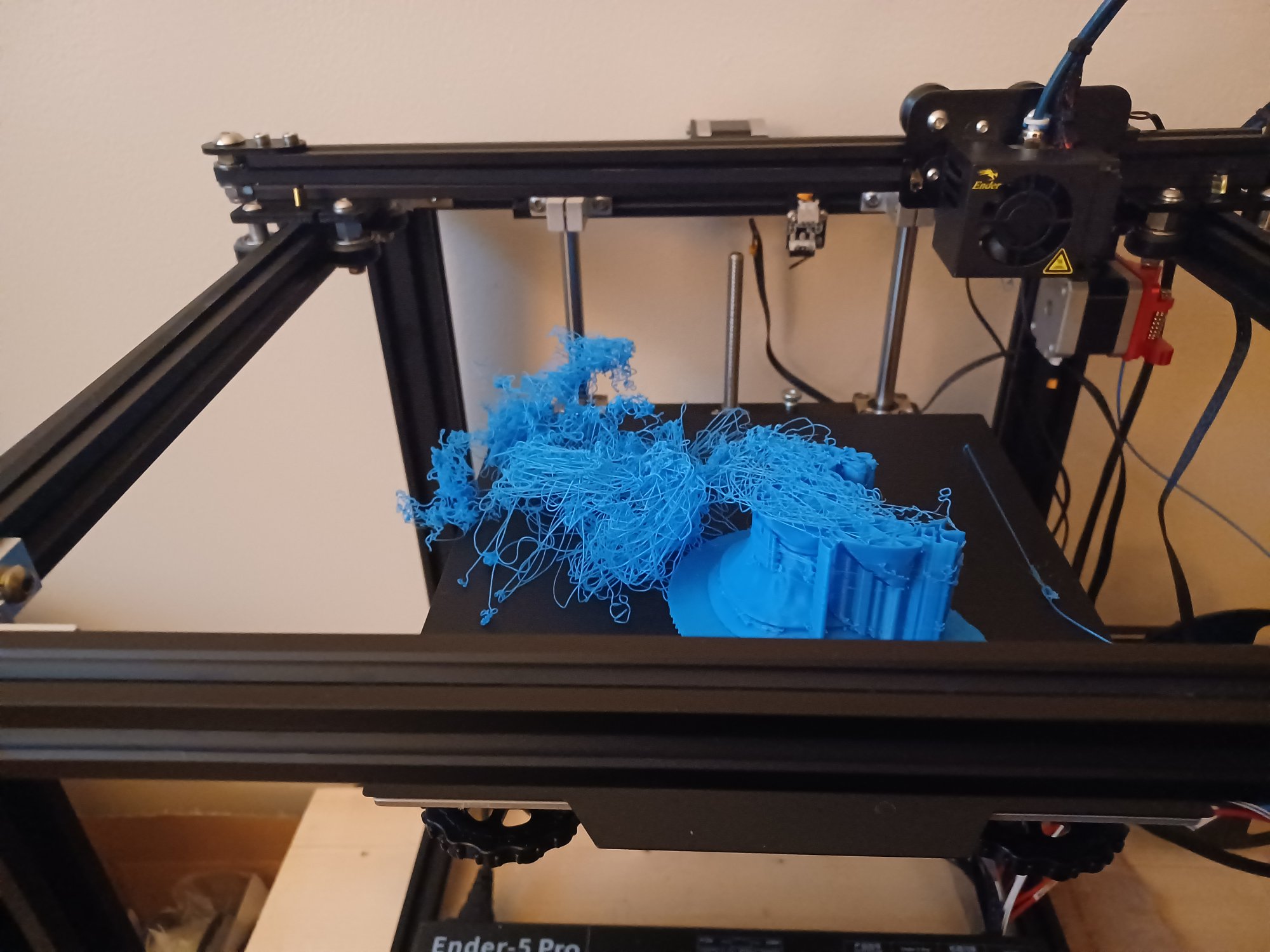
![[H]ard|Forum](/styles/hardforum/xenforo/logo_dark.png)