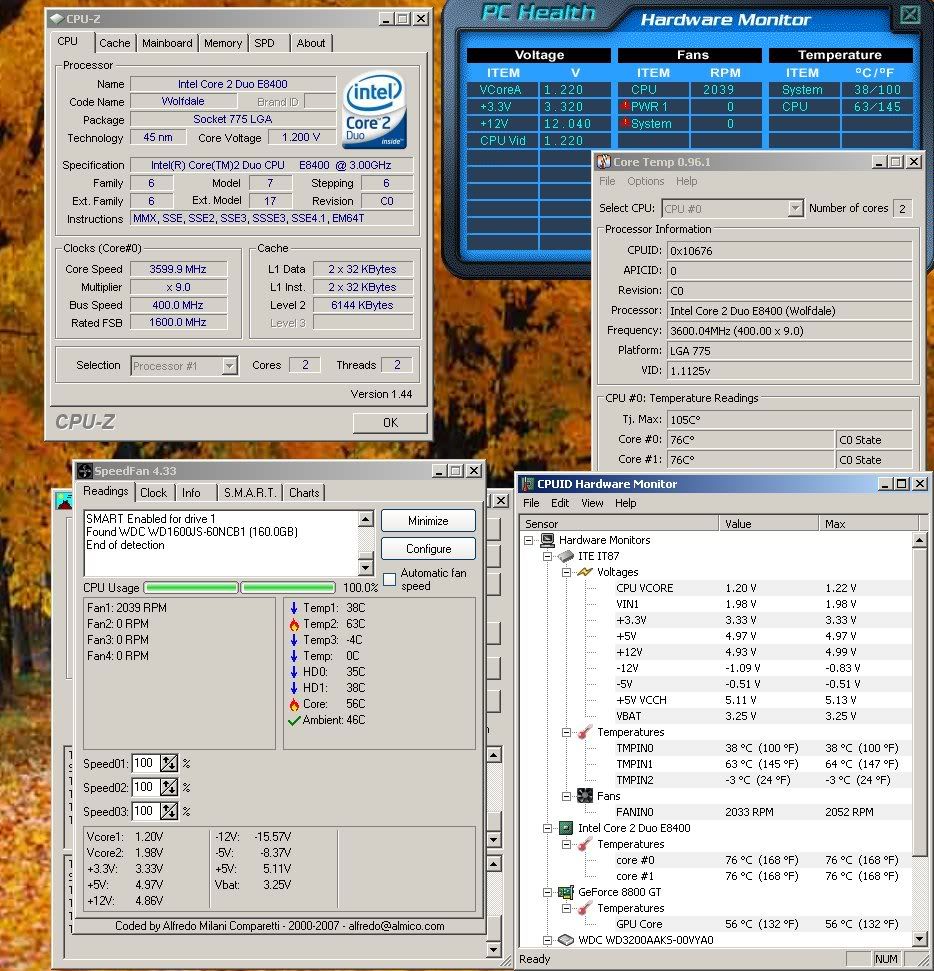rabpenguin
n00b
- Joined
- Jan 29, 2008
- Messages
- 3
Hey,
I just built my new system Saturday.
E8400 stock
Big Typhoon Cooler
Antec 900 Case
Gigabyte GA-P35-DS3L (with newest bios)
2GB Crucial Ballistix DDR2 1066
BFG 880gt
I had the stock cooler on my e8400 until today. I removed the included heatpad and applied arctic silver 5 instead. I was getting temp's in the bios of 70C.
I check in Core temp and I was getting 70-75 in there as well, and when I run prime95, it would go past 100C to where i would shut it off.
Today I installed the big typhoon expecting a HUGE drop in temps, but I didnt get what I expected. Core temp and bios still reads 70, except now it hardly changes. even while being fully used in prime95, it stays at 69-71. I checked Everest and I was getting the same temps as all my other programs.
~70 core1 and core2
but then the "CPU Temp" was around 22c-25c.
I don't know what else to do. My case has excellent ventilation. My 8800gt runs around 51c under load. Do I have a faulty chip, or should I really believe these ratings. My main purpose in buying this chip was overclocking, but I want to know what my actual temperatures are.
Please help... Thanks!
Also, here is a current everest SS.
http://img251.imageshack.us/my.php?image=everestzz0.png
I just built my new system Saturday.
E8400 stock
Big Typhoon Cooler
Antec 900 Case
Gigabyte GA-P35-DS3L (with newest bios)
2GB Crucial Ballistix DDR2 1066
BFG 880gt
I had the stock cooler on my e8400 until today. I removed the included heatpad and applied arctic silver 5 instead. I was getting temp's in the bios of 70C.
I check in Core temp and I was getting 70-75 in there as well, and when I run prime95, it would go past 100C to where i would shut it off.
Today I installed the big typhoon expecting a HUGE drop in temps, but I didnt get what I expected. Core temp and bios still reads 70, except now it hardly changes. even while being fully used in prime95, it stays at 69-71. I checked Everest and I was getting the same temps as all my other programs.
~70 core1 and core2
but then the "CPU Temp" was around 22c-25c.
I don't know what else to do. My case has excellent ventilation. My 8800gt runs around 51c under load. Do I have a faulty chip, or should I really believe these ratings. My main purpose in buying this chip was overclocking, but I want to know what my actual temperatures are.
Please help... Thanks!
Also, here is a current everest SS.
http://img251.imageshack.us/my.php?image=everestzz0.png
![[H]ard|Forum](/styles/hardforum/xenforo/logo_dark.png)