Navigation
Install the app
How to install the app on iOS
Follow along with the video below to see how to install our site as a web app on your home screen.
Note: This feature may not be available in some browsers.
More options
You are using an out of date browser. It may not display this or other websites correctly.
You should upgrade or use an alternative browser.
You should upgrade or use an alternative browser.
Doublesight DS-305W
- Thread starter lobski
- Start date
Just so the other guy who ordered one doesn't freak out, I thought I'd update:
My buddy came by with his Macbook Pro tonight, and he hooked it up and it worked flawlessly in 2560x1600 with the cable it came with, no problems. Clearly the problem is with my drivers or something. My video card was advertised as being able to run 2 screens at 2560x1600, so I don't know what's up.
Did you use the dvi output on the video card on bottom? (the one closer to the motherboard) I believe some of the older video cards only had dual link dvi-d on one port.
BTW newegg jacked up the price 50 bucks ><!
Here are my thoughts so far on this monitor.
First of all, to follow up on my previous posts, I went and bought a new video card (9600GT) and it's now working fine in 2560x1600. I didn't go for a higher end video card because I honestly don't play graphics intensive games. The only games I really play are GTA San Andreas and Warcraft 3, both of which are running fine in native res with this card.
Anyhow, I guess I should start from the beginning. On the day I was supposed to get this by UPS, by UPS guy decided to pull his typical BS and just leave a tag without knocking on my door (I was sitting right in my living room the entire afternoon). So, I had to drive clear across town to UPS to pick it up myself after complaining on the phone for the 1000th time. I was not happy with what I saw when the package was wheeled out to me.
First of all, Newegg ships this thing in the retail packaging, as it would appear at some electronics store, advertising to all what is inside. Secondly, the box quality is very poor for the amount of weight inside, so the box was literally coming apart, as you can see below:



At least the inside of the box had a significant amount of foam standoff material, and luckily my monitor did not seem to be damaged at all:

First look seems good. The stand comes already bolted onto the panel, and there are no VESA holes, as mentioned in an earlier post. The reasoning given by the sales rep of "it's too large and heavy for VESA mounts" seems like BS, because the stand is attached by 4 bolts of roughly the same size as you would see on a typical VESA mount. On top of that, they're all concentrated in this small 1.5" x 1.5" area (obscured by the stand in the picture below). Additionally, the panel and stand combined ONLY weigh 23 pounds. That is featherweight for a 30" panel. This is probably due mostly to that power brick being outside the panel, and the aluminum construction. The universal mounts I have for my other monitors would easily support this panel if it had the holes for it. The reasoning for lack of VESA holes is obviously economical.


Here's the back of the panel (S/N blurred for obvious reasons), showing the actual manufacturer: PCBANK21 CO., LTD.
Also, here are the cables it comes with. 1 dual-link DVI cable, the massive external power brick with their proprietary (?) plug on one end, and a standard PC A/C style connector on the other end. However, for some reason they are shipping this thing with a power cable using some European (?) style socket on the end... I had to rummage around to find a regular US power cable of my own to plug into the power brick. I was amazed at this, since Newegg sells to US customers mostly. Newegg has that power cable in their photos, but I naturally assumed this was just from whatever market it came from, and that Newegg would ship it with the CORRECT cable.

Fast forward to today, I finally have this thing working great, and it puts out a beautiful image. I've only used TN film panels in the past, so IPS is a real treat for me. I wasn't sure what the "sparkle effect" was that people had mentioned here, so I can't really comment on it.






There are only 3 "buttons" on the monitor. Two for backlight control ("brightness"), and one for power. Aside from the lack of an OSD or anything, the buttons themselves are not very functional. There is no tactile response - It's just a hard plastic panel that somehow registers your taps SOMETIMES, and I often find myself having to tap it over and over trying to get it to respond.
The build quality of the panel enclosure is OK. It's all aluminum, and the stand it comes mounted to is solid aluminum as well, making it feel fairly sturdy and high quality. On the down side, the panel seems to be about 0.41 degrees out of alignment as mounted on the stand (in my case at least, your mileage may vary). This amounts to the left side being about 5mm higher than the right side. This may or may not bother you. I am pretty anal about that sort of thing, so I noticed pretty quickly.
However, as you can see in the pictures above, the logos, etc, are just small pieces of metal which are held on by some adhesive, and some of the letters are already starting to come off. This could be a good or bad thing, I suppose, as some people may think it would look even better as a plain panel anyway.
On the down side, there are small gaps at the corners because the fillets don't exactly match the curvature of the opposing panels, as you can see below. This is a minor gripe, as there are vent holes at the top on the rear anyway. I don't think this was intended to be a "sealed unit" like I've seen the Apple 30" described as.


Massive power brick in action:

The power brick can get pretty hot, and for that reason I guess it's a good thing that all this stuff isn't inside the actual panel itself.
Being an IPS panel, I like not having the weird negative effects from different viewing angles, so the corners look nice in general. These pictures were taken at angles from a lot closer than I actually sit when I'm using it:


I took these 2 pictures to try to show the brightness and/or glow of different areas on the panel:


It's not perfect, but it doesn't bother me personally, I wasn't really sure what to expect with a 30" monitor. Even the 20" monitors I'm used to always had some weird dark and bright areas. I don't think there is any backlight bleed, but I've never really seen that before personally anyway. This sort of thing is hard to see through photographs I guess.
Lastly, I used BD Advisor as suggested by an earlier poster, and it seemed to indicate that the monitor IS HDCP compliant... I'm not sure if this is a false positive or what, but here is a screenshot of the output:

At first I ran it with 3 panels running (the 30" on the 9600GT, and the 2 20.1" panels on the 7900GT), and received a positive result. I assumed this had to be mistaken, so I disabled the 20.1" panels and ran it again and got the same outcome.
Take this with a grain of salt, I guess, since it is not listed as such in the manufacturer specs. Lets hope the next poster to get his panel has a blu-ray drive and can test it out for real.
The colors seemed pretty nice to the eye out of the box, and I didn't try calibrating it until yesterday with Spyder2 Pro. I had used this with good results to match my previous monitor set (3 20.1" all from LG but 1 was 1 year older than the other 2). The resulting color profile for the 30" was not that great of a match to the 2 20" panels. The whites aren't as white, and it has a little bit more of a warm yellow hint to it compared to the others (which I also recalibrated at the same time). With the 20.1" panels, I could adjust RGB sliders in the OSD, which I think helped a great deal in homing in on a good representation, but the DoubleSight has none, and I guess the software did the best it could...
Any of you experts on color calibration, please chime in and let me know if there are some more tricks to this (without requiring me to buy an expensive new colorimeter :/)
As far as gaming goes, It works great, and I'm really getting used to all this real estate. I didn't used to have to turn my head to look at the minimap in Warcraft 3. As an additional bonus to having to buy a new video card, the 9600GT I have seems to do a much better job at software scaling than my 7900GT was trying to do. I fired up Warcraft 3 in the highest default resolution (2048x1536) and it honestly looked like native resolution to me, despite being stretched. I don't know how that works, but I was fooled until I took a screenshot and checked the resolution later.
All in all, I think this monitor is decent - it's one of those "you get what you pay for" situations. I knew the first 30" dipping below $1000 would have some drawbacks, but as a poor grad student it was already a big enough stretch for this monitor, let alone a $2000 NEC or what have you.
First of all, to follow up on my previous posts, I went and bought a new video card (9600GT) and it's now working fine in 2560x1600. I didn't go for a higher end video card because I honestly don't play graphics intensive games. The only games I really play are GTA San Andreas and Warcraft 3, both of which are running fine in native res with this card.
Anyhow, I guess I should start from the beginning. On the day I was supposed to get this by UPS, by UPS guy decided to pull his typical BS and just leave a tag without knocking on my door (I was sitting right in my living room the entire afternoon). So, I had to drive clear across town to UPS to pick it up myself after complaining on the phone for the 1000th time. I was not happy with what I saw when the package was wheeled out to me.
First of all, Newegg ships this thing in the retail packaging, as it would appear at some electronics store, advertising to all what is inside. Secondly, the box quality is very poor for the amount of weight inside, so the box was literally coming apart, as you can see below:



At least the inside of the box had a significant amount of foam standoff material, and luckily my monitor did not seem to be damaged at all:

First look seems good. The stand comes already bolted onto the panel, and there are no VESA holes, as mentioned in an earlier post. The reasoning given by the sales rep of "it's too large and heavy for VESA mounts" seems like BS, because the stand is attached by 4 bolts of roughly the same size as you would see on a typical VESA mount. On top of that, they're all concentrated in this small 1.5" x 1.5" area (obscured by the stand in the picture below). Additionally, the panel and stand combined ONLY weigh 23 pounds. That is featherweight for a 30" panel. This is probably due mostly to that power brick being outside the panel, and the aluminum construction. The universal mounts I have for my other monitors would easily support this panel if it had the holes for it. The reasoning for lack of VESA holes is obviously economical.


Here's the back of the panel (S/N blurred for obvious reasons), showing the actual manufacturer: PCBANK21 CO., LTD.
Also, here are the cables it comes with. 1 dual-link DVI cable, the massive external power brick with their proprietary (?) plug on one end, and a standard PC A/C style connector on the other end. However, for some reason they are shipping this thing with a power cable using some European (?) style socket on the end... I had to rummage around to find a regular US power cable of my own to plug into the power brick. I was amazed at this, since Newegg sells to US customers mostly. Newegg has that power cable in their photos, but I naturally assumed this was just from whatever market it came from, and that Newegg would ship it with the CORRECT cable.

Fast forward to today, I finally have this thing working great, and it puts out a beautiful image. I've only used TN film panels in the past, so IPS is a real treat for me. I wasn't sure what the "sparkle effect" was that people had mentioned here, so I can't really comment on it.






There are only 3 "buttons" on the monitor. Two for backlight control ("brightness"), and one for power. Aside from the lack of an OSD or anything, the buttons themselves are not very functional. There is no tactile response - It's just a hard plastic panel that somehow registers your taps SOMETIMES, and I often find myself having to tap it over and over trying to get it to respond.
The build quality of the panel enclosure is OK. It's all aluminum, and the stand it comes mounted to is solid aluminum as well, making it feel fairly sturdy and high quality. On the down side, the panel seems to be about 0.41 degrees out of alignment as mounted on the stand (in my case at least, your mileage may vary). This amounts to the left side being about 5mm higher than the right side. This may or may not bother you. I am pretty anal about that sort of thing, so I noticed pretty quickly.
However, as you can see in the pictures above, the logos, etc, are just small pieces of metal which are held on by some adhesive, and some of the letters are already starting to come off. This could be a good or bad thing, I suppose, as some people may think it would look even better as a plain panel anyway.
On the down side, there are small gaps at the corners because the fillets don't exactly match the curvature of the opposing panels, as you can see below. This is a minor gripe, as there are vent holes at the top on the rear anyway. I don't think this was intended to be a "sealed unit" like I've seen the Apple 30" described as.


Massive power brick in action:

The power brick can get pretty hot, and for that reason I guess it's a good thing that all this stuff isn't inside the actual panel itself.
Being an IPS panel, I like not having the weird negative effects from different viewing angles, so the corners look nice in general. These pictures were taken at angles from a lot closer than I actually sit when I'm using it:


I took these 2 pictures to try to show the brightness and/or glow of different areas on the panel:


It's not perfect, but it doesn't bother me personally, I wasn't really sure what to expect with a 30" monitor. Even the 20" monitors I'm used to always had some weird dark and bright areas. I don't think there is any backlight bleed, but I've never really seen that before personally anyway. This sort of thing is hard to see through photographs I guess.
Lastly, I used BD Advisor as suggested by an earlier poster, and it seemed to indicate that the monitor IS HDCP compliant... I'm not sure if this is a false positive or what, but here is a screenshot of the output:

At first I ran it with 3 panels running (the 30" on the 9600GT, and the 2 20.1" panels on the 7900GT), and received a positive result. I assumed this had to be mistaken, so I disabled the 20.1" panels and ran it again and got the same outcome.
Take this with a grain of salt, I guess, since it is not listed as such in the manufacturer specs. Lets hope the next poster to get his panel has a blu-ray drive and can test it out for real.
The colors seemed pretty nice to the eye out of the box, and I didn't try calibrating it until yesterday with Spyder2 Pro. I had used this with good results to match my previous monitor set (3 20.1" all from LG but 1 was 1 year older than the other 2). The resulting color profile for the 30" was not that great of a match to the 2 20" panels. The whites aren't as white, and it has a little bit more of a warm yellow hint to it compared to the others (which I also recalibrated at the same time). With the 20.1" panels, I could adjust RGB sliders in the OSD, which I think helped a great deal in homing in on a good representation, but the DoubleSight has none, and I guess the software did the best it could...
Any of you experts on color calibration, please chime in and let me know if there are some more tricks to this (without requiring me to buy an expensive new colorimeter :/)
As far as gaming goes, It works great, and I'm really getting used to all this real estate. I didn't used to have to turn my head to look at the minimap in Warcraft 3. As an additional bonus to having to buy a new video card, the 9600GT I have seems to do a much better job at software scaling than my 7900GT was trying to do. I fired up Warcraft 3 in the highest default resolution (2048x1536) and it honestly looked like native resolution to me, despite being stretched. I don't know how that works, but I was fooled until I took a screenshot and checked the resolution later.
All in all, I think this monitor is decent - it's one of those "you get what you pay for" situations. I knew the first 30" dipping below $1000 would have some drawbacks, but as a poor grad student it was already a big enough stretch for this monitor, let alone a $2000 NEC or what have you.
Also, here are the cables it comes with. 1 dual-link DVI cable, the massive external power brick with their proprietary (?) plug on one end, and a standard PC A/C style connector on the other end. However, for some reason they are shipping this thing with a power cable using some European (?) style socket on the end... I had to rummage around to find a regular US power cable of my own to plug into the power brick. I was amazed at this, since Newegg sells to US customers mostly. Newegg has that power cable in their photos, but I naturally assumed this was just from whatever market it came from, and that Newegg would ship it with the CORRECT cable.

That looks like a standar DIN power connector, so it's probably not proprietary. Also that AC cable has a South Korean plug, and that's where PCBANK operates. Newegg wouldn't touch the retail package, it seems that the monitor was hastily prepared for the US market. This is consistent with the 263N's minimal and inaccurate manual. As you said, you pay for everything you get.
verylostindeed
Gawd
- Joined
- Dec 27, 2004
- Messages
- 660
If this monitor ends up being DHCP compliant, it's probably the best buy out of the 30" models. That is, it is the cheapest and probably the same quality wise as all of the others.
Atreus: I haven't noticed any weird artifacts so far. I very briefly scanned through the NEC 3090 thread to see if i could find a picture or something, but didn't catch one. If I notice any weirdness like that I'll be sure to post back here.
The uniformity is OK in usage, I really don't have any gripes about it. There is a tiny bit of glow in the corners when viewed at an angle, like a lot of other similar panels seem to get, but my brain has already started to tune it out.
As far as image quality goes, I'm still a little beefed about my inability to get this panel to match my two TN panels I have on each side. Not sure if I could make the colorimeter software do anything more than it's already done. I think it would be much easier if there were built in RGB sliders and color temperature controls, but that's one of the many the sacrifices to get such an inexpensive panel.
d3viant: Yeah, it seems that since my old video card was one of the first to advertise 2560x1600 capability, they probably just threw that feature in there as an afterthought. I don't even know if anything but the Apple 30" was out at that time. At least now I have a single card running the 30" instead of the 30" and 1 20.1".
Yelnats: No idea, it claims to have a 3 year warranty, but I imagine it won't be near as good as Dell. I haven't been able to get much information on DoubleSight, I just know they have an office out in LA with like 50 people working there. I'm not really counting on them being around in a few years, but who knows, maybe they'll make it big?
The uniformity is OK in usage, I really don't have any gripes about it. There is a tiny bit of glow in the corners when viewed at an angle, like a lot of other similar panels seem to get, but my brain has already started to tune it out.
As far as image quality goes, I'm still a little beefed about my inability to get this panel to match my two TN panels I have on each side. Not sure if I could make the colorimeter software do anything more than it's already done. I think it would be much easier if there were built in RGB sliders and color temperature controls, but that's one of the many the sacrifices to get such an inexpensive panel.
d3viant: Yeah, it seems that since my old video card was one of the first to advertise 2560x1600 capability, they probably just threw that feature in there as an afterthought. I don't even know if anything but the Apple 30" was out at that time. At least now I have a single card running the 30" instead of the 30" and 1 20.1".
Yelnats: No idea, it claims to have a 3 year warranty, but I imagine it won't be near as good as Dell. I haven't been able to get much information on DoubleSight, I just know they have an office out in LA with like 50 people working there. I'm not really counting on them being around in a few years, but who knows, maybe they'll make it big?
videomasterz
Gawd
- Joined
- Nov 9, 2006
- Messages
- 834
very good review kaneinf.. the sparkle effect described by some people appear on white backgrounds.. such as if you click on my computer and it shows a white background and your harddrives, it sort of looks like alot of crystal dust. The glow you are talking about in the corners means its an IPS panel.. but what color glow? purple/violet? or white??
This monitor looks very nice imho... to make it better I would just scrap off all the badges and make it "clean"
This monitor looks very nice imho... to make it better I would just scrap off all the badges and make it "clean"
well just received mine, haven't had a chance to play any games, but here's the short review:
1. Box was in terrible shape when it arrived, but everything inside was pristine.
2. No dead pixels (yay!)
3. Wrong plug included, had to use previous monitors plug.
4. zero backlight bleed
5. Minor banding ( think that's what it's called), where the red stripe in these forusm is *slightly* darker near the bottom of the screen than the top
6. Text is very crisp
Overall, my immediate feel is that i'm very happy with this monitor, moving from a Hanns-G 28" (which I also liked very much), a Gateway FD2400, Dell 21" WS. I'd say I'm most please with this montior, but then again it's my new toy...more to come
1. Box was in terrible shape when it arrived, but everything inside was pristine.
2. No dead pixels (yay!)
3. Wrong plug included, had to use previous monitors plug.
4. zero backlight bleed
5. Minor banding ( think that's what it's called), where the red stripe in these forusm is *slightly* darker near the bottom of the screen than the top
6. Text is very crisp
Overall, my immediate feel is that i'm very happy with this monitor, moving from a Hanns-G 28" (which I also liked very much), a Gateway FD2400, Dell 21" WS. I'd say I'm most please with this montior, but then again it's my new toy...more to come
I received mine yesterday from newegg.
I was trying to run it with a 7600gt, but that didn't work out. I had the same issues as above even though the documentation says 7600gt and up will work. It did the half res just fine, but full res was all lined and garbled.
I just ordered a 3870 for $109 from new egg to replace the 7600gt. Whenever the 4870x2 are around $350, I'll order one (January 2009 maybe?).
Mini Review:
1. Box in bad condition
2. No U.S. Power Cord (minor gripe)
3. Back corner screw was loose holding the panel together.
4. Construction feels "cheap" in comparison to the only other 30" I've seen, the Apple.
1280x800 resolution it looked great with no dead pixels. For 999 plus shipping, it was a good choice for me as my previous setup was to stretch my IDE and toolbars across 2x 20" widescreens with a 3rd 20" for "preview". It left a lot to be desired.
To be honest, unless you have a program that needs a lot of real estate, such as an IDE/editing software, I would not recommend this monitor just for the it's bigger so it must be better factor.
I was trying to run it with a 7600gt, but that didn't work out. I had the same issues as above even though the documentation says 7600gt and up will work. It did the half res just fine, but full res was all lined and garbled.
I just ordered a 3870 for $109 from new egg to replace the 7600gt. Whenever the 4870x2 are around $350, I'll order one (January 2009 maybe?).
Mini Review:
1. Box in bad condition
2. No U.S. Power Cord (minor gripe)
3. Back corner screw was loose holding the panel together.
4. Construction feels "cheap" in comparison to the only other 30" I've seen, the Apple.
1280x800 resolution it looked great with no dead pixels. For 999 plus shipping, it was a good choice for me as my previous setup was to stretch my IDE and toolbars across 2x 20" widescreens with a 3rd 20" for "preview". It left a lot to be desired.
To be honest, unless you have a program that needs a lot of real estate, such as an IDE/editing software, I would not recommend this monitor just for the it's bigger so it must be better factor.
I haven't noticed any personally, I can't really put my ear up to the power brick right now without tearing my desk apart since I have everything lashed down around the 30" now. Does the 3007wfp have an external power supply like the DS-305W does?
I can totally understand your annoyance though. When I put my new video card in for this monitor it introduced some soft high pitch squealing sound coming from the vicinity of the card. I tried to find the exact source using the old drinking straw stethoscope trick to no avail. My solution was to crank up one of the 120mm case fans to a higher rpm to drown it out with some more white noise. I live in a noisy part of town anyway so a little *whooooooosh* from my computer doesn't bother me much. The high pitched stuff is intolerable though.
I can totally understand your annoyance though. When I put my new video card in for this monitor it introduced some soft high pitch squealing sound coming from the vicinity of the card. I tried to find the exact source using the old drinking straw stethoscope trick to no avail. My solution was to crank up one of the 120mm case fans to a higher rpm to drown it out with some more white noise. I live in a noisy part of town anyway so a little *whooooooosh* from my computer doesn't bother me much. The high pitched stuff is intolerable though.
3007wfp has an internal power supply. Very annoying one at that (countlessly verified on this forum).
Its kind of encouraging that the DS305w has an external power brick, because, at least I could set it to the side or something. Under a desk would be better than two feet from my face.
Its kind of encouraging that the DS305w has an external power brick, because, at least I could set it to the side or something. Under a desk would be better than two feet from my face.
I can totally understand your annoyance though. When I put my new video card in for this monitor it introduced some soft high pitch squealing sound coming from the vicinity of the card. I tried to find the exact source using the old drinking straw stethoscope trick to no avail.
NVidia Card? Squealing constant or in 3d applications?
Does anyone else see the banding on the the close-up pics of the flowers?
No, I do see typical noise bands that you get from the interaction between a digital camera and an LCD display, but no display banding.
NVidia Card? Squealing constant or in 3d applications?
Constantly, it's a BFG 9600GT OC. I don't notice it anymore though. I'm sure it's still there but I've been able to ignore it now.
wildkatz84
Limp Gawd
- Joined
- Aug 19, 2008
- Messages
- 166
w2207h or w2408h ftw
lifanus
Gawd
- Joined
- Aug 26, 2008
- Messages
- 870
Was doing LCD research and found it for sale for dirt cheap at Provantage.com for $988 However i see it is now in backorder... 
Don't know if it's any good for intense photographic works in photoshop if it's got bleeding problems and uneven brightness. Hows input lag and respons time on this thing? (In other word, gaming performance)
Don't know if it's any good for intense photographic works in photoshop if it's got bleeding problems and uneven brightness. Hows input lag and respons time on this thing? (In other word, gaming performance)
Takeda Kenshi
Limp Gawd
- Joined
- May 4, 2006
- Messages
- 204
I too would like to hear more impressions about this monitor. I've been looking at the 265W and this would be a good litmus test to see whether or not the 265 would be a good fit for me.
It's a big old that depends.
After having it up and running with a HD 3870, I'd say that it's great for what I do - web development.
I did load up "The Witcher" demo at 2560x1600 just to check. It was really stunning, but the 3870 is not the card to do it. It's playable, but has noticeable issues. I thought the movies played very. It's definitely much brighter than my other screens.
I have it side by side with my dell 2005wfs and can't tell a difference, so I guess I'm not a videophile.
After having it up and running with a HD 3870, I'd say that it's great for what I do - web development.
I did load up "The Witcher" demo at 2560x1600 just to check. It was really stunning, but the 3870 is not the card to do it. It's playable, but has noticeable issues. I thought the movies played very. It's definitely much brighter than my other screens.
I have it side by side with my dell 2005wfs and can't tell a difference, so I guess I'm not a videophile.
Regarding newegg removal, It could be the packaging or the lack of U.S. cable. However, it's likely distribution issues.
My only complaint in use now is that in the top middle there is a very subtle greenish hue that comes down in a half circle about 2.5 inches whenever the screen is black. Sometimes I stare at it and think it is going away, but it is my mind playing tricks on me. I can't see it with any other color than black and only if the screen is static.
My only complaint in use now is that in the top middle there is a very subtle greenish hue that comes down in a half circle about 2.5 inches whenever the screen is black. Sometimes I stare at it and think it is going away, but it is my mind playing tricks on me. I can't see it with any other color than black and only if the screen is static.
heatsinker
Supreme [H]ardness
- Joined
- Feb 4, 2001
- Messages
- 5,479
Scored one of these off of eBay for $770. Really wasn't interested in a 30" screen, but IPS panels in the smaller sizes cost about the same new, so I figured what the hell. I will be sure to report back once it lands on my doorstep. 
heatsinker
Supreme [H]ardness
- Joined
- Feb 4, 2001
- Messages
- 5,479
Oops, sorry; completely forgot about this thread. It's freakin' awesome; zero dead pixels and the colors were satisfactory without any adjustment. Biggest problems are backlight bleeding from the edges and has pretty noticeable gamma shift at wide angles (possible lack of polarizer?). The power switch is a pain in the neck to operate; it's some kind of touch sensitive switch and aside from the teeny-weeny green LED, it's kinda hard to tell if you actually turned the monitor on or off
All in all it has some of the faults of my old 2001FP so they're not that big a deal to me, but it's nice having no dead pixels and a helluva lot more real estate, plus it feels lighter than the Dell. The price just made it that much sweeter too.
All in all it has some of the faults of my old 2001FP so they're not that big a deal to me, but it's nice having no dead pixels and a helluva lot more real estate, plus it feels lighter than the Dell. The price just made it that much sweeter too.
When I went to visit the parents for the holidays (and the milling machine and lathe!), I decided to come up with a project for myself. Ever since I got my DS-305W I've been dissatisfied with crappy crappy stand and the lack of a standard VESA mount. I designed an adapter plate to go from the proprietary DS-305W bolt pattern (M4 15mm x 34mm) to a standard 100mm x 100mm VESA pattern.
Here you can see the proprietary mounting pattern:

In addition to the four threaded holes, there were 2 additional holes for a set of pins which were cast onto the original mounting hardware. I believe these pins are not only for locating, but also load bearing, so I decided to include them in my design.
Below you can see the monitor-side of the finished part, milled out of a solid block of 7000 series aluminum, care of the LTV scrapyard of years past (if anyone in DFW can remember that far back...).

I machined the pins from steel on a lathe with a precise outer diameter to match the cast parts (0.1365"), with the lower end sized so I could press-fit them into the aluminum part. The protrusion left after milling the body of the part is to fit the recess on the back of the monitor, as can be seen in the first photo. The recesses around the corner holes are a hair over 7mm in width, to fit the 7mm hex nuts for an M4 machine screw (those used in a VESA mounting kit) so that I don't have to hold the nuts to the back.
I decided to use nuts instead of installing threads in the part for simplicity. I don't like putting load bearing threads in aluminum, just because it is so easy to strip or gal them out, and I didn't feel like messing with helicoils when what I came up with is so easy and adequate by comparison.
Here is the VESA-mount-side of the part. The recess in the center is to allow clearance for the bolts (and any washers that may be necessary to shim them to the correct bolt depth) when the VESA plate is flush-mounted to the adapter.

Finally, here is the whole thing installed and mounted on an Omnimount WS-3 I have.

Now that I know it all fits and works great, I need to order another WS-3 mount so I can put my second portrait mode 20" back where it belongs!
Here you can see the proprietary mounting pattern:

In addition to the four threaded holes, there were 2 additional holes for a set of pins which were cast onto the original mounting hardware. I believe these pins are not only for locating, but also load bearing, so I decided to include them in my design.
Below you can see the monitor-side of the finished part, milled out of a solid block of 7000 series aluminum, care of the LTV scrapyard of years past (if anyone in DFW can remember that far back...).

I machined the pins from steel on a lathe with a precise outer diameter to match the cast parts (0.1365"), with the lower end sized so I could press-fit them into the aluminum part. The protrusion left after milling the body of the part is to fit the recess on the back of the monitor, as can be seen in the first photo. The recesses around the corner holes are a hair over 7mm in width, to fit the 7mm hex nuts for an M4 machine screw (those used in a VESA mounting kit) so that I don't have to hold the nuts to the back.
I decided to use nuts instead of installing threads in the part for simplicity. I don't like putting load bearing threads in aluminum, just because it is so easy to strip or gal them out, and I didn't feel like messing with helicoils when what I came up with is so easy and adequate by comparison.
Here is the VESA-mount-side of the part. The recess in the center is to allow clearance for the bolts (and any washers that may be necessary to shim them to the correct bolt depth) when the VESA plate is flush-mounted to the adapter.

Finally, here is the whole thing installed and mounted on an Omnimount WS-3 I have.

Now that I know it all fits and works great, I need to order another WS-3 mount so I can put my second portrait mode 20" back where it belongs!
Luthorcrow
[H]ard|Gawd
- Joined
- Dec 21, 2002
- Messages
- 1,241
Damn, wish I had a machinist in my network.
Nice work! Thanks for the pics.
Nice work! Thanks for the pics.
sneakygreenalien
n00b
- Joined
- Jan 3, 2009
- Messages
- 17
Just popped in to say that I've been using my ds-305w for a week or so now. It's really a great quality monitor for the money. Yes it lacks some inputs but I didnt buy it for anything other than pc use. Once color calibrated it really shows the colors alot better than my older viewsonic. The reds are pinkish red, red red and fluorescent red  . Dark levels are outstanding and as expected. I calibrated my panel at 50% backlight. That way I could adjust accordingly right off the panel if needed. I noticed that the backlight became more even and darker with the backlight at 50%. Basically the backlight hotspots disapeared. It's a pleasure to watch 1080p flics on this thing.
. Dark levels are outstanding and as expected. I calibrated my panel at 50% backlight. That way I could adjust accordingly right off the panel if needed. I noticed that the backlight became more even and darker with the backlight at 50%. Basically the backlight hotspots disapeared. It's a pleasure to watch 1080p flics on this thing.
jimblevins
n00b
- Joined
- Jan 15, 2009
- Messages
- 51
Looks like it's got only one input
coolchu001
Limp Gawd
- Joined
- May 27, 2007
- Messages
- 506
is the back of the monitor aluminum or just aluminum looking plastic?? Too bad live.com Cashback is currently dead for eBay. It can be had for under $800 at the buy (buy.com) store on eBay
![[H]ard|Forum](/styles/hardforum/xenforo/logo_dark.png)