CrimsonSky
Gawd
- Joined
- Jun 14, 2003
- Messages
- 711
With the upcoming holiday and all I' thought I'd squeeze an update in before I get busy with family. i wish all of you (who celebrate) a happy and safe holiday!!! /gobble_gobble 
In the first pics you'll see the recessed light fixture I made for the airlock crown piece. This will be an 'always on' light even when the comp is powered down. It's basically a housing, frosted acrylic lens and the LED sockets:
.jpg)

Did some airbrushing as well--the front and all the details are really starting to blend together nicely--this should give a good idea of the patina that the entire case will have:
.jpg)
.jpg)
.jpg)
.jpg)
.jpg)
In the first pics you'll see the recessed light fixture I made for the airlock crown piece. This will be an 'always on' light even when the comp is powered down. It's basically a housing, frosted acrylic lens and the LED sockets:
.jpg)

Did some airbrushing as well--the front and all the details are really starting to blend together nicely--this should give a good idea of the patina that the entire case will have:
.jpg)
.jpg)
.jpg)
.jpg)
.jpg)
![[H]ard|Forum](/styles/hardforum/xenforo/logo_dark.png)
.jpg)
.jpg)
.jpg)
.jpg)
.jpg)
.jpg)
.jpg)
.jpg)



.jpg)
.jpg)
.jpg)
.jpg)
.jpg)
.jpg)
.jpg)
.jpg)
.jpg)
.jpg)
.jpg)
.jpg)
.jpg)
.jpg)
.jpg)

.jpg)
.jpg)
.jpg)
.jpg)
.jpg)
.jpg)
.jpg)
.jpg)
.jpg)
.jpg)
.jpg)
.jpg)
.jpg)
.jpg)

.jpg)
.jpg)
.jpg)
.jpg)
.jpg)
.jpg)
.jpg)
.jpg)
.jpg)
.jpg)
.jpg)
.jpg)
.jpg)
.jpg)
.jpg)
.jpg)
.jpg)
.jpg)
.jpg)
.jpg)
.jpg)

.jpg)
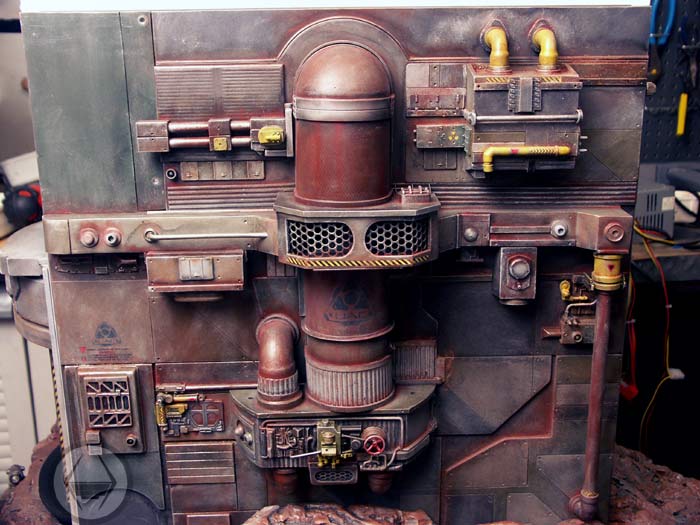
.jpg)
.jpg)
.jpg)
.jpg)
.jpg)
.jpg)
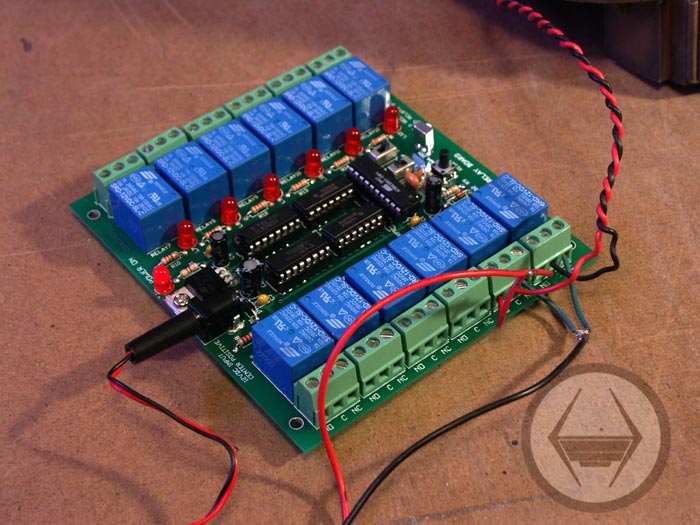
.jpg)
.jpg)
.jpg)
.jpg)

.jpg)
.jpg)
.jpg)
.jpg)
.jpg)
.jpg)
.jpg)


