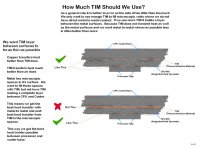ChoGGi
[H]ard|Gawd
- Joined
- May 7, 2005
- Messages
- 1,915
Mistakes are a part of learning 
Besides he seems to be more cautious then anything after stripping a single screw, so your concern might be slightly misplaced?
Besides he seems to be more cautious then anything after stripping a single screw, so your concern might be slightly misplaced?
![[H]ard|Forum](/styles/hardforum/xenforo/logo_dark.png)