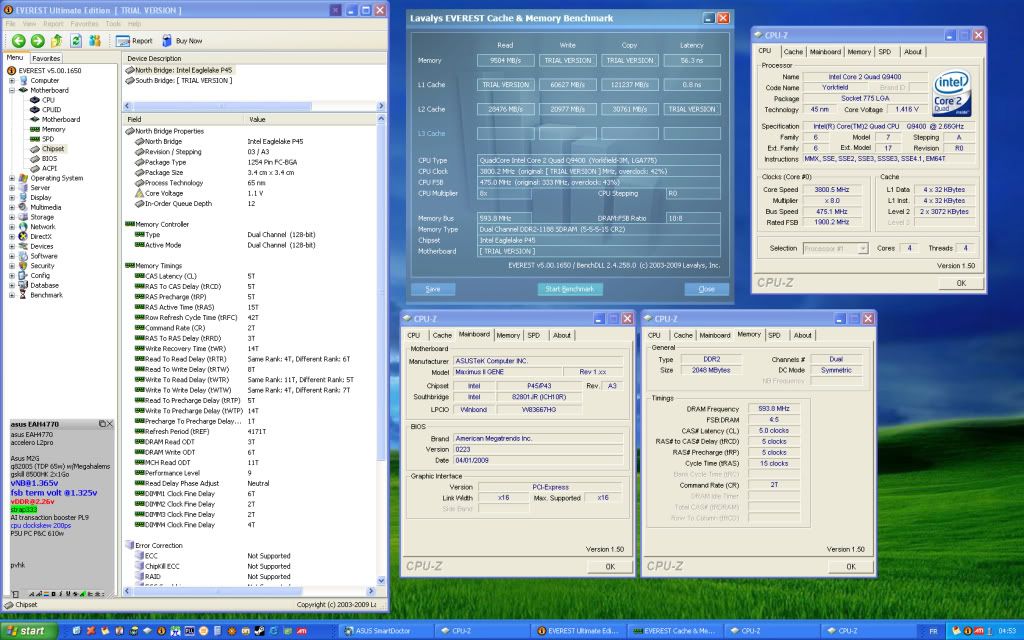Nice OC, if it can pass OCCT or LinPack. I notice stability testing isn't shown among all those open programs...
yes you'r right..well wprimes 1024m is kinda a stability test...if you would like i can post some occt and linpack screens
..my only problem is that my pwm and chipset temps (mostly pwm) get imensly hot and wenn it reaches about the 100c
mark my oc gets unstable and can't really trust my bios settings completely.
but will try. how long do you think will be enough for it to pass. hehe
maybe a 2 hour occt. cant remember the best linpack setting 20 passes
i think!?
![[H]ard|Forum](/styles/hardforum/xenforo/logo_dark.png)