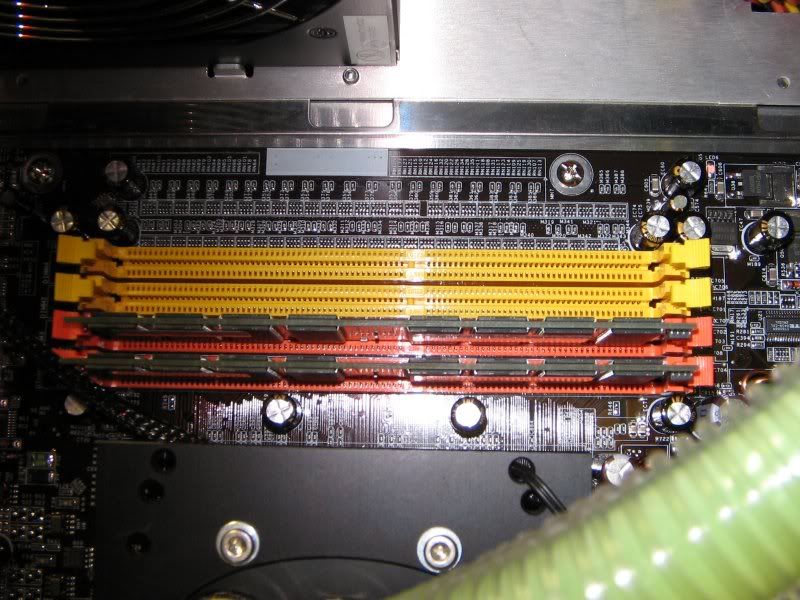I notices over at DFI Street that there is a lot of activity over this new mobo.
Now that it is actually released, it would seem this is the dream of OC'ability for all who have a hi end AGP video card and wish to keep it.
There are some of the guys there that are stating they think this board will go to 400 HTT. There are some that are way over 300 and saying the bios needs some work.
DFI is working on a new bios release that will fix some of the problems with this board.
This is a new product, just released and I only found some at MWave for sale.
I ordered one, because this is what I was wanting when I changed over from Intel.
I had been using Intel for about a year. I changed my mind about this first release. I got burned on ASUS with two nF2 mobo's, they refused to exchange to the new version.
Glad to be back to AMD the 64 cpu's are really great.
Now that it is actually released, it would seem this is the dream of OC'ability for all who have a hi end AGP video card and wish to keep it.
There are some of the guys there that are stating they think this board will go to 400 HTT. There are some that are way over 300 and saying the bios needs some work.
DFI is working on a new bios release that will fix some of the problems with this board.
This is a new product, just released and I only found some at MWave for sale.
I ordered one, because this is what I was wanting when I changed over from Intel.
I had been using Intel for about a year. I changed my mind about this first release. I got burned on ASUS with two nF2 mobo's, they refused to exchange to the new version.
Glad to be back to AMD the 64 cpu's are really great.
![[H]ard|Forum](/styles/hardforum/xenforo/logo_dark.png)