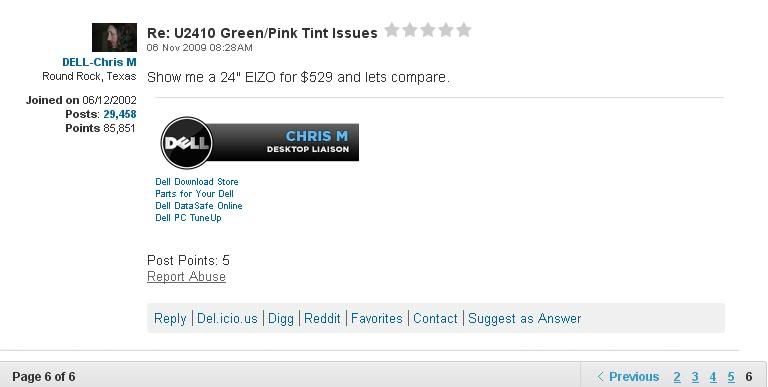It's not something stupid, it's someone trying to be stupid by flaunting his U2410 has no flaws and rest of those people who are suffering from tinting/other problems are anal.

Flaunting? Who's flaunting? B/c someone's review is drastically different from someone and his buddies' here make it flaunting? WOW. Oh and I'm sincerely sorry for calling someone being anal. I didn't know he was suffering all this time. Maybe what I should have said was, "someone's crying about his U2410 even after his 5th replacement. Ahhh, so anyone who doesn't have any problems w/ their 1st copies and posts their opinions about it must mean he/she is flaunting."
Last edited:
![[H]ard|Forum](/styles/hardforum/xenforo/logo_dark.png)