Jayrcee
Weaksauce
- Joined
- Jan 15, 2003
- Messages
- 73
It's $449 with Dell EPP atm. Use coupon C70B$G36TSVVCH to get 10% off with the already $100 discount going on. Has free shipping too. HTH!
Follow along with the video below to see how to install our site as a web app on your home screen.
Note: This feature may not be available in some browsers.
Getting denied on that coupon, sucks!
Got my U2410 today. Its Rev 04 Made in Dec 2010. No dead or stuck pixels everything looks great. Paid $499 for it...
i use the monitor for everyday use, movies , games and the preset i only use is sRGB and i'm very satisfied
i want to buy a calibrator any suggestions?
How is this in sRGB mode? I wouldn't be using the monitor for any photo editing, just everyday use, is it worth getting since I'd be using is the sRGB mode only?
i use the monitor for everyday use, movies , games and the preset i only use is sRGB and i'm very satisfied
i want to buy a calibrator any suggestions?
I just got the A04 I ordered last week and the ISP tool thing says the firmware is M1f1a
I'm a color obsessed photographer, and I can personally testify that a perfect affordable calibrator for this monitor is the Huey Pro

It's normal. However it's possible that the temperature was slightly out during the factory calibration, which would potentially make it look a bit more green than normal.I got a question though. There is no obvious tinting on my screen but when I change it to sRGB it looks like it has a more greenish tint compared to Adobe RBG or any of the other settings for that matter. I like Adobe RGB more because it makes my games look more vibrant but is the greenish look of sRGB a bad calibration or is it a problem with the monitor? Well it's not really that greenish it just seems more flat and not as bright which makes it seem slightly green at least to me.
Here I took a pic with my crappy camera with SRGB on the left and Adobe on the right. Is there a problem?
It's not green tinting. It's the colour temperature of white. In some modes, like sRGB, white may be a bit more green compared to other modes. If you look at a full white background and change modes you might see what was being referred to. If you don't then don't sweat itSorry but what green tining? i see none whatsoever,
The buttons aren't pressure sensitive.. they're capacitive touch. If you touch the exit button (the one above the power) it's normal that it won't respond for another 2 seconds or so after you touch it. It's only used to bring up the menu and exit anyway, so normally you shouldn't need to touch it much. But if it's consistently not responding it sounds like it could be a hardware problem..I have no dithering, panel issues or the like from what I can tell. No dead pixels either. HOWEVER I do have an issue with the OSD buttons. The button above the power button is very unresponsive, regardless of how much pressure is used to push it. It glows when my finger is near fine but its just unresponsive and frustrating. The other buttons are much more responsive. Any advice or solutions? or should I just call Dell on the issue? Replies greatly appreciated!
That makes sense, as now it works fine a majority of the time but I just need to deal with the slight delay compared to how instant the other buttons are.The buttons aren't pressure sensitive.. they're capacitive touch. If you touch the exit button (the one above the power) it's normal that it won't respond for another 2 seconds or so after you touch it. It's only used to bring up the menu and exit anyway, so normally you shouldn't need to touch it much. But if it's consistently not responding it sounds like it could be a hardware problem..
It's normal. However it's possible that the temperature was slightly out during the factory calibration, which would potentially make it look a bit more green than normal.
The U2410, being a wide gamut display, has to emulate the sRGB gamut. Despite the fact it does an ok job, it still looks a bit more washed out when doing it, compared to the other modes. sRGB mode also uses the onboard LUT, which means you don't see things like dithering whilst it emulates sRGB. Unfortunately Dell do not give 3rd party calibration utilities access to this onboard LUT to calibrate sRGB or Adobe mode yourself, so you're stuck with what they give you in those modes.
The sole solution would be to put the U2410 in its Innolux Factory menu mode test mode, then turn down the green value for the sRGB preset. Remember that it's normal for sRGB to look a bit more "green" than Adobe mode, so don't over correct. However, if it's really bugging you, I would certainly bump down the green value a little.. Just make sure you note down the value BEFORE you change it, so you can go back if you really have to.
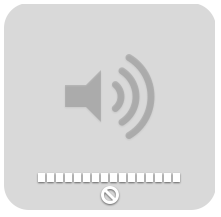
Well, I wish it was as simple as that. The problems are actually fairly simple to understand, but take some time explaining..I'm about ready to purchase a calibration tool and edging towards the Spyder 3 Pro. I'm going to be doing Photography at University so that's a huge priority, then movies and games. If you guys could recommend any similar priced (£90 or so) alternatives I'd gladly consider.
Nothings ever that simple eh? Very informative post, thank for you for taking the time! I only wish I had read this before buying the Spyder 3 Pro. I just did my first calibration and the colour pop is great, banding is noticeable like you said however. I kept it on Standard as some recommended but I'll try the other modes, Custom does tend to look pretty bad compared to the other modes!WISDOM
Is this really worth spending $500 for games / movies? I am not a heavy photographer and would mainly be using it for the occasional game, movies and spreadsheet work. I was leaning towards a TN model initially but I love how this looks. But then I saw a lot of 24" non IPS lcd's were $130-200.
Please let me know your input