LigTasm
Supreme [H]ardness
- Joined
- Jul 29, 2011
- Messages
- 6,649
At 1440p on the 4090, RT Ultra+DLAA+Frame Gen looks and feels fantastic. I'm actually really impressed with the image quality, to me it looks better than RT overdrive/path gen and DLSS.
Follow along with the video below to see how to install our site as a web app on your home screen.
Note: This feature may not be available in some browsers.
At 1440p on the 4090, RT Ultra+DLAA+Frame Gen looks and feels fantastic. I'm actually really impressed with the image quality, to me it looks better than RT overdrive/path gen and DLSS.


Maybe I'm crazy but for PT+RR using just frame gen without DLSS looks way better.Yup ghosting. Haven't notice any using RT, but as soon as turning on PT it's very much noticeable.
This is getting complicated I did not knew you could use RR without DLSSMaybe I'm crazy but for PT+RR using just frame gen without DLSS looks way better.
You're correct I forgot taking DLSS off unchecks it. Still think PT with FG is better than DLSS+RR. DLSS and PT just looks to damn smudgy for me.This is getting complicated I did not knew you could use RR without DLSS
https://www.techspot.com/article/2740-dlss-35-ray-reconstruction/
Ray reconstruction is only trained to be used with DLSS upscaling enabled, so you can't use both simultaneously, just like you can't use ray reconstruction without any form of DLSS Super Resolution
Are you sure about this!
RT Ultra + Psycho RT Lighting + Psycho SSR + DLAA
View attachment 602718
Path Tracing + Ray reconstruction + DLSS Quality + Frame Generation:
View attachment 602719
Distinct lack of shadows where there should be dark shadowing on the non-path traced version, DLAA also has a big performance impact whilst not looking any sharper or better for texture quality than DLSS Quality.
Here is the IMGsli slider comparison: https://imgsli.com/MjEwODgx
Not sure why you would sacrifice such a big fps hit using DLAA on image quality that's worse, and lighting that's not accurate tbh. Path trace + RR is the superior method for proper lighting and texture clarity/sharpness.
I don't have that issue on my LGWell after waiting almost three years I've finally decided to play Cyberpunk. First thing I've noticed is raised blacks in HDR. Anyone have the simple answer for us OLED users on how to get those perfect HDR deep blacks in this game? There's a few menu options plus Windows Auto HDR to play around with. Yes I'm being lazy and I know Google is my friend but figured I'd ask here since a bunch of you are running OLED TV's.
You guys saying it looks like a blurry mess,w hat GPU are you on and what is your baseline framerate before DLSS/Frame gen is enabled? I suspect a lot of "blur" is down to the fact that most GPUs are not capable of holding a consistent baseline framerate which is why the frame generated output, whilst is smooth, has that trait.
I'm on ultrawide QD-OLED 144Hz and my baseline framerate is above 60fps, the frame generated fps is over 100, the DLSS Quality only output is around 80fps - So everything is blur-free. Also turn of motion blur in game to further keep things clean but f you are on a lower performing GPU, then motion blur can help mask the frame jitter that is typical of lower framerate situations.
For me if any blur was going to be noticed, then on an OLED it would be immediately obviously.
As an example, here are two vids of min, first one with only DLSS being used, frame gen off, everything else enabled as mentioned earlier. The 2nd video has frame gen enabled too but the RTSS isn't showing there but you can get an idea. Neither have any obvious blurring and both videos have quick motion scenes whilst playing.
View: https://youtu.be/Oqq8N_CbcQA
+
View: https://youtu.be/EGntHtmDBbo
Did you go through that frame-by-frame? Because I was looking for it without stopping the video and couldn't see it.In the first video you can clearly see the ghosting when you're shooting and moving left-right at the 0:25-0:30 mark. Lots of vertical "gray" lines showing up all over when you're moving.
Not at all! Just watching the video normally you can clearly see it between 0:25-0:40. Look at 0:27 for example, on the left. But if you don't see it then you are blessed!! Better not see it and enjoy itDid you go through that frame-by-frame? Because I was looking for it without stopping the video and couldn't see it.
Okay, I saw that.Not at all! Just watching the video normally you can clearly see it between 0:25-0:40. Look at 0:27 for example, on the left. But if you don't see it then you are blessed!! Better not see it and enjoy itThis is the kind of things you cannot unsee when you start seeing it though.
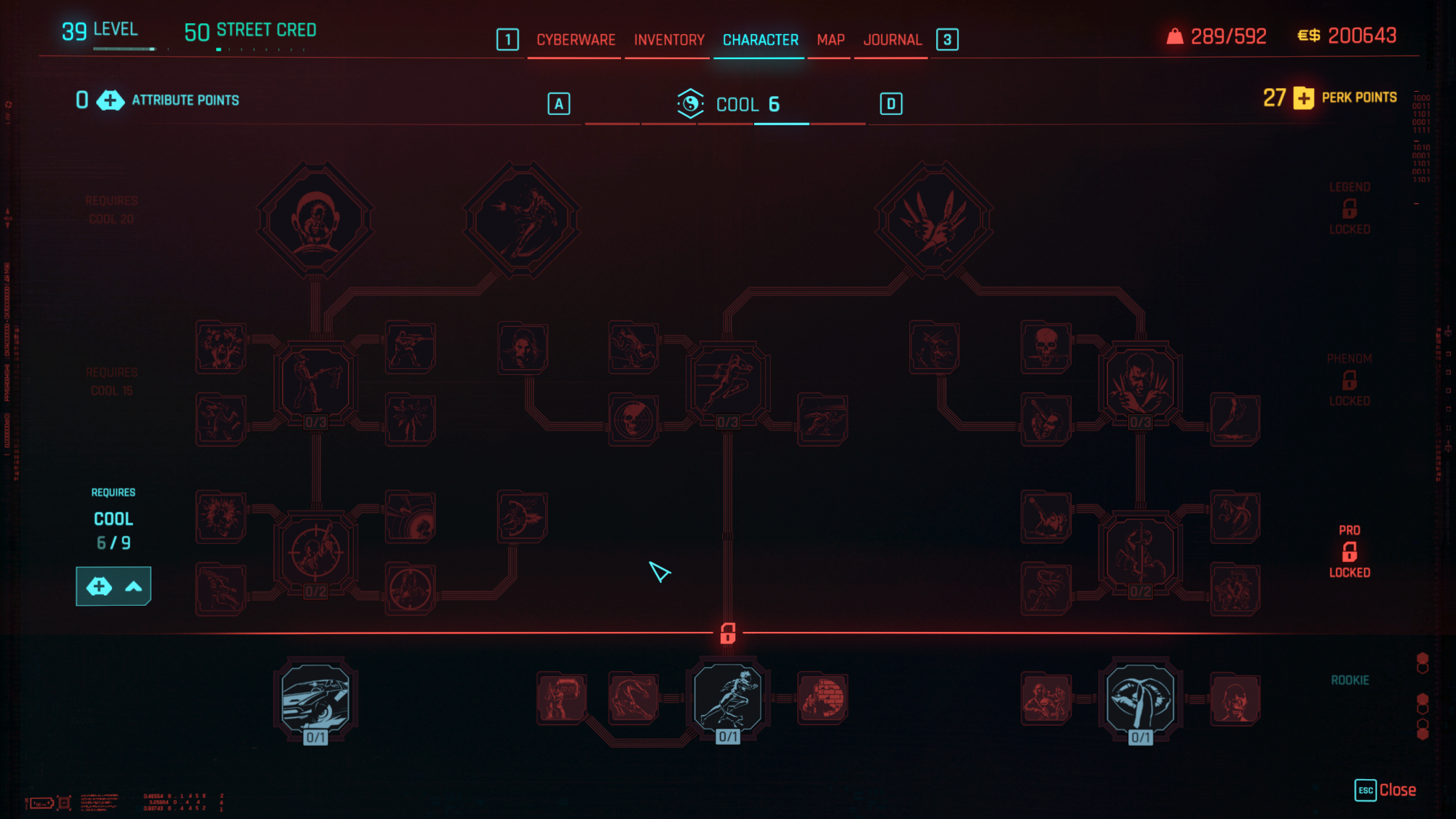
Yeah that's what I meant by my earlier post, with ray pr path tracing (regardless of DLSS/Frame gen), there is some ghosting but it's only really noticeable under certain lighting conditions in the scene, but what's more jarring as opposed to ghosting is lower fidelity textures and lighting/shadows or less accurate ones such as light leakage that you get when not path tracing.
Ghosting is a big issue in some games though, just not in this one as it's easily ignored for now, you simply cannot ignore light leakage or texture fidelity issues that come with screen space or normal ray tracing.
As you play you will gain attribute points etc that you can then expand and enable various perks here. the blue button on the left extends the number of attributes you have access to, and the perk points on the right can then be used to enable whatever type of attribute you are going for.I am a bit confused at how the perks/attributes work in the new update.
How would I upgrade Cool for example? I got around 39 or so perk points but I seem to have zero attribute points. Did perks get reset, but attribute points stay the same? Aside from the three main Perks at the bottom of the screen all other Perks under Cool are greyed out.
View attachment 602890
I also seem to see a lot less firearm enhancing perks. Were all weapons increased in damage output by default?
If you didn't spend any it sounds like a bug/glitch from loading a pre-patch save ? I think you should have approx equal numbers of each, as if you start a new game you get one each per level.I got around 39 or so perk points but I seem to have zero attribute points.
At 4K though the input latency is not desirable but it just about gets passable with DLSS Performance. I tried it at 5160x2160 and because the fps is around 75 using DLSS Quality and PT+RR, the input latency is too high. DLSS Performance mitigates the input latency quite a bit but it's still not ideal. The fps increases to nearly 100 with DLSS Performance, but because the baseline fps before frame gen and DLSS are turned on is so low, the input latency represents that low baseline.
https://store.steampowered.com/news/app/1091500/view/3745363643226921008?l=englishPatch 2.01 dropped overnight (just installed it and played for a bit).
General question: Do you guys experience some sort of traversal/loading stutter sometimes? I get this while driving through the world. One quick frametime hiccup every once in a while. Is this normal?
I'm also curious about the HDD setting. Should this be turned off or on auto?
I'd leave it on auto. That hiccup when you're driving is the autosave, if you look you can see the tiny icon come up at the top of the screen when it does it. Its like a blue disk thing.
You are right, thanks. There is no way to turn off autosave I guess?
General question: Do you guys experience some sort of traversal/loading stutter sometimes? I get this while driving through the world. One quick frametime hiccup every once in a while. Is this normal?
I'm also curious about the HDD setting. Should this be turned off or on auto?
Perhaps, it's not autosave. Because I've never experienced traversal/loading sttutter while being autosaved in this game.I'd leave it on auto. That hiccup when you're driving is the autosave, if you look you can see the tiny icon come up at the top of the screen when it does it. Its like a blue disk thing.