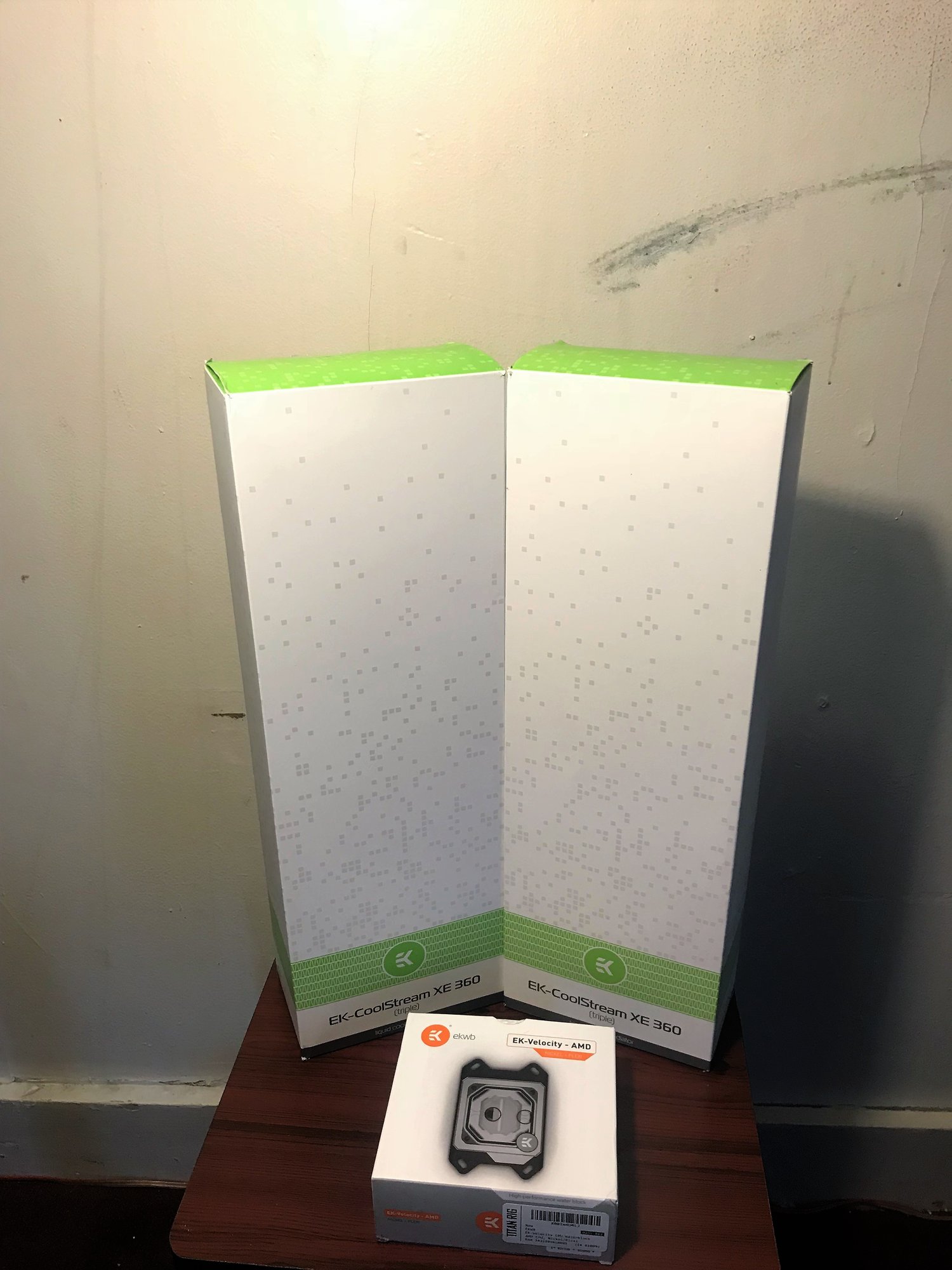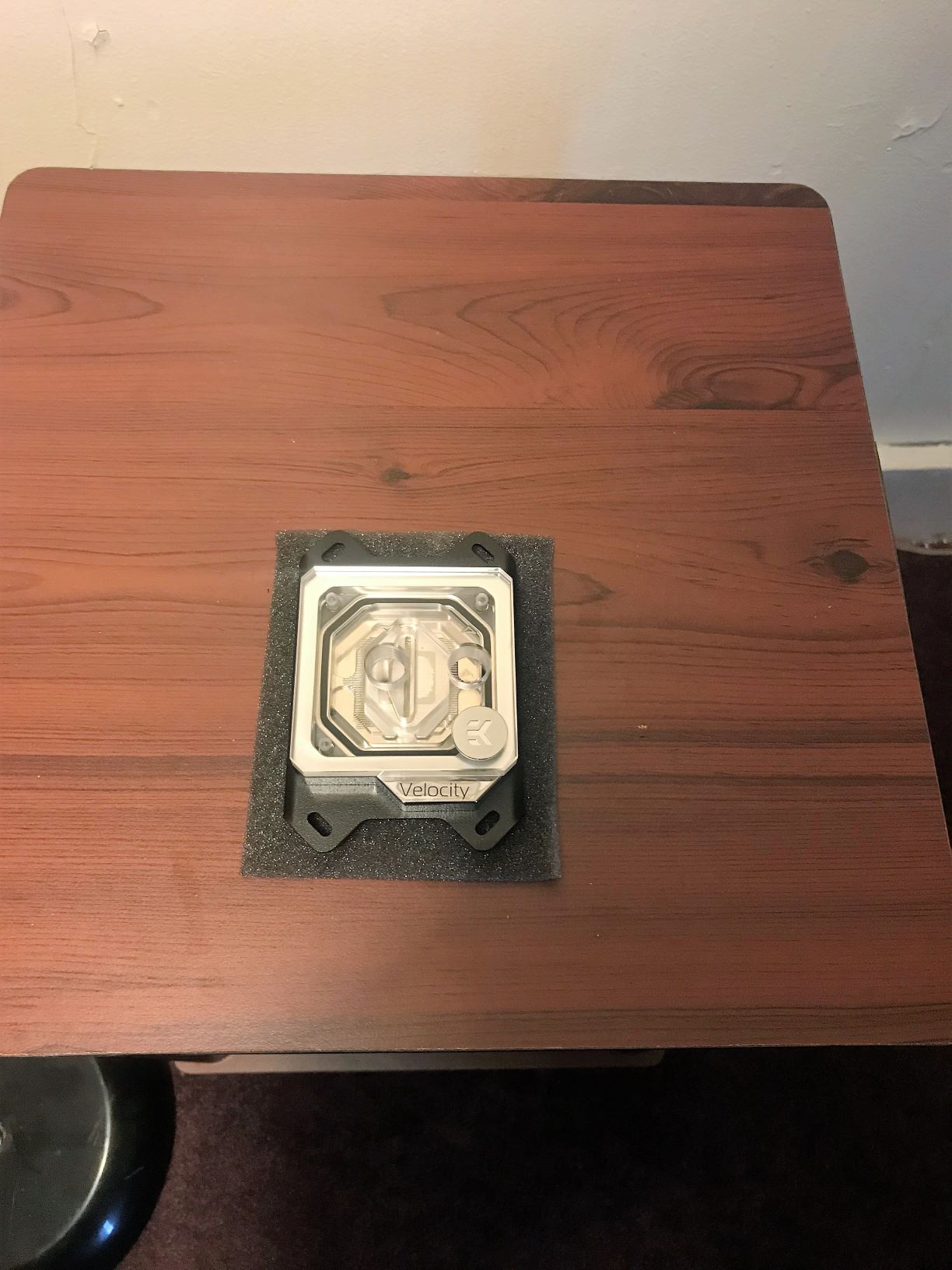Scu84St3v3420
n00b
- Joined
- Nov 13, 2018
- Messages
- 15
Hi Guys,
First off I'm brand new to this forum, so formalities first... Hello and nice to meet you all, now that that is out of the way.
So I'm planning my first Custom Loop for tax season 2019 and just trying to make sure that I've got all of my bases covered.
Goals: Overclocking/Quiet Operation/Appearance
Budget: $1800
I built my current PC Spring of this year, so all the components for the PC itself are already purchased. So this is more of an upgrade than a build I suppose.
Current Rig:
Chassis: Fractal Design Meshify-C
MB: ASUS ROG Strix X470-F Gaming
CPU: AMD Ryzen 5 2600X @ 4.2 GHz 1.45V LLC4
Cooler: Master Cooler ML240R AIO
RAM: G.Skill TridentZ RGB @ 3400 MHz 16-17-17-36 1.35V
GPU: ASUS ROG Strix GeForce GTX 1080 A8G @ 2.1 GHz (Core)/11.7 GHz (RAM)
PSU: EVGA SuperNOVA G3 650 Watt
Boot: Samsung 970 EVO 250 GB NVMe
OS: Windows 10 Home 64bit 1803/RS4
Monitor: ASUS ROG Swift 27'' 1440p 165hz 1ms G-Sync

Here is the planned Upgrades:
PCPartPicker part list / Price breakdown by merchant
Thermal Compound: Thermal Grizzly - Hydronaut 3.9 g Thermal Paste ($14.29 @ Amazon)
Case: Fractal Design - Define S2 Black – TG ATX Mid Tower Case ($152.98 @ Newegg)
Other: CableMod WideBeam Magnetic Hybrid LED Kit - 30cm ($34.99 @ Amazon)
Other: CableMod WideBeam Magnetic Hybrid LED Kit - 30cm ($34.99 @ Amazon)
Other: Thermaltake Pacific Temperature Sensor G 1/4 Digital Display with Alarm CL-W151-CU00BL-A ($39.98 @ Amazon)
Other: Thermaltake Pacific Temperature Sensor G 1/4 Digital Display with Alarm CL-W151-CU00BL-A ($39.98 @ Amazon)
Other: uxcell Computer PC Case M3x7mm Aluminum Alloy Knurled Thumb Screws Green 10pcs ($10.55 @ Amazon)
Other: EK-XRES 140 Revo D5 RGB PWM (incl. sl. pump) ($219.58)
Other: EK-FC1080 GTX Strix - Nickel ($192.75)
Other: EK-FC1080 GTX Strix Backplate - Black ($52.45)
Other: EK-HD Tube 10/12mm 500mm (2 pcs) ($29.24)
Other: EK-ATX Bridging Plug (24 pin) ($3.04)
Other: EK-HD Tube D.I.Y. Kit 10&12mm ($24.38)
Other: EK-Velocity RGB - AMD Nickel + Plexi ($121.99)
Other: EK-CryoFuel Solid Electric Purple (Conc. 250mL) (x4) ($73.15)
Other: EK-Vardar EVO 120ER RGB (500-2200 rpm) (x6) ($182.93)
Other: EK-HDC Fitting 12mm G1/4 - Green (x10) ($97.48)
Other: EK-CoolStream XE 360 (Triple) (x2) ($268.38)
Other: EK-Cable Y-Splitter 3-Fan PWM (10cm) (x2) ($9.73)
Other: EK-AF Ball Valve (10mm) G1/4 - Black ($20.73)
Other: EK-HD Tube Reamer ($14.62)
Other: Filling Bottle (1000mL) ($9.75)
Total: $1647.96
Prices include shipping, taxes, and discounts when available
Generated by PCPartPicker 2018-11-13 13:31 EST-0500
At this point the only thing I can think of that isn't listed is angled adapters, as I haven't figured out exactly what my needs might be for those. That will be decided when building, which will delay things a bit when I got to do the loop, but I don't want to waste money on unnecessary adapters.
First off I'm brand new to this forum, so formalities first... Hello and nice to meet you all, now that that is out of the way.
So I'm planning my first Custom Loop for tax season 2019 and just trying to make sure that I've got all of my bases covered.
Goals: Overclocking/Quiet Operation/Appearance
Budget: $1800
I built my current PC Spring of this year, so all the components for the PC itself are already purchased. So this is more of an upgrade than a build I suppose.
Current Rig:
Chassis: Fractal Design Meshify-C
MB: ASUS ROG Strix X470-F Gaming
CPU: AMD Ryzen 5 2600X @ 4.2 GHz 1.45V LLC4
Cooler: Master Cooler ML240R AIO
RAM: G.Skill TridentZ RGB @ 3400 MHz 16-17-17-36 1.35V
GPU: ASUS ROG Strix GeForce GTX 1080 A8G @ 2.1 GHz (Core)/11.7 GHz (RAM)
PSU: EVGA SuperNOVA G3 650 Watt
Boot: Samsung 970 EVO 250 GB NVMe
OS: Windows 10 Home 64bit 1803/RS4
Monitor: ASUS ROG Swift 27'' 1440p 165hz 1ms G-Sync

Here is the planned Upgrades:
PCPartPicker part list / Price breakdown by merchant
Thermal Compound: Thermal Grizzly - Hydronaut 3.9 g Thermal Paste ($14.29 @ Amazon)
Case: Fractal Design - Define S2 Black – TG ATX Mid Tower Case ($152.98 @ Newegg)
Other: CableMod WideBeam Magnetic Hybrid LED Kit - 30cm ($34.99 @ Amazon)
Other: CableMod WideBeam Magnetic Hybrid LED Kit - 30cm ($34.99 @ Amazon)
Other: Thermaltake Pacific Temperature Sensor G 1/4 Digital Display with Alarm CL-W151-CU00BL-A ($39.98 @ Amazon)
Other: Thermaltake Pacific Temperature Sensor G 1/4 Digital Display with Alarm CL-W151-CU00BL-A ($39.98 @ Amazon)
Other: uxcell Computer PC Case M3x7mm Aluminum Alloy Knurled Thumb Screws Green 10pcs ($10.55 @ Amazon)
Other: EK-XRES 140 Revo D5 RGB PWM (incl. sl. pump) ($219.58)
Other: EK-FC1080 GTX Strix - Nickel ($192.75)
Other: EK-FC1080 GTX Strix Backplate - Black ($52.45)
Other: EK-HD Tube 10/12mm 500mm (2 pcs) ($29.24)
Other: EK-ATX Bridging Plug (24 pin) ($3.04)
Other: EK-HD Tube D.I.Y. Kit 10&12mm ($24.38)
Other: EK-Velocity RGB - AMD Nickel + Plexi ($121.99)
Other: EK-CryoFuel Solid Electric Purple (Conc. 250mL) (x4) ($73.15)
Other: EK-Vardar EVO 120ER RGB (500-2200 rpm) (x6) ($182.93)
Other: EK-HDC Fitting 12mm G1/4 - Green (x10) ($97.48)
Other: EK-CoolStream XE 360 (Triple) (x2) ($268.38)
Other: EK-Cable Y-Splitter 3-Fan PWM (10cm) (x2) ($9.73)
Other: EK-AF Ball Valve (10mm) G1/4 - Black ($20.73)
Other: EK-HD Tube Reamer ($14.62)
Other: Filling Bottle (1000mL) ($9.75)
Total: $1647.96
Prices include shipping, taxes, and discounts when available
Generated by PCPartPicker 2018-11-13 13:31 EST-0500
At this point the only thing I can think of that isn't listed is angled adapters, as I haven't figured out exactly what my needs might be for those. That will be decided when building, which will delay things a bit when I got to do the loop, but I don't want to waste money on unnecessary adapters.
![[H]ard|Forum](/styles/hardforum/xenforo/logo_dark.png)