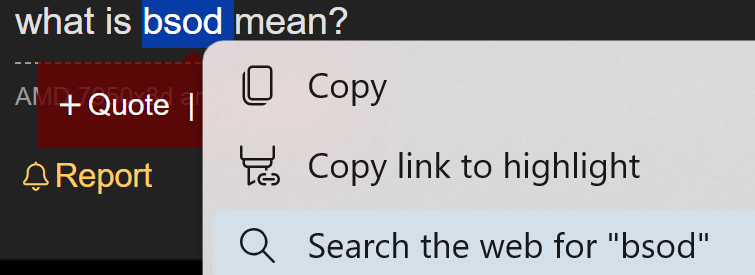ralphie1313
Limp Gawd
- Joined
- Jan 15, 2019
- Messages
- 485
Hi, So about 3 days ago while i was on the net i got a pop up from mcaphee and it just kept popping up got rid of it or got it to stop somehow. So now after that what ever it did any games on steam or on my drive and its only games keep crashing on startup i get blue screen for a sec and the computer restarts. I deleted all the games like 3 times and reinstalled, i did it to steam also and still the same thing. I really do not want to reinstall windows!!! any ideas whats going on???? thanks
![[H]ard|Forum](/styles/hardforum/xenforo/logo_dark.png)