Orthos and Prime95 are really good for checking the accuracy of the CPU but not so good at making it hot or testing your cooling.
This little proggy will make your CPU really fucking hot so monitor the temperature (use CoreTemp) or you might fry it.
http://damage.vigilantesoftware.com
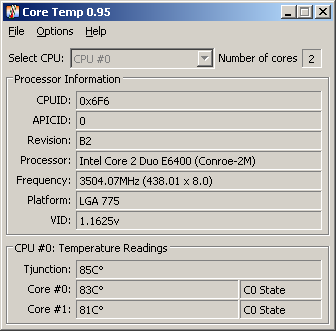
This little proggy will make your CPU really fucking hot so monitor the temperature (use CoreTemp) or you might fry it.
http://damage.vigilantesoftware.com
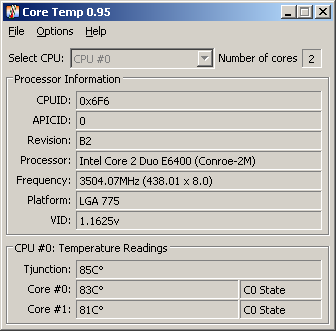
![[H]ard|Forum](/styles/hardforum/xenforo/logo_dark.png)