Navigation
Install the app
How to install the app on iOS
Follow along with the video below to see how to install our site as a web app on your home screen.
Note: This feature may not be available in some browsers.
More options
You are using an out of date browser. It may not display this or other websites correctly.
You should upgrade or use an alternative browser.
You should upgrade or use an alternative browser.
Corsair Obsidian 550d?
- Thread starter walkman
- Start date
zero2dash
Supreme [H]ardness
- Joined
- Oct 23, 2007
- Messages
- 6,100
I honestly do not know if the nhu12p-se2 will be enough to cool a stock / auto overclocked processor these days. I'd imagine so.
Yes it will.....U12P is still on par with a TRUE and considering both were designed when larger die size, hotter running processors (105* Tj) were the top of the line, there's no reason to believe a U12P can't cool anything modern.
I've used a U12P and a TRUE both with Nehalems @ 4.0 and Sandy Bridge @ 4.8; no problems. They're still some of the best air coolers in terms of performance, they've just been phased out in favor of cheaper coolers with slight modifications (such as the CoGage's, the newer cheaper Thermalrights, and a Cooler Master or two). A lot of people have also migrated onto the self-contained H20 coolers as well, which are going to put up slightly lower numbers than a U12P or a TRUE.
Only problem I have is the smell, that is still there after 1 week.
I'm concerned about this before buying the case. Does the insulation or case have a strong odor that doesn't go away. I'm smell sensitive and just want to make sure this is not a problem before buying. Thanks.
I'm concerned about this before buying the case. Does the insulation or case have a strong odor that doesn't go away. I'm smell sensitive and just want to make sure this is not a problem before buying. Thanks.
I haven't noticed any smell, at all.
Flogger23m
[H]F Junkie
- Joined
- Jun 19, 2009
- Messages
- 14,403
I'm concerned about this before buying the case. Does the insulation or case have a strong odor that doesn't go away. I'm smell sensitive and just want to make sure this is not a problem before buying. Thanks.
Smell lasted about a week, now it is gone from mine.
Been two weeks with no updates from Corsair. They have not even confirmed if they can or will send replacement parts, if I have to pay shipping, or what I would have to do. Reading some more reviews it seems the 550D has a lot of issues as it is of low build quality (panels break ect.). Ignoring the customer seems to be their ideal customer support/replacement part solution. While EVGA has a terrible RMA policy at least their customer service can get off their ass and answer some questions and provide some help for a customer.
I'm sick of their bullshit and will be avoiding Corsair products at all cost in the future. I'd suggest everyone to stay away from this case for the following reasons:
USB ports arrived dead.
Audio jacks are dead.
Side panel dented out of the box making removing it extremely difficult.
Fan covers are nearly impossible to push out. You'll push the entire side panel in an inch or so before it comes out.
DVD/CD drive bays are not up to spec; only a few of mine can fit my Samsung DVD/CD drive. I read about this in a review as well.
Overall weak construction, flimsy side panels.
Front panel hinges break easily (this has not happen to me yet).
Unresponsive CS that is essentially nonexistent.
I'll probably end up using this case as an expensive target if Amazon doesn't take this heap of fucking trash back.
Last edited:
Yes it will.....U12P is still on par with a TRUE and considering both were designed when larger die size, hotter running processors (105* Tj) were the top of the line, there's no reason to believe a U12P can't cool anything modern.
I've used a U12P and a TRUE both with Nehalems @ 4.0 and Sandy Bridge @ 4.8; no problems. They're still some of the best air coolers in terms of performance, they've just been phased out in favor of cheaper coolers with slight modifications (such as the CoGage's, the newer cheaper Thermalrights, and a Cooler Master or two). A lot of people have also migrated onto the self-contained H20 coolers as well, which are going to put up slightly lower numbers than a U12P or a TRUE.
i'm planning to buy this case and this cpu cooler, what do you suggest..push and pull or just push mode ?
top and side panels will be closed..
Been two weeks with no updates from Corsair
You could've RMA'd and received a replacement/different case in less time. I think I saw your review/rant on Amazon too LOL.
IMO the side panels are fine. They are better designed and thicker than the Silverstone FT01 for example. No smell issue here either unless you're pressing your nose right up against the material.
Smell lasted about a week, now it is gone from mine.
Unresponsive CS that is essentially nonexistent.
I'll probably end up using this case as an expensive target if Amazon doesn't take this heap of fucking trash back.
Is your issue with Corsair or Amazon? Did you at least follow-up with Corsair or Amazon, or did you just submit an RMA online and let it twist in the wind, and then rant on-line about it? Sometimes a simple follow-up is all that's required.
I'd suggest calling, and when you do, try not to mention guns or target practice.
Generally speaking, Corsair has very good customer service. You're in the vast minority, i'd say. Give them a follow-up.
zero2dash
Supreme [H]ardness
- Joined
- Oct 23, 2007
- Messages
- 6,100
i'm planning to buy this case and this cpu cooler, what do you suggest..push and pull or just push mode ?
top and side panels will be closed..
Test both ways and see what the temps are.
Generally push/pull yields (on average) a 1-3C temp drop over push-only (I can confirm this). Higher speed fans can drop even more, again it just depends on the fans.
If you have two fans to use (which you will, since the SE2 model comes with 2 P12's), I see no reason *not* to do push/pull.
I run my 2600K/TRUE in push/pull with S-Flex SFF21E's. I had an SE2 before, I still have the regular (non-SE2) NH-U12P, but I just run it in push with 1 P12 since I'm not as concerned with temps on my Q9450 as I used to be (doesn't get as much load use as it used to).
Flogger23m
[H]F Junkie
- Joined
- Jun 19, 2009
- Messages
- 14,403
Is your issue with Corsair or Amazon?
Corsair. Did not start an RMA, I asked if I was eligible for replacement parts, if I had to pay for them, if I had to pay for shipping, what they could send, if they are replacing something if they give me tracking numbers ect.
Got a vague response with poor English (no capitalization, poor grammar) about two weeks ago saying they will "look into my concern". I have no idea if they have decided I am ineligible for replacement parts, if they plan on sending anything, or what they are going to do. Sent a bunch of replies asking them for updates and clarification. Started a second support ticket.
Still nothing.
I am thinking of giving them a call but considering how they can not type English very well I am doubtful if they can speak it. Overall I am hugely disappointed that their customer support does not even indicate what they are doing or what they have decided.
I will warn people that Corsair may make decent products, but when something goes wrong they will more than likely get no help from Corsair. If you value warranties/good customer service I would personally look elsewhere.
Redbeard
Official Corsair Rep.
- Joined
- Nov 3, 2005
- Messages
- 1,859
Corsair. Did not start an RMA, I asked if I was eligible for replacement parts, if I had to pay for them, if I had to pay for shipping, what they could send, if they are replacing something if they give me tracking numbers ect.
Got a vague response with poor English (no capitalization, poor grammar) about two weeks ago saying they will "look into my concern". I have no idea if they have decided I am ineligible for replacement parts, if they plan on sending anything, or what they are going to do. Sent a bunch of replies asking them for updates and clarification. Started a second support ticket.
Still nothing.
I am thinking of giving them a call but considering how they can not type English very well I am doubtful if they can speak it. Overall I am hugely disappointed that their customer support does not even indicate what they are doing or what they have decided.
I will warn people that Corsair may make decent products, but when something goes wrong they will more than likely get no help from Corsair. If you value warranties/good customer service I would personally look elsewhere.
That's absurd. Email me directly at [email protected] with your contact info - it'll be taken care of.
Ultra Wide
[H]ard|Gawd
- Joined
- Jul 23, 2000
- Messages
- 1,396
I'm concerned about this before buying the case. Does the insulation or case have a strong odor that doesn't go away. I'm smell sensitive and just want to make sure this is not a problem before buying. Thanks.
I don't know why, but the smell is not going away for my case. I have moved everything back to the Lian Li PC-9F after waiting for the smell to go away for 11 days. There is nothing wrong with the case otherwise in terms of usability or design.
Flogger23m
[H]F Junkie
- Joined
- Jun 19, 2009
- Messages
- 14,403
Finally got Corsair to respond. The trick? Post on their forum. Got a response within hours. Not too hard to do but it would've been nice if you didn't have to register for a forum to get support.
They claim they are willing to send back an entire new case because I mentioned my top DVD/CD drive doesn't seem to fit in the top cage/tray. I asked them if they could just send side panel/USB/audio replacement parts first as I don't think I will ever use more than 2 DVD/CD drives at once anyways.
Once they get to you they are helpful. Just post in their forums from the start and you will probably get helped far quicker.
Smell lasted maybe two weeks for me at the most. I didn't mind it; reminded me I got something new. Now (maybe 18 days later) I can't smell it at all.
Another criticism I have of the case:
There are no front grates for the two front fans. And the fans are very close to the front panel (almost flush against it). This presents two issues. One, you can accidentally push something through the rubber filter into the fans damaging the filter and fan. Two, removing the filter itself is somewhat difficult, but don't try to put it back on when the PC is on and the fans are spinning. Your filter will more than likely get sucked into the fans and get cut. I wish they would put grates like they did on the side/top.
It also seems like one of my front fans (came with the case) is making a loud grinding noise for a few seconds at start up and a very faint grinding noise when on. Which is why I opened the front panel/filter to confirm the noise location. Though when reinserting the filter the top part went into one of the fans and got cut up a little.
Nice fans in terms of noise (none) and air flow (more than a Antec tri cool at the lowest, about equal to a Noctua at the lowest).
I'll ask Corsair if they can look into sending an extra fan with the other parts. I'd rather try and replace the few problem issues than move my entire PC to another case again.
They claim they are willing to send back an entire new case because I mentioned my top DVD/CD drive doesn't seem to fit in the top cage/tray. I asked them if they could just send side panel/USB/audio replacement parts first as I don't think I will ever use more than 2 DVD/CD drives at once anyways.
Once they get to you they are helpful. Just post in their forums from the start and you will probably get helped far quicker.
I don't know why, but the smell is not going away for my case. I have moved everything back to the Lian Li PC-9F after waiting for the smell to go away for 11 days. There is nothing wrong with the case otherwise in terms of usability or design.
Smell lasted maybe two weeks for me at the most. I didn't mind it; reminded me I got something new. Now (maybe 18 days later) I can't smell it at all.
Another criticism I have of the case:
There are no front grates for the two front fans. And the fans are very close to the front panel (almost flush against it). This presents two issues. One, you can accidentally push something through the rubber filter into the fans damaging the filter and fan. Two, removing the filter itself is somewhat difficult, but don't try to put it back on when the PC is on and the fans are spinning. Your filter will more than likely get sucked into the fans and get cut. I wish they would put grates like they did on the side/top.
It also seems like one of my front fans (came with the case) is making a loud grinding noise for a few seconds at start up and a very faint grinding noise when on. Which is why I opened the front panel/filter to confirm the noise location. Though when reinserting the filter the top part went into one of the fans and got cut up a little.
Nice fans in terms of noise (none) and air flow (more than a Antec tri cool at the lowest, about equal to a Noctua at the lowest).
I'll ask Corsair if they can look into sending an extra fan with the other parts. I'd rather try and replace the few problem issues than move my entire PC to another case again.
If you're concerned about the lack of fan grille, use one of the round wire type ones. they restrict airflow a LOT less than other styles. They also produce a lot less noise. i'm guessing that the lack of resistance is why there's no grilles up front. Good catch though.
... you could remove the front panel? I mean, there's still the door to help trap noise.
... you could remove the front panel? I mean, there's still the door to help trap noise.
Flogger23m
[H]F Junkie
- Joined
- Jun 19, 2009
- Messages
- 14,403
If you're concerned about the lack of fan grille, use one of the round wire type ones. they restrict airflow a LOT less than other styles. They also produce a lot less noise. i'm guessing that the lack of resistance is why there's no grilles up front. Good catch though.
... you could remove the front panel? I mean, there's still the door to help trap noise.
I figured if you wanted high airflow you would remove the front panel (open it from one side, do the same for the other side) so you can have the two front fans being unobstructed (aside from possible grates/filter). Though personally this is not advisable due to the lack of grates. Though I guess you can pop off the front fan cover and leave the front panel on for incensed air flow and then you won't run into the issue of having exposed fans.
is it possible to fit side fans on the available area on the side panel and on the top inside the case, 120mm or 140mm when you have already instal a large cpu cooler like noctua's dh14 or u12p se?
I have a 92mm LOKI installed. No fan on the top side panel position, and it is getting rather close. I would think that most 120mm coolers + a 120mm side fan on the top might interfere with each other. Someone else will have to comment on that though. If the case was a bit wider it would have been nice to accommodate larger coolers and cables in the back. If you have a PSU with plenty of wires that is not modular like the Antec HCG 750, it will be a very tight fit.
Also for those with Antec Eathwatts 650 PSUs, I was not able to route my main motherboard power cable (don't know the correct term) through the back as it did not have enough length on it for my motherboard. Something to consider when getting this case and what I will assume older PSUs.
so.. anyone who has a large cpu cooler like noctua's d14 or u12p se?
i'm planning to buy next days this case and i don't know if there is enough space on the top or the side panel to install some extra 120mm, 140mm or 200mm fans, thanks
The side panel will not fit a 120mm fan in the top position with a Noctua NH-D14. The fan collides with the cooler and will not allow the case to be closed:

However, the side panel will fit a 120mm fan in the bottom position, and the top will fit two fans no problem:
night_2004
2[H]4U
- Joined
- May 31, 2007
- Messages
- 2,229
The side panel will not fit a 120mm fan in the top position with a Noctua NH-D14. The fan collides with the cooler and will not allow the case to be closed:
However, the side panel will fit a 120mm fan in the bottom position, and the top will fit two fans no problem:
Similar clearance issues exist with a 200mm fan and the H60 or H80 mounted in one of the two possible orientations, too. Maybe a slight increase in the width in v2 wouldn't hurt.
Ah ok thanks for the photos and the info, that was really helpful, can i ask you to post one more photo which is going to show in front the side panel closed without the coverThe side panel will not fit a 120mm fan in the top position with a Noctua NH-D14. The fan collides with the cooler and will not allow the case to be closed:

However, the side panel will fit a 120mm fan in the bottom position, and the top will fit two fans no problem:
thanksSimilar clearance issues exist with a 200mm fan and the H60 or H80 mounted in one of the two possible orientations, too. Maybe a slight increase in the width in v2 wouldn't hurt.
bloodyredd
Weaksauce
- Joined
- Apr 8, 2012
- Messages
- 82
Why would you add a side fan? It would be better if you would leave the side and top panels for more quietness not unless you need them.
Could you guys double check if I have everything to complete new build in this case ?
My first desktop in a while, been on gaming laptops for years now.
Case - obsidian 550r
Cpu - i5-3570k
Ram - Corasair 16gb
Psu - Corsair ax850 (best deal in canada is $169 for 850 and $161 for 750, I guess it's better for 850 in such low price difference)
Gpu - Evga 670gtx Ftw
Mobo - Asus Sabertooth z77
Hdd - ssd and wd green
Do I need any cables or anything else I might've missed or could need ?
My first desktop in a while, been on gaming laptops for years now.
Case - obsidian 550r
Cpu - i5-3570k
Ram - Corasair 16gb
Psu - Corsair ax850 (best deal in canada is $169 for 850 and $161 for 750, I guess it's better for 850 in such low price difference)
Gpu - Evga 670gtx Ftw
Mobo - Asus Sabertooth z77
Hdd - ssd and wd green
Do I need any cables or anything else I might've missed or could need ?
JimmyHoffa
n00b
- Joined
- Mar 15, 2012
- Messages
- 22
Could you guys double check if I have everything to complete new build in this case ?
My first desktop in a while, been on gaming laptops for years now.
Case - obsidian 550r
Cpu - i5-3570k
Ram - Corasair 16gb
Psu - Corsair ax850 (best deal in canada is $169 for 850 and $161 for 750, I guess it's better for 850 in such low price difference)
Gpu - Evga 670gtx Ftw
Mobo - Asus Sabertooth z77
Hdd - ssd and wd green
Do I need any cables or anything else I might've missed or could need ?
You should add a CPU Cooler on that list, I don't think you will stick to the stock one.
Maybe, also an optical drive if you need it?
night_2004
2[H]4U
- Joined
- May 31, 2007
- Messages
- 2,229
Why would you add a side fan? It would be better if you would leave the side and top panels for more quietness not unless you need them.
Adding a fan intake and/or exhaust can dramatically reduce temps. I don't see how you can get by with just the stock configuration -- not unless you want temperatures 10C higher than normal.
of course its better to not add any fans side or on top, i did it but i added a fan controller in order to enable/disable them when i want performance or silence..Why would you add a side fan? It would be better if you would leave the side and top panels for more quietness not unless you need them.
Going with Corsair AX850 psu http://www.newegg.ca/Product/Product.aspx?Item=N82E16817139015&Tpk=ax850
I think I remember reading that it's tight fit in this case and cables might not be long enough to hide them well, anyone could care to comment on it ?
Is there such a thing as psu cable extension or did I not have enough coffee reading this thread ?
Worried about nicely tucking in everything and cables being long enough.
I think I remember reading that it's tight fit in this case and cables might not be long enough to hide them well, anyone could care to comment on it ?
Is there such a thing as psu cable extension or did I not have enough coffee reading this thread ?
Worried about nicely tucking in everything and cables being long enough.
Adding a fan intake and/or exhaust can dramatically reduce temps. I don't see how you can get by with just the stock configuration -- not unless you want temperatures 10C higher than normal.
I'm running a stock 550D with an extra fan in the bottom intake (Gelid Silent 12 PWM) with an OC'd 3770K and factory OC'd GTX 670. My mobo temps are around 32-33c after a few hours of BF3. I don't think side panel/top panel fans are necessary with this generation of hardware unless you are doing extreme OC or 2+ video cards sandwiched.
GPU peaks at 61c, CPU cores 60-65c (in BF3, LinX = 72-80C).
Hey guys! Been following this thread pretty closely, some great information here, and the pics have really helped with visualizing what my build will look like when I get one of these 
I've searched through the thread a few times with a few different searches, but haven't been able to find anything about the fan models used for the included 120mm fans (unless I missed it over the past 52 pages lol)... anyone mind sharing some model numbers so I can look up cfm, dba, bearing type, etc.?
Cheers!
I've searched through the thread a few times with a few different searches, but haven't been able to find anything about the fan models used for the included 120mm fans (unless I missed it over the past 52 pages lol)... anyone mind sharing some model numbers so I can look up cfm, dba, bearing type, etc.?
Cheers!
After reading this forum post - I decided to go with the following setup:-
2x120mm front intake (Noctua NF-P12 PWM)
1x140mm bottom intake (Noctua NF-P14 FLX)
1x140mm rear exhaust (Noctua NF-P14 FLX)
I am using a Gigabyte Z77x-UD3H - mobo
The problem I have is the 2 140mm fans are running at full speed 1300RPM) all the time and sound so loud.
The PWM fan runs at 500RPM which seems fine.
The CPU fan is running at 500RPM which seems fine.
I was hoping that the system would control the fans...
Any help?
2x120mm front intake (Noctua NF-P12 PWM)
1x140mm bottom intake (Noctua NF-P14 FLX)
1x140mm rear exhaust (Noctua NF-P14 FLX)
I am using a Gigabyte Z77x-UD3H - mobo
The problem I have is the 2 140mm fans are running at full speed 1300RPM) all the time and sound so loud.
The PWM fan runs at 500RPM which seems fine.
The CPU fan is running at 500RPM which seems fine.
I was hoping that the system would control the fans...
Any help?
JimmyHoffa
n00b
- Joined
- Mar 15, 2012
- Messages
- 22
After reading this forum post - I decided to go with the following setup:-
2x120mm front intake (Noctua NF-P12 PWM)
1x140mm bottom intake (Noctua NF-P14 FLX)
1x140mm rear exhaust (Noctua NF-P14 FLX)
I am using a Gigabyte Z77x-UD3H - mobo
The problem I have is the 2 140mm fans are running at full speed 1300RPM) all the time and sound so loud.
The PWM fan runs at 500RPM which seems fine.
The CPU fan is running at 500RPM which seems fine.
I was hoping that the system would control the fans...
Any help?
Noctua will release next month the PWM version of the NF-P14 FLX!
JimmyHoffa
n00b
- Joined
- Mar 15, 2012
- Messages
- 22
Thank Jimmy - so I cannot control the 140mm fans that I currently have?
Do i need to use the cable which restricts them?
You don't need the LNA or ULNA cables, those cables only restrict the maximum voltage for the fan (maximum speed).
I do not own a Gigabyte MB, but you should be able to control 3-Pin fans through voltage in BIOS or via additional software provided by Gigabyte. In order to do this, you must have the fans connected to the motherboard's 3-Pin fan headers, not directly to the PSU. You can also use third party software like SpeedFan.
I've read somewhere that in Gigabyte MB's BIOS you must Enable Smart Fan for the headers where you connected the 3-Pin fans and set it to Voltage. Play with the settings to find your desired values.
I hope it helps.
I've read somewhere that in Gigabyte MB's BIOS you must Enable Smart Fan for the headers where you connected the 3-Pin fans and set it to Voltage. Play with the settings to find your desired values.
Most gigabyte boards have fairly limited fan control period (CPU fan only or CPU + 1 case fan). You might want to double check. A 5 inch bay NZXT flat (no knob) fan controller will do. Or the voltage drop in-line diodes/resistors that you mentioned.
Could you guys double check if I have everything to complete new build in this case ?
My first desktop in a while, been on gaming laptops for years now.
Case - obsidian 550r
Cpu - i5-3570k
Ram - Corasair 16gb
Psu - Corsair ax850 (best deal in canada is $169 for 850 and $161 for 750, I guess it's better for 850 in such low price difference)
Gpu - Evga 670gtx Ftw
Mobo - Asus Sabertooth z77
Hdd - ssd and wd green
Do I need any cables or anything else I might've missed or could need ?
Nope, the cables that come with the AX850 are long enough.
Out of habit, I use a 8-pin mobo power extension if I am using a tower air cooler, but the cable that comes with AX850 is certainly long enough.
Nope, the cables that come with the AX850 are long enough.
Out of habit, I use a 8-pin mobo power extension if I am using a tower air cooler, but the cable that comes with AX850 is certainly long enough.
Thank you, much appreciated.
![[H]ard|Forum](/styles/hardforum/xenforo/logo_dark.png)

