I recently calibrated my monitor ( KTC M32P10) and I got the following results.
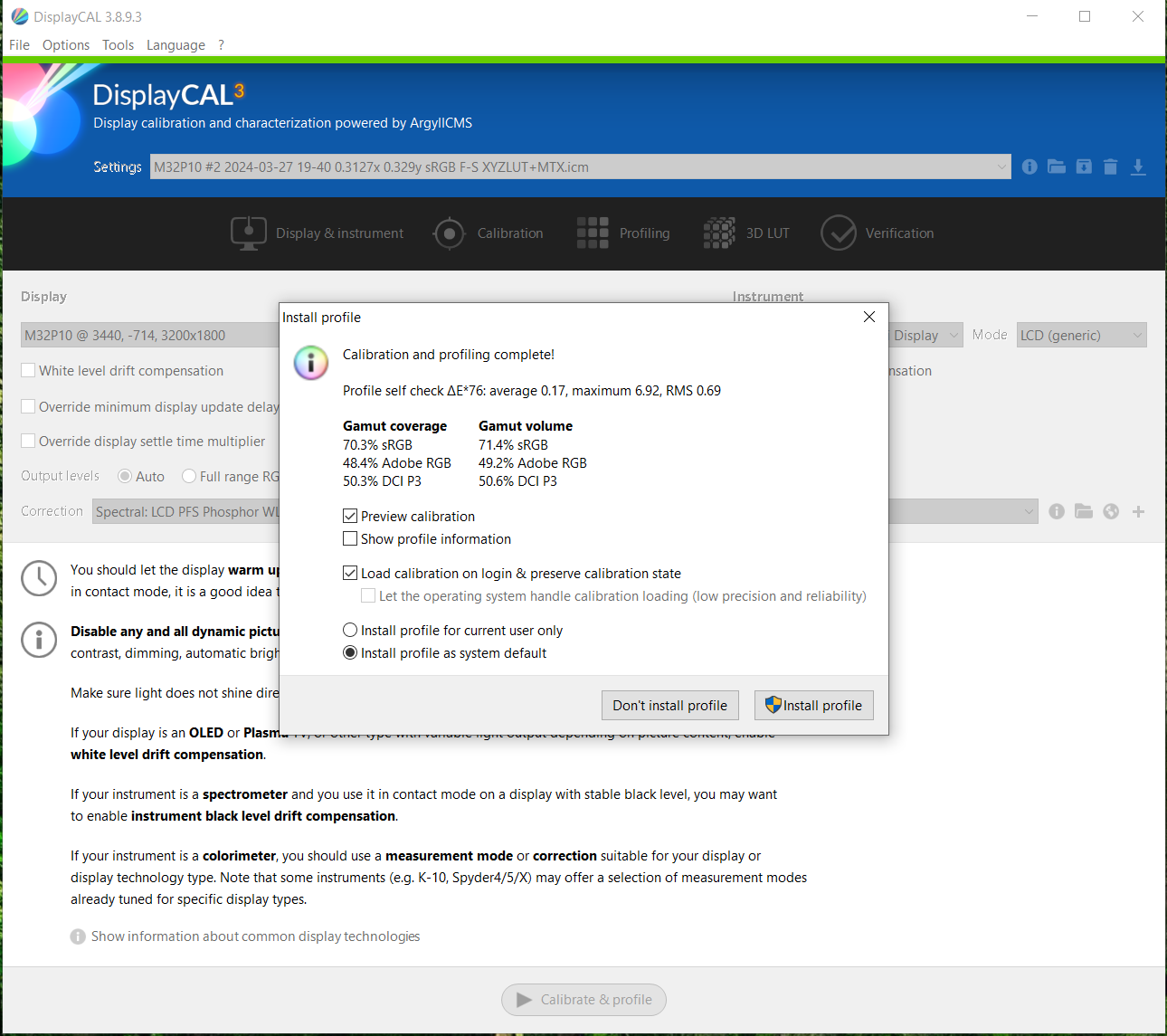
I followed the Hardware Unboxed Video
I calibrated it with HDR off.
With SDR, the display looks washed out, but with HDR on it looks MAGNIFICIENT (Youtube HDR Content 4k)
two questions:
1. should I have calibrated it with HDR on?
2. Should I have expected higher/better gamut coverage and gamut volume?
Maybe I am just looking for problems, but I just want to make sure I didn't do something wrong.
I followed that Hardware unboxed video to a T
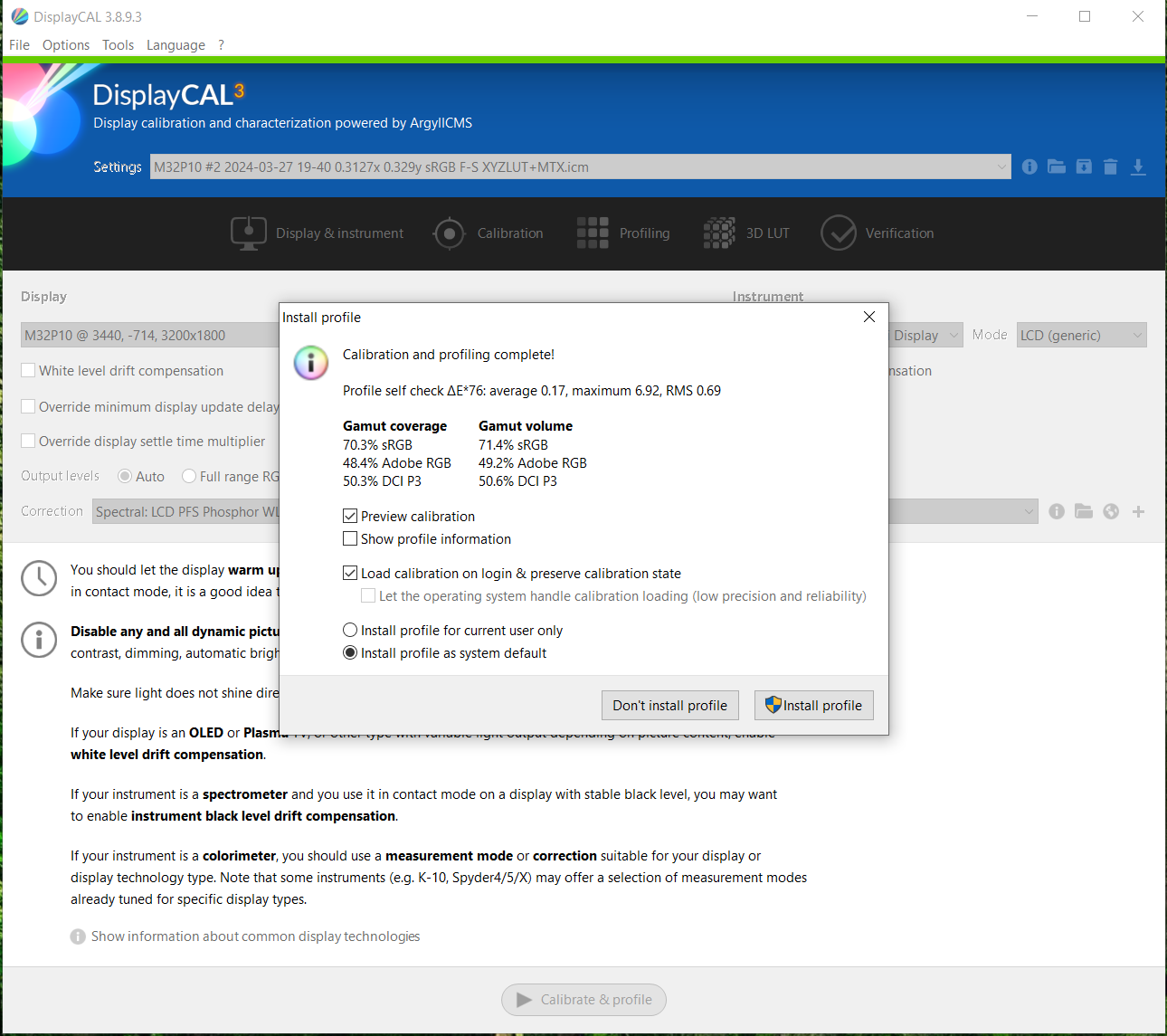
I followed the Hardware Unboxed Video
I calibrated it with HDR off.
With SDR, the display looks washed out, but with HDR on it looks MAGNIFICIENT (Youtube HDR Content 4k)
two questions:
1. should I have calibrated it with HDR on?
2. Should I have expected higher/better gamut coverage and gamut volume?
Maybe I am just looking for problems, but I just want to make sure I didn't do something wrong.
I followed that Hardware unboxed video to a T
![[H]ard|Forum](/styles/hardforum/xenforo/logo_dark.png)