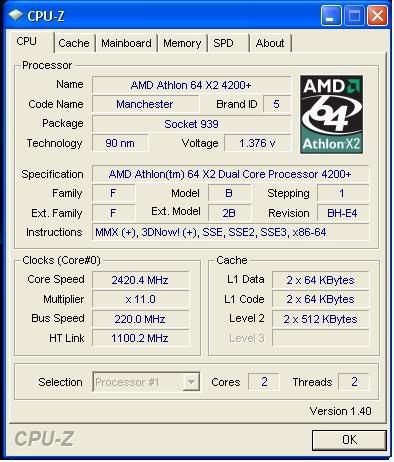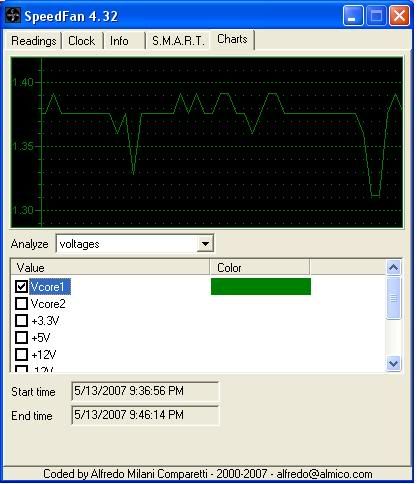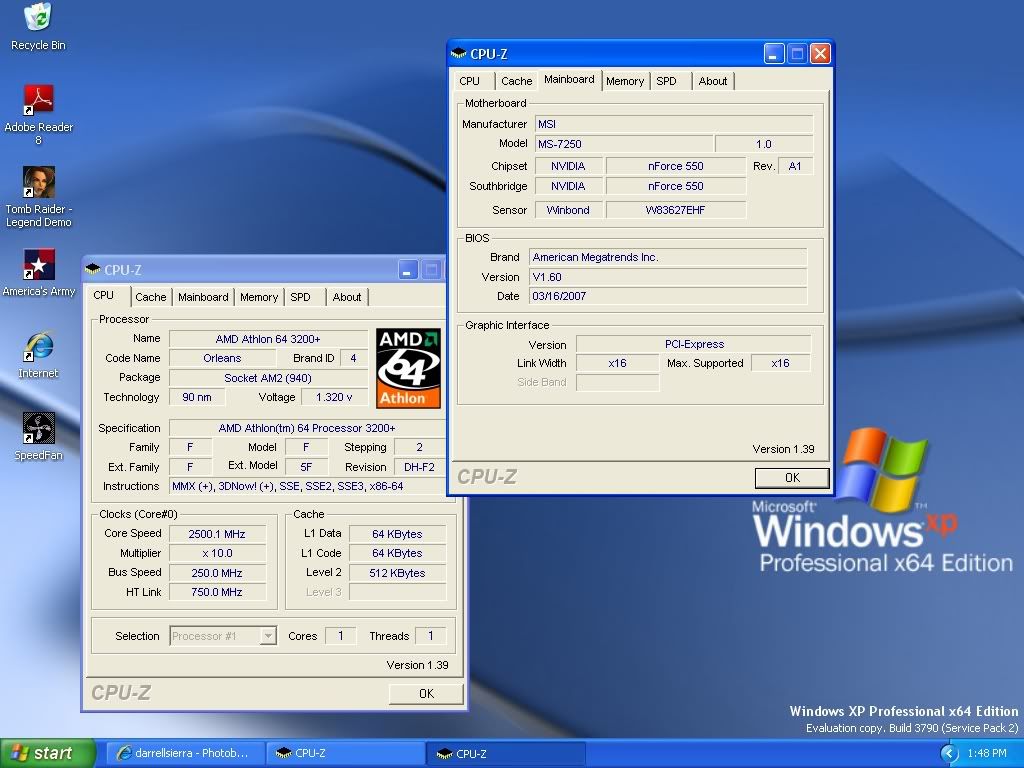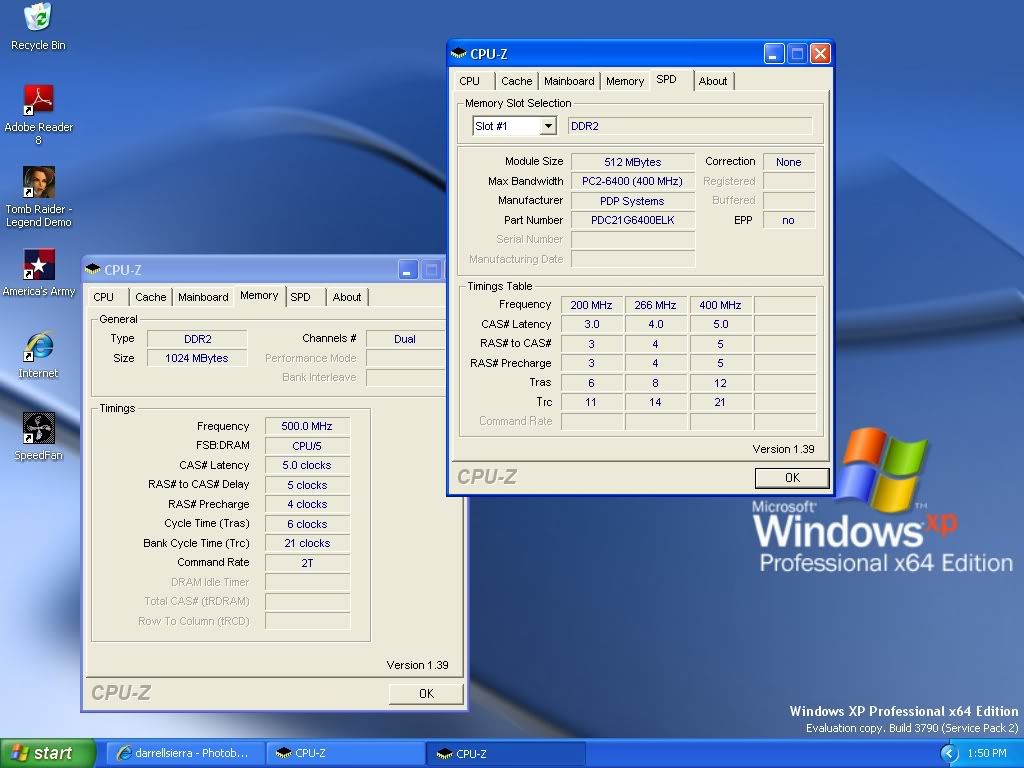RussianHAXOR
Supreme [H]ardness
- Joined
- Mar 14, 2007
- Messages
- 5,590
Per my sig i cannot get my CPU past 2.42 even with a voltage bump, i ran it to 2.53 but it wouldnt go into windows and if it did it would crash in a few seconds after loading giving me PFN_List BSOD. I ran it a 1.40V for the 2.53 and it was @ 330FSB and my Ram was at 2.80V.
![[H]ard|Forum](/styles/hardforum/xenforo/logo_dark.png)