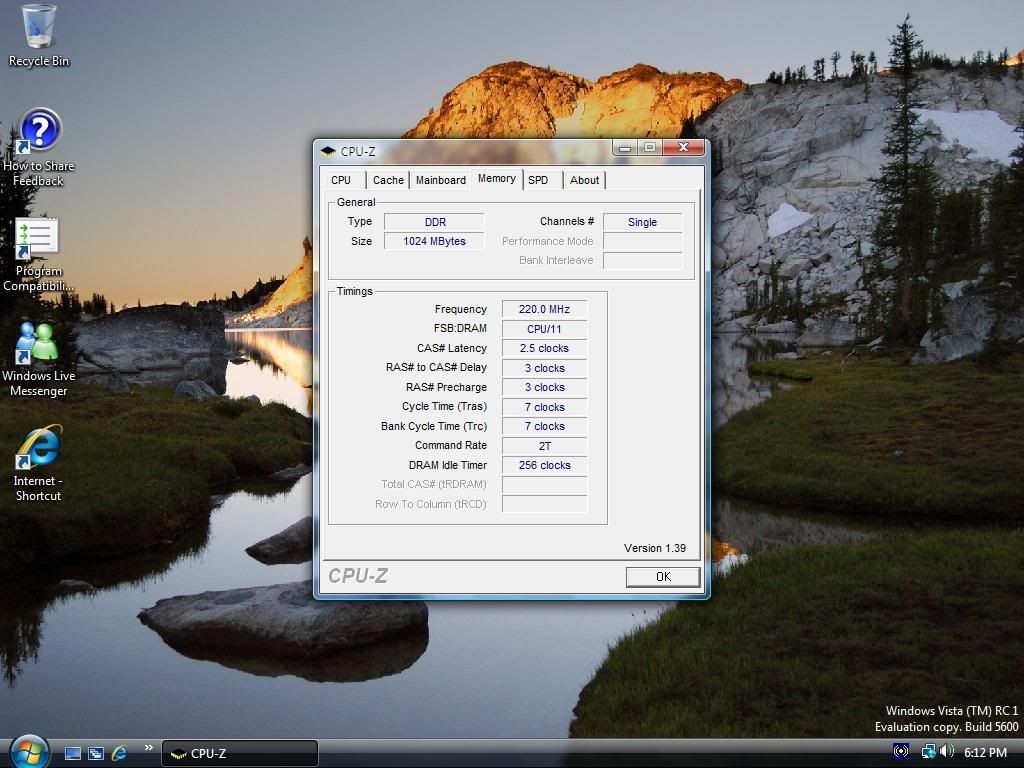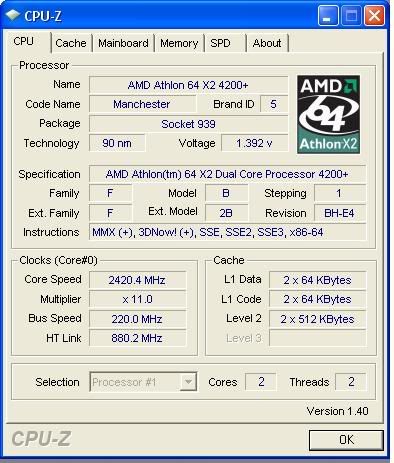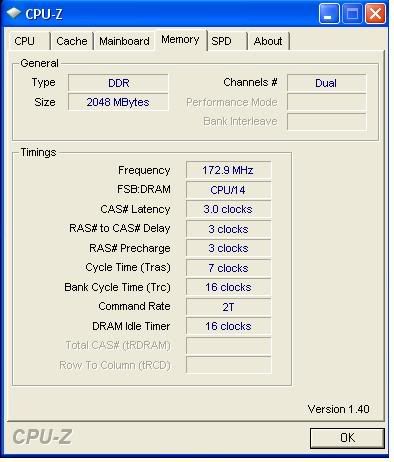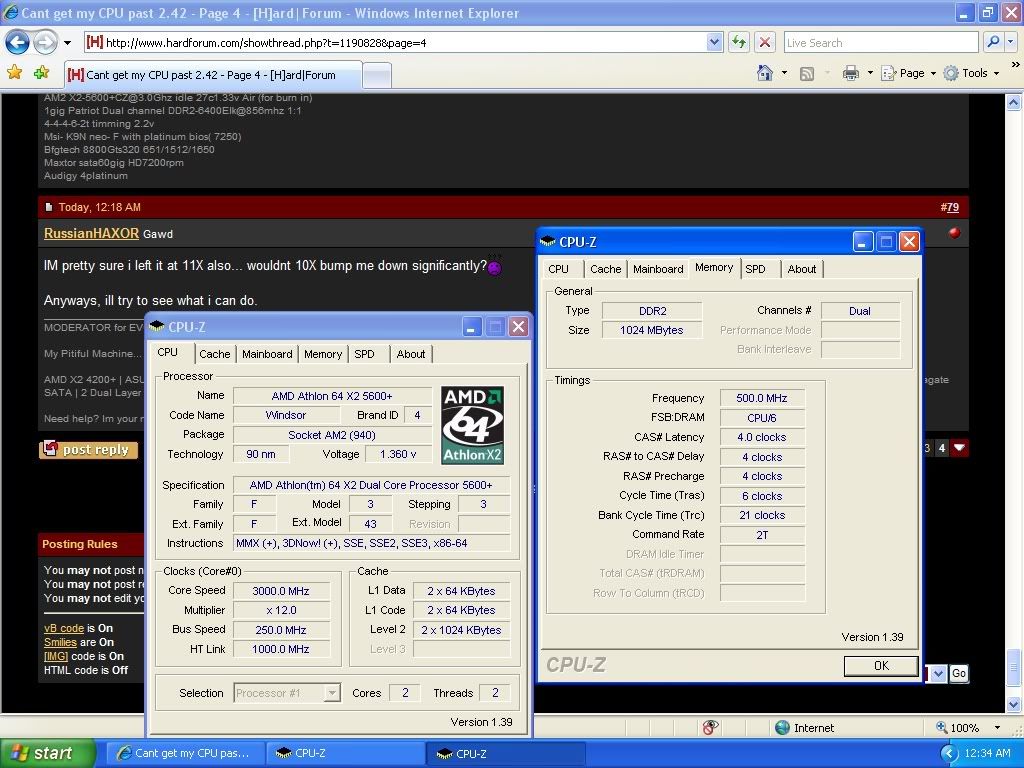!gOtVolTage!
Gawd
- Joined
- Apr 10, 2007
- Messages
- 609
Cool keep tweaking
 When your Ht starts running too fast it will slow your Pc Keeping it Close too the 2000Mhz helps the Cpu and Memory Achieve thier full speed potential....Make shure you run your Voltage on Vcore up around say 1.33v or 1.35 i believe for a stable 2.5 and 2.6 clock go in lil steps! Im running 1.24V at 400Mhz over I can run 2.7Ghz with 1.37vcore Stable but my board dosnt like my 550northbridge it will overheat it !
When your Ht starts running too fast it will slow your Pc Keeping it Close too the 2000Mhz helps the Cpu and Memory Achieve thier full speed potential....Make shure you run your Voltage on Vcore up around say 1.33v or 1.35 i believe for a stable 2.5 and 2.6 clock go in lil steps! Im running 1.24V at 400Mhz over I can run 2.7Ghz with 1.37vcore Stable but my board dosnt like my 550northbridge it will overheat it !
Oh yeah i dont know how good your DDR2 is, but mine will Oc @1100Mhz max .....If you think your memory is a factor Holding your Oc back ,set it to use the 333or 2/3Mhz setting with it @ 2T not 1T ,1T tends to make things unstable...i run timmings up tight 444 6 2T @1000Mhz 2.2v and lil looser 555 8 2T @1100Mhz 2.2v.....When you riase your FSB your memory will Oc with it!
Oh yeah i dont know how good your DDR2 is, but mine will Oc @1100Mhz max .....If you think your memory is a factor Holding your Oc back ,set it to use the 333or 2/3Mhz setting with it @ 2T not 1T ,1T tends to make things unstable...i run timmings up tight 444 6 2T @1000Mhz 2.2v and lil looser 555 8 2T @1100Mhz 2.2v.....When you riase your FSB your memory will Oc with it!
![[H]ard|Forum](/styles/hardforum/xenforo/logo_dark.png)