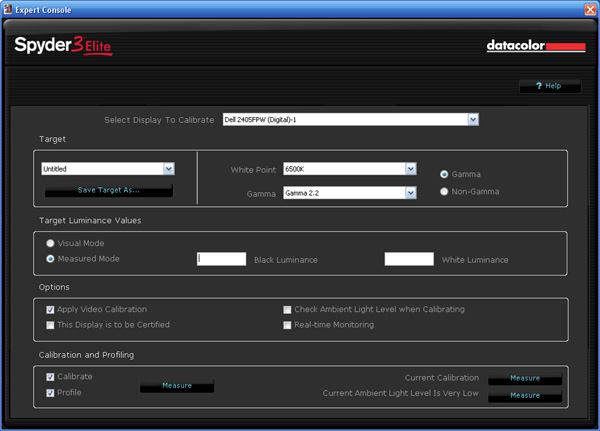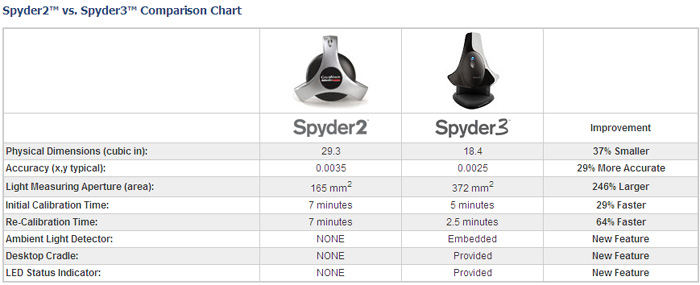I just received a used Dell 2007FP monitor with an IPS panel, and it seems some of the gray tones are a bit beige. When I tried loading a preset ICC profile that I found, it did change the color settings in Photoshop and the like, but it didn't change any of the other applications/Windows. Is there a way to get the profile to affect everything, or does it only apply to the programs that utilize it? I was hoping that I could make everything look the same. What do you guys know?
Thanks,
Chris
Thanks,
Chris
![[H]ard|Forum](/styles/hardforum/xenforo/logo_dark.png)