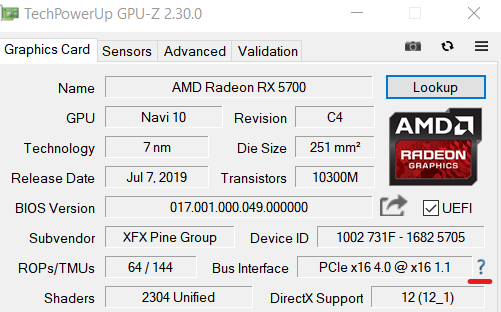vahid haji
n00b
- Joined
- Feb 28, 2020
- Messages
- 1
Subject:Bus Interface in gpu-z
hi hi
my systm is
cpu i7 4790k
fan noctou dh-15
ram 4*8 g 32 g
vga asus rog strix 1650s oc (new shop)
ssd 240g
hhd 8 tb
power 1200 w
min biostar gaming z97x
last v bios and driver s instal
setup bios min is default
now
please see photo
https://filebin.net/archive/51xhee4cd2h8pn5d/zip?t=b9ljlfl2
install vga in slot 1
in promram gpu z ..
Bus Interface
show @x2 !!!
when install vga in slot 2
n promram gpu z ..
Bus Interface
show @x8 !!!
I CONNTACT SUPPORT BIOSRAR (MY MIN)
ANSWER
(Dear Sir,
Your graphic card specification:
Interface is x2
Asus ROG-STRIX-GTX1650S-O4G-GAMING
https://rog.asus.com/us/graphics-ca...trix/rog-strix-gtx1650s-o4g-gaming-model/spec
Further more,please check with your graphic card vendor about grapihc card specifications,thanks.)
NOW
Is this a problem with the graphics card or the motherboard?
PLEASE HELP ME FOR FIX PROBLEM
hi hi
my systm is
cpu i7 4790k
fan noctou dh-15
ram 4*8 g 32 g
vga asus rog strix 1650s oc (new shop)
ssd 240g
hhd 8 tb
power 1200 w
min biostar gaming z97x
last v bios and driver s instal
setup bios min is default
now
please see photo
https://filebin.net/archive/51xhee4cd2h8pn5d/zip?t=b9ljlfl2
install vga in slot 1
in promram gpu z ..
Bus Interface
show @x2 !!!
when install vga in slot 2
n promram gpu z ..
Bus Interface
show @x8 !!!
I CONNTACT SUPPORT BIOSRAR (MY MIN)
ANSWER
(Dear Sir,
Your graphic card specification:
Interface is x2
Asus ROG-STRIX-GTX1650S-O4G-GAMING
https://rog.asus.com/us/graphics-ca...trix/rog-strix-gtx1650s-o4g-gaming-model/spec
Further more,please check with your graphic card vendor about grapihc card specifications,thanks.)
NOW
Is this a problem with the graphics card or the motherboard?
PLEASE HELP ME FOR FIX PROBLEM
![[H]ard|Forum](/styles/hardforum/xenforo/logo_dark.png)