common man
Weaksauce
- Joined
- Sep 28, 2009
- Messages
- 102
i've had my build for the past 4 weeks. worked very well until now. in the morning i started my pc. i went outside for 30 minutes and when i returned i see the first blue screen. i try to restart and after a few failed attempts it does. i keep working and 30 minutes later get the second blue screen. when windows successfully restarts after a few failed attempts: (1) i update ati drivers (2) uninstall norton endpoint. afterwards, the computer works fine for 1.5 hours and then the blue screen shows up again.
i'm confused because my pc was working just fine for the past few weeks. last week temperatures were 85F indoors & 58C max for my CPU and i had no problem until now. temps are even cooler this week. my last windows update was 2 weeks ago. i didn't install anything besides ccleaner & a mozilla add on. i removed both and then had my 3rd blue screen (which looks similar to but is different than the 1st blue screen). how can this happen all of a sudden?
here's some screenshots for info. my system info is in signature. please note that my overclocked cpu has speed step enabled so it goes from 2.1 to 3.2 ghz depending on the need. my guess is i either need to disable the OC or change the RAM. appreciate any feedback. thanks!
i don't know why my images appear as links instead which is inconvenient for readers.



screenshot for cpu info:

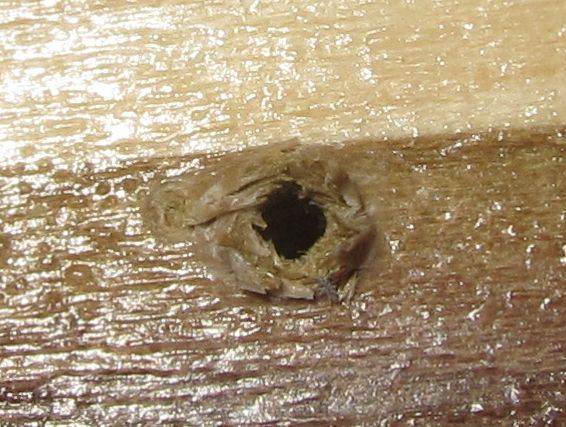
screenshots of my mobo menu...





i'm confused because my pc was working just fine for the past few weeks. last week temperatures were 85F indoors & 58C max for my CPU and i had no problem until now. temps are even cooler this week. my last windows update was 2 weeks ago. i didn't install anything besides ccleaner & a mozilla add on. i removed both and then had my 3rd blue screen (which looks similar to but is different than the 1st blue screen). how can this happen all of a sudden?
here's some screenshots for info. my system info is in signature. please note that my overclocked cpu has speed step enabled so it goes from 2.1 to 3.2 ghz depending on the need. my guess is i either need to disable the OC or change the RAM. appreciate any feedback. thanks!
i don't know why my images appear as links instead which is inconvenient for readers.



screenshot for cpu info:

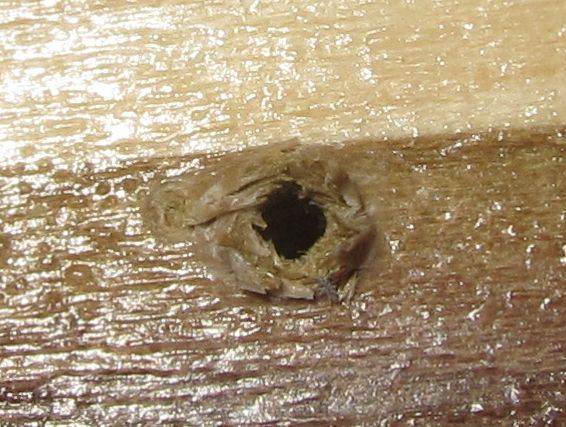
screenshots of my mobo menu...





![[H]ard|Forum](/styles/hardforum/xenforo/logo_dark.png)
