Well I actually have a home media server and I have actually used 3 types of RAID now including snapshot raid and zfs and zfs has worked best for me out of the 3.
What make zfs a better choice for yourself?
Oh and JoeComp you can cool down, I get what he is saying. I also like to hear the pro and cons of both instead of just following what people say to do.
![[H]ard|Forum](/styles/hardforum/xenforo/logo_dark.png)