erek
[H]F Junkie
- Joined
- Dec 19, 2005
- Messages
- 10,898
Hmm
"This issue is highly reminiscent of the AMD fTPM bug that was plaguing Ryzen systems a year ago, causing system stuttering to occur. But this new bug is substantially worse since the issue can prevent the TPM module from functioning at all. Again, Microsoft has not announced an update, so we don’t know when this will be fixed. If you’re affected by this bug, the best thing you can do is buy a dedicated TPM module for your system. These external TPM modules usually cost less than $40, and are installed into an internal slot on a motherboard. Given AMD’s track record with poor fTPM stability, it could be wise to switch to a dedicated TPM anyways so mishaps like this don’t happen again."
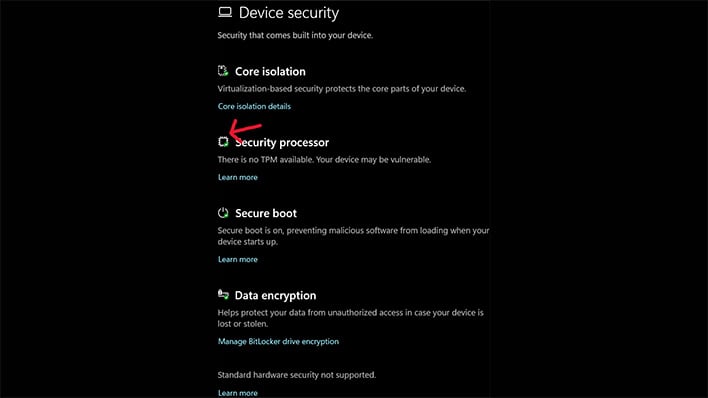
Source: https://hothardware.com/news/windows-11-tpm-bug-wreaking-havoc-on-amd-ryzen-systems
"This issue is highly reminiscent of the AMD fTPM bug that was plaguing Ryzen systems a year ago, causing system stuttering to occur. But this new bug is substantially worse since the issue can prevent the TPM module from functioning at all. Again, Microsoft has not announced an update, so we don’t know when this will be fixed. If you’re affected by this bug, the best thing you can do is buy a dedicated TPM module for your system. These external TPM modules usually cost less than $40, and are installed into an internal slot on a motherboard. Given AMD’s track record with poor fTPM stability, it could be wise to switch to a dedicated TPM anyways so mishaps like this don’t happen again."
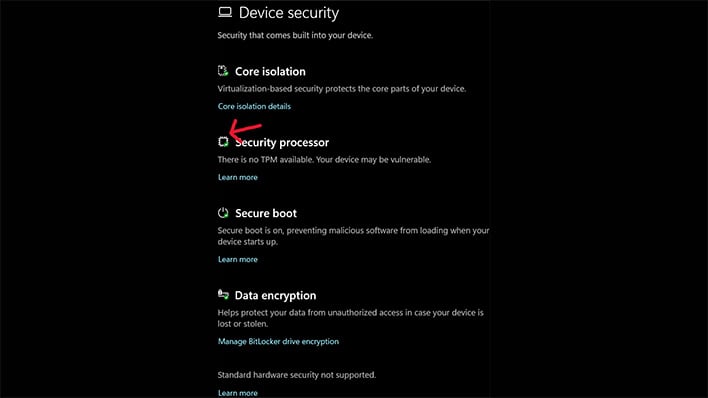
Source: https://hothardware.com/news/windows-11-tpm-bug-wreaking-havoc-on-amd-ryzen-systems
![[H]ard|Forum](/styles/hardforum/xenforo/logo_dark.png)