RedTalon19
Supreme [H]ardness
- Joined
- Dec 10, 2000
- Messages
- 5,998
Awesome, I'll have to set this up when I get home. Thanks!
Follow along with the video below to see how to install our site as a web app on your home screen.
Note: This feature may not be available in some browsers.
I have used your app as a base for an open-source project called AudioSwitch - it has some more good features which are useful - check it out:
audioswitch.googlecode.com

Credits go to OP for nice GUI development
Application: AudioSwitch.exe
Framework Version: v4.0.30319
Description: The process was terminated due to an unhandled exception.
Exception Info: System.InvalidOperationException
Stack:
at System.Xml.Serialization.XmlSerializer.Deserialize(System.Xml.XmlReader, System.String, System.Xml.Serialization.XmlDeserializationEvents)
at System.Xml.Serialization.XmlSerializer.Deserialize(System.IO.TextReader)
at AudioSwitch.Classes.Settings.Load()
at AudioSwitch.Classes.Program.Main(System.String[])Faulting application name: AudioSwitch.exe, version: 2.0.0.0, time stamp: 0x529edff1
Faulting module name: KERNELBASE.dll, version: 6.3.9600.17278, time stamp: 0x53eeb460
Exception code: 0xe0434352
Fault offset: 0x00012f71
Faulting process ID: 0x57c
Faulting application start time: 0x01cfd04ea874097f
Faulting application path: C:\Portable Apps\AudioSwitch\AudioSwitch.exe
Faulting module path: C:\Windows\SYSTEM32\KERNELBASE.dll
Report ID: e6541d4e-3c41-11e4-829b-10c37b6d51a2
Faulting package full name:
Faulting package-relative application ID:Can someone please re-upload it... the 2 shared link is dead
does this work on 8.1?!
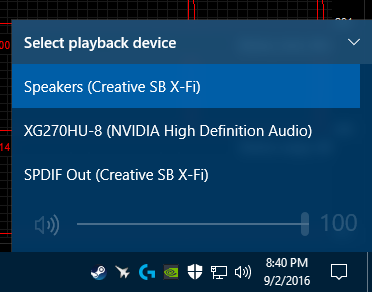
Do you know if there's a keyboard shortcut to cycle through the outputs?Can't remember which site I saw this on, but I think this was an addition in the Windows 10 Anniversary Update. If you click on your speaker icon, there's now an arrow above the volume slider that you can click on to expand and select your audio device.
Nice work. It's fun to think that OP may have influenced Microsoft to implement this.
View attachment 7464
I made a program for Windows 7 to make it easier to switch between audio output devices and thought I would share. It really bugged me that you needed so many clicks to change audio devices.
My goal was to make it look like the Windows 7 flyout widget programs like when you click the volume icon. When you open the program it will add an icon to your system tray that when clicked will list your audio device. Click on a device and it will be changed to your preferred playback device. I am pretty new to C#, but it works on the few people i shared it with. If you open it in anything but Windows 7 it will crash because I am using a new Windows 7 API to get the system tray icon location and I am too lazy to make a warning popup.

You can download it here
If anyone has a better hosting site let me know, never really had to host a zip file before.
Credit goes to this guy for figuring out the undocumented API for setting prefered audio devices http://www.daveamenta.com/2011-05/p...e-default-sound-playback-device-in-windows-7/. I just made it into a DLL and gave it a pretty front end.