Navigation
Install the app
How to install the app on iOS
Follow along with the video below to see how to install our site as a web app on your home screen.
Note: This feature may not be available in some browsers.
More options
You are using an out of date browser. It may not display this or other websites correctly.
You should upgrade or use an alternative browser.
You should upgrade or use an alternative browser.
Audio device switcher for Windows 7
- Thread starter bdr529
- Start date
I have used your app as a base for an open-source project called AudioSwitch - it has some more good features which are useful - check it out:
audioswitch.googlecode.com

Credits go to OP for nice GUI development
audioswitch.googlecode.com

Credits go to OP for nice GUI development
Last edited:
PAo_ReVoLT
[H]ard|Gawd
- Joined
- Apr 4, 2008
- Messages
- 2,036
I have used your app as a base for an open-source project called AudioSwitch - it has some more good features which are useful - check it out:
audioswitch.googlecode.com

Credits go to OP for nice GUI development
hey good work,
i have 3 screen, my taskbar is sideway on the right, your program appear on my main screen (the middle).
anyway you can fix?
thanks
hey good work,
i have 3 screen, my taskbar is sideway on the right, your program appear on my main screen (the middle).
anyway you can fix?
thanks
Thanks,
Can you please get a screenshot (of all 3 screens together like default screenshot is taken) while AudioSwitch menu is open, maybe with the screen properties window open also, so I could see your settings? And which monitors are secondary and which one Windows thinks is the primary one, and where it should appear then? Current code searches the tray icon and goes by it.
Of course if you have google account then you might be better off with creating an issue ticket there, so we wouldn't bloat this thread with issues belonging to another app
PAo_ReVoLT
[H]ard|Gawd
- Joined
- Apr 4, 2008
- Messages
- 2,036
Thanks,
Can you please get a screenshot (of all 3 screens together like default screenshot is taken) while AudioSwitch menu is open, maybe with the screen properties window open also, so I could see your settings? And which monitors are secondary and which one Windows thinks is the primary one, and where it should appear then? Current code searches the tray icon and goes by it.
Of course if you have google account then you might be better off with creating an issue ticket there, so we wouldn't bloat this thread with issues belonging to another app
done, sir.
I have used your app as a base for an open-source project called AudioSwitch - it has some more good features which are useful - check it out:
audioswitch.googlecode.com

Credits go to OP for nice GUI development
Thanks you so much for this.
Do you know if it's possible to add a user defined key shortcut for quick switching between sources? Essentially what right clicking does, but with a global shortcut key, so i don't have to use my mouse.
Thanks you so much for this.
Do you know if it's possible to add a user defined key shortcut for quick switching between sources? Essentially what right clicking does, but with a global shortcut key, so i don't have to use my mouse.
I think it can be done, create an issue with the description and type it as a feature, I'll see what I can do
thesmelliestsock.
[H]ard|Gawd
- Joined
- Dec 6, 2003
- Messages
- 1,213
Wow, I'll have to check this out when I get home. I've always been bothered by how annoying it is to switch my audio when going from using my PC at my desk to the TV and vice versa.
Thanks!!
Thanks!!
I think it can be done, create an issue with the description and type it as a feature, I'll see what I can do
To everyone interested, the Hot Key feature is added to the latest AudioSwitch v1.28 and works perfectly with any Ctrl/Alt/Shift + <key> combination
PAo_ReVoLT
[H]ard|Gawd
- Joined
- Apr 4, 2008
- Messages
- 2,036
To everyone interested, the Hot Key feature is added to the latest AudioSwitch v1.28 and works perfectly with any Ctrl/Alt/Shift + <key> combination
can you explain a little bit more about hotkey?
thanks
You bring the panel to view and hold for 3 seconds a hotkey of your choice (ctr +<key>, or alt + <key>, or shift + <key>). If successful, a popup will appear with the new hotkey. To delete the hotkey, you do the same (hold for 3 sec) but only pressing the DEL key.
Last edited:
thesmelliestsock.
[H]ard|Gawd
- Joined
- Dec 6, 2003
- Messages
- 1,213
Is there a way to get Audio Switcher to start up with Windows? And is there a way to have it save the hotkey preferences after you quit it?
Not sure about saving the hotkey, but in order to have the program start with Windows simply put the .exe in your Startup folder or place a shortcut for the application in your startup folder.
http://i.imgur.com/D6XbZyz.jpg
http://i.imgur.com/FcsWyj8.jpg
AudioSwitch saves last applied hot key and re-applies it on startup. Last version v1.30 fixed a bug where it was sometimes not doing that. Go get it and see it work like a charmIs there a way to get Audio Switcher to start up with Windows? And is there a way to have it save the hotkey preferences after you quit it?
thesmelliestsock.
[H]ard|Gawd
- Joined
- Dec 6, 2003
- Messages
- 1,213
AudioSwitch saves last applied hot key and re-applies it on startup. Last version v1.30 fixed a bug where it was sometimes not doing that. Go get it and see it work like a charm
Why thank you
PCMusicGuy
[H]ard|Gawd
- Joined
- Feb 9, 2006
- Messages
- 1,222
sirWest, thanks for the audio switcher but I am managing to make it crash. It is some kind of .NET framework error: Error HRESULT E_FAIL has been returned from a call. Although it doesn't look like it will help, I've attached the details on the error below. (Note that the details were removed). It seems to occur whenever I right click on the icon in the taskbar. It switches the output to the first device in the list and then crashes the next time I left click on it to bring up the device listing.
Last edited:
It would help to get a screenshot of the opened list to see which types of devices you have. It might be related to some of your specific outputs. I also recommend to disable all unnecessary devices which you are not using for output so the quick-switch would be optimal and the list as short as possible and easier to navigate. This could also prevent these kinds of exceptions. In the future it's enough to see only the basic part of the exception (classes starting from AudioSwitch namespace) and not the full data, ie.
System.Runtime.InteropServices.COMException (0x80004005): Error HRESULT E_FAIL has been returned from a call to a COM component.
at System.Runtime.InteropServices.Marshal.ThrowExceptionForHRIn ternal(Int32 errorCode, IntPtr errorInfo)
at AudioSwitch.EndPoints.SetDefaultDevice(Int32 devID, EDataFlow renderType)
at AudioSwitch.FormSwitcher.notifyIcon1_MouseUp(Object sender, MouseEventArgs e)
Thanks!
System.Runtime.InteropServices.COMException (0x80004005): Error HRESULT E_FAIL has been returned from a call to a COM component.
at System.Runtime.InteropServices.Marshal.ThrowExceptionForHRIn ternal(Int32 errorCode, IntPtr errorInfo)
at AudioSwitch.EndPoints.SetDefaultDevice(Int32 devID, EDataFlow renderType)
at AudioSwitch.FormSwitcher.notifyIcon1_MouseUp(Object sender, MouseEventArgs e)
Thanks!
It would help to get a screenshot of the opened list to see which types of devices you have. It might be related to some of your specific outputs. I also recommend to disable all unnecessary devices which you are not using for output so the quick-switch would be optimal and the list as short as possible and easier to navigate. This could also prevent these kinds of exceptions. In the future it's enough to see only the basic part of the exception (classes starting from AudioSwitch namespace) and not the full data, ie.
System.Runtime.InteropServices.COMException (0x80004005): Error HRESULT E_FAIL has been returned from a call to a COM component.
at System.Runtime.InteropServices.Marshal.ThrowExceptionForHRIn ternal(Int32 errorCode, IntPtr errorInfo)
at AudioSwitch.EndPoints.SetDefaultDevice(Int32 devID, EDataFlow renderType)
at AudioSwitch.FormSwitcher.notifyIcon1_MouseUp(Object sender, MouseEventArgs e)
Thanks!
System.Runtime.InteropServices.COMException (0x80004005): Error HRESULT E_FAIL has been returned from a call to a COM component.
at System.Runtime.InteropServices.Marshal.ThrowExceptionForHRIn ternal(Int32 errorCode, IntPtr errorInfo)
at AudioSwitch.EndPoints.SetDefaultDevice(Int32 devID, EDataFlow renderType)
at AudioSwitch.FormSwitcher.notifyIcon1_MouseUp(Object sender, MouseEventArgs e)
Thanks!
PCMusicGuy
[H]ard|Gawd
- Joined
- Feb 9, 2006
- Messages
- 1,222
Here is the screen of my devices and the error it gives. Note that it does seem to work just fine as long as I never right click on the icon. I don't see any way to close the software so I assumed I need to right click to close it.
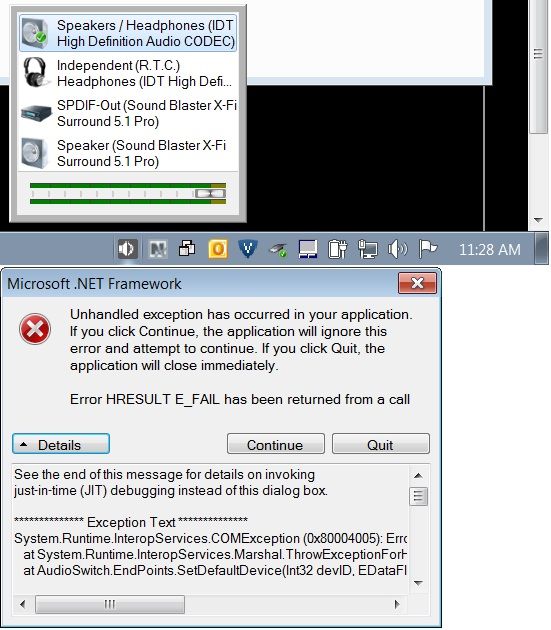
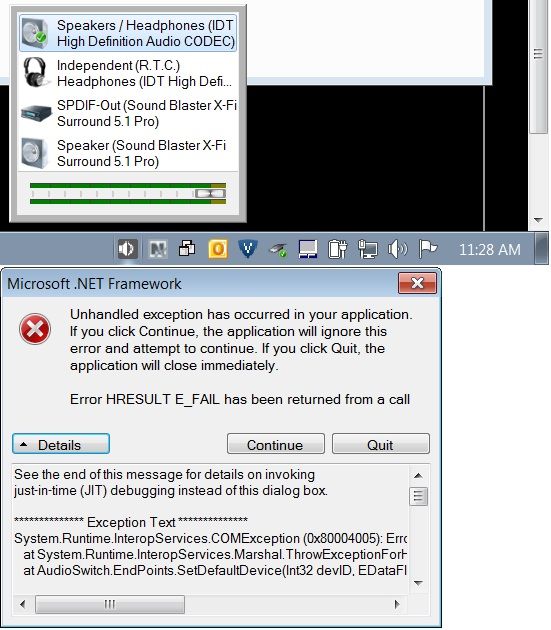
AudioSwitch page has instructions what functions are available - Shift + Click closes the app. But as for the error message, does it occur if you right click the icon, or when you left-click it to see the menu? What happens when you just right-click the icon, does it switch the device or not? If it does, then what happens if you right-click on the icon again? does this sequential right-clicking work without errors, does the error only happen when you left-click it after a right click, or does it happen always immediately when you right-click the icon? 
Bwaahhh this is confusing even for me, basically - try to describe the sequences of your actions, because I surely can't see any logical errors what could cause this right now.
Bwaahhh this is confusing even for me, basically - try to describe the sequences of your actions, because I surely can't see any logical errors what could cause this right now.
One small request to AudioSwitch users: I have seen that people are using/trying to use it also on Windows Vista. Can someone please confirm that it works properly also on Vista, or that it doesn't? It would be cool if I could change the compatibility requirement to "Starting from Windows Vista" on Google Code page 
Thanks!!
Thanks!!
PCMusicGuy
[H]ard|Gawd
- Joined
- Feb 9, 2006
- Messages
- 1,222
AudioSwitch page has instructions what functions are available - Shift + Click closes the app. But as for the error message, does it occur if you right click the icon, or when you left-click it to see the menu? What happens when you just right-click the icon, does it switch the device or not? If it does, then what happens if you right-click on the icon again? does this sequential right-clicking work without errors, does the error only happen when you left-click it after a right click, or does it happen always immediately when you right-click the icon?
Bwaahhh this is confusing even for me, basically - try to describe the sequences of your actions, because I surely can't see any logical errors what could cause this right now.
Sorry to cause you grief. It is not critical, just interesting to me. I just spent a few minutes playing with it and I seem to be making it crash it two different ways. The first way is that I start the application, left click on the icon to bring up the listing, then right click on the icon before making any selection. This will cause a crash with the below details. It is important for me to note that this only occurs when the first device in the list is already selected. If another device is already selected, then right clicking on the icon sets it back to the first device. In my case the first device is the default device so that could be it. If right clicking the icon is supposed to set it back to the default device, then if it is already on the default device, it is causing a crash.
************** Exception Text **************
System.Runtime.InteropServices.COMException (0x80004005): Error HRESULT E_FAIL has been returned from a call to a COM component.
at System.Runtime.InteropServices.Marshal.ThrowExceptionForHRInternal(Int32 errorCode, IntPtr errorInfo)
at AudioSwitch.EndPoints.SetDefaultDevice(Int32 devID, EDataFlow renderType)
at AudioSwitch.FormSwitcher.notifyIcon1_MouseUp(Object sender, MouseEventArgs e)
at System.Windows.Forms.NotifyIcon.OnMouseUp(MouseEventArgs e)
at System.Windows.Forms.NotifyIcon.WmMouseUp(Message& m, MouseButtons button)
at System.Windows.Forms.NotifyIcon.WndProc(Message& msg)
at System.Windows.Forms.NotifyIcon.NotifyIconNativeWindow.WndProc(Message& m)
at System.Windows.Forms.NativeWindow.Callback(IntPtr hWnd, Int32 msg, IntPtr wparam, IntPtr lparam)
I am also able to get it to crash another way. On this laptop, any time I select Independent (R.T.C.) Headphones IDT High Definition Audio CODEC (the second one in my screenshot picture), it immediately crashes with the below error.
************** Exception Text **************
System.Runtime.InteropServices.COMException (0x80004005): Error HRESULT E_FAIL has been returned from a call to a COM component.
at System.Runtime.InteropServices.Marshal.ThrowExceptionForHRInternal(Int32 errorCode, IntPtr errorInfo)
at AudioSwitch.EndPoints.SetDefaultDevice(Int32 devID, EDataFlow renderType)
at AudioSwitch.FormSwitcher.listView1_ItemSelectionChanged(Object sender, ListViewItemSelectionChangedEventArgs e)
at System.Windows.Forms.ListViewItemSelectionChangedEventHandler.Invoke(Object sender, ListViewItemSelectionChangedEventArgs e)
at System.Windows.Forms.ListView.OnItemSelectionChanged(ListViewItemSelectionChangedEventArgs e)
at System.Windows.Forms.ListView.WmReflectNotify(Message& m)
at System.Windows.Forms.ListView.WndProc(Message& m)
at AudioSwitch.CustomListView.WndProc(Message& m)
at System.Windows.Forms.Control.ControlNativeWindow.OnMessage(Message& m)
at System.Windows.Forms.Control.ControlNativeWindow.WndProc(Message& m)
at System.Windows.Forms.NativeWindow.Callback(IntPtr hWnd, Int32 msg, IntPtr wparam, IntPtr lparam)
Hope some of that helps.
Hey, no grief whatsoever. It's just difficult to pinpoint the issue when I can't reproduce it myself in no way. That's why I made a debug version with some extra logging - please download it and use it the same way, to reproduce errors the same way. It might not show you these errors anymore, but instead it logs them and some other info to "debug.log" file in the same folder. If you still get some similar error messages then just send the text also to me. When you are done and think the log has enough bad stuff in there then please send it to me to tanel(.-.at.-.)submain.eu for evaluation. You can find the debug version here:
http://submain.eu/AudioSwitch-Debug.zip
Thanks for your extensive testing and patience!!
http://submain.eu/AudioSwitch-Debug.zip
Thanks for your extensive testing and patience!!
Last edited:
ForcefulPWNZ
n00b
- Joined
- Jan 26, 2013
- Messages
- 14
Awesome, This will come in quite useful. Thanks alot!
RADRaze2KX
Weaksauce
- Joined
- Dec 20, 2012
- Messages
- 106
Does this work in Windows 8?
Erebus
2[H]4U
- Joined
- Oct 7, 2003
- Messages
- 2,469
sirWest and bdr529, this tool is amazing, thank you very much!
PCMusicGuy
[H]ard|Gawd
- Joined
- Feb 9, 2006
- Messages
- 1,222
The latest version still crashes for me. Is it ok that I keep using the debug versions as that one doesn't crash and just writes to the debug log?
Neat. I made a (much rougher) app that did the same thing. It basically scripted all of those key presses to a global hotkey, so I would just do a key combo like "CTRL+ALT+SHIFT+3" and it would switch from my headphones to my speakers, and vice versa. Yours does this, and works a lot better too; puts my app to shame.
Thanks!
Thanks!
The latest version still crashes for me. Is it ok that I keep using the debug versions as that one doesn't crash and just writes to the debug log?
ahh I just released an update and now remembered this issue again
@Cool1Net6: Yours is definitely straight-forward and for a solid purpose, as mine has just more eye-candy and some other features that already exist in the default volume control. The main reason I started doing it was my father who uses only mouse, or as much as possible, and doesn't want to mess with any keyboard shortcuts
version which ignores the error is available at http://audioswitch.googlecode.com under downloads section.
Sturmangriff
Limp Gawd
- Joined
- Nov 30, 2008
- Messages
- 229
Thanks for this, works great for me on Win8 64.
![[H]ard|Forum](/styles/hardforum/xenforo/logo_dark.png)