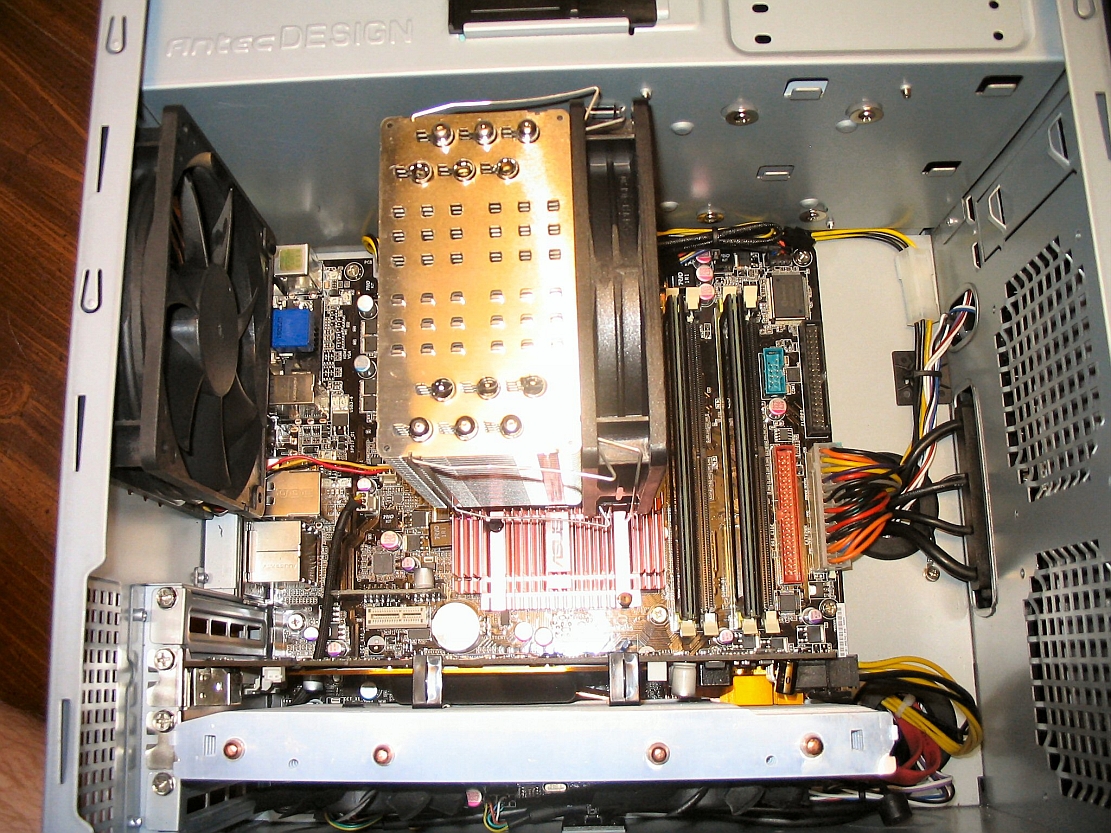I think this is less than optimal: turn the heatsink 90 deg counterclockwise and invert the fan so that it pushes air IN.
NichoTL/bing:
You might be right about inverting the fan so that it pushes fan into the HS rather than out, but I don't understand what difference does it make whether I rotate it 90 degrees one way or another. How does that make a difference?
Regardless, I'll try it and see if temperatures improve. I'd like to reduce them a little because I've noticed my system misbehaving after 24 hours of stress. So I had to increase the voltage last night to vCPU 1.46xx and we'll see what happens after another 24+ hours of stress. I also reduced the NB, FSB Term and PLL but left it at 400FSB (3.6 GHz) because I have a feeling they don't need to be that high...but if instability reoccurs I'll raise it again and leave the vCPU at 1.46xx. And the temps are actually higher than what I posted before since those temps were not under prime95. They're in the mid 70C's under prime95 so I'm not too happy about that.
Although I'd prefer to mount the fan on top of the HS rather than the way it is now, I don't really want to do that as I'd have to remove the HS and rotate it the other way around so that the fan rubbers can be pushed into the fins (otherwise it'll fall off). And since I don't want to deal with those pushpins again I doubt I'll try that.
![[H]ard|Forum](/styles/hardforum/xenforo/logo_dark.png)