ochadd
[H]ard|Gawd
- Joined
- May 9, 2008
- Messages
- 1,318
Edit: fix noted at bottom.
I've been struggling for two days trying to get an Asus RT-AC66R connected to a NordVPN server. It technically connects just fine to three different servers but no traffic gets routed down the tunnel. I can ping both sides of the VPN tunnel so I know it is up. I haven't tried to use the VPN via router in a couple years and it used to work. I've tried factory resets, setup from scratch, and reloaded configs. Spoke to NordVPN support that tells me it's setup correctly and to talk to Asus. Asus won't help me without having live access to the router during business hours which I won't be able to do for awhile...
Any ideas? This feels like something that should be easy. None of the guides mention anything other than connecting client. Wouldn't think I'd have to change default gateways or add static routes to make this work. I ordered a new router to see if there's some unknown compatibility problem but it won't be here for a week.
Edit: Of course I figured it out shortly after posting. There was a beta bios that fixed it. Checking for updates via the Asus interface will not pick it up. There is no reference to an OpenVPN client fix but as soon as the router restarted after the firmware update everything started working as it should.
I had been running 3.0.0.4.382_52287 that confirms it was the latest via the interface. 9.0.0.4.382_52503 did the trick.
It was very difficult to find this patch as the RT-AC66R does not appear in their product selector and the serial number selector doesn't lead you there either. I had to google for the RT-AC66R support page and then Bios updates. Bios updatges for the RT-AC66U model that is also on the back label of the device will not work. Firmware update will fail but doesn't brick it.
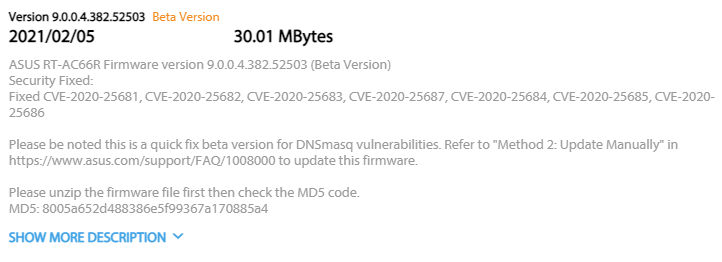
I've been struggling for two days trying to get an Asus RT-AC66R connected to a NordVPN server. It technically connects just fine to three different servers but no traffic gets routed down the tunnel. I can ping both sides of the VPN tunnel so I know it is up. I haven't tried to use the VPN via router in a couple years and it used to work. I've tried factory resets, setup from scratch, and reloaded configs. Spoke to NordVPN support that tells me it's setup correctly and to talk to Asus. Asus won't help me without having live access to the router during business hours which I won't be able to do for awhile...
Any ideas? This feels like something that should be easy. None of the guides mention anything other than connecting client. Wouldn't think I'd have to change default gateways or add static routes to make this work. I ordered a new router to see if there's some unknown compatibility problem but it won't be here for a week.
| (02:39:10) | Jackson: It seems you are having an issue with OpenVPN when the router connects but nothing is routed through the VPN tunnel. Our users were able to resolve this specific issue with ASUS support so I would suggest contacting them. |
| (02:39:57) | Ochadd: Ok. Do you have any notes on the resolution? |
| (02:40:12) | Jackson: Could you specify? |
| (02:40:34) | Ochadd: If Asus support is resolving the issue, are you aware of the fix? |
| (02:41:08) | Jackson: Since we are not a router company, we do not provide the fix, unfortunately, and it is completely up to Asus. |
| (02:41:32) | Jackson: But we know, that users are experiencing these issues and they are being resolved with Asus support. |
Edit: Of course I figured it out shortly after posting. There was a beta bios that fixed it. Checking for updates via the Asus interface will not pick it up. There is no reference to an OpenVPN client fix but as soon as the router restarted after the firmware update everything started working as it should.
I had been running 3.0.0.4.382_52287 that confirms it was the latest via the interface. 9.0.0.4.382_52503 did the trick.
It was very difficult to find this patch as the RT-AC66R does not appear in their product selector and the serial number selector doesn't lead you there either. I had to google for the RT-AC66R support page and then Bios updates. Bios updatges for the RT-AC66U model that is also on the back label of the device will not work. Firmware update will fail but doesn't brick it.
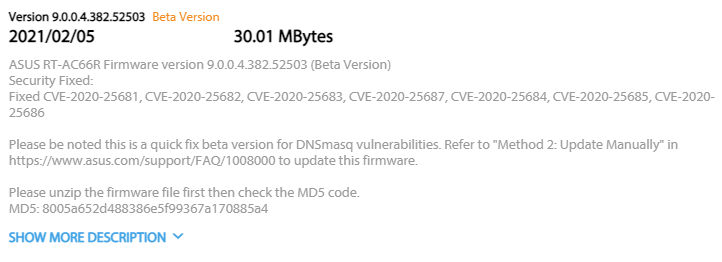
Last edited:
![[H]ard|Forum](/styles/hardforum/xenforo/logo_dark.png)
