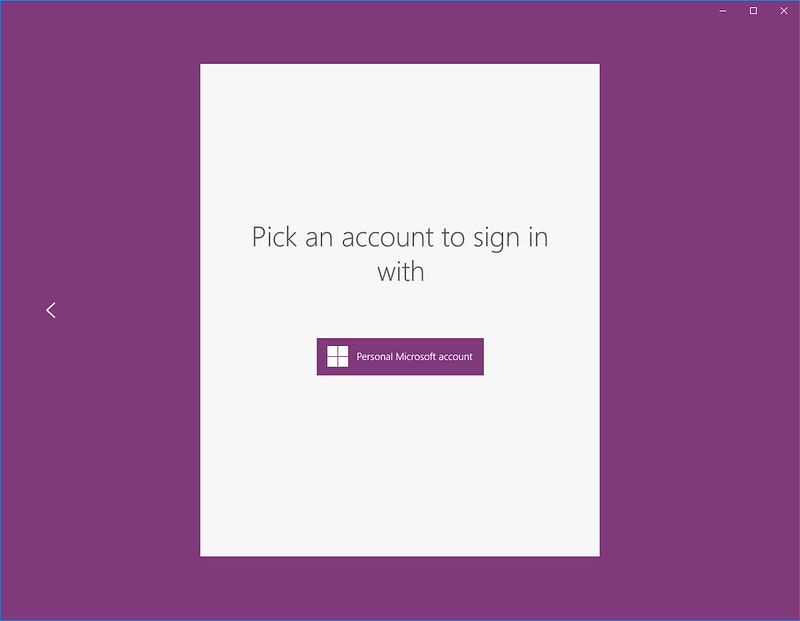I don't understand why Apple chose not to use the full on OSX on this.
Because Apple hasn't figured out a way to add touch screen support to OSX without ending up with something like Windows 8
Follow along with the video below to see how to install our site as a web app on your home screen.
Note: This feature may not be available in some browsers.
I don't understand why Apple chose not to use the full on OSX on this.
Lol $100 for a 'Pencil"... err... stylus.
I can't wait until some dweeb is holding up this 12" tablet to take pictures, while blocking the view of everyone behind them. It was bad enough with the regular iPad, can't imagine how many iDiots will think this makes a good camera, while blocking everyone else's pictures.
Could be worse...

Because Apple hasn't figured out a way to add touch screen support to OSX without ending up with something like Windows 8
What's even funnier is that my Windows tablet cost .. wait for it.... $99
That's for an entire tablet, not just a stylus.
Of course the iPad Pro is larger, and has a better screen, but I'd rather have an 8" Windows tablet, than just a stylus
It's overpriced, but it's not a throwaway aluminum stick with a conductive pad at the end.Lol $100 for a 'Pencil"... err... stylus.
Surface Pro 3 pen is $49 and it has like three additional buttons and features.
Look at the size of those, who are they for, giants? They need to be at least 3 times smaller.
first the Apple Watch and now this... Apple died with Steve Jobs.
Does it run a different version of iOS9? I like all their other products but this one us a head scratcher...
No more "Big Tom" sales left in the hopper. Jobs could have created a market for this, but without him it just seems desperate and reactionary, much like the iWatch. Jobs had the innate ability to make consumers believe everything was an original idea.
No more "Big Tom" sales left in the hopper. Jobs could have created a market for this, but without him it just seems desperate and reactionary, much like the iWatch. Jobs had the innate ability to make consumers believe everything was an original idea.
Part of the transition of the more informed consumer is a direct result of the iPhones, give instant access to information to everyone. Sure a large number of brainwashed Apple fans will line up, but folks this is nothing new and we may be seeing the beginning of the end.
And the Mini is now relegated to Ipod Touch status.........
Could be worse...

Hmm.. It will be interesting to see benchmarks of this. I dug up geekbench scores and ipad air 2 is ~4600 and i7 surface pro 3 is ~6100, and surface atom is ~3500. I used pretty much the top scores for both. Ipad pro is supposed to be 1.8x perf of air 2 or about 8300. If apple's estimates are correct than you are talking about something that completely crushes the surface pro.
So we can all sit here and bash apple all day. But doing some math shows that it's a better deal than the surface pro 3. Maybe the surface pro 4 will be more competitive? Obviously if you are locked into either's eco systems, then there is no real decision to be made, but if you aren't I wouldn't write off the iPad Pro because of some BS about it's apple so it's overpriced. It's clearly not compared to it's competition. Sure it's way more expensive than many of the cheap android tablets, but that's not what it's meant for...
Wait, you mean the Surface...the me too tablet Microsoft released after the iPad came out? That unoriginal one? Is that the tablet we're talking about? The one that used some other company's pen and snap on keyboard that was copied from Palm Pilots? That tablet?
Wait, you mean the Surface...the me too tablet Microsoft released after the iPad came out? That unoriginal one? Is that the tablet we're talking about? The one that used some other company's pen and snap on keyboard that was copied from Palm Pilots? That tablet?
Zarathustra[H];1041845997 said:They were useless on the old PDA's, they are useless on the Samsung Galaxy Note, they are useless on the Surface Pro and they'll be useless on the iPad pro.
Zarathustra[H];1041846022 said:Full Desktop OS, with ability to run full desktop applications, and plug in any USB device I so desire, or it is useless to me.
If Microsoft took out the pen support in the Surface Pro 4 I guarantee it would be an instant non-sale to a LARGE population that would ever have interest in such a device. I get that pens are niche, well maybe not so much these days as there's tons of devices that now have pen support. While the users may be niche, people who use digital pens tend to swear by them. I use the pen with my Surface devices constantly. It just becomes part of the interaction for some people. All things that can be digital will have a digital form. Ink is no different and for tablets of this size and price, it's a much have feature today.
One desktop app that's big on the Surface, Photoshop, is very popular with pen use. Take away the pen from Photoshop and that's a big no sale for people who buy x86 tablets for the explicit purpose of running desktop class software.
Zarathustra[H];1041846051 said:I'm curious. How do you use it? (genuinely curious, not trolling)
For writing text?
Because I can't think of any reason I'd want to use a pen rather than a keyboard for that. Id' be faster entering text even with a on screen keyboard than with a pen, and that's without having some device trying to interpret my sloppy hand writing
For drawing?
Because, to me, the beauty of computer image software is that I can use the toolbar to draw straight lines and whatnot. If I'd have to free-hand draw anything, that would worsen the experience for me, not improve it.
Something else I'm missing? Maybe just to have a finer tip to tap with than a fat finger?
Could be worse...

I'm a huge surface pro 3 fan, and this is very true! Hell, I have no idea where my stylus is after learning that you have to replace the battery!
Several reasons why you need the stylus to draw.
1. I deal with Asian. Pen input to write in characters is superior to stubby finger input. Writing Kanji in is a good thing, since it's a pain in the ass with many people who's not versed with keyboard input to enter things in.
2. I have to jot notes down on the go. You write on the screen on the go because you have write it and then show it to the people. Typewritten notes is one thing, but what you can do on Onenote is useful when I write things down while on the move and then quickly tap the director and show him the note.
3. Signatures. The world still loves using paper. I don't want having to scan a signature in whenever somebody sends me a *.jpg or a *.pdf of some forms to sign.
Zarathustra[H];1041846051 said:I'm curious. How do you use it? (genuinely curious, not trolling)
For writing text?
Because I can't think of any reason I'd want to use a pen rather than a keyboard for that. Id' be faster entering text even with a on screen keyboard than with a pen, and that's without having some device trying to interpret my sloppy hand writing
Zarathustra[H];1041846051 said:For drawing?
Because, to me, the beauty of computer image software is that I can use the toolbar to draw straight lines and whatnot. If I'd have to free-hand draw anything, that would worsen the experience for me, not improve it.
Something else I'm missing? Maybe just to have a finer tip to tap with than a fat finger?
Physical keyboards are great for high speed text entry. Not all information that people want to remember works that way. Just taking a "piece of paper" which for me these days means opening up a new page and OneNote and just jotting down an idea, drawing symbols images just helps me and lots of others with memory recall and the fact that it's digital and doesn't get lost makes it like typing text in that regard.
I'm not a an artist but digital pens really appeal to that crowd and have for a long time, long before the iPad and Android tablets. It's just a different form of expression that just isn't the same as using a mouse or keyboard. Again, this is a crowd that will spend the money if the tool does the job.
I've been around this stuff a long time. It's just how this group of users work. They are very loyal customers who will buy repeatedly for new stuff if it's good. Apple didn't go into this market just for shits and grins. It might be small but it's a well established market and Apple has had nothing for them really.
Zarathustra[H];1041846119 said:Interesting.
I'm not quite sure what One Note is. I've never used it. I saw it in Windows 10, and was annoyed that it refused to uninstall, but I never ran it
OneNote, at least the desktop version, is one of the best client applications that Microsoft has ever created and it has a pretty massive following these days. Like most of the Office apps, it's cross platform, Win32, OS X, iOS, Android and web. And it's very useful without a pen.
The OneNote universal app isn't as powerful as the desktop version and only works with cloud storage. I don't use it a lot but because of the sandboxing of store apps, it is allowed to run in write mode only by clicking the button on a the Surface Pen and will wake the device up from sleep, very handy for jotting down something.
Zarathustra[H];1041846119 said:Interesting.
I'm not quite sure what One Note is. I've never used it. I saw it in Windows 10, and was annoyed that it refused to uninstall, but I never ran it
I know absolutely nothing about writing or typing Asian characters, there's a use I hadn't thought of at all.
What field are you in? I've never seen what a written signature looks like with a stylus, but I would be uneasy when it comes to authenticity of such signatures. Not 100% sure FDA would not take issue with them, unless they look like scanned paper signatures. (they do accept digital signatures, but they are digital in the password/other form of authentication in a fully validated software application.)
Zarathustra[H];1041846151 said:I'd have to try it myself to see if I'd like it.
With all the free hand input it seems like it would be a rather messy and unappealing method to collect data, but I guess it wouldn't ave a following if people didn't like it...
I like the way traditional text entry and image object entry forces you to structure and lay out everything, so that it isn't messy.
Having a bunch of typed text, mixed with webpage snippets mixed with hand written notes and annotations feels - based on description alone - like it would make my head want to explode.