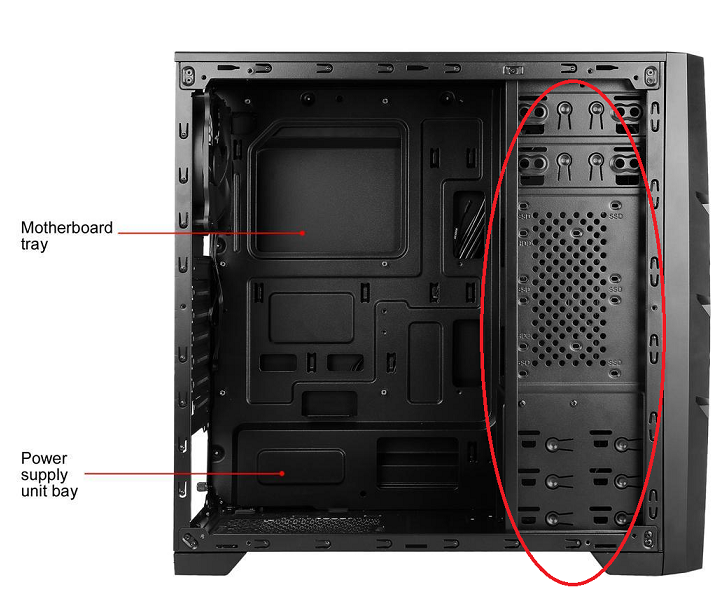I've used several different cases in my life for builds but this is probably the first time I'm satisfied (without modifying it). I ordered the Antec GX202 mid-tower computer case and received it today.
Here are the strong points to me:
- large power and reset buttons near the top of the case
- no ventilation holes on the top or side for front to rear air flow
- drive bays are aligned in the same direction
- nice-looking, compact design
- ventilated mesh front
- only one front port for optical drive (I usually only have one)
- side transparent panel (to see if fans are still working, although it's dark tinted)
- fans that light up (although I'll likely use one in the back and put the other one in another case that has a window on the side)
Even if I haven't used it yet, I decided to buy it even though my next build may be next year. The last times I've seen things I wanted to buy in the style I liked, the items sometimes were no longer available by the time I thought about buying them.
Here are the strong points to me:
- large power and reset buttons near the top of the case
- no ventilation holes on the top or side for front to rear air flow
- drive bays are aligned in the same direction
- nice-looking, compact design
- ventilated mesh front
- only one front port for optical drive (I usually only have one)
- side transparent panel (to see if fans are still working, although it's dark tinted)
- fans that light up (although I'll likely use one in the back and put the other one in another case that has a window on the side)
Even if I haven't used it yet, I decided to buy it even though my next build may be next year. The last times I've seen things I wanted to buy in the style I liked, the items sometimes were no longer available by the time I thought about buying them.
![[H]ard|Forum](/styles/hardforum/xenforo/logo_dark.png)