Navigation
Install the app
How to install the app on iOS
Follow along with the video below to see how to install our site as a web app on your home screen.
Note: This feature may not be available in some browsers.
More options
You are using an out of date browser. It may not display this or other websites correctly.
You should upgrade or use an alternative browser.
You should upgrade or use an alternative browser.
AMD Catalyst 11.1 & Catalyst 11.1a Hotfix
- Thread starter HardOCP News
- Start date
Maybe you should get a new mouse? I haven't noticed any mouse lag issues. I would try to turn vsync off and see if that helps.
Yeah...I read about this mouse issue before I even downloaded the drivers, bud; it isn't just me. My Mamba has been working just fine with every other driver.
Arthur Hucksake
Limp Gawd
- Joined
- Oct 27, 2010
- Messages
- 373
I just tested at home. No cursor lag when I drag mouse to top right corner of my right most screen.
I currently use a XFX 6870 on Catalyst 11.1a
It doesn't always happen for me.
Not quite sure what triggers it to start happening, perhaps running a game or something.
Brent_Justice
Moderator
- Joined
- Apr 17, 2000
- Messages
- 17,755
I'm having the same issue, unable to install the 11.1 drivers on win7 64, ccc starts to install but then crashes. Tried everything I can think of to get it to work, cleared out old drivers, etc, and now 10.12 will not install either. A few others are having the same issues over at the amd forums.
http://forums.amd.com/game/messageview.cfm?catid=279&threadid=145630&enterthread=y
If you have more than one display enabled, disable them, install drivers with only the primary display active. I've encountered issue on my personal system installing new drivers with all three of my displays active. By disabling the extras, leaving the primary, CCC does not lock up. Just a suggestion. If you are only running one display already, then I don't know.
FaRKle0079
2[H]4U
- Joined
- Jan 11, 2005
- Messages
- 2,686
I just discovered mouse lag in mine too. It happens on the bottom right hand corner of my screen. The affected area is super small though (to the right of the "2011" in the date).
The mouse lag is only if you have pointer shadows enabled.
No mouse lag with 11.1a drivers. This is with pointer shadows enabled. Using a logitech G500 mouse.
Brent_Justice
Moderator
- Joined
- Apr 17, 2000
- Messages
- 17,755
I've never had this mouse lag issue /shrug
I've never had this mouse lag issue /shrug
try to move around top right corner, its funny...
Brent_Justice
Moderator
- Joined
- Apr 17, 2000
- Messages
- 17,755
Question for people having this mouse lag issue, is this with wireless or wired mice?
Unknown-One
[H]F Junkie
- Joined
- Mar 5, 2005
- Messages
- 8,909
I kinda doubt it has anything to do with their mice...Question for people having this mouse lag issue, is this with wireless or wired mice?
Previous drivers had issues with cursor corruption, which seemed to be triggered more often by the cursor crossing between monitors in the upper and lower right-hand corners of the display.
Some users are now seeing very slow cursor response in those very same corners on these new drivers. I suspect that whatever AMD did to "fix" the cursor corruption issue isn't playing nice on some systems.
Snowknight26
Supreme [H]ardness
- Joined
- May 8, 2005
- Messages
- 4,435
Indeed, but only in the very top right of the screen.
Brent_Justice
Moderator
- Joined
- Apr 17, 2000
- Messages
- 17,755
Hmm, I just tried this mouse thing and its true. Just move the cursor to the top right and move it around. You'll notice it right away.
I have, and I don't.
I'm not going to discount the possibility that it is a wireless mouse connection issue until people with wired mice state the issue.
I've had things interfere with my wireless mouse connection, obstacles and such, and it wasn't graphics problem.
I have, and I don't.
I'm not going to discount the possibility that it is a wireless mouse connection issue until people with wired mice state the issue.
I've had things interfere with my wireless mouse connection, obstacles and such, and it wasn't graphics problem.
And this would start happening magically and suddenly to people...why?
That possibility would only make sense if it were happening prior to driver installation as well.
Is the HD69XX immune to this? Not seeing it here.
I have, and I don't.
I'm not going to discount the possibility that it is a wireless mouse connection issue until people with wired mice state the issue.
I've had things interfere with my wireless mouse connection, obstacles and such, and it wasn't graphics problem.
Tested with bot wired mouse and wireless.
they both have same issue, the mouse will flicker at the top right corner, and sudden teleport..
Unknown-One
[H]F Junkie
- Joined
- Mar 5, 2005
- Messages
- 8,909
What would only interfere with a wireless mouse when the cursor is in the upper-right corner of your monitor, regardless of the relative position of the mouse on the pad? It's a relative pointing device, it has no idea where the cursor is, the problem is way too consistent for a relative pointing device to pull off.I'm not going to discount the possibility that it is a wireless mouse connection issue until people with wired mice state the issue.
I've had things interfere with my wireless mouse connection, obstacles and such, and it wasn't graphics problem.
If we were talking about a touchpad or tablet that uses absolute position (cursor location is directly tied to an absolute X/Y value on the pointing device), then you might have something.
Snowknight26
Supreme [H]ardness
- Joined
- May 8, 2005
- Messages
- 4,435
Wired mouse here and I have the issue. 4850s in CrossFire running 11.1a with the latest CAPs.
Here's a video: http://stfcc.org/misc/vids/?name=Mouse skipping
Notice how when I'm making circles in the upper right, the pointer isn't visible in the 2nd quadrant. If I make circles anywhere else, the pointer (and the pointer trail [and ghosting induced by the LCD]) is visible in the 2nd quadrant.

Here's a video: http://stfcc.org/misc/vids/?name=Mouse skipping
Notice how when I'm making circles in the upper right, the pointer isn't visible in the 2nd quadrant. If I make circles anywhere else, the pointer (and the pointer trail [and ghosting induced by the LCD]) is visible in the 2nd quadrant.

ashmelev75
[H]ard|Gawd
- Joined
- Nov 29, 2007
- Messages
- 1,815
Just installed 11.1a for my 6950, now I'm getting some applications displayed like on the screenshot below. It gets worse if I move the application window around.
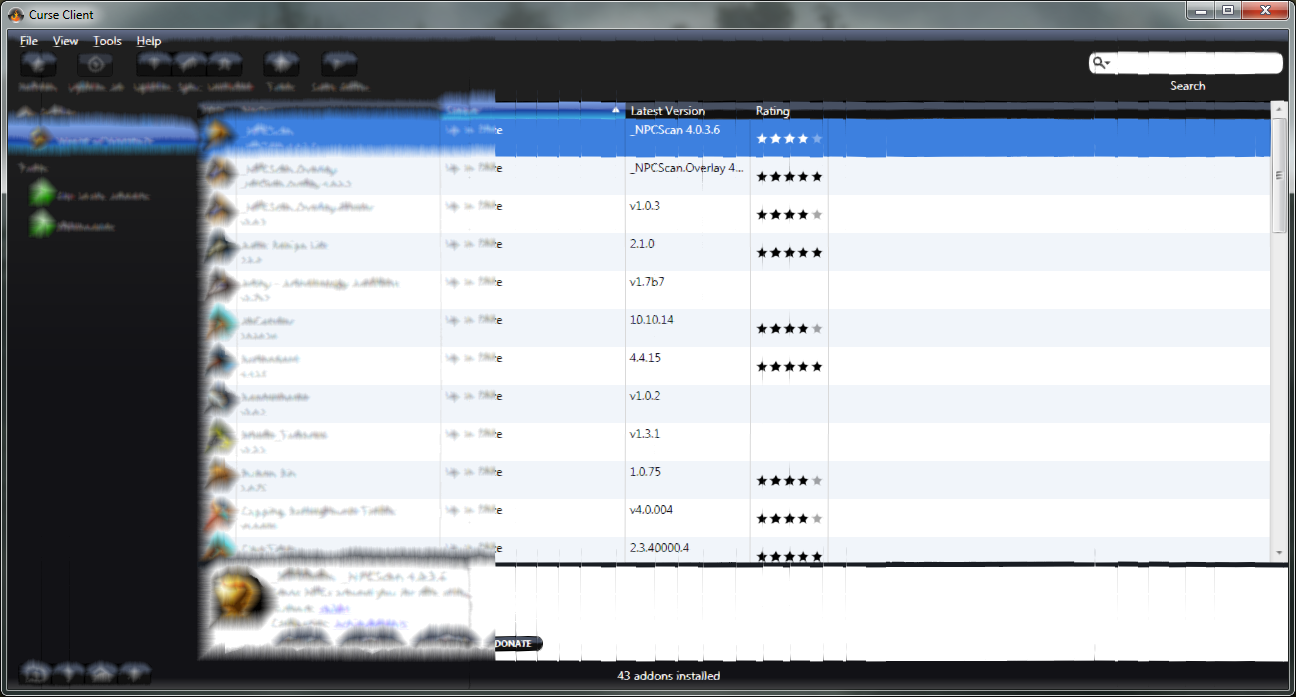
It appears that 3D application settings affect that, but I'm not sure which one exactly.
I have
Anti-Aliasing - [Use Application Settings] [x] Morphological filtering, Filter: [Edge Select]
Anisotropic Filtering - [x] Use Application Settings
Tesselation - [x] AMD Optimized
Catalyst A.I. - Texture filtering [Quality], [x] Enable Surface Format Optimization.
Anti-Aliasing Mode - Performance [Multi-Sample AA]
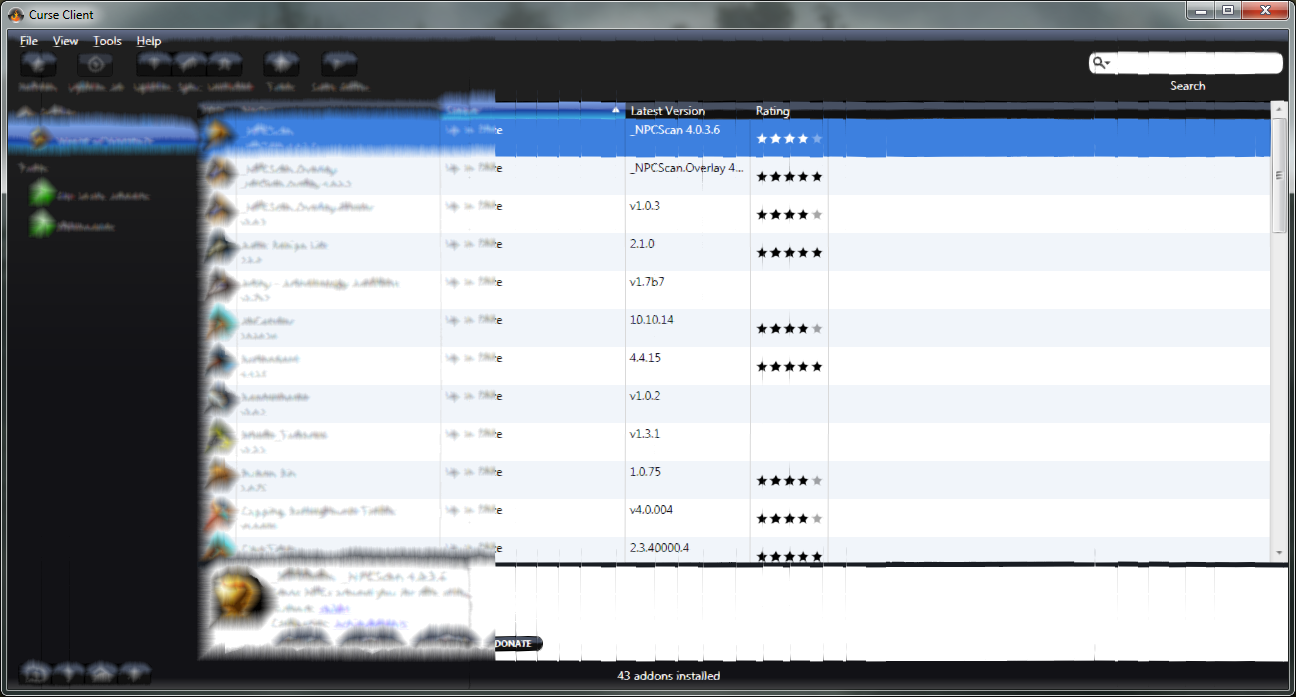
It appears that 3D application settings affect that, but I'm not sure which one exactly.
I have
Anti-Aliasing - [Use Application Settings] [x] Morphological filtering, Filter: [Edge Select]
Anisotropic Filtering - [x] Use Application Settings
Tesselation - [x] AMD Optimized
Catalyst A.I. - Texture filtering [Quality], [x] Enable Surface Format Optimization.
Anti-Aliasing Mode - Performance [Multi-Sample AA]
FaRKle0079
2[H]4U
- Joined
- Jan 11, 2005
- Messages
- 2,686
Question for people having this mouse lag issue, is this with wireless or wired mice?
Wired mouse here. Logitech G5v2. When I put my mouse in the lower right hand corner it acts as if I've turned the sensitivity WAYYYY down. I'm running an eyefinity setup in portrait.
Am I the only one who has the lag in the lower right-hand corner?
madhatter340
n00b
- Joined
- Jan 14, 2011
- Messages
- 27
I also have the mouse lag in the top right corner. Using a wired mouse here (Logitech G500). Interesting thing is, playing starcraft II, there is no mouse lag in the top right corner. Only when I'm sitting on the desktop.
My opinion: I would have never noticed this if it hadn't been posted. As a result, I'm indifferent, but I can definitely see how some people would be frustrated. As soon as it interferes with a game, I'll get pissed.
And just as a sidenote, the whole 11.1 drivers (both beta and official version) just seem janky as hell. I'm convinced they're still not really properly installed on my machine or something. CCC has two instances pop up in the tray, followed by one disappearing. I've gone to hell and back to delete every trace of older ATI drivers. Maybe I'm one in a million.
My opinion: I would have never noticed this if it hadn't been posted. As a result, I'm indifferent, but I can definitely see how some people would be frustrated. As soon as it interferes with a game, I'll get pissed.
And just as a sidenote, the whole 11.1 drivers (both beta and official version) just seem janky as hell. I'm convinced they're still not really properly installed on my machine or something. CCC has two instances pop up in the tray, followed by one disappearing. I've gone to hell and back to delete every trace of older ATI drivers. Maybe I'm one in a million.
so i installed this, and now I can't rotate my 2nd display to portrait. Anyone else having this problem?
I was able to make it portrait on my 2nd monitor on 10.12
oh yeah if it makes any difference, I have a hanns g 28" 16:10 1920x1200 and a old dell 1907fp 19 " 4:3 1280x1024 but I want it to run as 1024x1280 ultrasharp.
I was able to make it portrait on my 2nd monitor on 10.12
oh yeah if it makes any difference, I have a hanns g 28" 16:10 1920x1200 and a old dell 1907fp 19 " 4:3 1280x1024 but I want it to run as 1024x1280 ultrasharp.
Same here Says Catalyst version 10.12 installed when I installed 11.11a
again here, installed 11.1a and it still says 10.11 on the catalyst control panel.
do we have any way of determining if the new driver has in fact installed successfully?
Umm not you dont.
I have been installing over the top every since I got my 5870, never had any issues like you guys are having. Maybe that's the reason, you guys go way overboard with these driver updates, the ATI installer in actually pretty good.
agreed.
Installed 11.1a drivers in a system with a HD6970 a couple of days ago. I didn't notice any issues until I read about the mouse cursor lag bug. When I move my mouse cursor to the very bottom right of my secondary monitor it slows down and lags quite a bit. Not a major issue for me since I don't use the monitor that often.
My second monitor is in portrait mode. When I set Windows to only use my main monitor, I have the mouse lag issue in the very top right corner of the screen. I also tried turning off mouse pointer shadows, but that didn't help. Although I did not restart my system after I turned the pointer shadows off.
My second monitor is in portrait mode. When I set Windows to only use my main monitor, I have the mouse lag issue in the very top right corner of the screen. I also tried turning off mouse pointer shadows, but that didn't help. Although I did not restart my system after I turned the pointer shadows off.
Uberbob102000
2[H]4U
- Joined
- Apr 29, 2006
- Messages
- 2,243
Just installed 11.1a for my 6950, now I'm getting some applications displayed like on the screenshot below. It gets worse if I move the application window around.
It appears that 3D application settings affect that, but I'm not sure which one exactly.
I have
Anti-Aliasing - [Use Application Settings] [x] Morphological filtering, Filter: [Edge Select]
Anisotropic Filtering - [x] Use Application Settings
Tesselation - [x] AMD Optimized
Catalyst A.I. - Texture filtering [Quality], [x] Enable Surface Format Optimization.
Anti-Aliasing Mode - Performance [Multi-Sample AA]
Try turning morphological AA off, that'll probably fix it.
Umm not you dont.
I have been installing over the top every since I got my 5870, never had any issues like you guys are having. Maybe that's the reason, you guys go way overboard with these driver updates, the ATI installer in actually pretty good.
Same here. Been updating most months for over a year now with zero issues.
Just select custom install to knock out the Lord of the Rings crap and away you go.
Like you say, some folks try too hard.
Sublym3
Limp Gawd
- Joined
- Jul 2, 2008
- Messages
- 170
Ok I have just installed 11.1a hotfix over the top of a 10.12 install.
I dont have the tesselation option under 3D Application Settings. Is that because I have a 5870?
And after reading this thread I have just noticed I also have the mouse lag problem as well but it is only up the very top right hand corner. So it is not very noticable.
I dont have the tesselation option under 3D Application Settings. Is that because I have a 5870?
And after reading this thread I have just noticed I also have the mouse lag problem as well but it is only up the very top right hand corner. So it is not very noticable.
ChronoDetector
2[H]4U
- Joined
- Apr 1, 2008
- Messages
- 2,784
Is anybody having serious issues with Crossfire on Bad Company 2? I just bought another 6850 and BC2 only runs at 15 FPS, WTF?
Well, not a fan of this new CCC...since it randomly doesn't show up. You right click desktop and hit CCC, and...nothing. Went back to the first driver set for 69xx. There's probably a way to use the new drivers with the old CCC, right? Will mess with that later.
Well, not a fan of this new CCC...since it randomly doesn't show up. You right click desktop and hit CCC, and...nothing. Went back to the first driver set for 69xx. There's probably a way to use the new drivers with the old CCC, right? Will mess with that later.
Odd, I used to have that with earlier drivers, but not with the new CCC. Before I usually had to open it twice before it would open, though only the first time after starting the computer. Now it easily opens the first time I try.
I do have the mouse lag in upper-right corner though, kind of odd but not really a huge issue.
As many others, I too always install my drivers straight on top of the old ones. Been doing it for years without any problems. I've even changed around with Nvidia and ATI cards in my system without doing any sort of uninstall, but the drivers have always worked nicely. As such, I think it must be some odd hardware/software combination that is causing the problems, or possibly windows settings since I always run with all those monitoring and security options off.
dirksquarejaw
[H]ard|Gawd
- Joined
- Oct 3, 2006
- Messages
- 2,003
Like a few others have said,I install right over the top of my drivers everytime.No issues ever.
5870
5870
Intel_Hydralisk
Supreme [H]ardness
- Joined
- Feb 6, 2005
- Messages
- 4,743
Interesting, would have never noticed the mouse lag on the top right if it wasn't posted here. But it definitely exists for me.
![[H]ard|Forum](/styles/hardforum/xenforo/logo_dark.png)