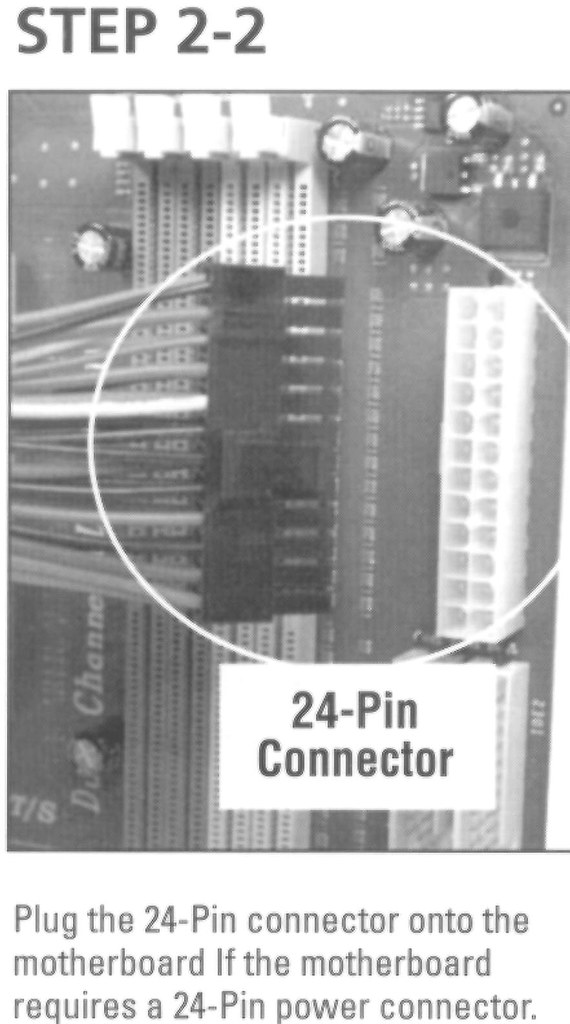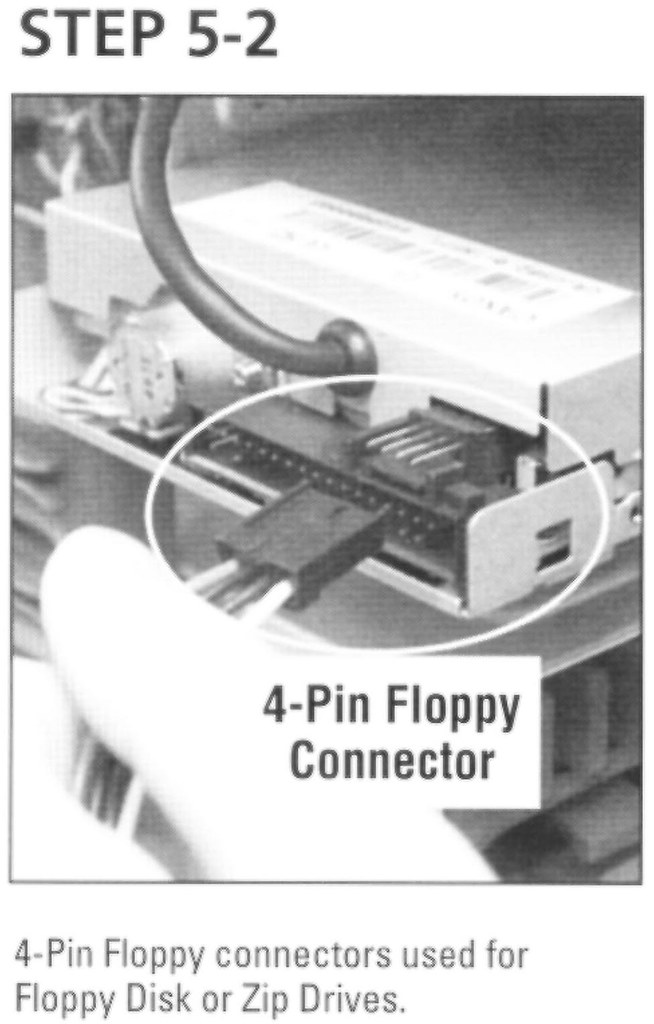Ok, I'm working on my brother-in-law's PC. He explained an issue to me and I told him to replace the PSU. He replaced it and the new one didn't seem to make any difference. So, I told him to return it and get another one. In the meantime I convinced him to upgrade.
So, I just replaced the mobo, cpu, and memory. Plugged up the PSU and the only thing that happenned was the cpu fan "twitched". It didn't do anything after that. If I unplug the power cord, then plug it back in; the fan will twitch on the first push of the button. But nothing happens after that.
It's got to be the PSU, but I want to make sure I'm not crazy...
So, I just replaced the mobo, cpu, and memory. Plugged up the PSU and the only thing that happenned was the cpu fan "twitched". It didn't do anything after that. If I unplug the power cord, then plug it back in; the fan will twitch on the first push of the button. But nothing happens after that.
It's got to be the PSU, but I want to make sure I'm not crazy...
![[H]ard|Forum](/styles/hardforum/xenforo/logo_dark.png)