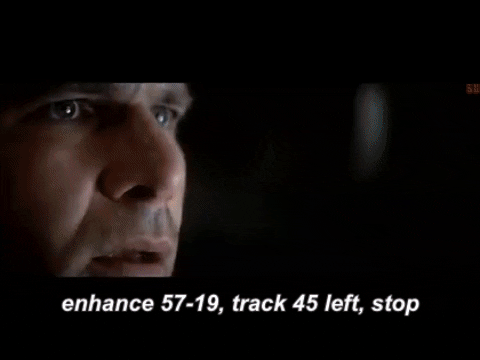- Joined
- Aug 20, 2006
- Messages
- 13,000
This is going to be very useful for all of those times you had to edit a photo while operating a motor vehicle. Actually, I don’t know how anyone can even stand editing photos on a tablet.
Adobe noted that this is merely “a first step towards a robust multimodal voice-based interface which allows our creative customers to search and edit images in an easy and engaging way” on mobile – but it hasn’t confirmed whether it actually plans to build this out in 2017. Perhaps this would work for the most basic editing tasks, but beyond that, it doesn’t seem very useful for any sort of fine-grained control over your images. I can’t imagine adjusting tones and levels, applying effects like grain and cropping out unwanted elements accurately without getting my hands dirty.
Adobe noted that this is merely “a first step towards a robust multimodal voice-based interface which allows our creative customers to search and edit images in an easy and engaging way” on mobile – but it hasn’t confirmed whether it actually plans to build this out in 2017. Perhaps this would work for the most basic editing tasks, but beyond that, it doesn’t seem very useful for any sort of fine-grained control over your images. I can’t imagine adjusting tones and levels, applying effects like grain and cropping out unwanted elements accurately without getting my hands dirty.
![[H]ard|Forum](/styles/hardforum/xenforo/logo_dark.png)