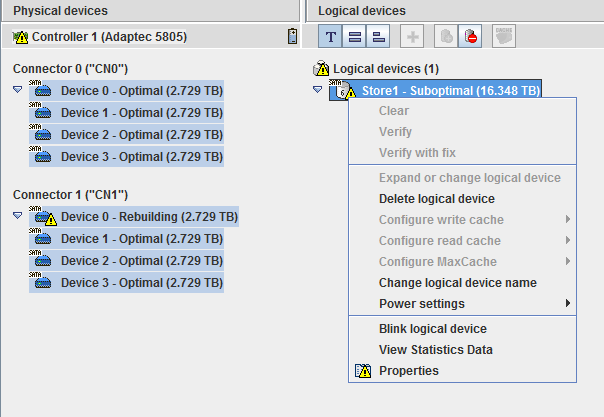Had my RAID 6 array for over a year now with no issues. Has been powered up and down as required (system always had power though).
Today started the machine up and Ubuntu wouldn't start!
I have 8x Hitachi 5K3000 3TB drives in RAID6, the following is from the command line config...
So device 4 is rebuilding here (although no HDD led's are flashing which they usually do?)
Is there anyway to find out how long this will take? Or get some sort of status
Really not a fan of the Adaptec software, my Areca card is much more user friendly!!
Today started the machine up and Ubuntu wouldn't start!
I have 8x Hitachi 5K3000 3TB drives in RAID6, the following is from the command line config...
So device 4 is rebuilding here (although no HDD led's are flashing which they usually do?)
Is there anyway to find out how long this will take? Or get some sort of status
Really not a fan of the Adaptec software, my Areca card is much more user friendly!!
Code:
Controllers found: 1
----------------------------------------------------------------------
Controller information
----------------------------------------------------------------------
Controller Status : Optimal
Channel description : SAS/SATA
Controller Model : Adaptec 5805
Controller Serial Number : 8B26106A941
Temperature : 68 C/ 154 F (Normal)
Installed memory : 512 MB
Copyback : Disabled
Background consistency check : Enabled
Automatic Failover : Enabled
Global task priority : Medium
Performance Mode : Default/Dynamic
Stayawake period : Disabled
Spinup limit internal drives : 3
Spinup limit external drives : 0
Defunct disk drive count : 0
Logical devices/Failed/Degraded : 1/0/1
SSDs assigned to MaxCache pool : 0
Maximum SSDs allowed in MaxCache pool : 8
MaxCache Read Cache Pool Size : 0.000 GB
MaxCache flush and fetch rate : 0
MaxCache Read, Write Balance Factor : 3,1
NCQ status : Enabled
Statistics data collection mode : Enabled
--------------------------------------------------------
Controller Version Information
--------------------------------------------------------
BIOS : 5.2-0 (18937)
Firmware : 5.2-0 (18937)
Driver : 1.1-5 (2461)
Boot Flash : 5.2-0 (18937)
--------------------------------------------------------
Controller Battery Information
--------------------------------------------------------
Status : Charging
Over temperature : No
Capacity remaining : 100 percent
Time remaining (at current draw) : 2 days, 1 hours, 45 minutes
----------------------------------------------------------------------
Logical device information
----------------------------------------------------------------------
Logical device number 0
Logical device name : Store1
RAID level : 6 Reed-Solomon
Status of logical device : Suboptimal, Fault Tolerant
Size : 17141750 MB
Stripe-unit size : 256 KB
Read-cache mode : Enabled
MaxCache preferred read cache setting : Enabled
MaxCache read cache setting : Disabled
Write-cache mode : Enabled (write-back)
Write-cache setting : Enabled (write-back) when protected by battery/ZMM
Partitioned : Yes
Protected by Hot-Spare : No
Bootable : Yes
Failed stripes : No
Power settings : Enabled
Slow down after(Minutes) : 1h
Power off after(Minutes) : 3h
Verify after(Hours) : 24h
Power State : Active
--------------------------------------------------------
Logical device segment information
--------------------------------------------------------
Segment 0 : Present (Controller:1,Connector:0,Device:0) MJ1311YNG3WWMA
Segment 1 : Present (Controller:1,Connector:0,Device:1) MJ1311YNG3RJVA
Segment 2 : Present (Controller:1,Connector:0,Device:2) MJ1321YNG0BHSA
Segment 3 : Present (Controller:1,Connector:0,Device:3) MJ1321YNG0A4BA
Segment 4 : Present (Controller:1,Connector:1,Device:3) MJ1311YNG2U06A
Segment 5 : Present (Controller:1,Connector:1,Device:2) MJ1311YNG3YZSA
Segment 6 : Present (Controller:1,Connector:1,Device:1) MJ1311YNG3XULA
Segment 7 : Rebuilding (Controller:1,Connector:1,Device:0) MJ1321YNG0TYWA
----------------------------------------------------------------------
Physical Device information
----------------------------------------------------------------------
Device #0
Device is a Hard drive
State : Online
Supported : Yes
Transfer Speed : SATA 3.0 Gb/s
Reported Channel,Device(T:L) : 0,0(0:0)
Reported Location : Connector 0, Device 0
Vendor : Hitachi
Model : HDS5C3030ALA630
Firmware : MEAOA5C0
Serial number : MJ1311YNG3WWMA
Size : 2861588 MB
Write Cache : Enabled (write-back)
FRU : None
S.M.A.R.T. : No
S.M.A.R.T. warnings : 0
Power State : Full rpm
Supported Power States : Full rpm,Powered off,Reduced rpm
SSD : No
MaxCache Capable : No
MaxCache Assigned : No
NCQ status : Enabled
Device #1
Device is a Hard drive
State : Online
Supported : Yes
Transfer Speed : SATA 3.0 Gb/s
Reported Channel,Device(T:L) : 0,1(1:0)
Reported Location : Connector 0, Device 1
Vendor : Hitachi
Model : HDS5C3030ALA630
Firmware : MEAOA5C0
Serial number : MJ1311YNG3RJVA
Size : 2861588 MB
Write Cache : Enabled (write-back)
FRU : None
S.M.A.R.T. : No
S.M.A.R.T. warnings : 0
Power State : Full rpm
Supported Power States : Full rpm,Powered off,Reduced rpm
SSD : No
MaxCache Capable : No
MaxCache Assigned : No
NCQ status : Enabled
Device #2
Device is a Hard drive
State : Online
Supported : Yes
Transfer Speed : SATA 3.0 Gb/s
Reported Channel,Device(T:L) : 0,2(2:0)
Reported Location : Connector 0, Device 2
Vendor : Hitachi
Model : HDS5C3030ALA630
Firmware : MEAOA580
Serial number : MJ1321YNG0BHSA
Size : 2861588 MB
Write Cache : Enabled (write-back)
FRU : None
S.M.A.R.T. : No
S.M.A.R.T. warnings : 0
Power State : Full rpm
Supported Power States : Full rpm,Powered off,Reduced rpm
SSD : No
MaxCache Capable : No
MaxCache Assigned : No
NCQ status : Enabled
Device #3
Device is a Hard drive
State : Online
Supported : Yes
Transfer Speed : SATA 3.0 Gb/s
Reported Channel,Device(T:L) : 0,3(3:0)
Reported Location : Connector 0, Device 3
Vendor : Hitachi
Model : HDS5C3030ALA630
Firmware : MEAOA580
Serial number : MJ1321YNG0A4BA
Size : 2861588 MB
Write Cache : Enabled (write-back)
FRU : None
S.M.A.R.T. : No
S.M.A.R.T. warnings : 0
Power State : Full rpm
Supported Power States : Full rpm,Powered off,Reduced rpm
SSD : No
MaxCache Capable : No
MaxCache Assigned : No
NCQ status : Enabled
Device #4
Device is a Hard drive
State : Rebuilding
Supported : Yes
Transfer Speed : SATA 3.0 Gb/s
Reported Channel,Device(T:L) : 0,4(4:0)
Reported Location : Connector 1, Device 0
Vendor : Hitachi
Model : HDS5C3030ALA630
Firmware : MEAOA580
Serial number : MJ1321YNG0TYWA
Size : 2861588 MB
Write Cache : Enabled (write-back)
FRU : None
S.M.A.R.T. : No
S.M.A.R.T. warnings : 0
Power State : Full rpm
Supported Power States : Full rpm,Powered off,Reduced rpm
SSD : No
MaxCache Capable : No
MaxCache Assigned : No
NCQ status : Enabled
Device #5
Device is a Hard drive
State : Online
Supported : Yes
Transfer Speed : SATA 3.0 Gb/s
Reported Channel,Device(T:L) : 0,5(5:0)
Reported Location : Connector 1, Device 1
Vendor : Hitachi
Model : HDS5C3030ALA630
Firmware : MEAOA5C0
Serial number : MJ1311YNG3XULA
Size : 2861588 MB
Write Cache : Enabled (write-back)
FRU : None
S.M.A.R.T. : No
S.M.A.R.T. warnings : 0
Power State : Full rpm
Supported Power States : Full rpm,Powered off,Reduced rpm
SSD : No
MaxCache Capable : No
MaxCache Assigned : No
NCQ status : Enabled
Device #6
Device is a Hard drive
State : Online
Supported : Yes
Transfer Speed : SATA 3.0 Gb/s
Reported Channel,Device(T:L) : 0,6(6:0)
Reported Location : Connector 1, Device 2
Vendor : Hitachi
Model : HDS5C3030ALA630
Firmware : MEAOA5C0
Serial number : MJ1311YNG3YZSA
Size : 2861588 MB
Write Cache : Enabled (write-back)
FRU : None
S.M.A.R.T. : No
S.M.A.R.T. warnings : 0
Power State : Full rpm
Supported Power States : Full rpm,Powered off,Reduced rpm
SSD : No
MaxCache Capable : No
MaxCache Assigned : No
NCQ status : Enabled
Device #7
Device is a Hard drive
State : Online
Supported : Yes
Transfer Speed : SATA 3.0 Gb/s
Reported Channel,Device(T:L) : 0,7(7:0)
Reported Location : Connector 1, Device 3
Vendor : Hitachi
Model : HDS5C3030ALA630
Firmware : MEAOA5C0
Serial number : MJ1311YNG2U06A
Size : 2861588 MB
Write Cache : Enabled (write-back)
FRU : None
S.M.A.R.T. : No
S.M.A.R.T. warnings : 0
Power State : Full rpm
Supported Power States : Full rpm,Powered off,Reduced rpm
SSD : No
MaxCache Capable : No
MaxCache Assigned : No
NCQ status : Enabled
Command completed successfully.![[H]ard|Forum](/styles/hardforum/xenforo/logo_dark.png)