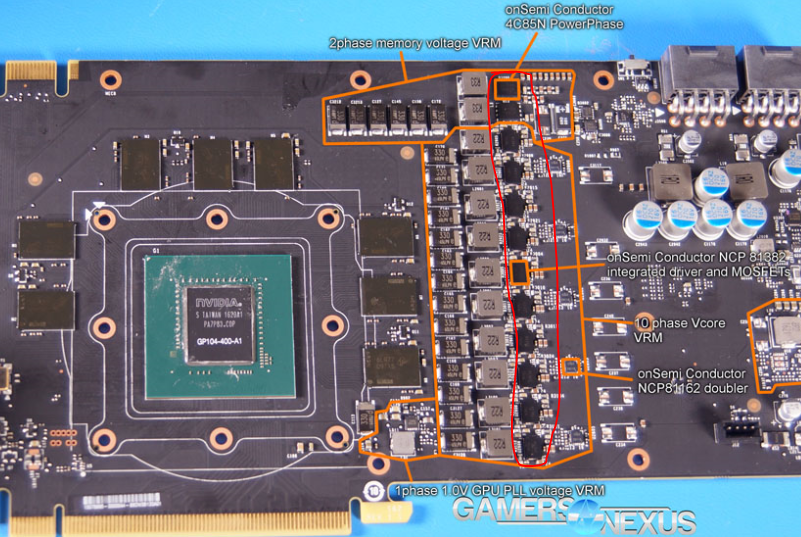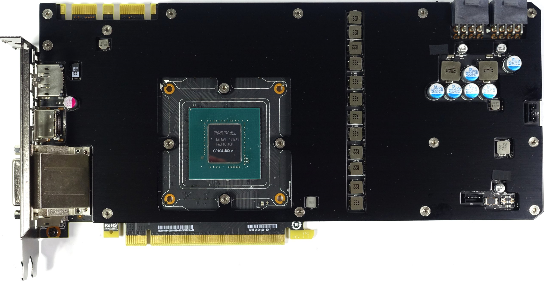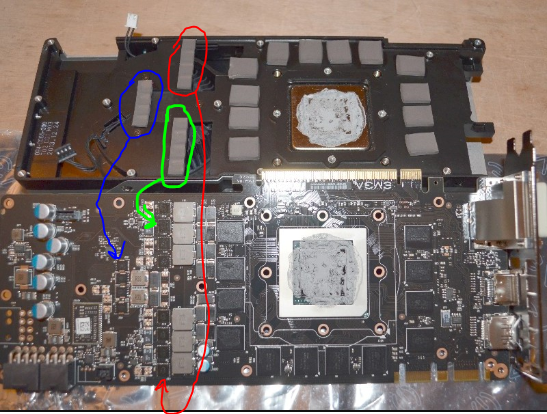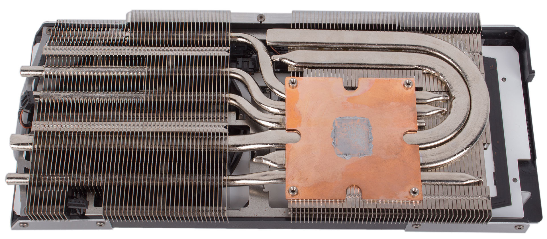I think the issue is specific to the custom PCB design on the FTW SKU, but once again the internet is blowing it out of proportion. Of course, "playing" Furmark is never a good idea no matter what video card you're using.
Yeah the example of the Youtube video showing it catching flames, while being recorded live.
Unfortunately that person powered up their EVGA 1080 FTW without the auxiliary connectors, really bad idea to do that.
Just reading comments on that youtube again today to see if others would point it out, and finally a well known OCer der8auer did point this out, think he was a bit exasperated with some of the posters (not with the video maker):
Note owner powered without plugging in auxiliary.
I bet der8auerwill do a video himself on the VRMs issue.
But like I say with the 480 and power distribution drawing too much from the PCIe slot (especially for the XFX GTR 480) being a concern for quite a few of the designs, I would not OC the 1080 FTW or those other Pascal EVGA in same situation until it had the pads or ensure you are able to cool the card adequately.
Cheers
![[H]ard|Forum](/styles/hardforum/xenforo/logo_dark.png)