Navigation
Install the app
How to install the app on iOS
Follow along with the video below to see how to install our site as a web app on your home screen.
Note: This feature may not be available in some browsers.
More options
You are using an out of date browser. It may not display this or other websites correctly.
You should upgrade or use an alternative browser.
You should upgrade or use an alternative browser.
Achieva Shimian QH270| $400 IPS 2560x1440 Korean Monitor
- Thread starter Agenesis
- Start date
silent-circuit
[H]F Junkie
- Joined
- Sep 18, 2005
- Messages
- 16,136
Addendum: For those that aren't aware the LM260 was in the NEC LCD2690WUXi, Planar PX2611W, DoubleSight DS-263N, etc.
I have zero buzzing with my PX2611w, so not sure what you're referring to here.
I have zero buzzing with my PX2611w, so not sure what you're referring to here.
What are your brightness / contrast setting on the monitor? Also, unless you're in a dead silent room you may not hear it, or be as sensitive as some.
Ted
sonic_blue
Weaksauce
- Joined
- Aug 3, 2011
- Messages
- 106
After going some homework, the general consensus is that CCFL is better for reproduction and has less issues than LED.
there is only 1 version of LG 27" CCFL, of which it has the Anti-Glare coating that suggests it will be a Matte finish (perfect for reading).
You have got to be kidding.
CCFL model:
grainy anti glare vaseline+sand coating that obliterates the whole picture
unreadable text at standard DPI due to grain
long warm up time to full brightness (~30min)
dim in corners, especially bottom left
buzzing
LED gloss model:
no grain, everything crystal clear.
can actually read text
no warmup time to full brightness
more even backlight, esp. in corners
less power consumption
no buzzing
kevinsbane
Limp Gawd
- Joined
- Apr 25, 2011
- Messages
- 269
You have got to be kidding.
CCFL model:
grainy anti glare vaseline+sand coating that obliterates the whole picture I gotta say I think I might prefer AG on mine. I dunno how AG would interact with the the DPI though.
unreadable text at standard DPI due to grainPure hyperbole.
long warm up time to full brightness (~30min) True. I find that it doesn't make a difference on my U2311h compared to my U2312hm
dim in corners, especially bottom left Huh?
buzzing My LED version buzzes.
LED gloss model:
no grain, everything crystal clear. No grain, true. Crystal clear, nope. Glossiness is annoying with any kind of light. Especially if you use your desk for anything other than your computer monitor.
can actually read textOk...
no warmup time to full brightness Yep.
more even backlight, esp. in corners Huh?
less power consumption LED > CCFL.
no buzzing My LED version of these monitor buzzes.
*shrug*
If you want to play games, LCD may be better suited. If you want accuracy with better shadows and need to do some work, CCFL is better.
Its great LCD is so bright, but then again, most people do not use their monitors at 100% brightness. And unless you are looking to see the blacks get bottomed out like crazy, you'll favor CCFL.
LCD is also much more prone to flashing issues for some that are sensitive to those things. As an example, tons of people loved DLP, myself? I personally can't stand it because I can see the changes. Granted a colorwheel and flashing LCD are not the same thing, however, if you are sensitive to small things like that, you'll avoid them after working in front of your screen for 8 hours.
LCD again is much more prone to clouding issues that you seemed to forget in your synopsis. It can be avoided quite a bit if its backlit, but these are edge-lit if you pull the panel specs.
Either way, people should do their own homework, and not be skewed by kneejerk data. I made sure I went over quite a few datasheets, sites and opinions from owners before making my final decision. I would advise others to do the same.
Its great LCD is so bright, but then again, most people do not use their monitors at 100% brightness. And unless you are looking to see the blacks get bottomed out like crazy, you'll favor CCFL.
LCD is also much more prone to flashing issues for some that are sensitive to those things. As an example, tons of people loved DLP, myself? I personally can't stand it because I can see the changes. Granted a colorwheel and flashing LCD are not the same thing, however, if you are sensitive to small things like that, you'll avoid them after working in front of your screen for 8 hours.
LCD again is much more prone to clouding issues that you seemed to forget in your synopsis. It can be avoided quite a bit if its backlit, but these are edge-lit if you pull the panel specs.
Either way, people should do their own homework, and not be skewed by kneejerk data. I made sure I went over quite a few datasheets, sites and opinions from owners before making my final decision. I would advise others to do the same.
Pretty much everything you said is wrong or mixed up OBWANDO
LED and CCFL are types of back-lighting used in LCDs.
Back lighting has nothing to do with pixel response times or input lag (gaming)
Shadow detail? Back-lighting does not matter when talking about low level displays and unless you own a decent colorimeter+profiling program I really doubt you are worried about it. Calibration+displays ability to be calibrated, panel type, black levels and screen uniformity matter
Both LED and CCFL back lit displays average around 250-300cdm2 maximum brightness.
Do some homework next time.
LGs ag coating is the worst for reading. What is clearer, a dirty windshield (AG coating) or and open window (glossy)
LED and CCFL are types of back-lighting used in LCDs.
Back lighting has nothing to do with pixel response times or input lag (gaming)
Shadow detail? Back-lighting does not matter when talking about low level displays and unless you own a decent colorimeter+profiling program I really doubt you are worried about it. Calibration+displays ability to be calibrated, panel type, black levels and screen uniformity matter
Both LED and CCFL back lit displays average around 250-300cdm2 maximum brightness.
Do some homework next time.
LGs ag coating is the worst for reading. What is clearer, a dirty windshield (AG coating) or and open window (glossy)
Last edited:
Pretty much everything you said is wrong or mixed up OBWANDO
LED and CCFL are types of back-lighting used in LCDs.
Try "location" of the backlighting:
Three forms of LED may be used:
White edge-LEDs around the rim of the screen, using a special diffusion panel to spread the light evenly behind the screen (the most usual form)
An array of LEDs arranged behind the screen whose brightness are not controlled individually
A dynamic “local dimming” array of LEDs that are controlled individually or in clusters to achieve a modulated backlight light pattern
http://en.wikipedia.org/wiki/Backlight
http://en.wikipedia.org/wiki/LED-backlit_LCD_display
Back lighting has nothing to do with pixel response times or input lag (gaming)
In what part of my entire message did I say ANYTHING about response times or lag? I was referring to image perception itself.
Shadow detail? Back-lighting does not matter. Calibration+displays ability to be calibrated, panel type, black levels and screen uniformity matter
Because I'm sure the first thing every consumer does is fully calibrate their monitors to perfection. Again image perception. I can't say I always agree with all of the views from every site, but there were some interesting details in a few, so I'll post one.
http://www.tomshardware.com/reviews/ccfl-led-backlight,2930.html
Both LED and CCFL back lit displays average around 250-300cdm2 maximum brightness.
Uniformity, and LEDs are known to be brighter.
Do some homework next time.
Try english as a first language, and READ what I posted before attacking it. Its people like you that ensure others do not contribute to the community.
LGs ag coating is the worst for reading. What is clearer, a dirty windshield (AG coating) or and open window (glossy)
Try coding with a mirror in front of your face, then come tell me about what is easier for reading.
And since you have so much knowledge, how about posting some links and giving back to the thread instead of trolling it.
Thanks for reminding me why its better not to post on forums.
sonic_blue
Weaksauce
- Joined
- Aug 3, 2011
- Messages
- 106
I gotta say I think I might prefer AG on mine. I dunno how AG would interact with the the DPI though.
Exactly, you don't know. Try owning a 3 Dell U2711's and get back to me when you find you can't read anything and you hate your monitor. kthx.
Said the person who has never owned the AG CCFL version.Pure hyperbole.
dim in corners, especially bottom left Huh?
Yep, all of my U2711's were ~25cd/m2 darker in the bottom left. Noticeable every time you open the start menu. Of the 3 LED panels I've had backlight uniformity is much better.
CCFL
http://www.tftcentral.co.uk/reviews/content/hazro_hz27wb.htm#uniformity
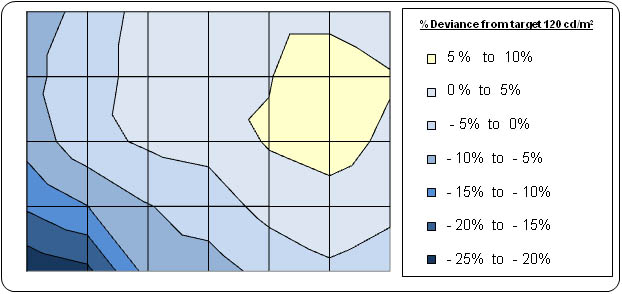
http://www.tftcentral.co.uk/reviews/content/dell_u2711.htm#uniformity
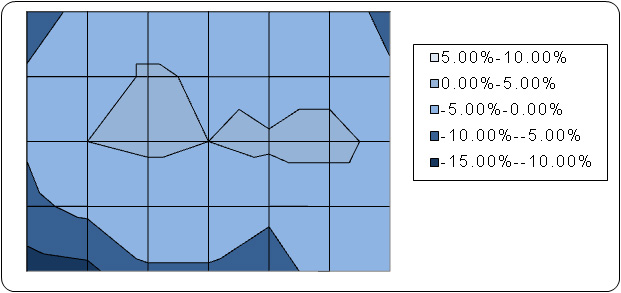
http://www.tftcentral.co.uk/reviews/content/dell_u3011.htm#uniformity
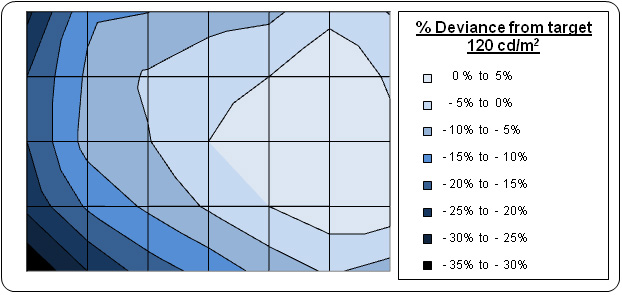
LED
http://www.tftcentral.co.uk/reviews/content/hazro_hz27wa.htm#uniformity
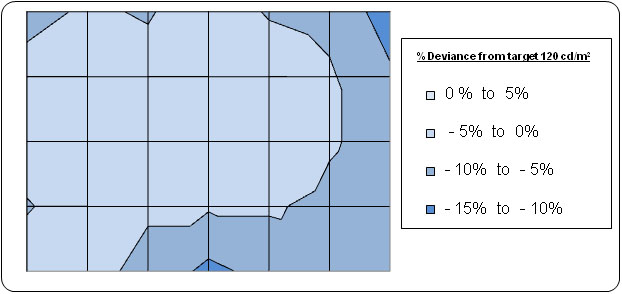
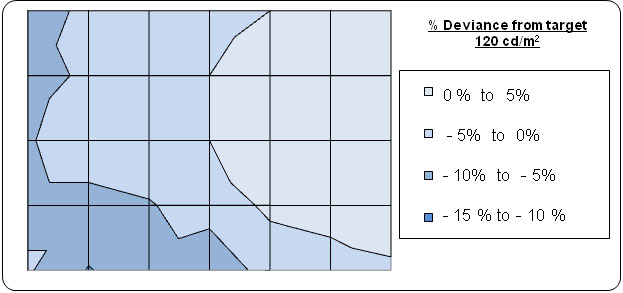
buzzing My LED version buzzes.
My LED's are dead silent, and 2 of my 3 CCFL U2711's buzzed. You are the only person complaining of buzzing on the LED version. I'm sorry for your bad luck. Fluorescent globes are renowned for buzzing.
nope. Glossiness is annoying with any kind of light. Especially if you use your desk for anything other than your computer monitor.
I have zero issues with reflections on my screen and it is much less reflective than my gloss laptop screen. There appears to be some mild tinting on the screen. I would never go back to a matte screen after the clarity of this. Not in a million years. Matte doesn't even prevent reflections it just converts them into a diffuse blob of light on your screen. This still blows out shadow detail during a bright room with matte screen, unless you are using sRGB gamma (1.0 from 0-4% stim).
BababooeyHTJ
Supreme [H]ardness
- Joined
- Jan 21, 2009
- Messages
- 6,951
What have you guys been using for a transformer?
I just ordered a QH270 from dcsamsungmall. I can't wait.
I just ordered a QH270 from dcsamsungmall. I can't wait.
Sonic, thanks for the link. I was looking for a direct comparison between the two monitors (the one I purchased, and one I passed over).
All the LG screens are here:
http://www.panelook.com/sizmodlist.php?order=panel_id&by=desc&pagesize=30&sizes[]=27.0&resolution_pixels=25601440
The HZ27WA is the same as the Achieva/Crossover/Catleap LCD screens
http://www.panelook.com/LM270WQ1-SDE3_LGD_27.0_LCM_modeldetail_14391.html
Screenshot here of the panel tag itself:
http://www.overclock.net/t/1225919/yamakasi-catleap-monitor-club (go to "Pictures of OC monitor Internals")
The HZ27WB is the same as the Davi 27's panel
http://www.panelook.com/LM270WQ2-SLA1_LGD_27.0_LCM_modeldetail_5000.html
This is more of an assumption, however there is only 1 LG 27" panel that has CCFL.
I have a 17" Alienware with Tempered glass, a 17" Dell RGBLED screen (glossy), and a 17" Inspiron CCFL AG.
Out of the three, the Inspiron is the easiest to code on as there are no distracting reflections. I wound up putting an AG screen on my Alienware panel because tempered was way to reflective.
In my situation, I'm coding mostly C/C++ and ASM for Kernel drivers and UM applications/services with a twist of DX9/DX10. So My normal rez is as high as i can get it (which is why I use a pair of 30" screens at home at 2560x1600) at 10 point ProggyTTSZ. So for me, a small shadow can make any given letter look like something else.
All the LG screens are here:
http://www.panelook.com/sizmodlist.php?order=panel_id&by=desc&pagesize=30&sizes[]=27.0&resolution_pixels=25601440
The HZ27WA is the same as the Achieva/Crossover/Catleap LCD screens
http://www.panelook.com/LM270WQ1-SDE3_LGD_27.0_LCM_modeldetail_14391.html
Screenshot here of the panel tag itself:
http://www.overclock.net/t/1225919/yamakasi-catleap-monitor-club (go to "Pictures of OC monitor Internals")
The HZ27WB is the same as the Davi 27's panel
http://www.panelook.com/LM270WQ2-SLA1_LGD_27.0_LCM_modeldetail_5000.html
This is more of an assumption, however there is only 1 LG 27" panel that has CCFL.
I have a 17" Alienware with Tempered glass, a 17" Dell RGBLED screen (glossy), and a 17" Inspiron CCFL AG.
Out of the three, the Inspiron is the easiest to code on as there are no distracting reflections. I wound up putting an AG screen on my Alienware panel because tempered was way to reflective.
In my situation, I'm coding mostly C/C++ and ASM for Kernel drivers and UM applications/services with a twist of DX9/DX10. So My normal rez is as high as i can get it (which is why I use a pair of 30" screens at home at 2560x1600) at 10 point ProggyTTSZ. So for me, a small shadow can make any given letter look like something else.
Last edited:
kevinsbane
Limp Gawd
- Joined
- Apr 25, 2011
- Messages
- 269
Decided to continue this via PM.
Suffice to say, CCFL/LED backlighting is pretty comes down to power use, heat and lifetime (WLED) vs colour fidelity (CCFL). RGBLED backlighting is better than both, but it's rare and not in any of these monitors.
AG is something you have to decide for yourself whether it helps or not.
Suffice to say, CCFL/LED backlighting is pretty comes down to power use, heat and lifetime (WLED) vs colour fidelity (CCFL). RGBLED backlighting is better than both, but it's rare and not in any of these monitors.
AG is something you have to decide for yourself whether it helps or not.
Baconstrip
Limp Gawd
- Joined
- Dec 17, 2002
- Messages
- 184
Question! I think Im going to take a chance on a Shimiran....
I have some questions though and don't quite know what I'm talking about...
Im probably going to buy from this guy unless someone has a good reason not to!: http://www.ebay.com/itm/QH270-Lite-...r_Monitors&hash=item4ab5f0365a#ht_8431wt_1044
1. do I want the QH270-Lite over the QH270 Ad Board model? No OSD = better performance right?
2. As far as plugging it in goes (Im in the US), What am I going to need for that? I kind of don't understand the talk regarding the power bricks. Does the power brick you use have something to do with the hz it can handle?
3. I will be doing heavy gaming on this monitor. Right now I have a GTX260, but shortly I should have a GTX680. I've heard that blurring isn't that bad, but I want a nice IPS screen that I can actually game on. What do I need to maximize the performance of this screen? I'm confused
Thank you for my newbish questions, and I appreciate any help!
I have some questions though and don't quite know what I'm talking about...
Im probably going to buy from this guy unless someone has a good reason not to!: http://www.ebay.com/itm/QH270-Lite-...r_Monitors&hash=item4ab5f0365a#ht_8431wt_1044
1. do I want the QH270-Lite over the QH270 Ad Board model? No OSD = better performance right?
2. As far as plugging it in goes (Im in the US), What am I going to need for that? I kind of don't understand the talk regarding the power bricks. Does the power brick you use have something to do with the hz it can handle?
3. I will be doing heavy gaming on this monitor. Right now I have a GTX260, but shortly I should have a GTX680. I've heard that blurring isn't that bad, but I want a nice IPS screen that I can actually game on. What do I need to maximize the performance of this screen? I'm confused
Thank you for my newbish questions, and I appreciate any help!
As an eBay Associate, HardForum may earn from qualifying purchases.
Hopefully I can help with those questions.
1. I don't know regarding performance, but I prefer no OSD. I like calibrating the monitor using ICC/ICM. The Lite should be the cheapest model as well.
2. I use a 3-prong power cord, like the ones you use with power supplies and printers, plugged into the power brick. The brick itself states 230 V input, but it works fine. Track its temperature after a day of use to judge if it's going to work.
3. I don't play FPS games, but I've had no problem with ghosting on the Shimian. I've played SC2 and Portal 2 on it so far.
1. I don't know regarding performance, but I prefer no OSD. I like calibrating the monitor using ICC/ICM. The Lite should be the cheapest model as well.
2. I use a 3-prong power cord, like the ones you use with power supplies and printers, plugged into the power brick. The brick itself states 230 V input, but it works fine. Track its temperature after a day of use to judge if it's going to work.
3. I don't play FPS games, but I've had no problem with ghosting on the Shimian. I've played SC2 and Portal 2 on it so far.
Baconstrip
Limp Gawd
- Joined
- Dec 17, 2002
- Messages
- 184
Hopefully I can help with those questions.
1. I don't know regarding performance, but I prefer no OSD. I like calibrating the monitor using ICC/ICM. The Lite should be the cheapest model as well.
2. I use a 3-prong power cord, like the ones you use with power supplies and printers, plugged into the power brick. The brick itself states 230 V input, but it works fine. Track its temperature after a day of use to judge if it's going to work.
3. I don't play FPS games, but I've had no problem with ghosting on the Shimian. I've played SC2 and Portal 2 on it so far.
Thanks!! Appreciate the answers.
One more question too..
"No tempered glass model is QH270-lite, QH270-IPSBS, QH270-IPSMS" is what the guy states in his ebay auction. What does this mean? I would completely prefer not having any sort of coating as reflection is completely not a problem. I want whichever version has the clearest screen as reflection is a non-issue. Should I go for the tempered glass version instead?
Which version to buy if money is no object!
Last edited:
If you want to play games, LCD may be better suited. If you want accuracy with better shadows and need to do some work, CCFL is better..
Why would LCD be better than CCFL for gaming if CCFL has better image quality?
OBWANDO said:In what part of my entire message did I say ANYTHING about response times or lag? I was referring to image perception itself.
huh? Image perception? Pixel response times have nothing to do with LED and CCFL back-lighting, which is exactly my point....so why would LCD be better than CCFL...or put correctly LED back-lit displays be better than CCFL back-lit displays?
Try "location" of the backlighting:
Three forms of LED may be used:
White edge-LEDs around the rim of the screen, using a special diffusion panel to spread the light evenly behind the screen (the most usual form)
An array of LEDs arranged behind the screen whose brightness are not controlled individually
A dynamic “local dimming” array of LEDs that are controlled individually or in clusters to achieve a modulated backlight light pattern
Thanks for the Wiki lesson, but what do the different types of LED back-lighting have to do with you thinking CCFL is seperate from LCD and LED and being wrong about touting one over the other?
Because I'm sure the first thing every consumer does is fully calibrate their monitors to perfection. Again image perception. I can't say I always agree with all of the views from every site, but there were some interesting details in a few, so I'll post one.
Then why are you talking about shadow detail and saying CCFL displays are better than LCD (do you mean LED back-lit displays?) and why are you making the comparison in general? I get that you want to justify your reasons for buying the CCFL back-lit display, but using colour accuracy and shadow detail for the justification when talking about an OSD-less is pointless and confusing for thread newbies.
LEDs are known to be brighter.
If you believe the marketing then sure, other wise go browse through some reviews from PRAD.de, Cnet, Digital Versus and Flat Panels HD to see that the maximum luminance of both CCFL and LED back-lit displays are typically in the 250-300cdm2 range.
Its people like you that ensure others do not contribute to the community.
You mean you can't handle having some one point out that you are wrong and try to shift the blame to the person trying to prevent the spread of misinformation.
And since you have so much knowledge, how about posting some links and giving back to the thread instead of trolling it.
Thanks for reminding me why its better not to post on forums.
I have contributed plenty to this thread. You are welcome for the reminder. If you can't handle being corrected when you are wrong I suggest you don't post on forums.
As for your glossy vs matte comment, laptops don't use the shit LG puts on their displays which is far grainer. When you get your matte display I doubt you will say the same thing about glossy displays.
Last edited:
elvn
Supreme [H]ardness
- Joined
- May 5, 2006
- Messages
- 5,341
RBG led is higher gamut than white LED, but white led edgelit backlight can be pretty good. The ACD is around 86% adobe 1998 , so I would think these korean ones would be pretty good too. The clarity of the glossy also makes everything look so lush, assuming you don't blast it with direct light source pollution.
About brightness, my led screens seem to have a lot of pop but that's compared to non pro ccfl TN's that are several years old. PVA samsung led edgelit glossy TV, 27" led backlit ACD ips 27" 120hz samsung TN gaming monitor. There are a lot of parameters that affect your impression of the brightness like the coating, contrast ratio, etc and what you adjust your display settings to. Ambient lighting level is also a big factor in how your eyes perceive brightness and contrast. Hardware color testing is typically done in dark rooms right up against the panel so the highest color numbers should be taken with a grain of salt in real-world usage. Any light hitting the monitor surface, even an AG one, will pollute the color space. Varying room lighting conditions will make your eyes see the monitor differently, especially contrast. I keep three named display setting groups on my tv to be used during different lighting conditions/times of day for this reason. I keep lighting available in the room my desk is in so that there is never a big swing between day and night lighting.
.
A glossy screen on a mobile unit (like my 10.1 tablet) would be subject to a lot more light pollution and direct light source reflection than a stationary desk area with full size monitor(s) where you (hopefully) have complete design control of the room and its lighting. Personally I put my back facing the corner of the room with my corner desk facing outward. Setting desks against the wall tucked away like a bookshelf is like a catcher's mitt for light pollution on any panel type. All (daytime sunlit) windows and room lighting are behind the backs of my monitors other than a lamp on each end of my 3-panel corner desk, adjacent to the monitor/monitor-array line. The room itself does not have to be dark at all.
.
In places at work that have overhead banks or fluorescent lights, or with big sunlit windows behind me.. the reflections on a glossy would be horrible. Of course, I don't don't have that at my desk setup at home. Imo you really should avoid light pollution of your monitor. That's a reason why some high-end monitors come with monitor hoods, even AG ones. Personally I abhor over-aggressive AG and am fine with designing my "gaming studio" to suit clear, lush, glossy screens.
About brightness, my led screens seem to have a lot of pop but that's compared to non pro ccfl TN's that are several years old. PVA samsung led edgelit glossy TV, 27" led backlit ACD ips 27" 120hz samsung TN gaming monitor. There are a lot of parameters that affect your impression of the brightness like the coating, contrast ratio, etc and what you adjust your display settings to. Ambient lighting level is also a big factor in how your eyes perceive brightness and contrast. Hardware color testing is typically done in dark rooms right up against the panel so the highest color numbers should be taken with a grain of salt in real-world usage. Any light hitting the monitor surface, even an AG one, will pollute the color space. Varying room lighting conditions will make your eyes see the monitor differently, especially contrast. I keep three named display setting groups on my tv to be used during different lighting conditions/times of day for this reason. I keep lighting available in the room my desk is in so that there is never a big swing between day and night lighting.
.
A glossy screen on a mobile unit (like my 10.1 tablet) would be subject to a lot more light pollution and direct light source reflection than a stationary desk area with full size monitor(s) where you (hopefully) have complete design control of the room and its lighting. Personally I put my back facing the corner of the room with my corner desk facing outward. Setting desks against the wall tucked away like a bookshelf is like a catcher's mitt for light pollution on any panel type. All (daytime sunlit) windows and room lighting are behind the backs of my monitors other than a lamp on each end of my 3-panel corner desk, adjacent to the monitor/monitor-array line. The room itself does not have to be dark at all.
.
In places at work that have overhead banks or fluorescent lights, or with big sunlit windows behind me.. the reflections on a glossy would be horrible. Of course, I don't don't have that at my desk setup at home. Imo you really should avoid light pollution of your monitor. That's a reason why some high-end monitors come with monitor hoods, even AG ones. Personally I abhor over-aggressive AG and am fine with designing my "gaming studio" to suit clear, lush, glossy screens.
elvn
Supreme [H]ardness
- Joined
- May 5, 2006
- Messages
- 5,341
That depends to some extent on the panel and in some cases a lottery of sorts. I've been lucky with that, or perhaps it's that some are unlucky with it percentage wise depending on the quality of a particular model's run. Of course any type of panel can have backlight bleed (exacerbated by overblown brightness settings in some cases), but you were talking about a the more bilateral issue some panels exhibit.
silent-circuit
[H]F Junkie
- Joined
- Sep 18, 2005
- Messages
- 16,136
This thread has derailed bigtime.
I just registered to comment that sonic_blue and ncx seriously have no clue about what they're talking about. Be careful trusting what you read in this thread. They are just hating on the matte panels and CCFL with no regard for the facts.
Fact - CCFL will have better backlight uniformity than the LED backlit models as they are edge-lit
Fact - most people will never look at the 27" matte panels and call them "grainy" lolwtf
Fact - CCFL will have better backlight uniformity than the LED backlit models as they are edge-lit
Fact - most people will never look at the 27" matte panels and call them "grainy" lolwtf
kevinsbane
Limp Gawd
- Joined
- Apr 25, 2011
- Messages
- 269
Wuh uh. More derail incoming!
Attempt saving throw!
It seems one person has gotten 120hz stably using a GTX 680. Hypermatrix tried Nvidia 3D vision, but it doesn't seem to work with these monitors (driver issue). Anyone have any idea how to hack the drivers to enable 3D vision for those with 120hz monitors?
Also, 2B (overclockable) monitors are still being shipped; one tempered glass Catleap 2B model shipped from green sum in just the past couple days.
Attempt saving throw!
It seems one person has gotten 120hz stably using a GTX 680. Hypermatrix tried Nvidia 3D vision, but it doesn't seem to work with these monitors (driver issue). Anyone have any idea how to hack the drivers to enable 3D vision for those with 120hz monitors?
Also, 2B (overclockable) monitors are still being shipped; one tempered glass Catleap 2B model shipped from green sum in just the past couple days.
I just registered to comment that sonic_blue and ncx seriously have no clue about what they're talking about. Be careful trusting what you read in this thread. They are just hating on the matte panels and CCFL with no regard for the facts.
While it's no secret Ncx doesn't like matte displays, it's also no secret that he has used and tested numerous monitors. People are going to be more inclined to believe what he says rather than a new user that picked one of the most obvious troll names I have ever seen.
Fact - CCFL will have better backlight uniformity than the LED backlit models as they are edge-lit[/fact]
Absolutely true.
Fact - most people will never look at the 27" matte panels and call them "grainy" lolwtf
No, that is an opinion. You have absolutely no way to back that up anymore than someone saying "most people will look at it call them grainy". How displays look to people are extremely subjective.
I don't know if I would call this particular LG coating grainy but, I found the "sparkle" on the Dell 27" Ultrasharp to be distracting enough to where I didn't even bother to try and look at the text or anything else on the screen. S-IPS panels do not "sparkle" and it was a direct result of the anti-glare film that was used.
This thread has derailed bigtime.
It was bound to happen at some point. The availability of a CCFL 2560x1440 with a matte finish was simply the catalyst since it's now relevant to compare CCFL to LED and anti-glare to glossy (though the later was always relevant since the domestic models are all anti-glare).
Attempt saving throw!
Speaking of which, red-cap now has the QH270-IPSB (with tempered glass) for around $334 and the PB2700 has dipped down to around $342 so, it looks like the other models are getting their price cuts now.
Let the chinese variants begin:
http://www.ebay.com/itm/27-Large-Ul..._Monitors&hash=item2ebd0b85e2#ht_20483wt_1106
Display Port! Seller looks relatively new, so I'll wait for more established sellers to carry something like this...
http://www.ebay.com/itm/27-Large-Ul..._Monitors&hash=item2ebd0b85e2#ht_20483wt_1106
Display Port! Seller looks relatively new, so I'll wait for more established sellers to carry something like this...
As an eBay Associate, HardForum may earn from qualifying purchases.
suiken_2mieu
2[H]4U
- Joined
- Apr 7, 2010
- Messages
- 2,911
Let the chinese variants begin:
http://www.ebay.com/itm/27-Large-Ul..._Monitors&hash=item2ebd0b85e2#ht_20483wt_1106
Display Port! Seller looks relatively new, so I'll wait for more established sellers to carry something like this...
Eh, too much money still. Get it down to $400 with DP and I might have to sell my 30"rs
As an eBay Associate, HardForum may earn from qualifying purchases.
Let the chinese variants begin:
http://www.ebay.com/itm/27-Large-Ul..._Monitors&hash=item2ebd0b85e2#ht_20483wt_1106
Display Port! Seller looks relatively new, so I'll wait for more established sellers to carry something like this...
Looks like it's wide gamut too? odd.
As an eBay Associate, HardForum may earn from qualifying purchases.
Parja
[H]F Junkie
- Joined
- Oct 4, 2002
- Messages
- 12,670
Looks like it's wide gamut too? odd.
And is that some sort of claim of it being calibrated in the middle there? Calling all Chinese interpreters to the Display forum!
And a fully adjustable stand!
Looks pretty nice. Now he just needs to come down $100 or so and we might have a contender.
I don't know that the Chinese variant is going to see a major price reduction as it also has HDMI which means it likely has a scaler. If that's the case, it's priced on par with the Korean multi variants when they first came onto the market. I can see it going down around $50 to compete with the Korean multi variants but not $100. The price will have to fall at some point though or it's not going to sell well.
Call me a little crazy, but would there be a way of removing the branding names on the front of the monitor? (Shimian, Crossover, or Yamakasi)
I thought those sort of ruin the look and if there's a way to get the logo off cleanly that would be excellent!
I thought those sort of ruin the look and if there's a way to get the logo off cleanly that would be excellent!
one swell foop
[H]ard|Gawd
- Joined
- Nov 16, 2004
- Messages
- 1,091
Call me a little crazy, but would there be a way of removing the branding names on the front of the monitor? (Shimian, Crossover, or Yamakasi)
I thought those sort of ruin the look and if there's a way to get the logo off cleanly that would be excellent!
You can try rubbing the logo with a little salt or sugar to see if that will get it off without scratching the plastic of the bezel. The same works on many logos that come printed on cell phones. It basically acts like a sanding compound that is too soft to damage the plastic, but then again, we don't know the plastics that these manufacturers are using...
Parja
[H]F Junkie
- Joined
- Oct 4, 2002
- Messages
- 12,670
Call me a little crazy, but would there be a way of removing the branding names on the front of the monitor? (Shimian, Crossover, or Yamakasi)
I thought those sort of ruin the look and if there's a way to get the logo off cleanly that would be excellent!
I'd try WD-40 or Goo Gone. Neither should harm the plastic but should break down the screen printed ink. Just make sure you try on a small surface on the back or something first to make sure it doesn't damage the plastic.
Otherwise, just spray paint the whole front bezel black and cover it up.
removed
Any ways...
Here is another wide gamut display, the Koios
http://blog1.poco.cn/myBlogDetail-htx-id-5525546-userid-3212296-pri--n-0.xhtml
Stolen from an ebay page I was linked to here
http://www.overclock.net/t/1239353/...16wqx-diyomate-h73a-from-499-99#post_16914880
Last edited by a moderator:
Mangemongen
n00b
- Joined
- Apr 10, 2012
- Messages
- 3
I hope you guys have been here and shown your interest for a batch of 100hz guaranteed displays:
http://www.overclock.net/t/1232084/yamakasi-catleap-q270-100hz-guaranteed
Come on, Diablo 3 is in a few weeks. We can do it!
http://www.overclock.net/t/1232084/yamakasi-catleap-q270-100hz-guaranteed
Come on, Diablo 3 is in a few weeks. We can do it!
jkw
Gawd
- Joined
- Oct 10, 2004
- Messages
- 608
Just got my Shimian QH270-Lite delivered, and will try it out this evening. btw, it shipped Monday from Korea and was delivered to Kansas City the next day (Tuesday). I ordered from ta_planet, and he shipped fedex. S&H was free for me.
silent-circuit
[H]F Junkie
- Joined
- Sep 18, 2005
- Messages
- 16,136
Stupid fast. Fedex seems to be winning here. Mine wasn't slow, but nowhere near that fast...
Just got my Shimian QH270-Lite delivered, and will try it out this evening. btw, it shipped Monday from Korea and was delivered to Kansas City the next day (Tuesday). I ordered from ta_planet, and he shipped fedex. S&H was free for me.
Did the delivery date match up with the estimated one? I ordered my QH270-lite late Monday from dcsamsungmall, and my estimated delivery is next Monday. I'm hoping to get it before the weekend
Also, does anyone know if these could be swapped with those Catleap PCBs if the overclock guys find some?
BababooeyHTJ
Supreme [H]ardness
- Joined
- Jan 21, 2009
- Messages
- 6,951
Mine shipped early today and is scheduled to be delivered Monday. I'm really hoping that it arrives in time for the weekend.
Are you on the east coast too?
Did the delivery date match up with the estimated one? I ordered my QH270-lite late Monday from dcsamsungmall, and my estimated delivery is next Monday. I'm hoping to get it before the weekend
Are you on the east coast too?
Mine shipped early today and is scheduled to be delivered Monday. I'm really hoping that it arrives in time for the weekend.
Are you on the east coast too?
Sorry, forgot to mention. Yeah, I'm in NJ.
![[H]ard|Forum](/styles/hardforum/xenforo/logo_dark.png)