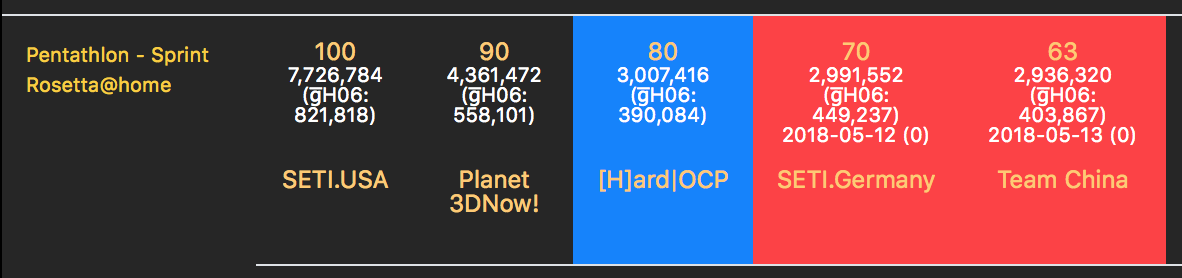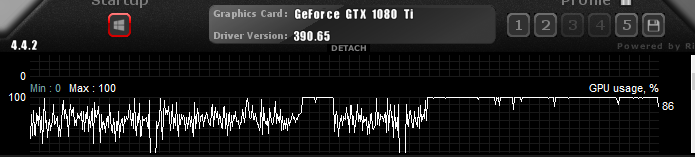I'm going to have around 4 million points on PrimeGrid pending validation when the contest starts.
Yesterday I only got 400,000 points validated even though I had two 1080TIs on it. The slow build of validated points over this Cross Country race is going to be a nail biter!
Yesterday I only got 400,000 points validated even though I had two 1080TIs on it. The slow build of validated points over this Cross Country race is going to be a nail biter!
![[H]ard|Forum](/styles/hardforum/xenforo/logo_dark.png)