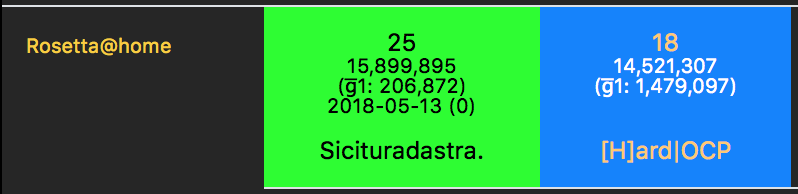D
Deleted member 88227
Guest
ChelseaOilman, are your GPUs doing anything?
atp1916, are you still working on an asteroid bunker? If yes, keep them steady. If they're outta work switch to PG.
We'll have to see where everyone goes. Most likely, use your GPUs on PG. It'll be better there, but let the asteroids bunker go until PG starts.
atp1916, are you still working on an asteroid bunker? If yes, keep them steady. If they're outta work switch to PG.
We'll have to see where everyone goes. Most likely, use your GPUs on PG. It'll be better there, but let the asteroids bunker go until PG starts.
![[H]ard|Forum](/styles/hardforum/xenforo/logo_dark.png)