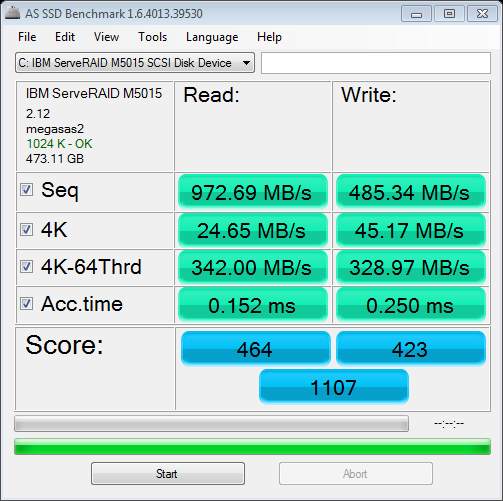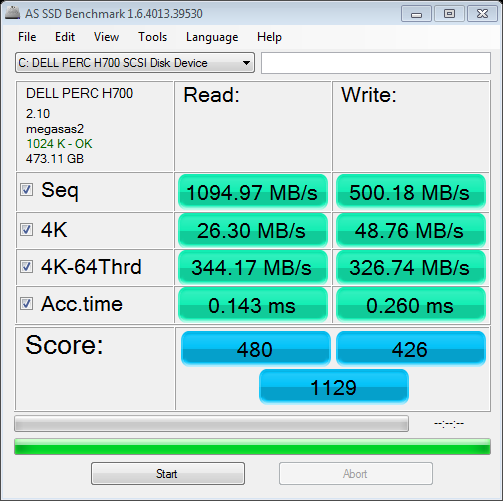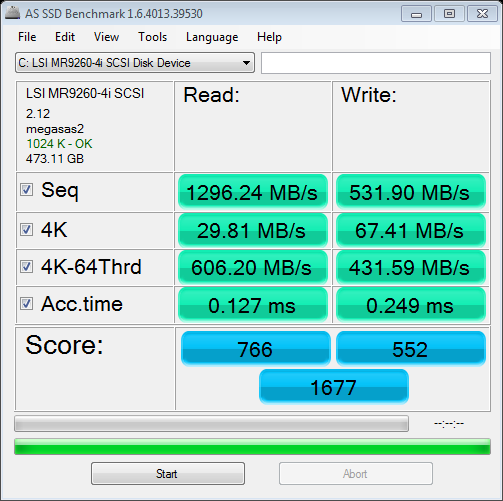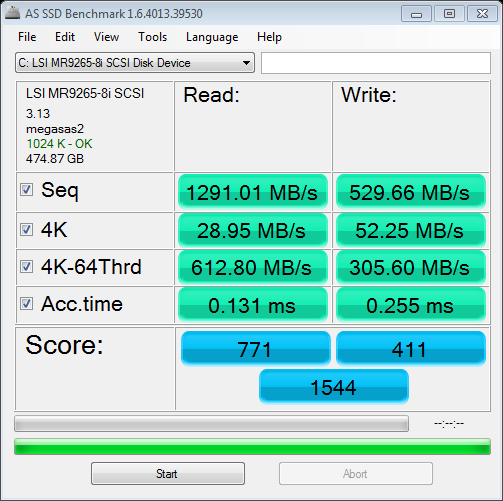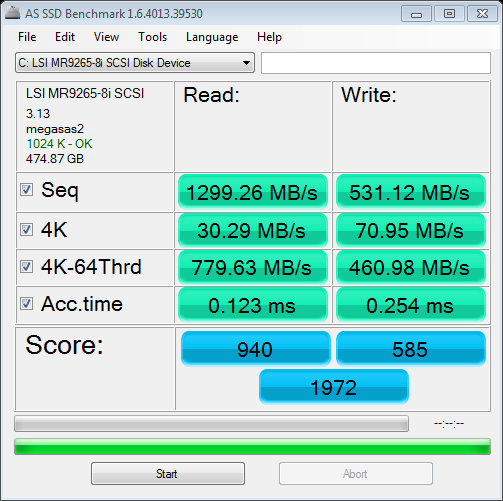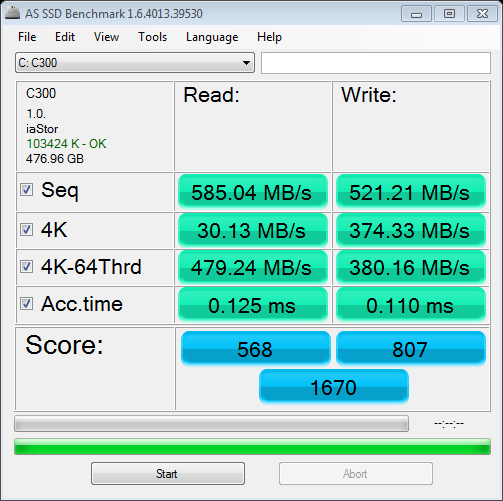Navigation
Install the app
How to install the app on iOS
Follow along with the video below to see how to install our site as a web app on your home screen.
Note: This feature may not be available in some browsers.
More options
You are using an out of date browser. It may not display this or other websites correctly.
You should upgrade or use an alternative browser.
You should upgrade or use an alternative browser.
9265 with and without FP Vs. 9260 with and without FP Vs. ICH10R
- Thread starter Rafale
- Start date
9260 No FP
-----------------------------------------------------------------------
CrystalDiskMark 3.0.1 x64 (C) 2007-2010 hiyohiyo
Crystal Dew World : http://crystalmark.info/
-----------------------------------------------------------------------
* MB/s = 1,000,000 byte/s [SATA/300 = 300,000,000 byte/s]
Sequential Read : 1058.817 MB/s
Sequential Write : 502.208 MB/s
Random Read 512KB : 835.442 MB/s
Random Write 512KB : 476.705 MB/s
Random Read 4KB (QD=1) : 27.284 MB/s [ 6661.1 IOPS]
Random Write 4KB (QD=1) : 52.503 MB/s [ 12818.1 IOPS]
Random Read 4KB (QD=32) : 324.042 MB/s [ 79111.7 IOPS]
Random Write 4KB (QD=32) : 306.825 MB/s [ 74908.4 IOPS]
Test : 100 MB [C: 23.8% (112.7/473.1 GB)] (x1)
Date : 2011/06/06 1:57:35
OS : Windows 7 Ultimate Edition SP1 [6.1 Build 7601] (x64)
9260 with FP
-----------------------------------------------------------------------
CrystalDiskMark 3.0.1 x64 (C) 2007-2010 hiyohiyo
Crystal Dew World : http://crystalmark.info/
-----------------------------------------------------------------------
* MB/s = 1,000,000 byte/s [SATA/300 = 300,000,000 byte/s]
Sequential Read : 1207.242 MB/s
Sequential Write : 525.985 MB/s
Random Read 512KB : 603.071 MB/s
Random Write 512KB : 322.612 MB/s
Random Read 4KB (QD=1) : 32.915 MB/s [ 8035.9 IOPS]
Random Write 4KB (QD=1) : 79.233 MB/s [ 19343.9 IOPS]
Random Read 4KB (QD=32) : 548.297 MB/s [133861.5 IOPS]
Random Write 4KB (QD=32) : 462.395 MB/s [112889.4 IOPS]
Test : 100 MB [C: 23.5% (111.4/473.1 GB)] (x1)
Date : 2011/06/04 19:44:10
OS : Windows 7 Ultimate Edition SP1 [6.1 Build 7601] (x64)
9265 no FP
-----------------------------------------------------------------------
CrystalDiskMark 3.0.1 x64 (C) 2007-2010 hiyohiyo
Crystal Dew World : http://crystalmark.info/
-----------------------------------------------------------------------
* MB/s = 1,000,000 byte/s [SATA/300 = 300,000,000 byte/s]
Sequential Read : 1264.597 MB/s
Sequential Write : 506.477 MB/s
Random Read 512KB : 1019.546 MB/s
Random Write 512KB : 484.065 MB/s
Random Read 4KB (QD=1) : 31.945 MB/s [ 7799.0 IOPS]
Random Write 4KB (QD=1) : 61.147 MB/s [ 14928.4 IOPS]
Random Read 4KB (QD=32) : 594.717 MB/s [145194.6 IOPS]
Random Write 4KB (QD=32) : 368.824 MB/s [ 90045.0 IOPS]
Test : 100 MB [C: 23.1% (109.5/474.9 GB)] (x1)
Date : 2011/06/10 2:34:31
OS : Windows 7 Ultimate Edition SP1 [6.1 Build 7601] (x64)
9265 with FP
-----------------------------------------------------------------------
CrystalDiskMark 3.0.1 x64 (C) 2007-2010 hiyohiyo
Crystal Dew World : http://crystalmark.info/
-----------------------------------------------------------------------
* MB/s = 1,000,000 byte/s [SATA/300 = 300,000,000 byte/s]
Sequential Read : 1275.179 MB/s
Sequential Write : 527.521 MB/s
Random Read 512KB : 1030.614 MB/s
Random Write 512KB : 497.908 MB/s
Random Read 4KB (QD=1) : 33.684 MB/s [ 8223.6 IOPS]
Random Write 4KB (QD=1) : 85.804 MB/s [ 20948.3 IOPS]
Random Read 4KB (QD=32) : 661.916 MB/s [161600.6 IOPS]
Random Write 4KB (QD=32) : 477.658 MB/s [116615.7 IOPS]
Test : 100 MB [C: 23.2% (110.3/474.9 GB)] (x1)
Date : 2011/06/16 20:11:20
OS : Windows 7 Ultimate Edition SP1 [6.1 Build 7601] (x64)
ICH10R
-----------------------------------------------------------------------
CrystalDiskMark 3.0.1 x64 (C) 2007-2010 hiyohiyo
Crystal Dew World : http://crystalmark.info/
-----------------------------------------------------------------------
* MB/s = 1,000,000 byte/s [SATA/300 = 300,000,000 byte/s]
Sequential Read : 746.750 MB/s
Sequential Write : 572.329 MB/s
Random Read 512KB : 607.061 MB/s
Random Write 512KB : 557.550 MB/s
Random Read 4KB (QD=1) : 29.977 MB/s [ 7318.7 IOPS]
Random Write 4KB (QD=1) : 440.109 MB/s [107448.4 IOPS]
Random Read 4KB (QD=32) : 312.114 MB/s [ 76199.6 IOPS]
Random Write 4KB (QD=32) : 469.232 MB/s [114558.6 IOPS]
Test : 100 MB [C: 20.6% (98.4/476.9 GB)] (x2) <All 0x00, 0Fill>
Date : 2011/04/04 13:37:44
OS : Windows 7 Ultimate Edition SP1 [6.1 Build 7601] (x64)
-----------------------------------------------------------------------
CrystalDiskMark 3.0.1 x64 (C) 2007-2010 hiyohiyo
Crystal Dew World : http://crystalmark.info/
-----------------------------------------------------------------------
* MB/s = 1,000,000 byte/s [SATA/300 = 300,000,000 byte/s]
Sequential Read : 1058.817 MB/s
Sequential Write : 502.208 MB/s
Random Read 512KB : 835.442 MB/s
Random Write 512KB : 476.705 MB/s
Random Read 4KB (QD=1) : 27.284 MB/s [ 6661.1 IOPS]
Random Write 4KB (QD=1) : 52.503 MB/s [ 12818.1 IOPS]
Random Read 4KB (QD=32) : 324.042 MB/s [ 79111.7 IOPS]
Random Write 4KB (QD=32) : 306.825 MB/s [ 74908.4 IOPS]
Test : 100 MB [C: 23.8% (112.7/473.1 GB)] (x1)
Date : 2011/06/06 1:57:35
OS : Windows 7 Ultimate Edition SP1 [6.1 Build 7601] (x64)
9260 with FP
-----------------------------------------------------------------------
CrystalDiskMark 3.0.1 x64 (C) 2007-2010 hiyohiyo
Crystal Dew World : http://crystalmark.info/
-----------------------------------------------------------------------
* MB/s = 1,000,000 byte/s [SATA/300 = 300,000,000 byte/s]
Sequential Read : 1207.242 MB/s
Sequential Write : 525.985 MB/s
Random Read 512KB : 603.071 MB/s
Random Write 512KB : 322.612 MB/s
Random Read 4KB (QD=1) : 32.915 MB/s [ 8035.9 IOPS]
Random Write 4KB (QD=1) : 79.233 MB/s [ 19343.9 IOPS]
Random Read 4KB (QD=32) : 548.297 MB/s [133861.5 IOPS]
Random Write 4KB (QD=32) : 462.395 MB/s [112889.4 IOPS]
Test : 100 MB [C: 23.5% (111.4/473.1 GB)] (x1)
Date : 2011/06/04 19:44:10
OS : Windows 7 Ultimate Edition SP1 [6.1 Build 7601] (x64)
9265 no FP
-----------------------------------------------------------------------
CrystalDiskMark 3.0.1 x64 (C) 2007-2010 hiyohiyo
Crystal Dew World : http://crystalmark.info/
-----------------------------------------------------------------------
* MB/s = 1,000,000 byte/s [SATA/300 = 300,000,000 byte/s]
Sequential Read : 1264.597 MB/s
Sequential Write : 506.477 MB/s
Random Read 512KB : 1019.546 MB/s
Random Write 512KB : 484.065 MB/s
Random Read 4KB (QD=1) : 31.945 MB/s [ 7799.0 IOPS]
Random Write 4KB (QD=1) : 61.147 MB/s [ 14928.4 IOPS]
Random Read 4KB (QD=32) : 594.717 MB/s [145194.6 IOPS]
Random Write 4KB (QD=32) : 368.824 MB/s [ 90045.0 IOPS]
Test : 100 MB [C: 23.1% (109.5/474.9 GB)] (x1)
Date : 2011/06/10 2:34:31
OS : Windows 7 Ultimate Edition SP1 [6.1 Build 7601] (x64)
9265 with FP
-----------------------------------------------------------------------
CrystalDiskMark 3.0.1 x64 (C) 2007-2010 hiyohiyo
Crystal Dew World : http://crystalmark.info/
-----------------------------------------------------------------------
* MB/s = 1,000,000 byte/s [SATA/300 = 300,000,000 byte/s]
Sequential Read : 1275.179 MB/s
Sequential Write : 527.521 MB/s
Random Read 512KB : 1030.614 MB/s
Random Write 512KB : 497.908 MB/s
Random Read 4KB (QD=1) : 33.684 MB/s [ 8223.6 IOPS]
Random Write 4KB (QD=1) : 85.804 MB/s [ 20948.3 IOPS]
Random Read 4KB (QD=32) : 661.916 MB/s [161600.6 IOPS]
Random Write 4KB (QD=32) : 477.658 MB/s [116615.7 IOPS]
Test : 100 MB [C: 23.2% (110.3/474.9 GB)] (x1)
Date : 2011/06/16 20:11:20
OS : Windows 7 Ultimate Edition SP1 [6.1 Build 7601] (x64)
ICH10R
-----------------------------------------------------------------------
CrystalDiskMark 3.0.1 x64 (C) 2007-2010 hiyohiyo
Crystal Dew World : http://crystalmark.info/
-----------------------------------------------------------------------
* MB/s = 1,000,000 byte/s [SATA/300 = 300,000,000 byte/s]
Sequential Read : 746.750 MB/s
Sequential Write : 572.329 MB/s
Random Read 512KB : 607.061 MB/s
Random Write 512KB : 557.550 MB/s
Random Read 4KB (QD=1) : 29.977 MB/s [ 7318.7 IOPS]
Random Write 4KB (QD=1) : 440.109 MB/s [107448.4 IOPS]
Random Read 4KB (QD=32) : 312.114 MB/s [ 76199.6 IOPS]
Random Write 4KB (QD=32) : 469.232 MB/s [114558.6 IOPS]
Test : 100 MB [C: 20.6% (98.4/476.9 GB)] (x2) <All 0x00, 0Fill>
Date : 2011/04/04 13:37:44
OS : Windows 7 Ultimate Edition SP1 [6.1 Build 7601] (x64)
Ouch. My newegg 64gb are coming tomorrow. You must be in cali or az to have gotten them so quickly.
illinois, I paid for the 1.99 for ups shipping and they somehow did it in two days. also just did a full os backup (11gb of the smallest text files ever) in 71 seconds on a single c300 with 16k stripe.
These must be really old stock. The 4 128GB I am using came with FW 0006 and I bought them 3 months ago. Hope I will not have to deal with the same problem.
oh don't worry about that with newegg. the 0002 one I got was from a diff site before I knew about the shellshocker. the newegg one was 0007, no bs firmware updates to worry about for those. I got them both today, I'm typing from the newegg one right now. the 0002 one is unfortunately going back... hopefully crucial throws a 0007 my way.

bonnie++ results for my c300 on a 9265 w/ fastpath, 16k stripe solo drive
I have to mention, while benchmarking, these drives **really** do not like having their write maxed out. I can't use my system for shit while benchmarking these things, it's saturating the drives so badly when I write at 75mb/s.
Last edited:
Can you add a fastpath chip to an existing card/array and see a benefit or do you need to re-format etc?
Where do people buy the chips? They are @ $150 or so?
Fastpath is a software license. It comes under the form of a code or an add on key.
You do not need to reformat anything when you add it.
The physical hardware key has the advantage of being removeable and transferable from one card to another. Unfortunately it is not available for the 9265. It is a 9260 only key at this point. The 9265 only uses the code.
Can you add a fastpath chip to an existing card/array and see a benefit or do you need to re-format etc?
Where do people buy the chips? They are @ $150 or so?
if you have the following cards: 9260-4i, 9260-8i, and 9280-4i4e
and you have at least 2x ssds, you want a hardware fastpath key. they retail $150, I'll sell you one for $110. if you have a different LSI card, you need to buy a software license, and you won't find that for less than $140 really, that would be required for a 9265.
when you add the chip it is immediately activated, you don't have to do anything. your iops, 4k, and 4k qd32 will go through the roof.
if you're looking to buy a software key, grab one from scsi4me. if you're looking for a hardware key, buy mine for $110 or go with a retailer for $150, just check google.
I am surprised your 512k read went down at 64k SS but all your 4k went up? I saw the opposite with my array.
yeah I really don't trust these numbers at all. I'll have to run as-ssd later
Interesting what happens with writeback enabled.
Obviously it is reading and writing from the cache so the sequential is off the roof but the longer queue depth random suffers.
-----------------------------------------------------------------------
CrystalDiskMark 3.0.1 x64 (C) 2007-2010 hiyohiyo
Crystal Dew World : http://crystalmark.info/
-----------------------------------------------------------------------
* MB/s = 1,000,000 byte/s [SATA/300 = 300,000,000 byte/s]
Sequential Read : 2329.010 MB/s
Sequential Write : 2800.145 MB/s
Random Read 512KB : 2071.649 MB/s
Random Write 512KB : 2503.019 MB/s
Random Read 4KB (QD=1) : 136.065 MB/s [ 33219.1 IOPS]
Random Write 4KB (QD=1) : 121.638 MB/s [ 29696.8 IOPS]
Random Read 4KB (QD=32) : 442.574 MB/s [108050.3 IOPS]
Random Write 4KB (QD=32) : 444.440 MB/s [108505.9 IOPS]
Test : 100 MB [C: 23.3% (110.5/474.9 GB)] (x1)
Date : 2011/06/18 19:13:23
OS : Windows 7 Ultimate Edition SP1 [6.1 Build 7601] (x64)
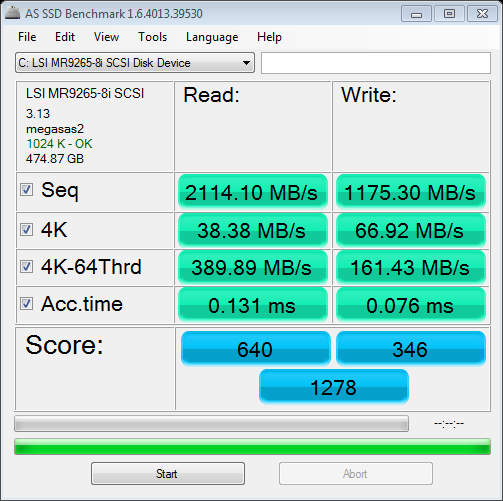
Obviously it is reading and writing from the cache so the sequential is off the roof but the longer queue depth random suffers.
-----------------------------------------------------------------------
CrystalDiskMark 3.0.1 x64 (C) 2007-2010 hiyohiyo
Crystal Dew World : http://crystalmark.info/
-----------------------------------------------------------------------
* MB/s = 1,000,000 byte/s [SATA/300 = 300,000,000 byte/s]
Sequential Read : 2329.010 MB/s
Sequential Write : 2800.145 MB/s
Random Read 512KB : 2071.649 MB/s
Random Write 512KB : 2503.019 MB/s
Random Read 4KB (QD=1) : 136.065 MB/s [ 33219.1 IOPS]
Random Write 4KB (QD=1) : 121.638 MB/s [ 29696.8 IOPS]
Random Read 4KB (QD=32) : 442.574 MB/s [108050.3 IOPS]
Random Write 4KB (QD=32) : 444.440 MB/s [108505.9 IOPS]
Test : 100 MB [C: 23.3% (110.5/474.9 GB)] (x1)
Date : 2011/06/18 19:13:23
OS : Windows 7 Ultimate Edition SP1 [6.1 Build 7601] (x64)
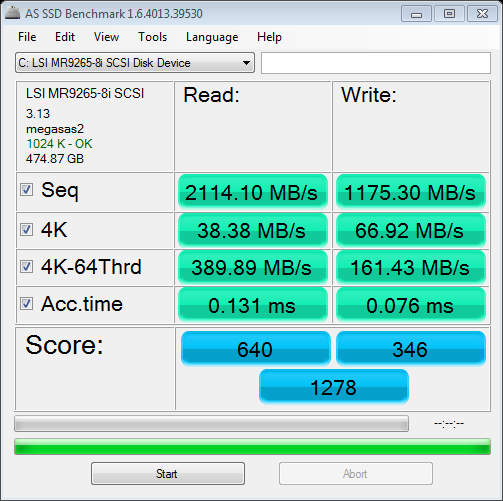
Last edited:
8 drive benches are coming. 
Cpt, have you had experience mixing different length of SAS cable on the same array. I seem the be having the hardest time imaging my OS back onto the 8 drive array. I keep of experiencing what I believe is data corruption but I am suspecting either my overclock or Acronis to be the culprit. Trying with Robocopy now...
Cpt, have you had experience mixing different length of SAS cable on the same array. I seem the be having the hardest time imaging my OS back onto the 8 drive array. I keep of experiencing what I believe is data corruption but I am suspecting either my overclock or Acronis to be the culprit. Trying with Robocopy now...
Old Hippie
Supreme [H]ardness
- Joined
- Oct 31, 2005
- Messages
- 6,013
great stuff rafale
I'll second that emotion.
These are the graphs I couldn't find when I needed them.
I have this thread bookmarked.
Thanks! (BIG Thumbs Up)
8 drive benches are coming.
Cpt, have you had experience mixing different length of SAS cable on the same array. I seem the be having the hardest time imaging my OS back onto the 8 drive array. I keep of experiencing what I believe is data corruption but I am suspecting either my overclock or Acronis to be the culprit. Trying with Robocopy now...
that fails, learn linux and use ntfsclone
Robocopy worked so it was definitely Acronis True Image goofing up. Took 3hrs to image the 130GB partition.
I tried ntfsclone (on Gparted) too but for some reason it could not detect my backup partition. That's how I would usually proceed actually but not this time. Scared the hell out of me actually because I thought my partition was gone and I already had redone my array.
I tried ntfsclone (on Gparted) too but for some reason it could not detect my backup partition. That's how I would usually proceed actually but not this time. Scared the hell out of me actually because I thought my partition was gone and I already had redone my array.
Robocopy worked so it was definitely Acronis True Image goofing up. Took 3hrs to image the 130GB partition.
I tried ntfsclone (on Gparted) too but for some reason it could not detect my backup partition. That's how I would usually proceed actually but not this time. Scared the hell out of me actually because I thought my partition was gone and I already had redone my array.
I dump my main / xfs partition in 65 seconds every night. backups never got faster. my uhh 45gb partition in windows can be dumped in 5 and a half minutes with ntfsclone, restored in 15. weird that it couldn't see your partition.
Old Hippie
Supreme [H]ardness
- Joined
- Oct 31, 2005
- Messages
- 6,013
Somethings wrong.Robocopy worked so it was definitely Acronis True Image goofing up. Took 3hrs to image the 130GB partition.
That's way too long for a 130GB partition. Acronis will usually take @ 10 mins for my 80GB back-up.
What version of Acronis are you using?
Old Hippie
Supreme [H]ardness
- Joined
- Oct 31, 2005
- Messages
- 6,013
Acronis has a sector-by-sector backup mode but I haven't had to backup to a 4800RPM drive for a long time.
![[H]ard|Forum](/styles/hardforum/xenforo/logo_dark.png)