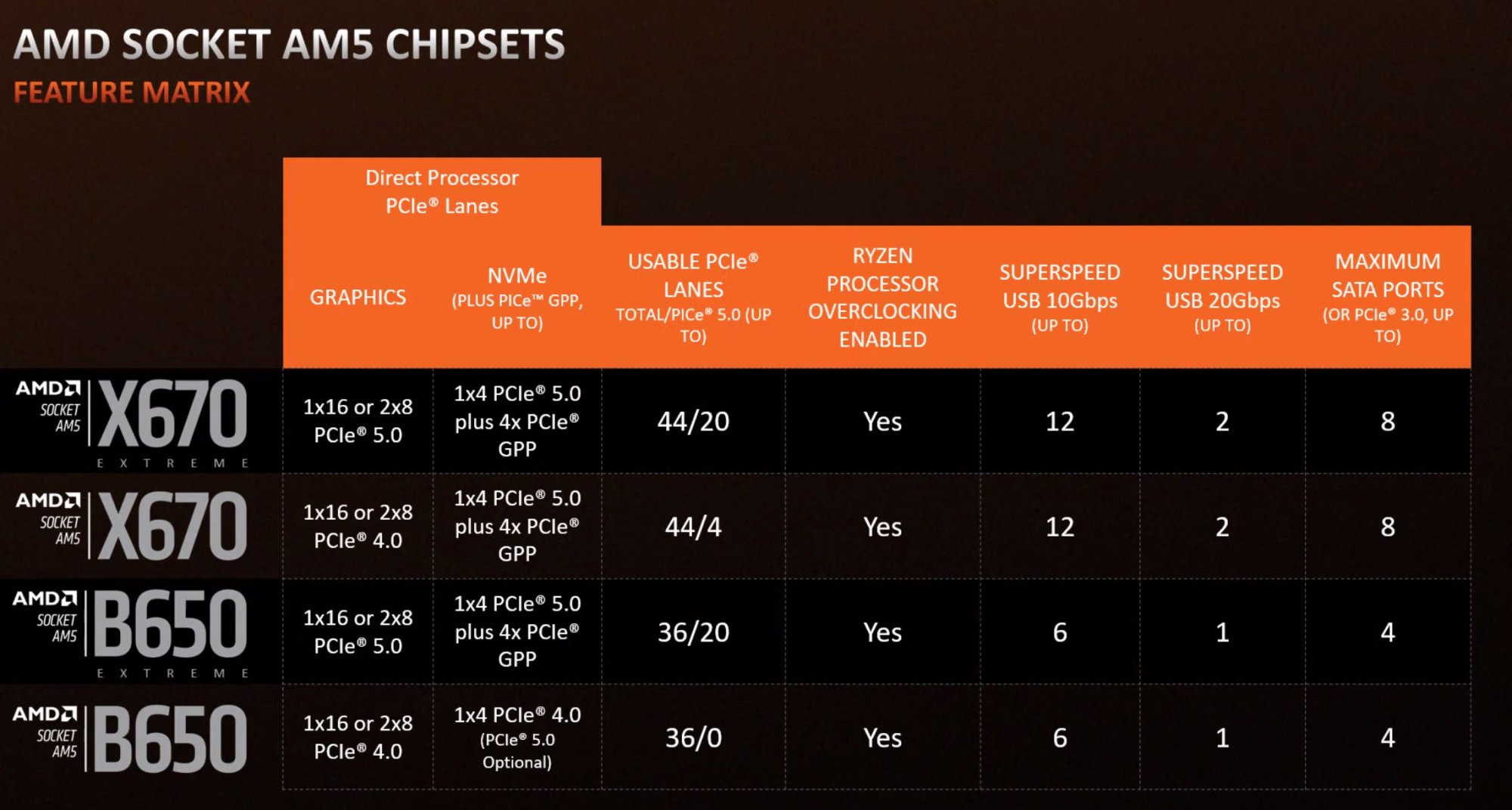bizzmeister
2[H]4U
- Joined
- Apr 26, 2010
- Messages
- 2,439
Hey guys!
Just got confirmation of pickup tomorrow from Best Buy.
Very excited, been on i5 10600k for far too long now. First time stepping back into AMD land in maybe 13 years ??
Either way, like I said, very excited but had a few questions.
What motherboard do you recommend for $200 to $340
Also, which 32GB ram set would you get ?
Thinking about sticking this all into an NZXT H1 ( gen 2 ) hoping the AIO that the NZXT H1 has built in is good enough.
This will be used for 1440p gaming. Undecided on GPU, still have my little cute EVGA 3060Ti but will def go big now that I’ve secured this CPU.
Thanks for your input!
-Bizz
Just got confirmation of pickup tomorrow from Best Buy.
Very excited, been on i5 10600k for far too long now. First time stepping back into AMD land in maybe 13 years ??
Either way, like I said, very excited but had a few questions.
What motherboard do you recommend for $200 to $340
Also, which 32GB ram set would you get ?
Thinking about sticking this all into an NZXT H1 ( gen 2 ) hoping the AIO that the NZXT H1 has built in is good enough.
This will be used for 1440p gaming. Undecided on GPU, still have my little cute EVGA 3060Ti but will def go big now that I’ve secured this CPU.
Thanks for your input!
-Bizz
![[H]ard|Forum](/styles/hardforum/xenforo/logo_dark.png)