vanilla_guerilla
Supreme [H]ardness
- Joined
- Oct 3, 2005
- Messages
- 5,895
for those who got week 26 6600's from monarch (like me) i've been screwing around with it a little and came up with this last night. its 3d stable, been playing f.e.a.r. and farcry. gets up to around 44c after playing a couple hours. obviously, cpuid vcore is wrong, its more like 1.48v. next i will use crystalcpuid to change multis and see how high i can get fsb.
ram is not tweaked, and is 1/1 (p5w wont allow anything higher yet), and crap is running in background. thats why the superpi is a little high for this clock speed.
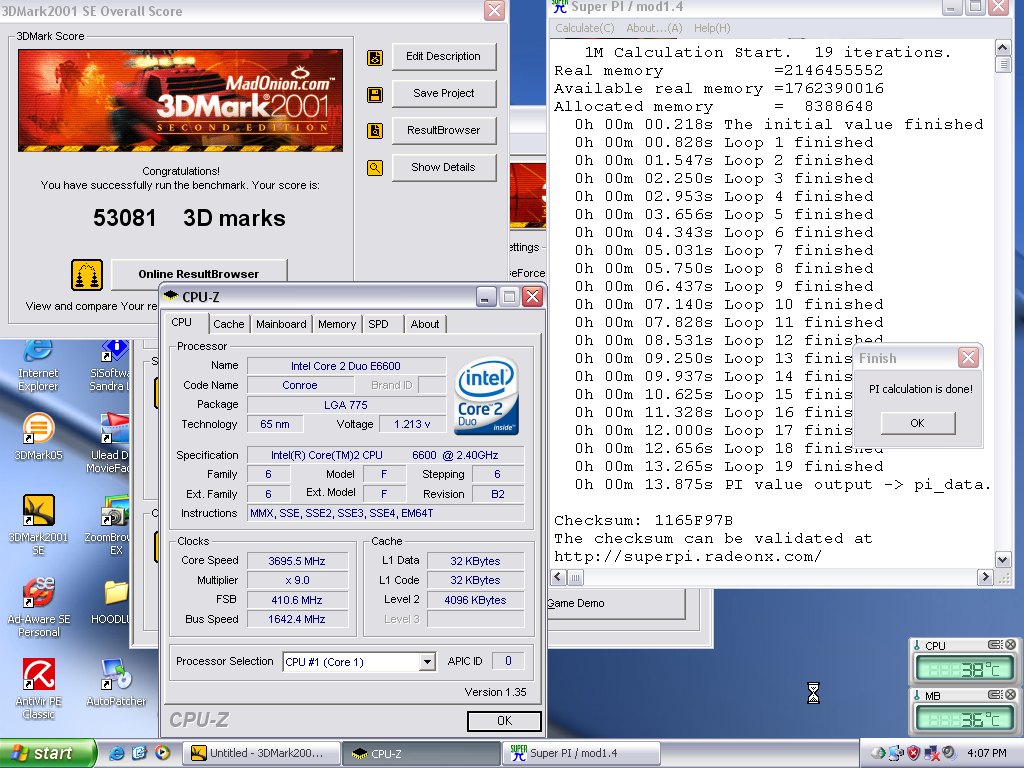
ram is not tweaked, and is 1/1 (p5w wont allow anything higher yet), and crap is running in background. thats why the superpi is a little high for this clock speed.
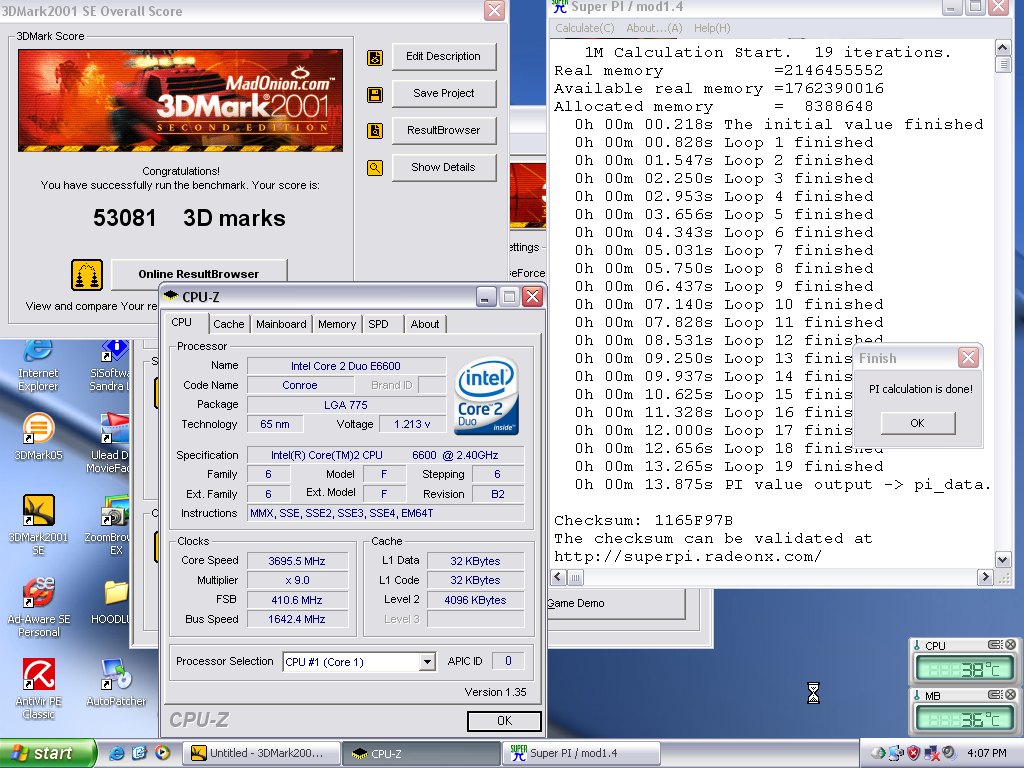
![[H]ard|Forum](/styles/hardforum/xenforo/logo_dark.png)