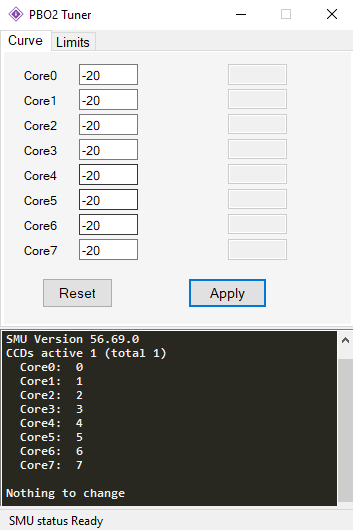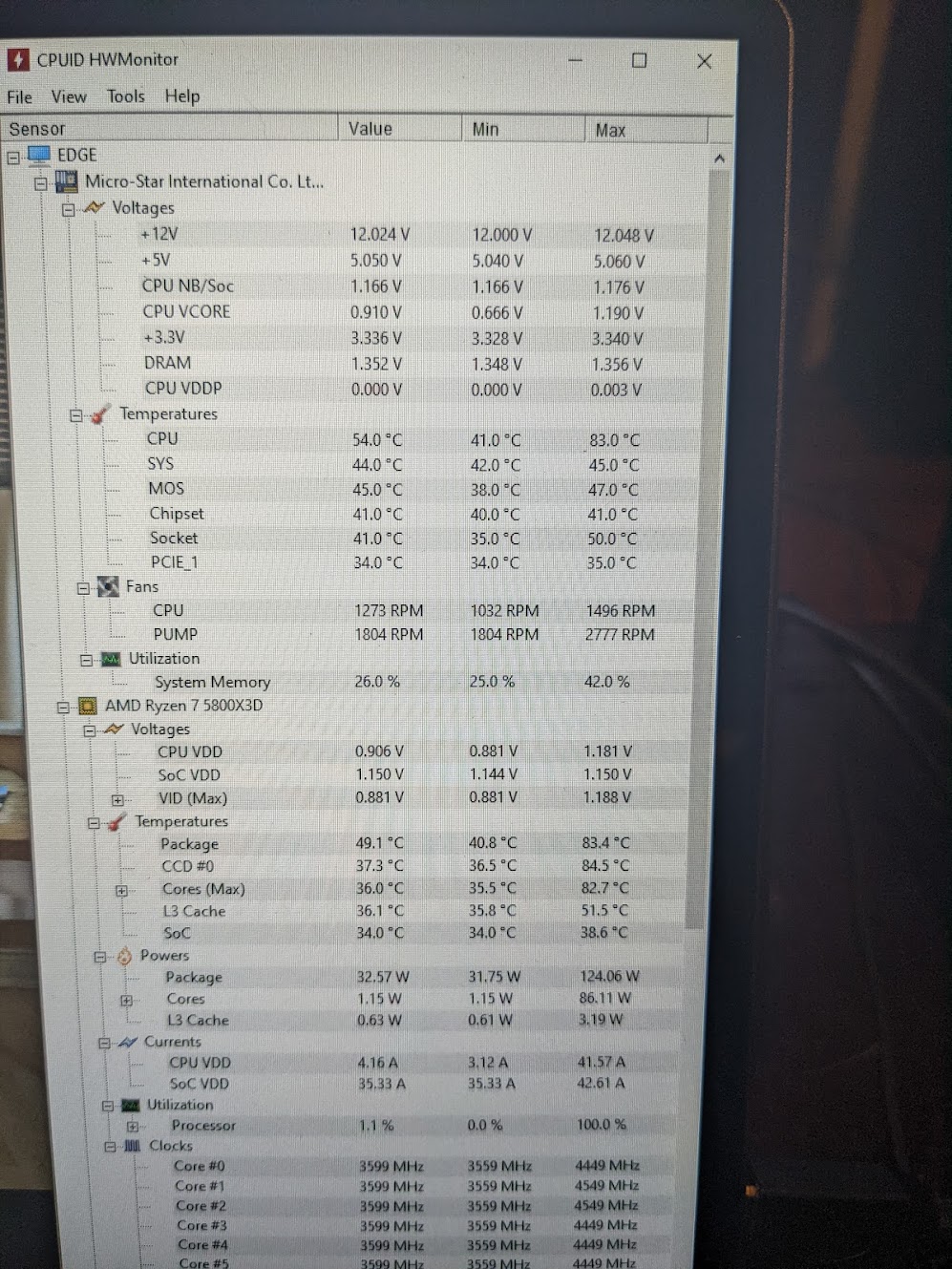Hey folks. Let me preface this by saying that I know this chip runs really hot... I've got a bit of a headscratcher, though. It might be totally normal but seems like it shouldn't be. I dunno.
Backstory. I just put together an all AMD system for fun. 5800X3D. 6900XT. 16GB 4400 DDR4. Evga 280mm AIO with Noctua A14's as exhaust. Haven't tried intake.The difference between this system and others I've built is the footprint. I went with a HYTE Revolt 3 mini itx case. It WAS in an Evolv Shift 2 behind a 120mm AIO (knew it would suck but tried anyway). Both the GPU and CPU ran extremely hot so I figured I'd get a case that supports a 280MM AIO which the revolt does and things would be fine, right? Nope.
I noticed some strange things. The CPU would hit 70C just opening chrome...or the Timespy app and other simple things that don't even dent the temps of my main rig which cools with a Kraken X73. For instance, during Timespy the CPU sits around 65C while running the graphically focused tests. Seems normal. Then it gets to the CPU test where the FPS are initally high but tank once the CPU hits 90C. FPS cut in half. Obviously due to throttling. Cinebench hits 90C immediately and never drops. GPU temps never exceed 70C so problem solved there.
I have a spare 3800x laying around so I threw that in. That chip used to run at 4.2 with 1.2v. Was always a cool chip. 62C max in an Evolv X. It did better than the 5800X3D but still not great. 80C running Cinebench and scores nearly as well as the 5800x3d (12,800 with the 3800x vs 13,500 with the X3D). I saw a reddit thread about high temps and part of me wants to say "ok this is normal behavior" but another part says "wait, just opening chrome it hits 70C?"
Currently I'm thinking the AIO isn't making great contact with the IHS. Isn't perfectly flat? Contact isn't tight enough? Seems like a reasonable theory. I've resat the block several times with the same result. I'd love to undervolt and see what happens but you can't. I also don't want to buy another AIO based off a theory. What are your thoughts/experiences?
Backstory. I just put together an all AMD system for fun. 5800X3D. 6900XT. 16GB 4400 DDR4. Evga 280mm AIO with Noctua A14's as exhaust. Haven't tried intake.The difference between this system and others I've built is the footprint. I went with a HYTE Revolt 3 mini itx case. It WAS in an Evolv Shift 2 behind a 120mm AIO (knew it would suck but tried anyway). Both the GPU and CPU ran extremely hot so I figured I'd get a case that supports a 280MM AIO which the revolt does and things would be fine, right? Nope.
I noticed some strange things. The CPU would hit 70C just opening chrome...or the Timespy app and other simple things that don't even dent the temps of my main rig which cools with a Kraken X73. For instance, during Timespy the CPU sits around 65C while running the graphically focused tests. Seems normal. Then it gets to the CPU test where the FPS are initally high but tank once the CPU hits 90C. FPS cut in half. Obviously due to throttling. Cinebench hits 90C immediately and never drops. GPU temps never exceed 70C so problem solved there.
I have a spare 3800x laying around so I threw that in. That chip used to run at 4.2 with 1.2v. Was always a cool chip. 62C max in an Evolv X. It did better than the 5800X3D but still not great. 80C running Cinebench and scores nearly as well as the 5800x3d (12,800 with the 3800x vs 13,500 with the X3D). I saw a reddit thread about high temps and part of me wants to say "ok this is normal behavior" but another part says "wait, just opening chrome it hits 70C?"
Currently I'm thinking the AIO isn't making great contact with the IHS. Isn't perfectly flat? Contact isn't tight enough? Seems like a reasonable theory. I've resat the block several times with the same result. I'd love to undervolt and see what happens but you can't. I also don't want to buy another AIO based off a theory. What are your thoughts/experiences?
Last edited:
![[H]ard|Forum](/styles/hardforum/xenforo/logo_dark.png)