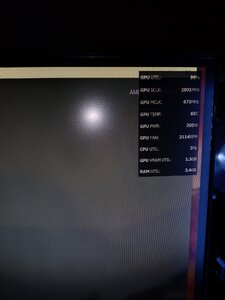I wonder if cooling the ram sufficiently will allow better OCing of the memory which looks to be way more limiting than the GPU clock? Gamers Nexus fan cooling of ram without using heat sinks to me was short sighted and limited their results - I would almost give them a fail on this piece.
Navigation
Install the app
How to install the app on iOS
Follow along with the video below to see how to install our site as a web app on your home screen.
Note: This feature may not be available in some browsers.
More options
You are using an out of date browser. It may not display this or other websites correctly.
You should upgrade or use an alternative browser.
You should upgrade or use an alternative browser.
5700XT Cooling options
- Thread starter CaptPeteJ
- Start date
cybereality
[H]F Junkie
- Joined
- Mar 22, 2008
- Messages
- 8,789
Yeah, I would imagine the kit comes with RAM heatsinks for a reason. And if it is anything like Radeon VII, memory clock made a huge difference.
ccityinstaller
Supreme [H]ardness
- Joined
- Feb 23, 2007
- Messages
- 4,236
Yeah, I would imagine the kit comes with RAM heatsinks for a reason. And if it is anything like Radeon VII, memory clock made a huge difference.
There is a clear gain with memory speed increase, but most are limited to 7~10% for now unless using aftermarket cooling. I would not recommend doing it on a stock blower unless you are just doing a benchmark run.
CyberJunk
Supreme [H]ardness
- Joined
- Nov 13, 2005
- Messages
- 4,242
Overclocking the ram is pointless because it just seems to make the card unstable.
Yeah, I would imagine the kit comes with RAM heatsinks for a reason. And if it is anything like Radeon VII, memory clock made a huge difference.
Yeah, but GDDR6 vs HBM2, so...
CyberJunk
Supreme [H]ardness
- Joined
- Nov 13, 2005
- Messages
- 4,242
just buy the copper ram heatsinks off amazon for $7 and problem solved.
sabrewolf732
Supreme [H]ardness
- Joined
- Dec 6, 2004
- Messages
- 4,778
My 5700xt is okay temp wise per wattman, but the back gets OBSCENELY hot to touch during operation. The backplate is VERY hot, unable to hold finger on it which is interesting because it's not making actual contact with the card.
sabrewolf732
Supreme [H]ardness
- Joined
- Dec 6, 2004
- Messages
- 4,778
Yes backplate does get very hot. That is the problem with the Morpheus 2 that you cannot put the back plate back on it's probably a good thing.
it getting so hot would indicate to me the heatsink is doing a poor job of pulling heat off of the card but IDK
Yeah I'm talking with the stock cooler with Morpheus II it stays pretty cool but doesn't look as goodit getting so hot would indicate to me the heatsink is doing a poor job of pulling heat off of the card but IDK
For longevity taking the stock cooler off is the only way to go if you think about it.Yeah I'm talking with the stock cooler with Morpheus II it stays pretty cool but doesn't look as good
Yes backplate does get very hot. That is the problem with the Morpheus 2 that you cannot put the back plate back on it's probably a good thing.
I am thinking of pulling my backplate and putting thermal pads for heat transfer on mine.
I tried that didn't seem to work very well the only reason I don't have the backplate on is I would need nuts to go on the screws cuz there's nothing to screw it into.I am thinking of pulling my backplate and putting thermal pads for heat transfer on mine.
IdiotInCharge
NVIDIA SHILL
- Joined
- Jun 13, 2003
- Messages
- 14,675
I am thinking of pulling my backplate and putting thermal pads for heat transfer on mine.
That would make the back-plate even hotter- it's not generating the heat, it's dissipating the heat, and dissipating it into you when you touch it
If you want to cool it, affixing some form of heatsink that works with the airflow in your case might help a bit, in a ghetto sort of way, but it should be said that backplates get hot by design.
cybereality
[H]F Junkie
- Joined
- Mar 22, 2008
- Messages
- 8,789
I noticed when running FurMark on burn-in test, the temp reading on the app was up to 99C after 5 minutes, while the AMD overlay showed significantly lower, at 82C.
So what is the true value? I'd imagine AMD would have the real figure unless they are pulling some funny business. Anyone else notice this?
So what is the true value? I'd imagine AMD would have the real figure unless they are pulling some funny business. Anyone else notice this?
Are you throttling? At 99c you would certainly be.I noticed when running FurMark on burn-in test, the temp reading on the app was up to 99C after 5 minutes, while the AMD overlay showed significantly lower, at 82C.
So what is the true value? I'd imagine AMD would have the real figure unless they are pulling some funny business. Anyone else notice this?
CyberJunk
Supreme [H]ardness
- Joined
- Nov 13, 2005
- Messages
- 4,242
With the Morpheus II installed and stock fan curve.
Two Corsair Maglev fans.
Heaven's benchmark running.
What are your Vram temps ? I'm using copper heatsinks with a Arctic extreme III and my temps with fan @ 100% is around 88c to 91c
sabrewolf732
Supreme [H]ardness
- Joined
- Dec 6, 2004
- Messages
- 4,778
cybereality
[H]F Junkie
- Joined
- Mar 22, 2008
- Messages
- 8,789
Looks nice, man!
CyberJunk
Supreme [H]ardness
- Joined
- Nov 13, 2005
- Messages
- 4,242
Looks nice, man!
How are you cooling the Vram? Does the waterblock cover the GPU and Vram chips ?
![[H]ard|Forum](/styles/hardforum/xenforo/logo_dark.png)