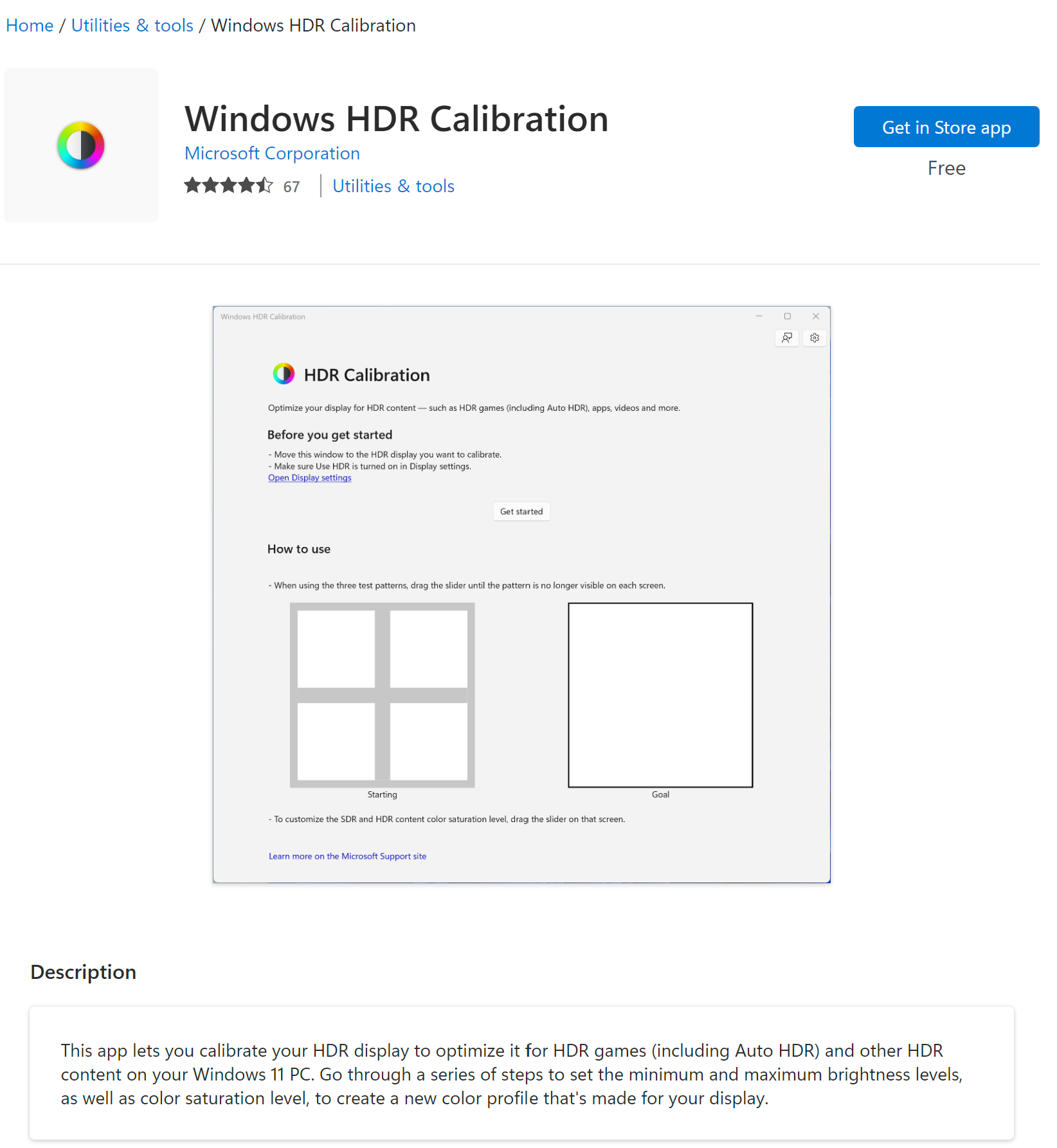We told you to buy the LG C2 for $899 instead.
That's what I did, although at a slightly higher price. I'm absolutely loving it so far.
I heard the PG42UQ can do more "monitory" stuff, but I don't really care about auto-turn on. I turned ABSL off through service menu and I don't notice any dimming or dimness in Desktop use. It's more than bright enough at 80%. It has a great glossy coating. The $950~ price was also crazy awesome. I also like the TV features and options since I have quite a bit of movies and shows to catch up on.
At first I was like this 42" size is stupid large, but now after playing Halo Infinite on it past two days, I have to say it's great, and so cool.
I'm still trying to get used to the 42" size while trying it out as my main monitor. I am getting a bit of neck strain/pain but I'm on a 25" depth desk only. My 30" depth desk is coming in tomorrow. I would love if my body adjusted to this so I can keep it as my main display rather than a side display. Wonderful hold over until a 32" 144hz oled comes, if I do get adjusted to it.
Out of curiosity, looking at your pics, what depth is your desk? Where do your eyes line up against the monitor (height wise)?
Last edited:
![[H]ard|Forum](/styles/hardforum/xenforo/logo_dark.png)