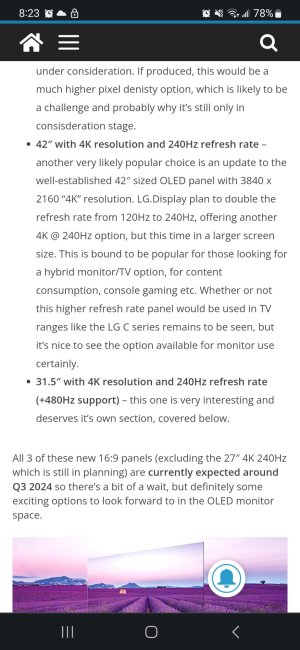Happy Hopping
Supreme [H]ardness
- Joined
- Jul 1, 2004
- Messages
- 7,841
it's a small 512GB NVMe from Intel. Back then, they are the only NVMe that support Win 7 drivers
Having said that, what I really want is a 8K, 48" OLED so I don't have to buy a 4K OLED now, and upgrade to a 8K at 48" whenever it comes out in the future
Having said that, what I really want is a 8K, 48" OLED so I don't have to buy a 4K OLED now, and upgrade to a 8K at 48" whenever it comes out in the future
Last edited:
![[H]ard|Forum](/styles/hardforum/xenforo/logo_dark.png)