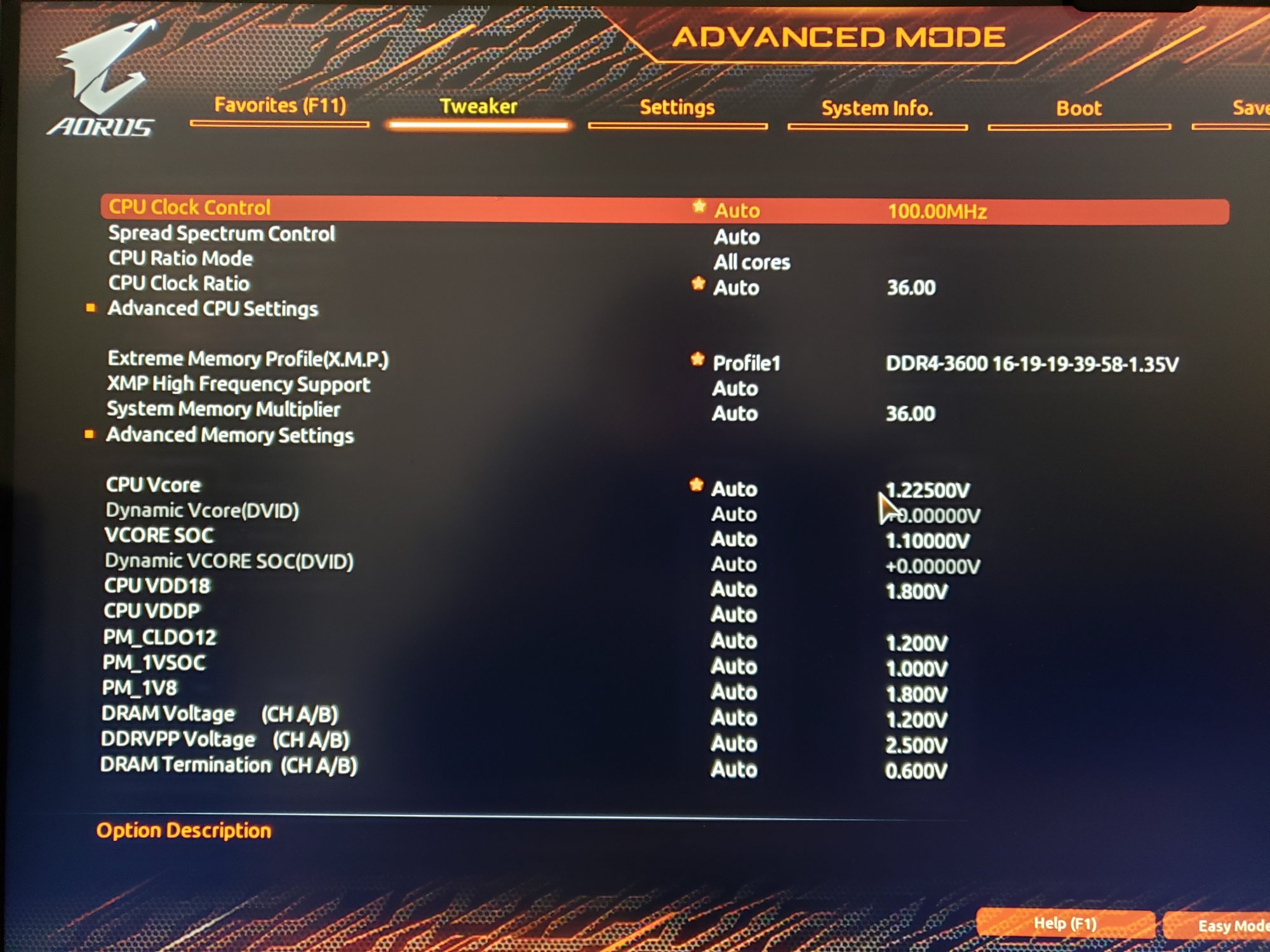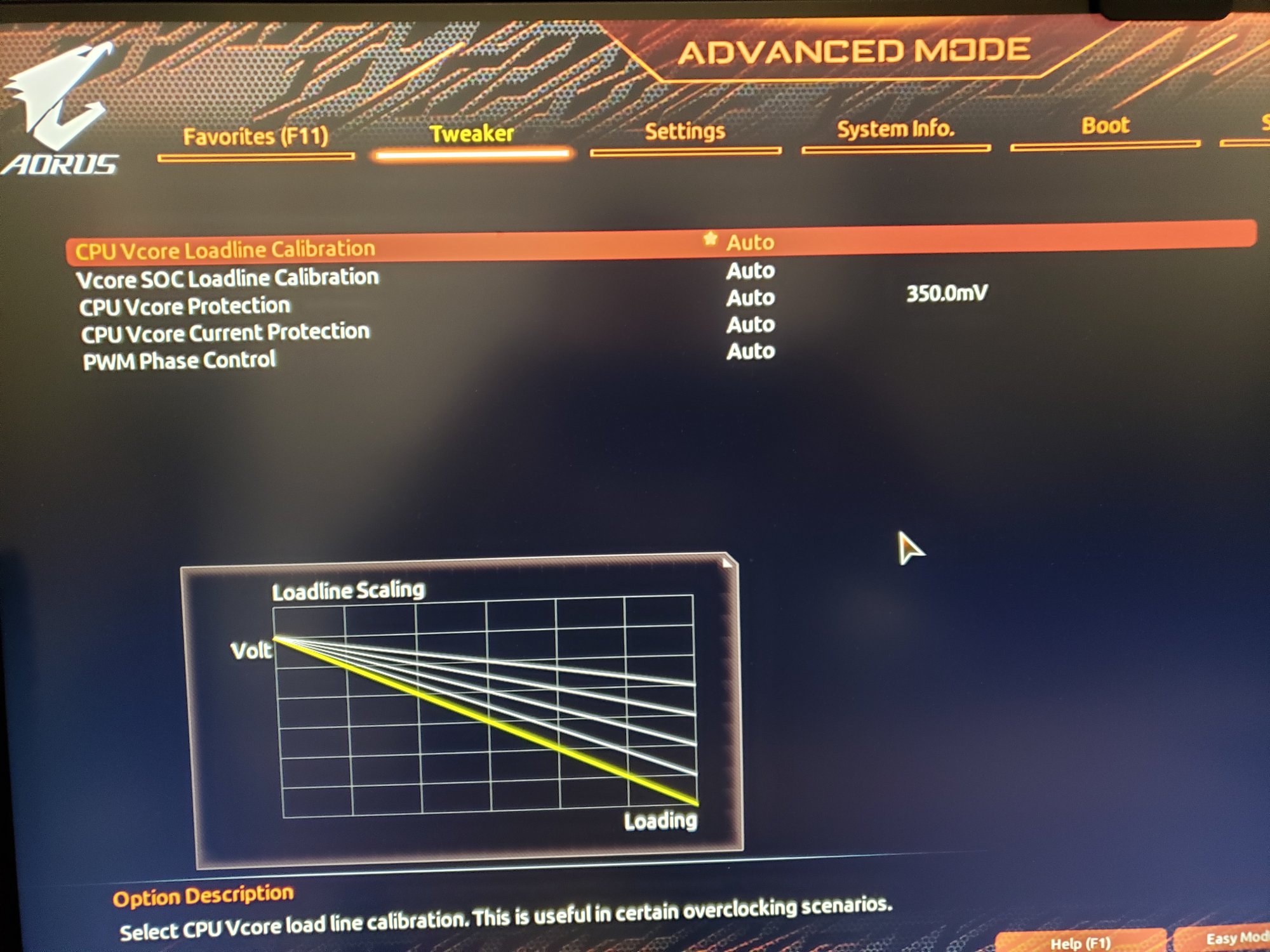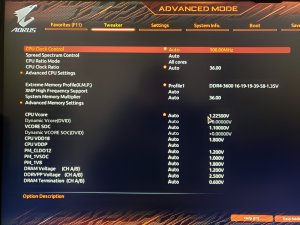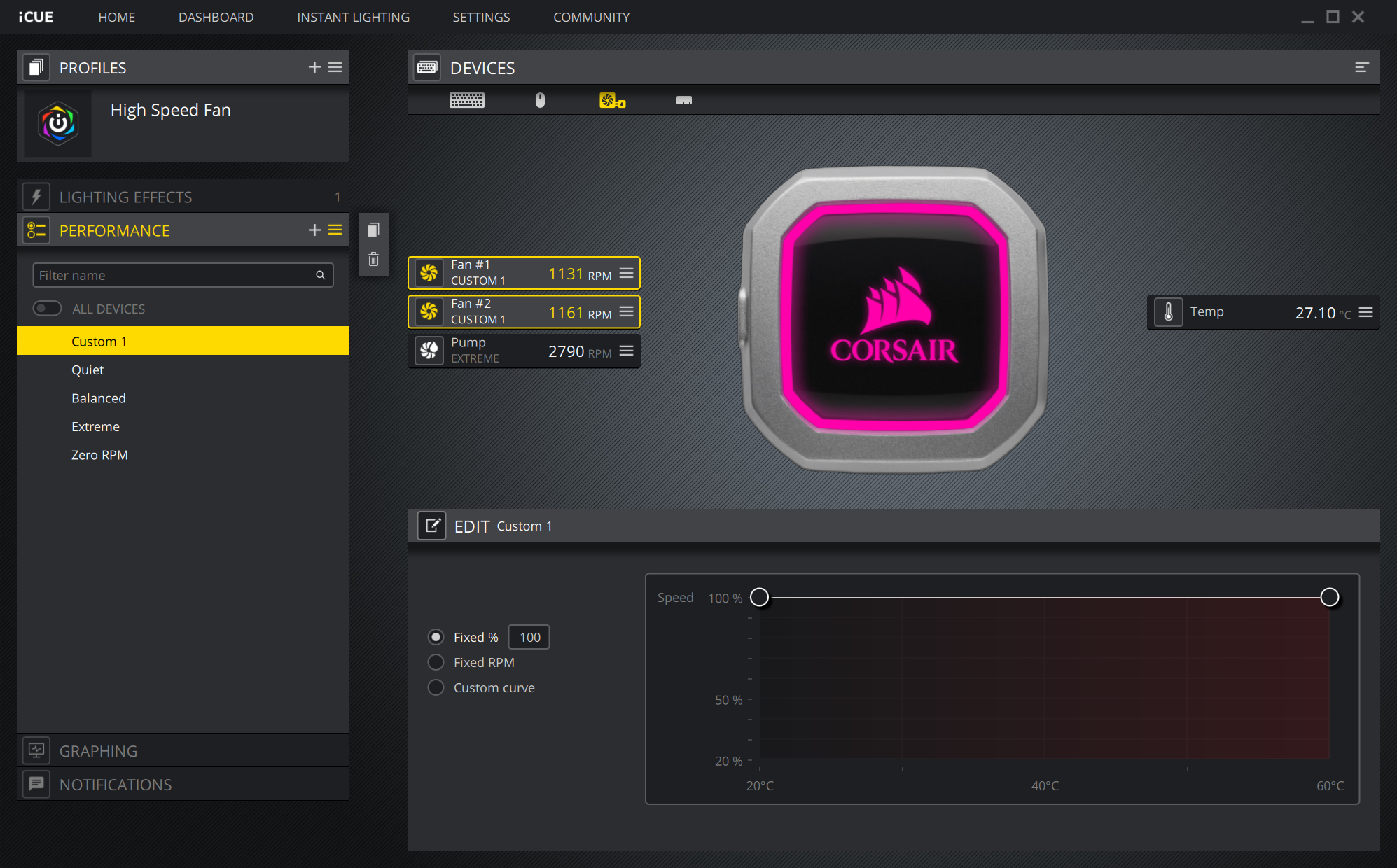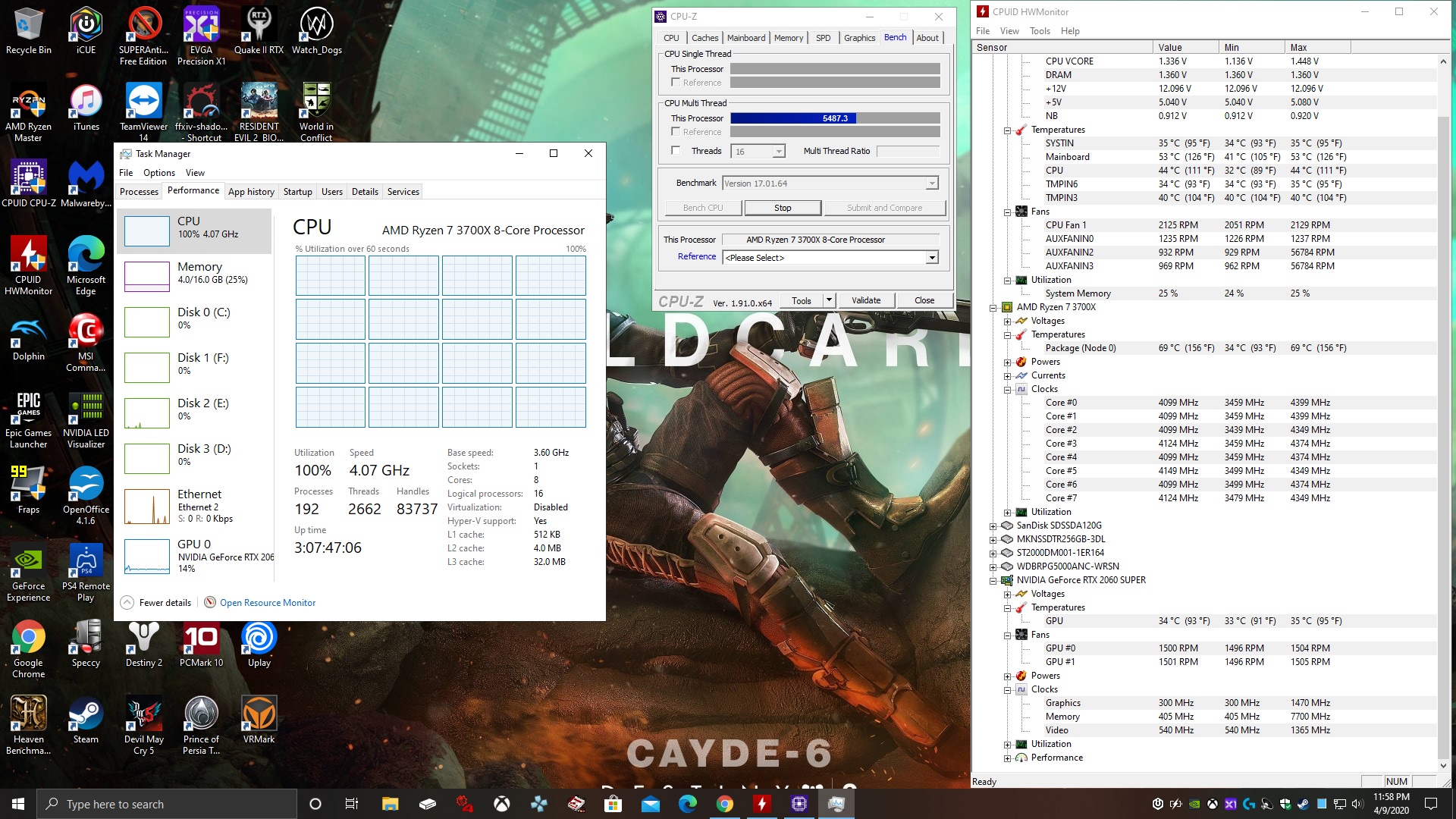How is it my 3700X running at everything Auto except memory using XMP, and the temp gets up to 91 using Corsair H115i Pro when using AIDA64 to stress it? Reapplying thermal paste doesn't change anything. This is too high, especially when using a watercooler. What else to try?
I've noticed something different about VID in Coretemp64, though. It's fluctuating between 1.4325v and 1.5000v, but mostly it stays at 1.4625v. Speed jumps everywhere, but it stays most at 4.290Ghz (99.79x43). Isn't anything 1.4+ VID too high?
I've noticed something different about VID in Coretemp64, though. It's fluctuating between 1.4325v and 1.5000v, but mostly it stays at 1.4625v. Speed jumps everywhere, but it stays most at 4.290Ghz (99.79x43). Isn't anything 1.4+ VID too high?
Last edited:
![[H]ard|Forum](/styles/hardforum/xenforo/logo_dark.png)