jbltecnicspro
[H]F Junkie
- Joined
- Aug 18, 2006
- Messages
- 9,574
Question, when it's really dim - is the focus sharper?
Follow along with the video below to see how to install our site as a web app on your home screen.
Note: This feature may not be available in some browsers.
I just picked up a used GDM-FW900 mfd. 2001. The previous owner seems to have been a strong smoker, the internals are covered in black-brown smelly sticky dust.
The picture is a bit too blurry for what I'm used from Trinitron CRTs, definitely much blurrier than my CPD-G400. Dark text on bright background looks really washed out, white text on dark background likewise. It cannot be corrected using the focus pots on the FBT.
On that note, the monitor does have a dynamic focus circuit but it doesn't seem to be adjustable from WinDAS. I wonder whether some things are hiding in the numbered register entries that WinDAS has no labels or procedures for.
Wow, at least mine doesn't smell of potOne of my units had the same issue - my room would smell of pot and cigarettes every time the monitor heated up, but this went away after a few weeks.
It's about as bright as I'd expect. sRGB suggests brightness 21 and contrast 75, and at that setting I find it just bright enough to work in daylight. Blooming is quite apparent at that setting however.spacediver said:I'm wondering if this is an issue with too much drive, which would cause blooming. Turn lights off and display a pure white background. Is it pretty bright?
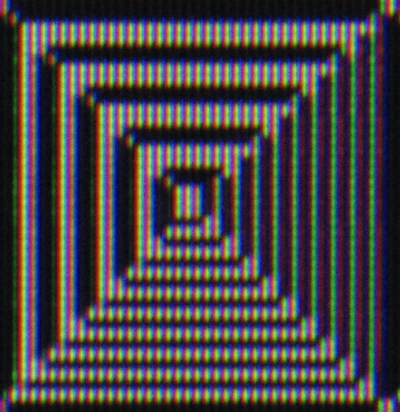
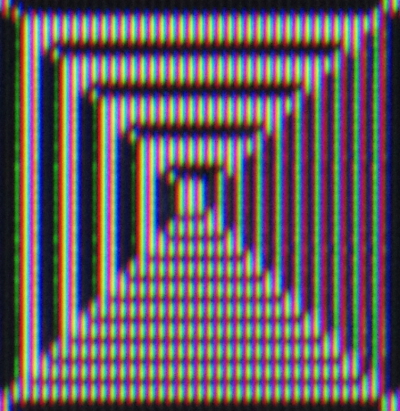
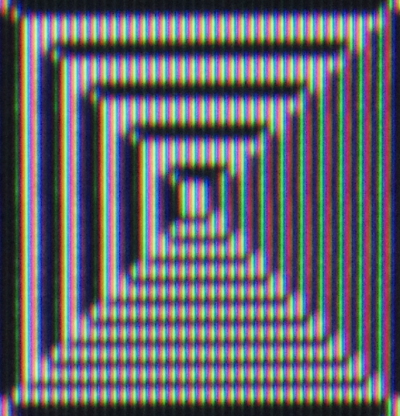
By looking at the schematics. The FBT has inputs (Pins 14+15) that are connected to the focus resistor network fed by amplified signals from the DSP on the N Board (which also generates e.g. H SIZE according to, well, horizontal size as well as pincushion and probably others). The signals used to drive these FBT inputs are named "HDF" and "VDF".spacediver said:How did you discover the dynamic focus circuit?
Unfortunately I don't have one.
Regarding the focus loss problem than can be caused by WinDAS, I've been sniffing the serial communication between WinDAS and the monitor. Defocusing happens during the "Alignment at max frequency" process. At the process step where the defocusing occurs, only the zoom related registers are being touched. So either some labels are wrong or the monitor does some implicit focus related adjustment upon changing of the registers.
Maybe I'll try and devise a way to access the registers without having to do a full dat file upload every time. The serial protocol is pretty simple.
Wow man, thanks for looking into this. What do you do for a living? You an engineer or something? It kind of peeves me that WinDAS allows some monitors a ton of control of certain things like geometry, and other monitors don't have it. Example is the Dell P991. It allowed a user to adjust pincushion and pin balance at both the top and bottom of the screen, separately. GDM-F520, however, does not allow this control (And neither does FW900). I wonder why?
You mean 15000:1? Could you provide some black and white level luminance numbers that create that 15000:1 CR?
For adjusting horizontal pincushion/balance, I found the pots useful on the GDM-F520...
looks like one ,uncle vito will know...go check it out , and hold that menu button in for about ten seconds that will tell you year model
Its definitely a FW900, only difference is the Logo from Sun.
Oh looks like the Sun version have DB13W3 (http://en.wikipedia.org/wiki/DB13W3) instead of BNC.
Description of Sun here:
http://www.shrubbery.net/~heas/sun-feh-2_1/Devices/Monitor/MONITOR_Color_24_FD_Premium_CRT.html
Yeah, nothing wrong with VGA, but BNC is far better because you don't have to worry about windows trying to scale your display like an LCD.
it doesn't list 2304 x 1440 (better dot pitch)native Sony FW 900 resolution only 1920x 1200?
it doesn't list 2304 x 1440 (better dot pitch)native Sony FW 900 resolution only 1920x 1200?
so...id go over there have him turn it on for an hour ,look at it in a dark room see if will run image restore,maybe buy it .Remove anti glare?
Hey those Trinitrons are great for online gaming
That's my monitor, but craigslist community moderators deleted the post.
That's my monitor, but craigslist community moderators deleted the post.
Apparently they don't want ads for CRT monitors. And one guy told me that the idea that it "kicks sand in the face of puny flat screen monitors" was disparaging.
That's my monitor, but craigslist community moderators deleted the post.
Apparently they don't want ads for CRT monitors. And one guy told me that the idea that it "kicks sand in the face of puny flat screen monitors" was disparaging.
That's my monitor, but craigslist community moderators deleted the post.
Apparently they don't want ads for CRT monitors. And one guy told me that the idea that it "kicks sand in the face of puny flat screen monitors" was disparaging.