Navigation
Install the app
How to install the app on iOS
Follow along with the video below to see how to install our site as a web app on your home screen.
Note: This feature may not be available in some browsers.
More options
You are using an out of date browser. It may not display this or other websites correctly.
You should upgrade or use an alternative browser.
You should upgrade or use an alternative browser.
24" Widescreen CRT (FW900) From Ebay arrived,Comments.
- Thread starter mathesar
- Start date
erebus720 said:I just received my fw900.. I noticed two lines going lengthwise across the screen.. they are faint but very noticeable.. Is this a monitor defect or something I can correct? I have yet to contact the seller (zdadsales on ebay)
NOOO that is normal. If you had the manual that came with it, it will show that it's part of it... haha. I thought it was a defect too, but it's not.
I guess Ill learn to live with it... they are at about 1/2 vertical height and then 2-1/2" from the top... Thanks for the fast response noobtech... Now I have to wade thru tons of info on getting this thing setup for movie watching.
The colors are sooo much better than that of my laptops lcd
The colors are sooo much better than that of my laptops lcd
This eBay seller has been mentioned twice in this thread (I just finished reading the whole thing, phew!) but with no follow up. The first time the screen was received DOA but we never got an update on how the return went and the 2nd time we never heard anything beyond that someone had bought one.
Anyway, I bought one from her yesterday and I'm driving out to pick it up on Saturday. I talked to her on the phone (seemed very nice BTW) and she said she would have half a dozen or so screens out and turned on so I could pick the best one. She says she has about 75 total in storage! So for anyone in the Detroit area this might be a good seller and for only $199.
I'll let everyone know how things went when I get back on Saturday.
Anyway, I bought one from her yesterday and I'm driving out to pick it up on Saturday. I talked to her on the phone (seemed very nice BTW) and she said she would have half a dozen or so screens out and turned on so I could pick the best one. She says she has about 75 total in storage! So for anyone in the Detroit area this might be a good seller and for only $199.
I'll let everyone know how things went when I get back on Saturday.
As an eBay Associate, HardForum may earn from qualifying purchases.
Foe-hammer
Limp Gawd
- Joined
- Feb 1, 2006
- Messages
- 186
Image looks good.mathesar said:Anyone happen to notice the VGA output on 360 looks better after applying todays dashboard update? , colors aren't so washed out anymore and I actually had to increase the monitors brightness setting to 25 which is the same setting I use on my PC, Something definately changed for the better
Camera didnt take the best shot:
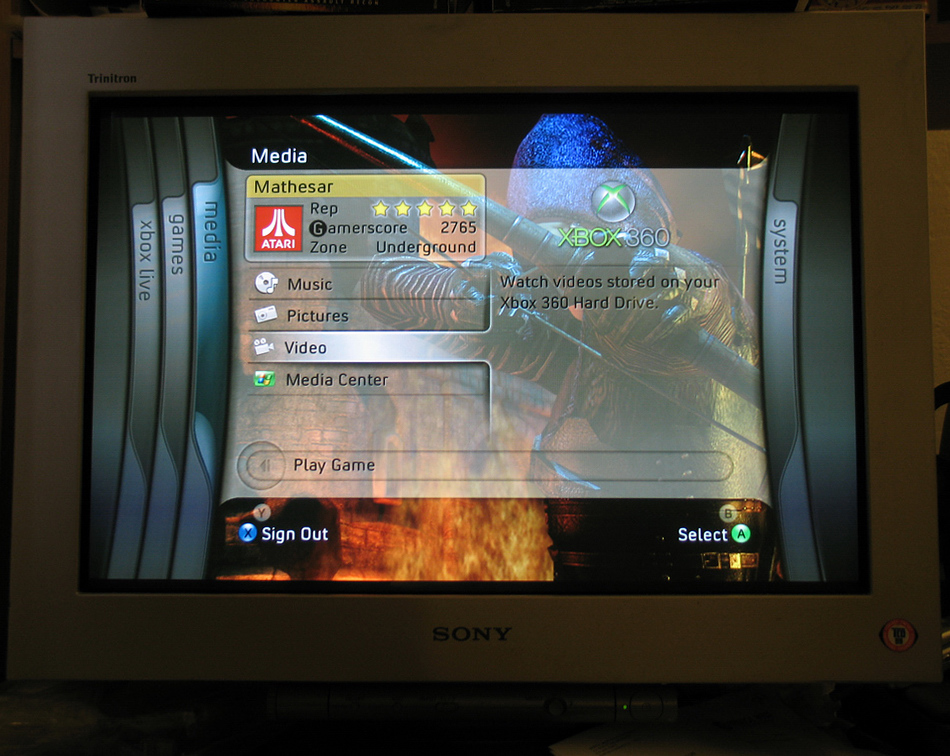
While my brightness didn't change at all, i think the color saturation and vibrance was improved and darkened.....i think.
alien resident
n00b
- Joined
- Apr 26, 2006
- Messages
- 38
drfish said:This eBay seller has been mentioned twice in this thread (I just finished reading the whole thing, phew!) but with no follow up. The first time the screen was received DOA but we never got an update on how the return went and the 2nd time we never heard anything beyond that someone had bought one.
Anyway, I bought one from her yesterday and I'm driving out to pick it up on Saturday. I talked to her on the phone (seemed very nice BTW) and she said she would have half a dozen or so screens out and turned on so I could pick the best one. She says she has about 75 total in storage! So for anyone in the Detroit area this might be a good seller and for only $199.
I'll let everyone know how things went when I get back on Saturday.
HEH she is kinda hot too and nice. I bought one form her two weeks ago. Good luck. You are going to be lugging this up from her basement.... LOL and these buggers are HEAVY !
As an eBay Associate, HardForum may earn from qualifying purchases.
You'll see those same two lines on any Trinitron monitor, whether its a cheapie 17" or this 24" WS.erebus720 said:I guess Ill learn to live with it... they are at about 1/2 vertical height and then 2-1/2" from the top... Thanks for the fast response noobtech... Now I have to wade thru tons of info on getting this thing setup for movie watching.
The colors are sooo much better than that of my laptops lcd
alien resident
n00b
- Joined
- Apr 26, 2006
- Messages
- 38
drfish said:I think I'll manage, I'll even things out by carrying it back down into mine. How's your screen???
love it. 200$ well spent instead of 750 on an NEC LCD
live2sk8 said:You'll see those same two lines on any aperture grille monitor, whether its a cheapie 17" or this 24" WS.
Corrected
I'm fairly certain that 17" and lower monitors only have one tension wire, while 19" and above have two. Aperture grille (AKA Trinitron) monitors use only tiny vertical wires to separate the phosphors (unlike a traditional shadow mask that uses a solid piece with punched holes). The tension wires are used to keep these wires stabilized across the height of the monitor.
Just picture a non-trinitron monitor as having hundreds of these wires instead of two.
Just picture a non-trinitron monitor as having hundreds of these wires instead of two.
Jiggaman2576
Limp Gawd
- Joined
- Oct 27, 2004
- Messages
- 377
Here is the SGI version of this monitor next to my little 21.3" Samsung. It is very clear and easy to see and text is easily readable at 2304X1440 so I am very happy with this bad boy. I got mine yesterday so I haven't had time to play many games on it. HL2 Ep1 looks awesome though!


Hi, guys, I'm new here and new for the FW900. I got a HP version last week. The picture quality is great, but the text is blur at resolution 1900x1200. It becomes better when the resolution is lower. Is it normal or because of its age? The input is VGA from a dell XPS notebook. The video card is 6800 ultra. Thanks!
elvn
Supreme [H]ardness
- Joined
- May 5, 2006
- Messages
- 5,323
So the SGI version has the same max resolution as the FW900? I thought it was 1920 x 1200.
elvn
Supreme [H]ardness
- Joined
- May 5, 2006
- Messages
- 5,323
zaabird I don't have one of these monitors so I can't really say, but I would think using DVI -> BNC would get a better picture.
I hope that issue can be worked out. I'm still on the fence about ordering one of these. I need to know if the SGI version is the same as the FW900 , including resolution, text edge crispness and vibrance, etc. I like the grey housing on the SGI. It matches my black/silver viewsonic LCD, my tv's grey, and my pc case, etc.. The FW900's on ebay are often Beige.
I hope that issue can be worked out. I'm still on the fence about ordering one of these. I need to know if the SGI version is the same as the FW900 , including resolution, text edge crispness and vibrance, etc. I like the grey housing on the SGI. It matches my black/silver viewsonic LCD, my tv's grey, and my pc case, etc.. The FW900's on ebay are often Beige.
Jiggaman2576
Limp Gawd
- Joined
- Oct 27, 2004
- Messages
- 377
The SGI does indeed support it. I created a profile for it because I am using a BNC connector so I have no plug and play. It says the model number is an FW9011 or something like that. Text is very clear at 1920X1200 also, and even at a step higher. I was pleasently suprised. 
zaabird said:Hi, guys, I'm new here and new for the FW900. I got a HP version last week. The picture quality is great, but the text is blur at resolution 1900x1200. It becomes better when the resolution is lower. Is it normal or because of its age? The input is VGA from a dell XPS notebook. The video card is 6800 ultra. Thanks!
I had to adjust my convergence to get sharp text. If you do this, I sugest you write down the values before you mess with the settings so you can get back to square one if need be.
Foe-hammer
Limp Gawd
- Joined
- Feb 1, 2006
- Messages
- 186
The Sony, SGI, and HP are all the same monitor. The only difference is the color and brand label.
I'd prefer the SGI over the other two, just because of the color.
I'd prefer the SGI over the other two, just because of the color.
Foe-hammer
Limp Gawd
- Joined
- Feb 1, 2006
- Messages
- 186
Turn down your brightness and increase your contrast; as is the fw900's picture quality looks horrible compared to your lcd's.Jiggaman2576 said:Here is the SGI version of this monitor next to my little 21.3" Samsung. It is very clear and easy to see and text is easily readable at 2304X1440 so I am very happy with this bad boy. I got mine yesterday so I haven't had time to play many games on it. HL2 Ep1 looks awesome though!

Foe-hammer said:Turn down your brightness and increase your contrast; as is the fw900's picture quality looks horrible compared to your lcd's.
yeah the LCD looks way better. I will take my chances on a LCD now LOL
mathesar
[H]ard|Gawd
- Joined
- Jul 5, 2005
- Messages
- 1,590
Foe-hammer said:Turn down your brightness and increase your contrast; as is the fw900's picture quality looks horrible compared to your lcd's.
It looks to me like he had an excessively bright overhead light on is all, LCDs fair much better in overbright rooms. I bet if he turned the light off and took another shot it wouldn't have that washed out appearance.
With CRT its much better to have lighting behind or to the side of it so that the light source doesnt directly hit the screen.
The text on my FW900 is a bit blurry when running at full 100 contrast level. When I lower the contrast and its all fine, is it normal? I thought its common for a CRT monitor.
I am running at 1600x1024 at 100Hz
I updated the DRIVE_MAX value from 210 to 300 to boost the contrast using WINDAS program, not sure if its related
I am running at 1600x1024 at 100Hz
I updated the DRIVE_MAX value from 210 to 300 to boost the contrast using WINDAS program, not sure if its related
elvn said:So the SGI version has the same max resolution as the FW900? I thought it was 1920 x 1200.
My max is 2048x1280. I play HL2 at that resolution...
mathesar
[H]ard|Gawd
- Joined
- Jul 5, 2005
- Messages
- 1,590
hken said:The text on my FW900 is a bit blurry when running at full 100 contrast level. When I lower the contrast and its all fine, is it normal? I thought its common for a CRT monitor.
I am running at 1600x1024 at 100Hz
I updated the DRIVE_MAX value from 210 to 300 to boost the contrast using WINDAS program, not sure if its related
It's common for CRTs to do this when running max contrast (Why run it so high?) But in the FW900's case mine doesnt do this even at max contrast, however considering you increased the drive max value im guessing this is why yours is doing it, When I ran a calibration DVD on my CRT HDTV one of the sections explains how to set contrast and talks about "Contrast bloom" which is basically what you described (blurry text),My HDTV does bloom if I turn up the contrast to high, It says running a CRT while blooming will greatly reduce its lifespan, personally I wouldnt edit the drive max setting for this reason but as long as you keep the contrast from blooming it might be Ok, Lately I run my FW900 at 78 Contrast when browsing (to save my eyes) and 90 when playing games or watching movies, of course this is all user preference and my room isnt very bright during the day.
Im curious ..My Sony G520P has a picture effect toggle button which increases the brightness through 3 differant modes (Pro / Standard / Dynamic), When running it at its brightest Dynamic setting it blooms if I run the contrast past 90, I'm wondering if the Drive Max value is actually changing when toggling through the modes, I'll have to connect my Windas cable and check it out.
thanks for the info, thats helpful.
i usually run contrast at 55-60 when browsing and usually run contrast at 100 when playing games (xbox360). I customized the color mode, using expert setting, 55 47 80 100 100 100 respectively for R bias, G bias, B bias, R gain, G gain, B gain, as advised from Foe Hammer to get most vibrant picture. After reading your advice about contrast bloom, I am considering to change the color setting to 9300K, which has less blooming effect even if i max out the contrast. I think thats will make my monitor last longer.
Which color temperature/setting are you using?
i usually run contrast at 55-60 when browsing and usually run contrast at 100 when playing games (xbox360). I customized the color mode, using expert setting, 55 47 80 100 100 100 respectively for R bias, G bias, B bias, R gain, G gain, B gain, as advised from Foe Hammer to get most vibrant picture. After reading your advice about contrast bloom, I am considering to change the color setting to 9300K, which has less blooming effect even if i max out the contrast. I think thats will make my monitor last longer.
Which color temperature/setting are you using?
mathesar said:It's common for CRTs to do this when running max contrast (Why run it so high?) But in the FW900's case mine doesnt do this even at max contrast, however considering you increased the drive max value im guessing this is why yours is doing it, When I ran a calibration DVD on my CRT HDTV one of the sections explains how to set contrast and talks about "Contrast bloom" which is basically what you described (blurry text),My HDTV does bloom if I turn up the contrast to high, It says running a CRT while blooming will greatly reduce its lifespan, personally I wouldnt edit the drive max setting for this reason but as long as you keep the contrast from blooming it might be Ok, Lately I run my FW900 at 78 Contrast when browsing (to save my eyes) and 90 when playing games or watching movies, of course this is all user preference and my room isnt very bright during the day.
Im curious ..My Sony G520P has a picture effect toggle button which increases the brightness through 3 differant modes (Pro / Standard / Dynamic), When running it at its brightest Dynamic setting it blooms if I run the contrast past 90, I'm wondering if the Drive Max value is actually changing when toggling through the modes, I'll have to connect my Windas cable and check it out.
ergh. come on, if you think you can find a great condition FW900 do not go LCD. If you cannot, well then there's the NEC 20WGMX2. On first impressions, Movie and Gaming still impressed me far more on my FW900. The NEC is a near perfect CRT replacement though, blacks are good, colors are vibrant and gets pretty deng bright!!!UnrealCpu said:yeah the LCD looks way better. I will take my chances on a LCD now LOL
Anyway, don't join the LCD bandwagon unless u have to.
elvn
Supreme [H]ardness
- Joined
- May 5, 2006
- Messages
- 5,323
Perhaps a foolish idea, but I'm pretty handy with painter's tape and was wondering if it would be feasible to paint one of these sets black. Taking the back shell off the monitor would make that alot easier to do. Open or closed, I'd have to of course completely protect the screen and block any grills and seams and such from allowing paint into the electronics housed inside.
If I attempted this, I'd compleltely protect sensitive areas like screen itself, the inputs and OSD controls and labels. I could use a few markers of different size tips to polish off and outline some of the more sensitive areas (grille interiors, OSD controls/labels, etc) once the main paintjob dried and I removed the tape.
Its just an idea at this point. I thought a black FW900 might look cool. I've painted cd drives and computer towers black before using this method , but never a monitor.
My LCD monitor is black with silver trim, my speakers are Klipsch promedia (predominantly black). My mouse is dark grey (MS trackman marble), my keyboard is black, my tv is going to be black, and my new pc case is going to be all black.
The SGI greys are decent but I consistently see the beige FW900 units on ebay for a good buyout and shipping price, from a very reputable vendor with good support and buying policies. For example by contrast there are two grey FW900's on EBAY at the moment but the auction infos sound fishy. They have no buyout and one will not accept paypay, and they both have all kinds of disclaimers and requirements regarding bidding and paying.. and both sellers seem less guaranteed/warranted than the big-time seller I see on there regularly.
If I attempted this, I'd compleltely protect sensitive areas like screen itself, the inputs and OSD controls and labels. I could use a few markers of different size tips to polish off and outline some of the more sensitive areas (grille interiors, OSD controls/labels, etc) once the main paintjob dried and I removed the tape.
Its just an idea at this point. I thought a black FW900 might look cool. I've painted cd drives and computer towers black before using this method , but never a monitor.
My LCD monitor is black with silver trim, my speakers are Klipsch promedia (predominantly black). My mouse is dark grey (MS trackman marble), my keyboard is black, my tv is going to be black, and my new pc case is going to be all black.
The SGI greys are decent but I consistently see the beige FW900 units on ebay for a good buyout and shipping price, from a very reputable vendor with good support and buying policies. For example by contrast there are two grey FW900's on EBAY at the moment but the auction infos sound fishy. They have no buyout and one will not accept paypay, and they both have all kinds of disclaimers and requirements regarding bidding and paying.. and both sellers seem less guaranteed/warranted than the big-time seller I see on there regularly.
Hi guys, I have had my monitor for a few weeks and it's great despite some discoloration on the very lower middle portion of the screen. It shows up especially in bright red environments (discoloration is greenish.) green environments (discoloration is blue.) and blue environments (discoloration is purple-ish.) I've tried degaussing, landing, warming up, everything. Other than that, the monitor is perfect. It may just be me because I think I'm trying to look for it but, I think it's getting worse. It seems to be getting bigger, but I can't be sure. Is there something I can do to fix this? One small thing that I have noticed is that whenever I swivel/tilt the monitor it gets a little smaller but doesn't go away completely. Is there a degaussing coil that someone can recommend to me (a link would be appreciated.) that might get rid of it. Or another solution? Thanks in advance guys.
I would post a few pictures of what I'm talking about but I hardly ever post on forums and as a result, I have no clue how to post a pic on a forum. Could someone show me the simple way of doing so? Thanks again.
Could someone show me the simple way of doing so? Thanks again.
I would post a few pictures of what I'm talking about but I hardly ever post on forums and as a result, I have no clue how to post a pic on a forum.
Yeah, when I had my monitor it had purpish or something around the bottom.... but when I brought it over to this other guys house it was perfect. It all depends on the magnetic field in the area... maybe a subwoofer under your desk, like mine?  Uhmm... yeah.
Uhmm... yeah.
I was thinking that too, so I removed the small sub and speakers that was under my desk but I did that the first day I received the monitor. Theres also the surge protector on the floor behind the desk.The only other thing under the monitor is the receiver for my wireless keyboard/mouse and cable modem, router and hub (in the small shelf space the monitor sits on top of the desk.) There is another monitor next to it (15" HP vx74) and a smaller tower next to that that's my 2nd PC. There's a 20" in TV a few feet away from the monitor.
Foe-hammer
Limp Gawd
- Joined
- Feb 1, 2006
- Messages
- 186
I've had my SDTV toshiba CRT for 13 yrs now with contrast on high, thereby creating a very high 'contrast bloom'. In all those years is has effected nothing on my TV, and it still is running great, blooming and all.mathesar said:It's common for CRTs to do this when running max contrast (Why run it so high?) But in the FW900's case mine doesnt do this even at max contrast, however considering you increased the drive max value im guessing this is why yours is doing it, When I ran a calibration DVD on my CRT HDTV one of the sections explains how to set contrast and talks about "Contrast bloom" which is basically what you described (blurry text),My HDTV does bloom if I turn up the contrast to high, It says running a CRT while blooming will greatly reduce its lifespan, personally I wouldnt edit the drive max setting for this reason but as long as you keep the contrast from blooming it might be Ok, Lately I run my FW900 at 78 Contrast when browsing (to save my eyes) and 90 when playing games or watching movies, of course this is all user preference and my room isnt very bright during the day.
Im curious ..My Sony G520P has a picture effect toggle button which increases the brightness through 3 differant modes (Pro / Standard / Dynamic), When running it at its brightest Dynamic setting it blooms if I run the contrast past 90, I'm wondering if the Drive Max value is actually changing when toggling through the modes, I'll have to connect my Windas cable and check it out.
mathesar said:Im curious ..My Sony G520P has a picture effect toggle button which increases the brightness through 3 differant modes (Pro / Standard / Dynamic), When running it at its brightest Dynamic setting it blooms if I run the contrast past 90, I'm wondering if the Drive Max value is actually changing when toggling through the modes, I'll have to connect my Windas cable and check it out.
I have done some experimenting with this on my G520P. The Drive Max value only effects Professional mode. There are actually two other values for Standard and Dynamic which are labeled PM_CONT_B_1 and PM_CONT_B_2.
Foe-hammer
Limp Gawd
- Joined
- Feb 1, 2006
- Messages
- 186
Good find.Deetox said:I have done some experimenting with this on my G520P. The Drive Max value only effects Professional mode. There are actually two other values for Standard and Dynamic which are labeled PM_CONT_B_1 and PM_CONT_B_2.
My CPD-G420s also has the 3 different picture modes, i'd assume that those you mentioned are the same for my monitor. I'll have to check it out.
mathesar
[H]ard|Gawd
- Joined
- Jul 5, 2005
- Messages
- 1,590
Foe-hammer said:I've had my SDTV toshiba CRT for 13 yrs now with contrast on high, thereby creating a very high 'contrast bloom'. In all those years is has effected nothing on my TV, and it still is running great, blooming and all.
Ouch.. why would you run a TV to the point of blooming? It looks terrible.. But as for reducing lifespan I'm just going by what the DVD commentary says on CRT blooming (Digital Video Essentials)
mathesar
[H]ard|Gawd
- Joined
- Jul 5, 2005
- Messages
- 1,590
Deetox said:I have done some experimenting with this on my G520P. The Drive Max value only effects Professional mode. There are actually two other values for Standard and Dynamic which are labeled PM_CONT_B_1 and PM_CONT_B_2.
Ah thanks for the info
SpeedZealot369
Gawd
- Joined
- Apr 17, 2006
- Messages
- 602
Hi, I just recieved the WINdas cables from the GEOcities guy. How the @#$@#%@^% did you guys fit the cable in there? It's damn impossible
please enlighten me
-SZ
EDIT
AGHH so frustrating.. at this rate I'll be up all night just figuring out how to get it in there.. Am I supposed to open the fw900 casing? Please some help here
Some pics:
http://i54.photobucket.com/albums/g94/SpeedZealot369/DSC00235.jpg
http://i54.photobucket.com/albums/g94/SpeedZealot369/DSC00234.jpg
Also do I need to download a specific program for the tweaking of the monitor? I will not know the first thing to do when I get the cables hooked up..
Please some help here. I'll be up all night so I'll be providing quick responses Thanks I truly appreciate it.
Thanks I truly appreciate it.
-SZ
please enlighten me
-SZ
EDIT
AGHH so frustrating.. at this rate I'll be up all night just figuring out how to get it in there.. Am I supposed to open the fw900 casing? Please some help here
Some pics:
http://i54.photobucket.com/albums/g94/SpeedZealot369/DSC00235.jpg
http://i54.photobucket.com/albums/g94/SpeedZealot369/DSC00234.jpg
Also do I need to download a specific program for the tweaking of the monitor? I will not know the first thing to do when I get the cables hooked up..
Please some help here. I'll be up all night so I'll be providing quick responses
-SZ
![[H]ard|Forum](/styles/hardforum/xenforo/logo_dark.png)