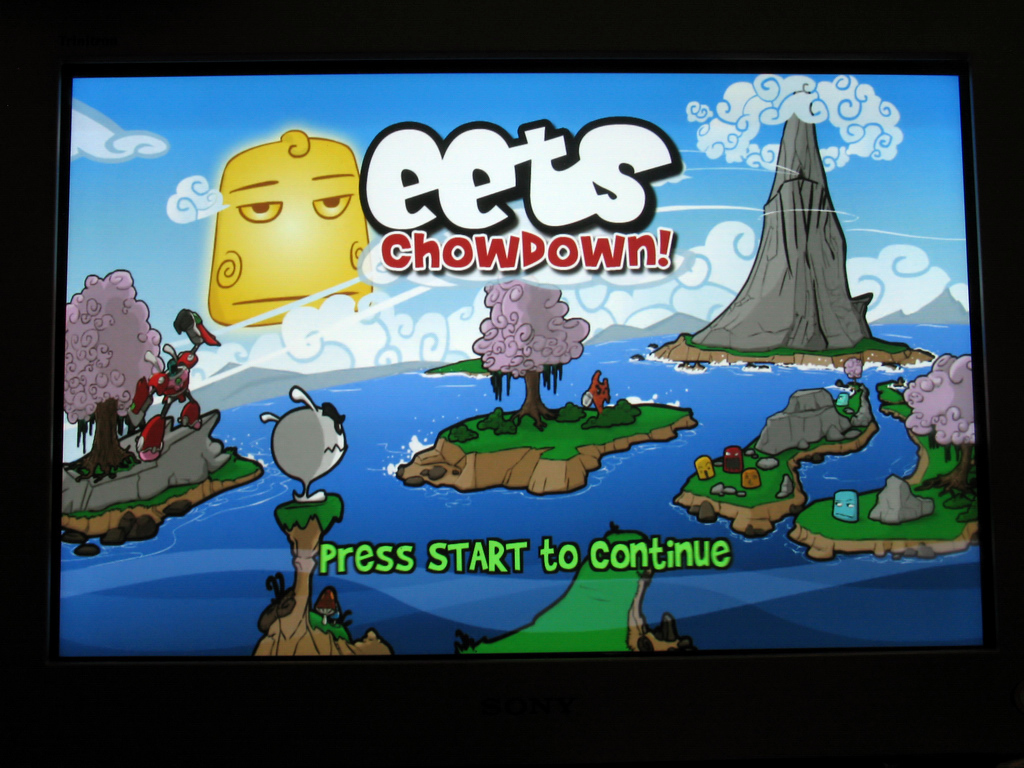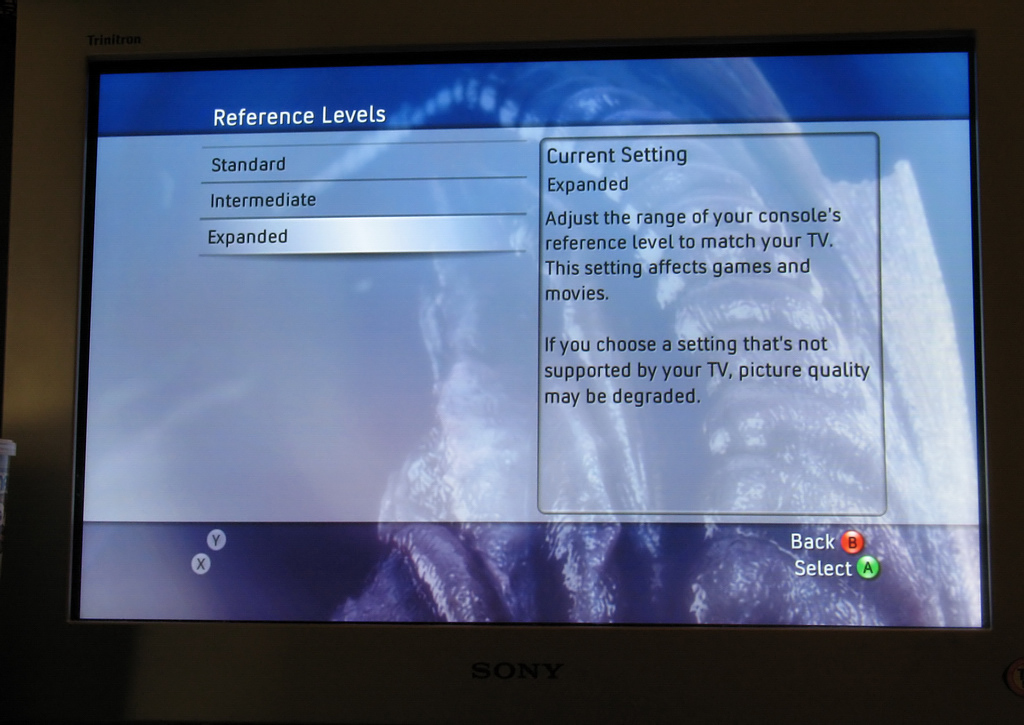Whoa.
Okay.
The brighter whites and radiant colors of 9300K are nice, and a few people might want to pump their gain all the way up, but that's not the most natural image and shouldn't be sold as such. sRGB isn't the be all end all setting, but I would recommend 6500K adjusted to taste over 9300K to anyone.
Seems like you are not ready to hit the nail on your head yet. Of course, that is what sRGB is for. "Adjusted to taste", no thanks! Heck, you can adjust clear and sharp fecal matter to taste, and taste all the bits of corn in it. "Radiant", your word (definitely true). "Natural"... hmmm, it depends on the source--I'll explain more later. It's not just 6500K or 9300K. When did I say it was 9300K?
____
It's all subject to debate, but designers generally agree on 6500K for color accuracy and maximum detail, things that games and general usage benefit from just the same. They aren't doing it for no reason. One practical way to witness the negative effects of 9300K is to take a high quality image of a beach or desert, something with sand and grain, and watch as the grains become diluted, some even disappearing from the image. You can either take that as a few grains lost or as a factor affecting the overall image fidelity. In my opinion, 9300K is a surfeit of color and gamma. Of course, that's why people enjoy it. The white levels are nice, if not bluish. 6500K is warmer and more natural however. Balanced properly, the perception of tanned greys will be temporary. Blacks will be a little darker, but so will whites. You can compensate to get the red out of the whites. This is what I consider neutral color temperature.
Regardless of what profiles you prefer, I think maxing out your bias or gain is a bad idea. I would rather try to keep bias around 50 and increase gains for balancing purposes only.
Compensating to get the red out by doing what? After all, doesn't this just make the picture lose detail--thus removing the purpose of sRGB or 6500K? Nothing comes close to the 100 Color Rendering Index of sunlight, the most pure and true-life color, even if sunlight itself is supposedly 5500K (should we quit using the Kelvin scale and start using CCT?). Even those fluorescent 6500K bulbs in LCD panels with mercury energy spikes suck compared to white LED's that should soon replace the bulb technology. If you max out everything (both the Gains and the Biases), you'll notice that this Sony GDM-FW900 can emit the brightest, purest whites of all CRT monitors that any of us has ever seen. However, there would be far too much red and also too much blue in the lesser shades (strong reddish-purplish greys). That's why I have to reduce the bias. By the way, when I power it on, it appears rather greenish/brownish for the first 10-15 minutes, eventually returning to normal after warming up.
We are not all designers or professional image editors (you might be one who enjoys looking at sephia negatives as a gimmick or at red-enhanced pictures for eye-capturing detail). When I play games, I enjoy real-life visuals that match what I am seeing out there in the real world as closely as possible without any compensations or adjustments to my taste. Many more of us are gamers than professionalists and we want to enjoy the visuals for the beauty of it.
True, the red shade makes it easier for our eyes to perceive the fine details. On those dim monitors, of course sRGB was the gamut of choice especially back then in the 90's (let's not forget that super reddish Mac standard preset with gamma being 1.8 instead of 2.2, still used nowadays!).
I think that it can depend pretty much on the source of the image itself. If looking at pictures--did that picture come from indoors or from outdoors? Usually, the indoors are lighted by a much lower color temperature (horrible CRI or color fidelity) whereas most of the outdoor pictures are much more natural. So it would make sense to view the outdoor pictures with bright green and blue gains in addition to reasonable red in order to emulate the bright, full color sunshine! The color temperature of average summer shade is rather blue--about 8000K (my monitor whiteness is lower than that--around 7000-7500K, which is much lower than bluish 9300K). Midday skylight (no direct sun) can range from 9000K to a super-blue 35000K---making us look pale blue, dead perhaps? For enjoyment purposes, I would rather emulate those bright pictures by making them as believable as possible--i would actually squint my eyes and be fooled thinking that it was real sunlight when I was only looking at the picture on the screen. Duh, the sun is that bright in real life! sRGB cannot do that, hardly. Boring! Do you wanna stay in a darkroom with a red bulb in the ceiling or get out in the sun? Yeah, we love those "soft-white" 2800K light bulbs, it's dim and easy on our eyes as we roam the house at night or as we watch the TV in dim surroundings--candlelight anybody?
Sometimes, some of us it bright, and I mean bright like broad daylight! I was just providing them a way to do it without using WinDAS and tweaking maximum contrast.
With my settings, some things might be a bit too green at first but I think it's easier getting used to than with too much red. Nevertheless, a picture of the swimming pool water on the screen will look so real that you want to jump in it.
Perhaps we should invent a "dynamic" monitor that can somehow detect the settings of the images and compensate for them by internally changing the temperature. It could be done with LED's! Latest games use HDR (High Dynamic Rendering or Range??) You probably know that some indoor pictures look horrible even with default green/blue tints and they have to be turned down even more but the source of the picture itself is to blame--blame the camera?
On this montior, playing dark games at default settings just makes the greys either too "colored" with tints or just plain too dark. Most noobs would just turn up the gamma but lose the full range of colors and endure washed-out color banding. Most of us want to enjoy the monitor, leisurely. We want to appreciate the graphics--heck, those colors sure are important! Nobody wants dirty, ugly colors. You probably do not know what I am talking about because you're "used" to your monitor--so was I. I was used to monitors from the 80's in that time period, for that matter.
1 more thing--when using Nvidia's drivers, make sure digital vibrance is turned off--the colors are already vibrant enough--no need for artifical stimulation by Nvidia's drivers!!! Gamers, enjoy the brightest, most vibrant colors, and thank me later! It seems that LCD's nowadays are becoming brighter than CRT's (finally) but this FW900 can still keep up with my Dell 24" LCD when this overly bright LCD is turned to around 20-30% brightness.
____
Ghosting? I don't think so Bo. Not on a healthy FW900. Severe blooming? Maybe after years of 100% contrast. I'd call it mild at best. It might be worsened with your settings.
All CRT montiors display blooming, unlike those current LCD montiors. Even the newest Sony CRT WEGA TV's display horrible BLOOMING at default settings without increasing brightness or contrast. Please, let's not open a can-of-worms debate on this. Well, when I use my FW900 at default brightness/6500K color settings, the ghosting and blooming is greatly reduced of course, but still there nonetheless (ghosting is not as noticeable). Do I want a stock Corvette at stock settings that can do 20 miles per gallon or preferably a 1200 HP modded Corvette that only does 5 miles per gallon-- it's a tradeoff!
_____
You can't compare LCD refresh rates directly to CRT's.
Hopefully, you're not trying to be too vain here. I never compared it directly--in my other thread on my Dell 2405FPW, there were all kinds of noobs saying the same thing. Of course, the refresh rate is somewhat different on LCD's (I will not even attempt to explain), but yet fundamentally the same. I think you're smart enough to really think this out and understand why it's a good thing to have 120Hz on LCD monitors. Of course, if you're not a serious gamer, there would be little incentive for you to ponder such. Any questions? I can answer more next time.
_____
All that really matters.
All of this is just my opinion.
After a boxing match, one might want to hug each other or do a handshake (usually, one emerges a victor and the other a loser but rarely do both get a tie without losing).
![[H]ard|Forum](/styles/hardforum/xenforo/logo_dark.png)