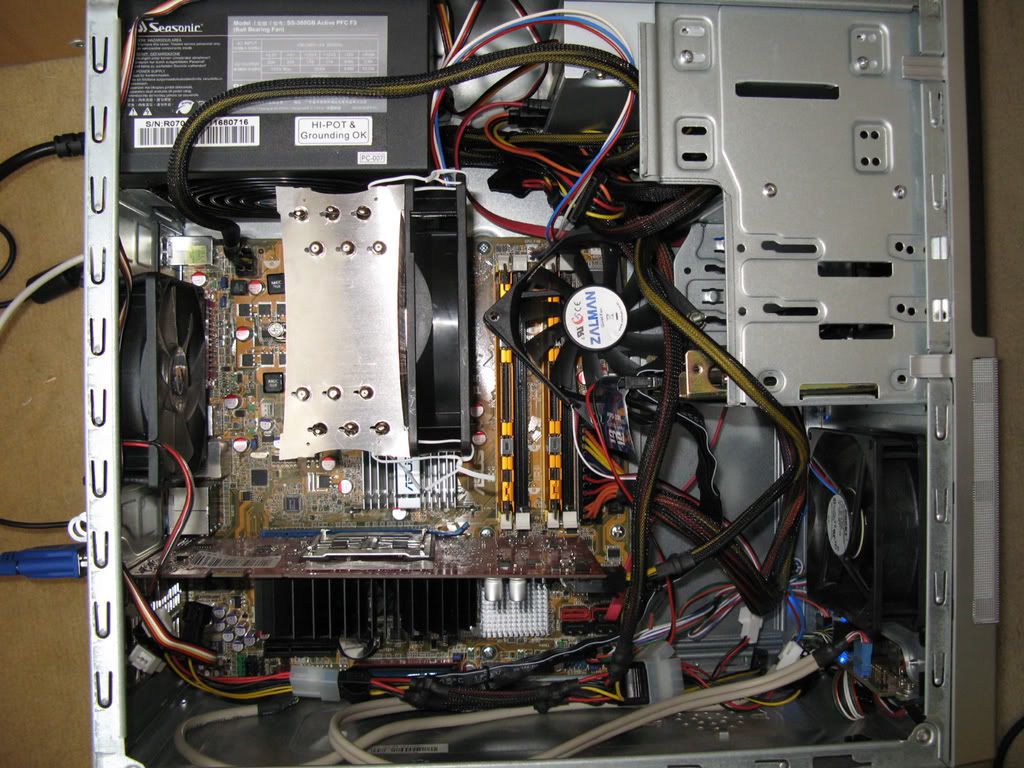Navigation
Install the app
How to install the app on iOS
Follow along with the video below to see how to install our site as a web app on your home screen.
Note: This feature may not be available in some browsers.
More options
You are using an out of date browser. It may not display this or other websites correctly.
You should upgrade or use an alternative browser.
You should upgrade or use an alternative browser.
1st look on asus P5K-VM: G33 matx board
- Thread starter pvhk
- Start date
kent
2[H]4U
- Joined
- Apr 8, 2001
- Messages
- 2,603
I didn't mean to bash the board, I've just had a few troubles that I can't isolate.
Currently, I have no troubles. It's just, sometimes when changing something in the BIOS it's hard to get the machine to boot back up. Generally it happens when I adjust something with the CPU/FSB/DIMM
But! Once it's all good, in other words once it boots up and beeps and goes into Windows there's no trouble. Shutdown the computer, it boots back up perfect everytime.
So far I do like it
Currently, I have no troubles. It's just, sometimes when changing something in the BIOS it's hard to get the machine to boot back up. Generally it happens when I adjust something with the CPU/FSB/DIMM
But! Once it's all good, in other words once it boots up and beeps and goes into Windows there's no trouble. Shutdown the computer, it boots back up perfect everytime.
So far I do like it
titaniumone
n00b
- Joined
- Jul 11, 2007
- Messages
- 63
Anyone know about the E4400 (2GHZ, 2MB cache, 800MHZ fsb, 10x mult I think)? I'm thinking of building an HTPC with P5K-VM + E4400 + Crucial Ballistix PC2-6400 2GB 2X1GB DDR2-800 CL4-4-4-12.
Any thoughts on if I should be able to overclock to around 2.5GHZ OK, and with stock cooling?
Any thoughts on if I should be able to overclock to around 2.5GHZ OK, and with stock cooling?
kent
2[H]4U
- Joined
- Apr 8, 2001
- Messages
- 2,603
Sending it back.
I can't shake the cold/reboot issue no matter what I do.
- If I can get it into Windows it's 100% rock solid no matter what. 3DMark06 loop, dual prime, WHATEVER
- Half the time, no matter what my overclock was (of even if there was no overclock) the system will not:
- Reboot
- Restart after a successful shutdown
What happens is the GPU fan spins at maximum (indicating an unsuccessful POST)
I have no idea what the deal was. If it was a grounding or power issue it would flake out in Windows for sure during stress testing.
Anyways, sending it back. Going to try the Gigabyte now.
Please don't let me experience ruin you, had I not previously (still have actually) a P5B Deluxe that I LOVED so much I would've got the Gigabyte and not the P5K.
I can't shake the cold/reboot issue no matter what I do.
- If I can get it into Windows it's 100% rock solid no matter what. 3DMark06 loop, dual prime, WHATEVER
- Half the time, no matter what my overclock was (of even if there was no overclock) the system will not:
- Reboot
- Restart after a successful shutdown
What happens is the GPU fan spins at maximum (indicating an unsuccessful POST)
I have no idea what the deal was. If it was a grounding or power issue it would flake out in Windows for sure during stress testing.
Anyways, sending it back. Going to try the Gigabyte now.
Please don't let me experience ruin you, had I not previously (still have actually) a P5B Deluxe that I LOVED so much I would've got the Gigabyte and not the P5K.
Anyone know about the E4400 (2GHZ, 2MB cache, 800MHZ fsb, 10x mult I think)? I'm thinking of building an HTPC with P5K-VM + E4400 + Crucial Ballistix PC2-6400 2GB 2X1GB DDR2-800 CL4-4-4-12.
Any thoughts on if I should be able to overclock to around 2.5GHZ OK, and with stock cooling?
Well I'm getting 2.5GHz with the same componenents on a far less overclockable ASRock 945P motherboard. You should have no problems achieving 3GHz with the stock cooler.
kent
2[H]4U
- Joined
- Apr 8, 2001
- Messages
- 2,603
Kent,
Maybe its something in how you did the BIOS update? Corruption possibly? Did you try to revert back to the old BIOS to see if that cleared anything up? Might be worth a try before RMAing it.
Preformed the BIOS update the same exact way I did on my P5B Deluxe.
Burnt the .rom file to a blank CD-R, rebooted the system, entered BIOS, entered "EZFlash."
That program reads my CD-R, automatically sees the .rom, asks me if I want to update -- I say yes. It erases/reprograms and verifies.
It's too late. I got angry last night and boxed it up. It's already in UPS' hands.
titaniumone
n00b
- Joined
- Jul 11, 2007
- Messages
- 63
Well I'm getting 2.5GHz with the same componenents on a far less overclockable ASRock 945P motherboard. You should have no problems achieving 3GHz with the stock cooler.
With the E4400 only having an 800mt FSB would I be better off with 667mhz memory? I'm considering: Corsair XMS2 TWIN2X2048-5400C4 2GB 2X1GB PC2-5400 DDR2-667 CL 4-4-4-12
With the E4400 only having an 800mt FSB would I be better off with 667mhz memory? I'm considering: Corsair XMS2 TWIN2X2048-5400C4 2GB 2X1GB PC2-5400 DDR2-667 CL 4-4-4-12
As this board has a 1:1 ram divider, 667MHz memory will let you up to 333 MHz FSB / 3.33 GHz CPU within spec. Not sure whether the E4400 will go much higher, at least not on air...?
kent
2[H]4U
- Joined
- Apr 8, 2001
- Messages
- 2,603
You'll love the RAM. No worries!
titaniumone
n00b
- Joined
- Jul 11, 2007
- Messages
- 63
Will the fanless Gigabyte 8500GT fit in this motherboard OK? Planning on putting it in the NSK2400 case.
titaniumone
n00b
- Joined
- Jul 11, 2007
- Messages
- 63
About to buy this board, an NSK2400 case, an E4400 CPU, and this ram: Corsair XMS2 TWIN2X2048-5400C4 2GB 2X1GB PC2-5400 DDR2-667 CL 4-4-4-12 240PIN Dual Channel Memory
I hope to overclock the CPU to around 3GHZ (or close to it, like 2.66 or 2.8). Should I be able to hit that OK with that ram? I know the Ballistix is recommended but the XMS2 is significantly cheaper, and I don't think I need 800mhz ram for this CPU.
And anyone know about my videocard question above?
I hope to overclock the CPU to around 3GHZ (or close to it, like 2.66 or 2.8). Should I be able to hit that OK with that ram? I know the Ballistix is recommended but the XMS2 is significantly cheaper, and I don't think I need 800mhz ram for this CPU.
And anyone know about my videocard question above?
Will the fanless Gigabyte 8500GT fit in this motherboard OK? Planning on putting it in the NSK2400 case.
I havent heard of any video cards not working with this mobo. I'm guessing you'll be okay.
curtisfong
Limp Gawd
- Joined
- May 15, 2002
- Messages
- 243
the nsk2400 (I have one) doesn't have much clearance above the slots; 1cm roughly.
titaniumone
n00b
- Joined
- Jul 11, 2007
- Messages
- 63
the nsk2400 (I have one) doesn't have much clearance above the slots; 1cm roughly.
The card is normal height; it's just thicker than normal due to the enormous heatsink (and a tiny bit longer than normal since the heatsink runs off the end of the card).
Thanks guys. Anyone know about that Corsair XMS2 memory? That's the last thing I'm waiting on before I buy the system. If I should be able to hit at least 2.4 GHZ with the E4400 and that memory then I'll be happy and good to go.
The card is normal height; it's just thicker than normal due to the enormous heatsink (and a tiny bit longer than normal since the heatsink runs off the end of the card).
Thanks guys. Anyone know about that Corsair XMS2 memory? That's the last thing I'm waiting on before I buy the system. If I should be able to hit at least 2.4 GHZ with the E4400 and that memory then I'll be happy and good to go.
Its good memory. I've used it on a past Conroe mobo. Not sure how high it'll let you overclock on the new G33 mobos though. Might need something faster. Certainly be fine for stock setups and mild overclocks.
FYI:
I installed the AI suite from the downloads section for the Blitz mobo. Installed the app and it works OK. All sections seem to work, including the OC section. Although I have only clicked around and not thoroughly tested the app on the p5k-vm
The temperature that the app reports is generally 7 degrees celcius lower than what the intel thermal analysis tool displays.
I installed the AI suite from the downloads section for the Blitz mobo. Installed the app and it works OK. All sections seem to work, including the OC section. Although I have only clicked around and not thoroughly tested the app on the p5k-vm
The temperature that the app reports is generally 7 degrees celcius lower than what the intel thermal analysis tool displays.
CHAoS_NiNJA
[H]ard|Gawd
- Joined
- May 26, 2005
- Messages
- 1,577
Did you guys find it necessary to update your BIOS In order to get a better overclock? I can't seem to get higher then 3.1GHz on a Pentium D 820 (ES). My RAM is rated DDR2-1100, I don't see whats wrong outside of an old BIOS.
Did you guys find it necessary to update your BIOS In order to get a better overclock? I can't seem to get higher then 3.1GHz on a Pentium D 820 (ES). My RAM is rated DDR2-1100, I don't see whats wrong outside of an old BIOS.
What kind of cooling do you have? And have you tried upping the voltage?
with the cnps8700: [email protected] [email protected] bios (real =1.43): idle 42°C, full load up to 65°!
with the ultima90 +papst 120:
[email protected] [email protected] first value in bios F2 (real=1.50v): idle 33°C full load 56°C.
ultima90 with a papst 92mm 3412/2 (2600rpm)
e6850@4Ghz [email protected] (second value in bios) real =1.54v: idle =34°, full load=60°C: using a papst 92 3412/2
with the ultima90 +papst 120:
[email protected] [email protected] first value in bios F2 (real=1.50v): idle 33°C full load 56°C.
ultima90 with a papst 92mm 3412/2 (2600rpm)
e6850@4Ghz [email protected] (second value in bios) real =1.54v: idle =34°, full load=60°C: using a papst 92 3412/2
Hey guys I'm really interested in purchasing this board to go along with this setup:
Q6600 G0
2GB Crucial Ballistix DDR 800 or 4GB Crucial Ballistix DDR 800 in the future
Right now i already have the CPU and the 2GB of ram. I just wanted to know if i would have problems running with either setup on this board. Also with the parts that i just listed, should i be looking at running this on the GA-G33M-DS2R or would i be fine with the P5K-VM?
At the end of the day all i want is some light overclocking. The most i want my quad running at would be 3ghz and also be able to run possibly with 4GB of ram. Cooling right now isn't an issue because this setup might be going in one of my old Full ATX cases. Thanks for your help guys.
Q6600 G0
2GB Crucial Ballistix DDR 800 or 4GB Crucial Ballistix DDR 800 in the future
Right now i already have the CPU and the 2GB of ram. I just wanted to know if i would have problems running with either setup on this board. Also with the parts that i just listed, should i be looking at running this on the GA-G33M-DS2R or would i be fine with the P5K-VM?
At the end of the day all i want is some light overclocking. The most i want my quad running at would be 3ghz and also be able to run possibly with 4GB of ram. Cooling right now isn't an issue because this setup might be going in one of my old Full ATX cases. Thanks for your help guys.
Hey guys I'm really interested in purchasing this board to go along with this setup:
Q6600 G0
2GB Crucial Ballistix DDR 800 or 4GB Crucial Ballistix DDR 800 in the future
Right now i already have the CPU and the 2GB of ram. I just wanted to know if i would have problems running with either setup on this board. Also with the parts that i just listed, should i be looking at running this on the GA-G33M-DS2R or would i be fine with the P5K-VM?
At the end of the day all i want is some light overclocking. The most i want my quad running at would be 3ghz and also be able to run possibly with 4GB of ram. Cooling right now isn't an issue because this setup might be going in one of my old Full ATX cases. Thanks for your help guys.
If you can wait that long drop me a PM in a couple days. I might be able to provide the info you seek.
I have the P5K VM sitting home, I am getting my Q6600 GO today and my QMicra V2.
I also have a Gigabyte DSR2 in my other rig so if one doesn't do it the other will, hopefully.
My build will be:
Asus or Gigabyte
Q6600 at 3000 +
4x1GB PC8500
EVGA 8800GTX
3 HDDs
1 Optical Drive
1 PCIExpress WIFI card
Corsair HX620
QMicra V2
It should be a bitchin build
the q6600 G0 works fine on g33m ds2r!
On my french thread a member Kyoshiro managed to hit 4.10Ghz (max screen not max stable) on air!
http://forum.hardware.fr/hfr/Hardware/CPU-Mobo-Ram/topic-monter-c2d-sujet_760299_236.htm#t5862504
The p5kvm will be ok too but more vdroop/vdrop compared to the giga...
On my french thread a member Kyoshiro managed to hit 4.10Ghz (max screen not max stable) on air!
http://forum.hardware.fr/hfr/Hardware/CPU-Mobo-Ram/topic-monter-c2d-sujet_760299_236.htm#t5862504
The p5kvm will be ok too but more vdroop/vdrop compared to the giga...
CHAoS_NiNJA
[H]ard|Gawd
- Joined
- May 26, 2005
- Messages
- 1,577
I'm still having alot of trouble getting my Pentium D 820 ES above 3.1GHz.  I've flashed the BIOS and tweeked it to high heaven, but still the same result. I got to 3.21GHz once and booted fine, but every time after that resulted in a blue-screen stop error. Cooling isn't an issue, I'm on a stock cooler but have two 120s one the top blowing in, and these fans move more air then my Tornado (and are almost as loud!), and I'll be getting a Scythe Ninja Mini soon so cooling will be even less of an issue....not to mention the airflow flows over my RAM as it leaves the case, and I've mounted a fan on the Northbridge cooler. I've sent all the voltages up and down and all around and still can't get a stable OC.
I've flashed the BIOS and tweeked it to high heaven, but still the same result. I got to 3.21GHz once and booted fine, but every time after that resulted in a blue-screen stop error. Cooling isn't an issue, I'm on a stock cooler but have two 120s one the top blowing in, and these fans move more air then my Tornado (and are almost as loud!), and I'll be getting a Scythe Ninja Mini soon so cooling will be even less of an issue....not to mention the airflow flows over my RAM as it leaves the case, and I've mounted a fan on the Northbridge cooler. I've sent all the voltages up and down and all around and still can't get a stable OC.
Any idea whats wrong? Is it my memory? Or does the G33 chipset just not play nice with Pentium Ds? (Netburst, ew, I know.)
Any idea whats wrong? Is it my memory? Or does the G33 chipset just not play nice with Pentium Ds? (Netburst, ew, I know.)
Hey guys I'm really interested in purchasing this board to go along with this setup:
Q6600 G0
2GB Crucial Ballistix DDR 800 or 4GB Crucial Ballistix DDR 800 in the future
Right now i already have the CPU and the 2GB of ram. I just wanted to know if i would have problems running with either setup on this board. Also with the parts that i just listed, should i be looking at running this on the GA-G33M-DS2R or would i be fine with the P5K-VM?
At the end of the day all i want is some light overclocking. The most i want my quad running at would be 3ghz and also be able to run possibly with 4GB of ram. Cooling right now isn't an issue because this setup might be going in one of my old Full ATX cases. Thanks for your help guys.
Most people with Q6600s are gravitating to the DS2R because thats got the most testing done with it and it has a little bit higher OC numbers with the fsb. No one has really thoroughly tested what a Q6600 will do on a P5K-VM yet though. It could still surprise us. Not saying it will just that we dont really know its full potential yet. Heck, we arent even sure of the full potential of a Q6600 and a DS2R yet even. Anyway, for what you are wanting to do either mobo will work.
It'll be interesting to see what PClark99 gets out of his setup.
CHAoS_NiNJA
[H]ard|Gawd
- Joined
- May 26, 2005
- Messages
- 1,577
Hello....anyone?
I couldn't find a PCI lock on this motherboard. Does PCI bus automatically run at 33Mhz for this board? If it doesn't, I am truly disappointed. I can't find a way to figure out how fast it is running.
Other than that, I seem to have been able to get my E2160 running up to 2.6Ghz 8+ hours orthos stable overclocked. Can't seem to get much above that. I'm running off on board video. Will using a separate video card change my results? Anyone have any overclocking results with on board enabled?
Other than that, I seem to have been able to get my E2160 running up to 2.6Ghz 8+ hours orthos stable overclocked. Can't seem to get much above that. I'm running off on board video. Will using a separate video card change my results? Anyone have any overclocking results with on board enabled?
Hmm.. I wonder if that value increases if you aren't using on board video? And does anyone have info on PCI lock for this motherboard????????
Most peeps have had more OC success on this board using add-on vid cards.
The PCI lock is sort of a dumb question, which is why nobody really answered I'm guessing, but if you look at the 1st page of this thread, there're screenshots by PVHK that show all the settings and one of them is PCIE frequency, under Configure System Frequency/Voltage. You can set it to 100 Mhz and it will always stay there regardless of FSB.
I'd like to know how the mini ninja fits on this boardand I'll be getting a Scythe Ninja Mini soon so cooling will be even less of an issue
The Mini Nin should fit. It'll be a case issue if anything I'm thinking.
not worried about the heatsink fitting, but I am worried about how a fan will fit
pbroussard
n00b
- Joined
- Mar 28, 2006
- Messages
- 1
no word on vdroop mod? Running an E6600 @3300, 1.485 in bios, under load 1.36 actual.
With this much droop, a clocked quad might be out of the question.
With this much droop, a clocked quad might be out of the question.
![[H]ard|Forum](/styles/hardforum/xenforo/logo_dark.png)